Let's Talk
A digital marketing strategy is the path to profitability. Optimum7 can help you set the right goals, offer and implement creative and technical strategies, and use data and analytics to review and improve your business’s performance.
Effortless Site Backup and Platform Migration Without Losing Data
Protect your eCommerce investment with Optimum7’s Backup and Migration functionality, purpose-built for Shopify and BigCommerce users. Whether you’re preparing for a platform switch or simply want to create a secure backup of your online store, our reliable backup solution makes it easy to export all your Shopify store data into a structured CSV file format.
This file acts as a comprehensive backup and a ready-to-use migration asset—ensuring that your product listings, customer data, site configurations, and order history are never lost, even in the event of a site crash or replatforming.

This solution is perfect for:
Even if you’re not actively migrating, having a clean, up-to-date backup of your Shopify or BigCommerce store is a smart insurance policy.
Whether you’re planning a future migration or simply want peace of mind, having a complete backup of your Shopify or BigCommerce store is essential. Even if you don’t plan to move platforms any time soon, unexpected issues like crashes, data corruption, or human error can strike at any time. With a secure backup in place, you’ll be able to restore everything quickly—without starting from scratch.
If you’re migrating your store to a new platform, this functionality becomes even more powerful. It consolidates all critical site data into a structured, portable format, streamlining the entire replatforming process.
Here’s what Optimum7’s Backup and Migration functionality can export:
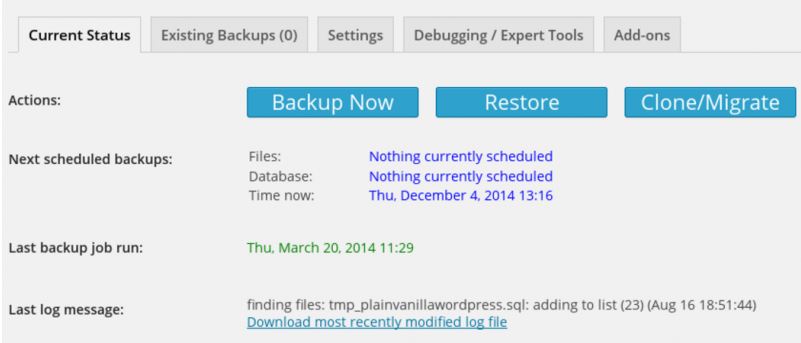
Whether you’re planning a future migration or simply want peace of mind, having a complete backup of your Shopify or BigCommerce store is essential. Even if you don’t plan to move platforms any time soon, unexpected issues like crashes, software glitches, data corruption, or human error can strike at any time. With a secure, reliable backup solution in place, you’ll be able to restore everything quickly—without starting from scratch.
Thanks to features like automatic backups, even your existing data—including the default theme, theme version, and original theme design—can be safely preserved. Tools like Rewind backups offer day-to-day protection, but for full migration and staging, Optimum7’s approach goes a step further by including the ability to export theme files alongside critical store data.
If you’re migrating your online store to a new platform, this functionality becomes even more powerful. It consolidates all critical Shopify data into a structured, portable format—often packaged as a zip file—streamlining the entire replatforming process. The entire export and import process can be completed in just a few clicks, saving time and reducing errors.
Here’s what Optimum7’s Backup and Migration functionality can export:
Everything is formatted and organized for seamless re-import into Shopify, BigCommerce, or the platform of your choice—ensuring data integrity and migration success.
✅ Comprehensive Data Protection: Never lose critical information like customer details, product listings, orders, or CMS content.
✅ Platform Flexibility: Migrate seamlessly between Shopify and BigCommerce without data loss or compatibility issues.
✅ Time Efficiency: Skip repetitive manual exports and formatting. Our solution automates the process and saves hours of development time.
✅ Customizable Export Options: We tailor exports to your store’s exact structure, allowing more flexibility than pre-built tools.
✅ Business Continuity: Maintain uninterrupted service with minimal downtime—even during full replatforming projects.
✅ Disaster Recovery Ready: In the event of a crash or data loss, restore your entire store quickly with minimal technical input.
✅ End-to-End Support: Work directly with our team to handle migration or backup issues, configuration needs, and post-export validation.

Could you imagine losing your website and not having any record of how it was set up? You would probably be devastated. So, avoid disaster today by hiring Optimum7 to create a Backup and Migration functionality for your business.
Reach out to Optimum 7’s team today to learn more about this functionality or any of our custom programming services.
We can help you determine which functionality is best for Shopify, Bigcommerce, Volusion, VTEX, Magento, 3d Cart, Wordpress / WooCommerce, Opencart, Episerver, Oracle ATG and any Custom Cart.
Contact us today with any additional questions you may have about our functionalities.
Our Backup and Migration tool is a custom-built feature that compiles and exports all key data from your Shopify or BigCommerce store. It provides:
Whether you’re staying on your current platform or moving from BigCommerce to Shopify (or vice versa), this feature ensures your data is always within reach.
| Feature/Provider | Optimum7 Custom Backup & Migration | Backup Apps (Rewind, BackupMaster) | General Providers/DIY |
| Platform-Specific Expertise | Yes | Partial (varies by app) | Limited |
| Custom Data Handling | Yes (tailored exports/imports) | No (standard templates) | Depends on technical skill |
| Full Data Coverage | Yes (products, customers, orders, CMS, settings) | Varies (may exclude CMS or custom fields) | Often limited to core data |
| One-on-One Support | Dedicated team | App-based, email support | Community or freelance-based |
| Migration-Ready Output | Yes (prepped for new platform) | Not guaranteed | Requires manual cleanup |
| Downtime Protection | Yes | Yes (restore tools) | Depends on manual process |
| Automation + Flexibility | Semi-automated but fully customized | Fully automated, less flexible | Manual, time-intensive |
| Ideal For | Complex stores, platform switching | Daily backups, quick restores | Small stores, technical users |
While backup apps like Rewind are excellent for daily backups and fast restores, they don’t offer the custom control needed for structured migrations. General providers and manual exports can get the job done—but at the cost of time, data accuracy, and technical complexity. Optimum7 offers the best of both worlds with tailored functionality designed specifically for Shopify and BigCommerce environments.
When it comes to safeguarding your eCommerce store, understanding backup types is crucial. Full backups store all data every time, ensuring a complete restore point but consuming more storage and time. Incremental backups, on the other hand, only save data that has changed since the last backup. They’re faster, more efficient, and ideal for regular use—especially when dealing with large files like product images or configuration updates in a bulk edit template.
Optimum7 can implement a hybrid strategy using both backup types, with incremental backups scheduled for high-frequency data changes and full backups generated before major updates, theme changes, or migrations. This type of layered backup process protects against data loss caused by software glitches, accidental deletions, or system crashes.
Before initiating a backup or export, a simple pop up window can notify users of what data is included, such as customer accounts (excluding sensitive fields like exporting passwords), the current theme, and other assets. All exports can be delivered as a structured zip file, ready for editing in Microsoft Excel, Google Sheets, or your preferred spreadsheet editor.
Use full backups before significant events like holiday campaigns or design overhauls, and rely on incremental backups for daily or hourly data protection. Both types of backups support exporting data into a default template or a more customizable bulk edit template, depending on your store’s needs.
A sound backup strategy blends scheduled (automatic) backups with the option for on-demand snapshots. Scheduled backups ensure your store is continuously protected without manual effort. These are essential for busy stores with frequent changes to product images, inventory, or content.
On-demand backups, however, are critical before planned updates, promotions, or code deployments. Whether you’re updating your current theme, launching a new feature, or conducting QA tests, an on-demand backup initiated from a simple pop up window gives you full control and peace of mind.
Optimum7 provides both scheduled automation and one-click backup functionality tailored to your platform and operational workflows, exporting results in formats compatible with Google Sheets, Microsoft Excel, and other tools your team already uses.
Version control is more than just a developer tool—it’s a lifesaver for eCommerce stores. With version tracking, you can monitor and restore previous states of your product catalog, theme files, CMS pages, and configuration settings. This allows for safe experimentation and easy rollback if something goes wrong, especially during seasonal promotions or redesigns.
Optimum7’s version-aware exports make it easy to archive and restore specific site states by timestamp, ensuring you’re never stuck with broken updates.
Version control is more than just a developer tool—it’s a lifesaver for eCommerce stores. With version tracking, you can monitor and restore previous states of your product catalog, theme files, CMS pages, and configuration settings. This allows for safe experimentation and easy rollback if something goes wrong, especially during seasonal promotions or redesigns.
A staging environment allows you to test design changes, app installations, or functionality updates in a sandboxed version of your store—without affecting your live storefront. By using a backup to create a staging clone, teams can safely validate updates and ensure smooth user experience across devices before deployment.
Optimum7 can generate full-site staging environments from your backup data, letting you simulate and test store performance before pushing updates live.
A staging environment allows you to test design changes, app installations, or functionality updates in a sandboxed version of your store—without affecting your live storefront. By using a backup to create a staging clone, teams can safely validate updates and ensure smooth user experience across devices before deployment.
After migrating your store, don’t assume everything went perfectly. A comprehensive quality assurance (QA) checklist ensures nothing critical was lost or misconfigured:
Optimum7 includes post-migration QA validation as part of our service to ensure everything performs as expected before, during, and after go-live.
After migrating your store, don’t assume everything went perfectly. A comprehensive quality assurance (QA) checklist ensures nothing critical was lost or misconfigured:
With data privacy laws like GDPR, CCPA, and PCI-DSS, having regular, retrievable backups is essential. Backups help prove compliance in audits and enable rapid data recovery in the event of a breach, malicious attacks, or accidental deletion. Using encrypted storage, access controls, and audit logs can further enhance your store’s compliance posture.
In addition to protecting standard records, backups should also include selected data and additional data such as custom configurations, user-generated content, and settings tied to third party apps. This ensures that whether you’re restoring a live site or launching a new store, all critical and contextual information is preserved. Access to fully restored data minimizes downtime and reduces the risk of operational disruption during recovery.
Optimum7’s solutions integrate compliance-grade backup protocols and data protection best practices to help keep your operations audit-ready.
When disaster strikes—whether due to a server failure, hack, or user error—having a clear, tested recovery plan can save your business. Your disaster recovery plan should include:
Optimum7 helps businesses implement robust disaster recovery plans supported by automated, verified backups and rapid recovery procedures.
When disaster strikes—whether due to a server failure, hack, or user error—having a clear, tested recovery plan can save your business. Your disaster recovery plan should include:
SEO is one of the most vulnerable elements during a site migration. To retain organic traffic and rankings:
Optimum7 includes full SEO migration services as part of our backup and migration solution to ensure your rankings remain intact.
SEO is one of the most vulnerable elements during a site migration. To retain organic traffic and rankings:
Failing to address these items can result in traffic loss and broken search visibility.
Headless commerce setups require more nuanced backup approaches. Since the front end (e.g., a React-based storefront) is decoupled from the back end (e.g., Shopify, BigCommerce), you must back up both systems independently. This includes:
Optimum7’s custom export architecture supports headless environments and ensures consistent, version-aware backups across all layers.
Headless commerce setups require more nuanced backup approaches. Since the front end (e.g., a React-based storefront) is decoupled from the back end (e.g., Shopify, BigCommerce), you must back up both systems independently. This includes:
Ensure your backups are also version-aware, so rollbacks remain compatible across the stack.
Choosing where to store your eCommerce backups can affect security, accessibility, and scalability:
For best results, consider a hybrid model that uses both for redundancy and rapid access. This ensures both the convenience of cloud recovery and the control of local storage.
Optimum7 helps configure secure storage options, including cloud, local, and hybrid solutions tailored to your security policy and workflow needs.
Unlike off-the-shelf apps, Optimum7 builds custom scripts tailored to your store’s architecture. This ensures full data coverage—including CMS content, metafields, customer tags, and custom fields—which most apps miss.
Absolutely. We provide full-service migrations between Shopify and BigCommerce with zero data loss. We handle redirects, theme adjustments, app replacements, and SEO preservation.
You’ll work directly with our development team throughout the project. We provide personalized consulting, technical setup, testing, and post-migration validation.
We can implement a one-time export for immediate use, or set up recurring backup scripts that run daily, weekly, or before specific events like major store updates.
Currently, we support Shopify, Shopify Plus, BigCommerce, and headless setups involving custom APIs or CMS platforms. Additional platforms can be accommodated on request.
We account for all custom fields and third-party integrations during export. This includes related products, custom apps, tax rules, shipping methods, and CRM tags.
No. Our solution works behind the scenes without affecting your live store. You can continue processing orders and managing customers throughout the backup or migration process.
A backup is a snapshot of your store’s data that can be restored if something goes wrong. A migration involves moving your store’s data from one platform to another (e.g., BigCommerce to Shopify) and often includes reconfiguration.
For active stores, daily backups are ideal. At a minimum, back up your store before any major update, campaign launch, or migration.
Yes. Both platforms allow manual CSV exports and theme file downloads. However, these methods are limited and don’t capture every data point.
Not if it’s done correctly. Using proper 301 redirects, preserving metadata, and ensuring URL structure consistency will help retain rankings.
Use a QA checklist to confirm:
Most apps focus on core data like products, customers, and orders. However, some may miss out on CMS pages, metafields, or third-party integration data.
Cloud storage is generally more scalable, secure, and accessible. However, local backups give you full control. A hybrid approach is often best.
Whether you’re switching platforms, creating a staging site, or preparing for the unexpected, Optimum7’s Backup and Migration functionality gives you the confidence to move forward.
Contact our team today to schedule a consultation or learn more about backing up your Shopify or BigCommerce store.
A digital marketing strategy is the path to profitability. Optimum7 can help you set the right goals, offer and implement creative and technical strategies, and use data and analytics to review and improve your business’s performance.
A digital marketing strategy is the path to profitability. Optimum7 can help you set the right goals, offer and implement creative and technical strategies, and use data and analytics to review and improve your business’s performance.