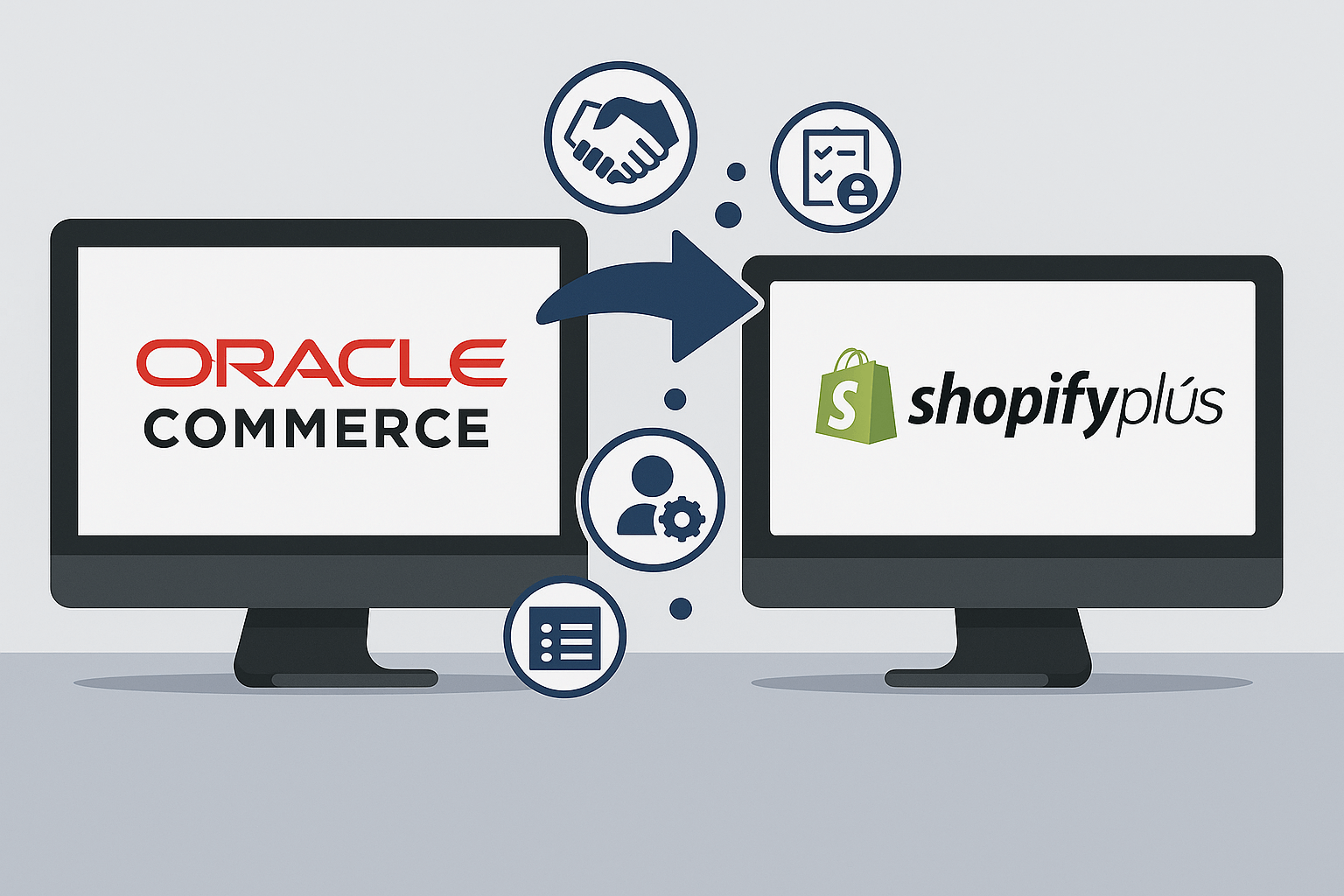The High-Stakes Replatforming Moment
There’s a specific kind of fear that only industrial ecommerce operators understand, a quiet panic that creeps in not when something goes wrong, but when you’re about to change something that’s been “working” just long enough to become sacred. Migrating away from Oracle Commerce to Shopify Plus isn’t just about changing your ecommerce platform or chasing modernity. It’s about crossing a chasm where the very behaviors your best B2B customers rely on—saved templates, pre-filled SKUs, and structured reordering logicmight collapse in an instant. This isn’t a hypothetical fear. It’s real. It’s operational. And it’s tied directly to revenue.
For distributors who serve procurement teams, technicians in the field, or buyers juggling dozens of part numbers across multiple job sites, the ability to reorder quickly using customer-specific templates isn’t a luxury. It’s the foundation of trust. It’s what turns a supplier into a partner. And when those workflows disappear during replatforming—when buyers log in to the new portal and suddenly can’t find their saved kits, their preferred SKUs, or their reorder bundles, the damage isn’t always loud or immediate. It shows up in silent abandonment, in frustrated emails, and in retrained teams who give up on ecommerce altogether and revert to phone orders. The tech didn’t fail. The experience did. The buyer had to bear the consequences.
What makes this moment even more fragile is that Oracle, for all its technical weight and rigidity, allowed for deeply customized B2B behaviors. Companies spent years building these. The behaviors were sometimes messy and overly complex, but they were effective. And now, the shift to Shopify Plus represents not just a modernization effort but a dangerous opportunity: to either reimagine those workflows into something better, cleaner, and faster… or to break them completely in the name of speed and simplicity.
This article tackles this divergence. When migrating from Oracle Commerce to serve repeat B2B buyers who rely on structured order templates, it’s not just backend functionality that’s at risk—it’s also your customers’ recollections of your ease of doing business. That memory is your moat. Lose it, and you’re just another platform migration that made things harder. Keep it, or better yet, improve it, and you’ll not only keep your customers but also deepen their loyalty when they were most likely to leave.
What’s at Risk When You Leave Oracle
The decision to move off Oracle Commerce doesn’t come lightly. You’ve likely outgrown its rigidity, whether you were running a legacy on-prem version, dealing with the complexity of Oracle Cloud, or trying to integrate disconnected tools like Oracle Marketing Cloud just to maintain basic campaign workflows. You’ve probably run the ROI projections, the maintenance costs, and the time-to-launch comparisons and concluded—logically—that Shopify Plus is more agile, more extensible, and more manageable. And you’d be right. But the problem isn’t logic. It’s a loss.
You’re abandoning years of B2B behavior in Oracle, which is encoded into custom workflows, saved configurations, multi-user purchasing hierarchies, and reordering muscle memory. In Oracle, it wasn’t unusual to have procurement officers saving ten, twenty, or even thirty distinct order templates, each tied to job site demands, internal budgeting categories, or specific installation timelines. These templates weren’t just digital conveniences; they were operational lifelines, deeply embedded in the workflows buyers built around your current platform.
You’re also leaving behind deeply embedded company-specific logic—things like user roles with layered approval flows, internal naming conventions for saved kits, custom price tiers applied dynamically at the SKU level, and order summaries structured to match purchase order submissions. This wasn’t “just ecommerce.” It was embedded procurement behavior, disguised as digital convenience. And when you leave Oracle without a plan to preserve these structures, without rebuilding or even reimagining them, you risk collapsing all the invisible trust your buyers placed in the system.
What’s worse is that Shopify Plus, powerful as it is, doesn’t natively replicate this complexity. It wasn’t built to mirror Oracle’s internal logic; it was built for scale, speed, and simplicity. Which means that unless you actively design a system to preserve these B2B workflows, unless you make space for the nuance and structure your repeat buyers expect, Shopify will feel like a downgrade, not an upgrade.
So what’s at risk isn’t the platform itself. It’s the buyer relationship. It’s the smoothness of repeat orders. It’s the unspoken belief that reordering from you is easy, fast, and reliable. And that belief isn’t something you can explain away in a post-migration email. It’s something your platform either proves—or doesn’t—when the buyer logs in, tries to place an order, and either sees their templates… or doesn’t.
Why Most Shopify Migrations Break B2B Reordering
Most Shopify migrations fail not due to the platform’s inability to handle B2B needs, but rather because they approach the migration as a superficial exercise, concentrating on visual redesigns, catalog imports, and front-end responsiveness, without considering the actual structure of how repeat buyers interact with the system. And that’s the fatal mistake. Because when you migrate without reconstructing the underlying logic of how customers reorder, what they expect to see, save, repeat, modify, and approve—you aren’t migrating their experience; you’re erasing it.
The most common failure happens in the space between visibility and behavior. A buyer logs into the new platform, expecting to see their saved templates, the bundles they created over time, and the SKUs they reorder every month without thinking—and instead they’re greeted with a blank slate. The platform may look cleaner. It may load faster. It may even have better mobile UX. But none of that matters when the buyer’s memory of “how I buy from you” has been wiped clean. They don’t just lose their data. They lose their rhythm.
The situation gets even more dangerous when companies assume that Shopify’s native B2B features—like company profiles, price lists, and net payment terms—are enough to compensate. They’re not. Despite their power, those tools fail to replicate the behavior of saved templates. They don’t restore the granular, buyer-specific workflows that industrial procurement teams rely on. And unless you know exactly how to rebuild that logic—using metafields, custom app layers, or third-party integrations—you’ll launch a shiny new site that actually performs worse for your most valuable customers.
Then comes the spiral. Buyers start calling in orders again because they “can’t find what they used to order.” Field reps start fielding support tickets that never existed before. Your internal teams scramble to build makeshift workSuddenly, frustration swallows the entire purpose of replatforming—efficiency, speed, and buyer empowerment.
The truth is, most Shopify agencies don’t understand B2B. They understand ecommerce, they understand conversion rates, they understand DTC playbooks—but they don’t live in the world of saved PO templates, reorder bundles, technician-level part familiarity, or multi-tiered internal procurement systems. So they recreate the catalog. They rebuild the navigation. They refresh the UX. But they don’t rebuild trust. And trust in B2B is embedded in workflows and expectations. And once broken, it doesn’t come back easily.
This is the part no one tells you. It’s not a secret, but the majority of migration partners are unaware of its existence. They’ve never walked the warehouse floor with a procurement officer who hasn’t changed their order template in two years. They’ve never sat on a support call with a buyer who doesn’t remember the SKU, only the kit name they saved in the old portal. So the logic gets lost. The behavior breaks. And the buyer ends up punished for your digital progress.
Rebuilding Reorder Templates in Shopify Plus
The good news is that Shopify Plus doesn’t need to be a downgrade. It just needs to be intentionally rebuilt. Because while the platform doesn’t natively support Oracle’s deep B2B logic, it is flexible enough, when extended with the right architecture, to mirror, and often improve upon, the most critical aspects of the reorder experience. But that doesn’t happen automatically. It happens when you stop thinking like a web developer and start thinking like a buyer who’s been ordering the same 47 parts, in the same sequence, for the last 18 months—because that’s what the job requires.
So the first step is psychological, not technical. It is important to map your buyer’s actual behavior. For that buyer, the template is the system. It’s not a nice-to-have. It’s the only way they trust themselves to get the order right, quickly, without searching through a bloated catalog or remembering SKUs from memory.
To recreate that behavior in Shopify Plus, you have to build a logic layer on top of the default experience. That means using metafields to store customer-specific order bundles. It means creating a custom app interface within their account portal that surfaces saved templates—each tied to their company ID, user role, or past ordering patterns. It means building a UI that doesn’t force them to rebuild the wheel every time they check out but instead presents them with a starting point: their saved kits, their last orders, and their default bundle.
And this isn’t theoretical. We’ve seen this work. We recreated those templates inside Shopify using a combination of metafields and an app-connected UI that let customers browse, edit, duplicate, and submit those templates just like they did before—but cleaner, faster, and without requiring backend intervention. The behavior stayed intact. The experience improved. And the buyer never had to think about the platform shift.
In this rebuild, the customer logs in and immediately sees the kits they recognize. They select one, tweak a few quantities, maybe add a missing SKU, and hit “submit.” The mapping to their company profile ensures that the right pricing, the right PO terms, and the right approval routing all happen seamlessly. The trust they had in the old system isn’t lost. It’s reinforced. And the migration becomes a moment of affirmation, not betrayal.
This feature is what Shopify Plus enables when used with care. Shopify Plus not only provides a modern frontend but also a backend architecture that respects the operational realities of your B2B buyers. But to get there, you have to prioritize behavior over design. Prioritize function over form. The memory of the buyer takes precedence over the opinion of the agency. Why is that template so important? That kit? That invisible pattern they repeat every week? That’s not just data. It’s a sign that you value their time and don’t force them to start over.
Mapping Oracle Data to Shopify Structures: A Data Migration Built on Buyer Behavior
Migrating from Oracle Commerce to Shopify Plus isn’t just about shifting platforms,it’s about translating years of accumulated buyer behavior into a new architectural language. And like any act of translation, the real danger lies in what gets lost, not just the data, but also the meaning behind the data. Without deliberate mapping, you don’t just risk broken functionality; you risk compromising data integrity and breaking trust.
Rebuilding Customer Groups as Shopify Companies
In Oracle, customer group logic often goes deep: buyers are grouped by job role, purchasing authority, location, payment behavior, or even by project type. These aren’t just CRM tags; they’re the basis for workflows. In Shopify Plus, this process gets rebuilt using the B2B Company Profiles structure, which allows for multiple users per company, each with distinct roles, shipping locations, and payment terms. It’s a strong foundation—but not a direct replacement. You still need to define approval workflows, user hierarchy, and company-specific visibility rules manually if you want to mirror the original buying experience.
Translating Saved Order Templates into Metafields
One of the most essential pieces to preserve is the saved order template. In Oracle, these often exist as formal bundles tied to an account, part kits, frequently reordered SKUs, or project-specific assemblies. They’re not just data; they’re behavior codified into logic. Shopify doesn’t provide this functionality by default, but users can recreate it using a combination of metafields, custom app interfaces, and company-specific tagging.
In practice, this means you store saved templates as structured data attached to the company or user profile. A JSON object can store SKU, quantity, custom label, and last-modified timestamp. And by using a Shopify headless approach, the front end becomes fully flexible: a custom portal can surface those templates dynamically, allowing buyers to view, edit, duplicate, or submit them as live orders—preserving the rhythm they’ve relied on for years.
Handling SKU and Variant Mapping Issues
This is where most migrations break. The saved templates you pull from Oracle often reference SKUs that no longer exist, have changed structure, or were part of bundles that don’t map cleanly to Shopify’s product-variant system. In Oracle, you could fudge the data with custom fields or matrix options. Shopify’s product architecture is stricter; each variant needs a unique structure, a defined option hierarchy, and clear inventory logic.
To avoid breaking templates, you need a SKU mapping layer, a translation table that matches Oracle SKUs to their Shopify equivalents. You’ll also need logic to gracefully handle deprecated SKUs, merged bundles, or kits that now require multiple line items instead of one. Without this, buyers will attempt to reorder familiar templates and face empty carts, errors, or confusing substitutions, and that’s a fast track to churn.
Importing Order History for Context and Continuity
Even when not required for accounting or ERP reconciliation, historical order data plays a crucial role in buyer psychology. A buyer might not remember the SKU, but they’ll remember they ordered “that job site bundle from February 2023” and expect to find it in their history. Oracle stores this data deeply, sometimes with internal notes, PO codes, or project tags.
Shopify doesn’t automatically ingest this kind of history unless it’s part of the migration plan. To preserve that continuity, you’ll need a method—either via metafields, a connected database, or a search-enhanced app layer—to surface old orders in ways that feel native to the buyer. Whether that’s by PO reference, custom tag, or project name, the goal is the same: make their memory searchable.
The Real Migration Is About Preserving Meaning
You’re not just moving files. You’re migrating workflows. You’re translating a language your customers have grown fluent in—saved kits, PO-based reorders, variant familiarity—and handing them a new interface. If that new interface doesn’t speak the same language, they’ll feel the dissonance immediately.
This is the crucial aspect of the migration process. You’re not just preserving data; you’re preserving the unspoken logic that governs how buyers interact with your business. It’s not enough to carry over part numbers and customer names. You have to carry over behavior, memory, and trust.
Architecture Blueprint for a Successful Migration
If you want Shopify Plus to not just match your Oracle Commerce system in B2B functionality, then the migration can’t stop at data import or visual redesign. It must include a purpose-built architecture layer designed specifically to preserve customer behaviors, support complex buyer logic, and enable a seamless reordering experience for every user who relied on your old system to do their job quickly and accurately.
Start with Shopify’s Native B2B Core
Shopify Plus offers a strong baseline for B2B selling. Its native company profiles structure lets you assign multiple users under one company account, each with their own permissions, shipping addresses, and payment terms. You can assign custom price lists that reflect negotiated pricing, apply net payment terms to control invoicing windows, and enable company-specific checkout workflows that align with internal purchasing processes. These are powerful tools, but only if you use them as foundations, not endpoints.
By treating Shopify’s B2B features as the structural base, you free up your customization layer to focus on what Oracle handled more rigidly: saved kits, custom bundles, user-defined templates, and historical behavior recall. Native features give you breadth. Custom features give you precision.
Build the Template Logic Layer with Custom Apps
The most crucial architectural component is the template logic layer, the engine that allows buyers to save, view, and repeat orders based on their own naming conventions, kit structures, or historical patterns. This layer doesn’t exist in Shopify by default. You have to build it.
This is typically done with a custom Shopify app connected to metafields, authenticated user sessions, and a buyer-facing portal. The app stores saved templates as structured objects (usually JSON) and renders them dynamically inside the customer dashboard. Users have the ability to modify quantities, add or remove SKUs, duplicate a previous order, or create a new kit from the beginning. Each template is tied to their company profile and is visible only to authorized users based on role.
Critically, the app must respect Shopify’s checkout logic and pricing rules, meaning each time a template is loaded, it must validate pricing, check inventory, and respect user-specific permissions or terms before allowing submission. This is where most plug-and-play reorder apps fail. Your solution must be context-aware, not just functional.
Integrate with ERP and External Systems for Full Continuity
No B2B migration is complete without real ERP integration. Your saved templates, company profiles, and order data aren’t siloed, they live inside a broader procurement ecosystem. Whether you’re using NetSuite, Epicor, SAP, or a homegrown solution, your Shopify architecture must include real-time or near-real-time syncs for the following:
- Customer account data: to update permissions, terms, or groupings
- Product catalog and pricing: to reflect contract terms and SKU availability
- Order submission: to ensure every Shopify order is reflected in the ERP with correct tagging, project codes, or internal notes
The migration is only successful if your buyer’s saved template doesn’t just process in Shopify—it routes cleanly to the ERP, triggers the same warehouse fulfillment logic, and respects the same operational paths they’re used to. You’re not just building ecommerce architecture. You’re rebuilding internal order certainty.
Map the Buyer Journey Across Frontend and Backend Systems
Too often, migration teams focus on what the buyer sees, while backend developers focus on what the system needs. But B2B loyalty is earned in the space between, where UX meets infrastructure. So your architecture must be mapped across the entire buyer journey, not just the front end.
- When the user logs in, they should see their saved templates, named by them, not just system-generated SKUs.
- When they adjust a quantity or swap a part, the platform should update pricing in real time based on their tier.
- When they check out, their PO number should be attached automatically.
- When they submit, the ERP should receive that order tagged and ready for fulfillment—no extra touches.
This is what architecture means in a B2B Shopify migration. A system that respects the buyer’s thought process, behavior, and workflow is crucial for user adoption, as it relies on familiarity, speed, and trust.
Make It Invisible Until It’s Indispensable
The best architecture disappears. The buyer shouldn’t have to think about meta fields, JSON objects, or app interfaces. They should simply log in, reorder what they need, and move on with their day, confident that the system remembers them. The system is capable of remembering their preferences and working methods. That it’s been rebuilt not just for speed or modernity, but for them.
And when they realize they didn’t have to call, didn’t have to recreate a kit, and didn’t have to explain their purchasing process to a support rep—that’s when the architecture proves its worth. Quietly. Completely. This loyalty is genuine and cannot be faked over the long term.
Post-Migration Optimization: Go Beyond Oracle
The goal of a migration shouldn’t be to recreate the past pixel for pixel. The goal should be to safeguard the essential elements while enhancing the remaining aspects. Once the foundational logic of customer-specific templates, company roles, and ERP sync is preserved in Shopify Plus, a far more powerful question emerges, what can we do now that Oracle never allowed us to? Because Oracle, for all its customization strength, was heavy. Rigid. Expensive to adapt. Most companies built it once and then hesitated to touch it again. But Shopify Plus, when configured with purpose, gives you the freedom to evolve. And that evolution starts where the old system stopped, at optimization.
For many industrial brands, this is the first time they’ve had the ability to refine the reordering experience at scale, in response to real buyer behavior, without triggering an IT project every time. You can A/B test the layout of a saved template dashboard. You can trigger smart reorder nudges based on time, season, or product depletion cycles. You can analyze which SKUs are reordered most frequently by region or buyer type—and then surface those proactively during checkout. None of this was realistically achievable in Oracle without deep custom work and long development cycles. In Shopify, it’s not only possible—it’s agile. And that agility becomes a platform for sustained business growth, not just technical modernization.
One area of significant gain is predictive reordering. Instead of simply recreating old templates, you can now layer logic that suggests replenishment timing based on the cadence of past orders or even external inputs like weather, seasonality, or supply chain delays. That technician who always orders pipe fittings every 18 days? The system can nudge them at day 15, offer a pre-filled cart, and reduce friction to a single confirmation click. You’re not just preserving workflows anymore; you’re accelerating them, improving efficiency, and directly driving customer satisfaction through faster, smarter reorder experiences.
Then there’s inventory visibility. Oracle systems often required bolt-ons or third-party portals to show what’s in stock across different warehouses. Shopify Plus, with the right app integration or metafield structure, can now provide real-time, multi-location inventory data, visible at the exact moment of reorder. This isn’t just a convenience. It’s operational leverage. A buyer can adjust their cart based on which warehouse ships faster, aligns with their project site, or has fewer lead times. You’re giving them not just tools but choices.
And don’t underestimate the shift in mobile behavior. The jobsite buyer ordering from their truck doesn’t need a legacy desktop dashboard. They need a one-handed, three-tap path to reorder. Shopify enables you to build mobile-first reorder interfaces that compress template logic into something fast, tactile, and frustration-proof. What once took five screens in Oracle can now happen in one—and that’s how you earn field-level loyalty.
Post-migration is where the real opportunity begins. Because once the buyer sees that the system hasn’t just remembered them—but has actually gotten smarter—you’re no longer just a supplier. You’re their default. The trusted partner who upgraded without making them suffer. The one who took replatforming and turned it into a better way to work.
Your Migration Plan—How to Approach the B2B Migration Process Without Breaking Buyer Trust
By now, it should be clear that migrating from Oracle Commerce to Shopify Plus isn’t just about platform choice—it’s about strategic preservation and behavioral intelligence. It’s about defending the systems your buyers rely on while making space for smarter, more adaptive infrastructure that finally gives you the agility Oracle never allowed. But clarity without action is just another good intention. So if you’re on the brink of this migration, or in the middle of one that feels increasingly fragile, there’s a concrete path forward.
The first step is deceptively simple: audit what actually matters. It’s not just about what Oracle stores, but also about how your customers utilize it. You need to map out every saved template, every internal naming convention, and every user-level behavior that supported fast reordering. Don’t settle for a CSV export of order data. That only tells you what happened. You need context, how buyers grouped products, which kits were created and reused, and how purchasing varied across user roles or job types so you can rebuild that logic inside the target platform. This is the hidden architecture of trust, and it must be reverse-engineered before it can be rebuilt.
Next, identify the points of failure most likely to occur post-migration. Which templates are tied to deprecated SKUs? Which saved orders reference obsolete variants or bundles? Which users had unique roles or permissions that don’t translate cleanly into Shopify’s company structure? And the faster you isolate it, the faster you can neutralize it with a custom layer built for Shopify’s infrastructure.
Then you need to make a decision about capability. If your internal dev team has never built a reorder template system, never worked with metafields at scale, or never architected Shopify ERP syncs that preserve B2B nuance, then now is not the time for shortcuts. This is the layer that determines whether your top customers reorder seamlessly or quietly churn. You don’t want to experience difficulties while learning this aspect. You want to get it right the first time.
Which is why the most strategic move you can make isn’t just migrating—it’s partnering with a team that specializes in behavioral preservation inside Shopify Plus. Not DTC conversions. Not theme rebuilds. B2B behavior reconstruction. There’s a difference, and it shows up in how buyers react after launch. If they’re confused, if your reps start getting calls, if your reorder velocity drops, the platform isn’t broken; the planning was.
Shopify B2B Migration Toolkit
Rebuild Behavior, Preserve Trust, and Avoid Buyer Churn
If you’re planning to migrate from Oracle Commerce to Shopify Plus, the platform decision is only half the battle.
The real risk lies in what gets lost along the way: saved templates, reordering logic, ERP continuity, and buyer memory.
This toolkit equips your team with everything you need to preserve buyer behavior, rebuild your B2B logic layer, and execute a zero-disruption migration.
1. Buyer Behavior Audit Worksheet
What do your best customers actually do inside your Oracle store?
Before you can migrate anything, you need to document buyer-specific workflows—not just data exports.
Use this worksheet to reverse-engineer their daily patterns.
☐ How many saved templates does each customer rely on?
☐ What naming conventions do they use? (e.g., “Jobsite 47 – East Warehouse”)
☐ Which SKUs are reordered weekly/monthly per template?
☐ Are approval workflows user-specific or template-specific?
☐ Are templates shared across buyers or siloed by role/location?
☐ What non-SKU inputs appear in reorders? (PO notes, job codes, project tags)
2. Reorder Template Mapping Framework
This isn’t a UX refresh. It’s a behavior migration.
Use this template mapping model to build Shopify-native equivalents of saved Oracle templates.
| Oracle Commerce Feature | Shopify Plus Architecture | Custom Implementation Layer |
| Saved Order Template | Metafields + Company Profile | JSON schema attached to buyer ID |
| Kit Name & Labels | Company-specific naming via Metafields | Editable via custom app UI |
| Order Quantities & SKUs | Product Variant IDs | Preserved in bundle object |
| Template History & Edits | Template versioning via timestamps | Built into app interface |
| Approver Routing | Company user roles & tags | Conditional checkout flow or ERP sync |
Pro Tip: Treat each template like a living object. It should be editable, duplicable, and tied to the buyer’s identity—just like they remember it.
3. Shopify Plus Feature Readiness Matrix
Understand what Shopify Plus can (and can’t) do out of the box—so you know where custom logic is non-negotiable.
| B2B Workflow Need | Shopify Native? | Requires Customization? |
| Company account with multiple users | Yes | No |
| Net payment terms & PO checkout | Yes | No |
| Saved order templates per user | No | Yes |
| Role-based reorder permissions | No | Yes |
| Editable reorder bundles | No | Yes |
| ERP-integrated template routing | No | Yes |
| Variant logic in saved templates | Partial | Yes |
| Mobile-first reorder experience | Partial | Yes |
4. SKU & Bundle Translation Plan
Map the Oracle product catalog into Shopify’s stricter product/variant architecture—without breaking saved behaviors.
Step 1: SKU Audit
☐ Identify SKUs used in templates over the last 18 months
☐ Flag deprecated SKUs, discontinued kits, and bundle codes
☐ Map Oracle SKUs to Shopify Product/Variant IDs
☐ Establish equivalency logic for new Shopify bundles
Step 2: Translation Layer
☐ Build SKU translation table with fallback rules
☐ Handle deprecated SKUs with messaging or substitutes.
☐ Preload translated bundles into buyer dashboards
Step 3: Template Update
☐ Rewrite buyer templates using new Shopify-compatible data
☐ Validate every template for accuracy, inventory logic, and visibility
5. Post-Migration QA & Buyer Walkthrough Checklist
Don’t guess. Validate reordering behavior before go-live.
Buyer-Facing QA
☐ Do saved templates load instantly for each buyer?
☐ Can templates be duplicated, edited, and re-submitted without error?
☐ Are all default payment terms, addresses, and POs intact?
☐ Can the buyer re-order without needing support?
ERP-Facing QA
☐ Do submitted template orders route cleanly to ERP with correct tagging?
☐ Are SKUs, project codes, and PO fields passing cleanly to back office?
☐ Do invoice records match previous template-based logic?
Mobile Walkthrough
☐ Can a jobsite buyer log in, access a template, and submit in <1 minute?
☐ Are quantities editable without breaking the bundle logic?
☐ Is saved history available and searchable by kit name or PO?
Final Gut Check
☐ Ask: “Would our best buyer feel like this system remembers them?”
☐ If the answer is no, you’re not done.
Don’t Let the Platform Change Break Buyer Trust
It’s easy to forget that for most of your customers, the platform was never the product. They didn’t care if it was Oracle, Shopify, or something custom-built in 2011. What they cared about was the ritual—the muscle memory of reordering what they needed without friction, without doubt, without having to explain themselves to the current system they rely on daily. If that system suddenly forgets how they work, it’s not just inconvenient—it’s a betrayal of trust.
So when you migrate and that ritual breaks—when they log in and can’t find the kit they’ve used for the last two years, when the system doesn’t recognize their internal PO structure, when they’re forced to rebuild what used to be instinctual—something deeper than functionality gets lost. It’s not a technical issue. It’s a fracture in trust. Not because you made a change, but because you didn’t carry the relationship with you.
You might not hear the frustration directly. They won’t always call to complain. What they’ll do is revert to manual processes. They’ll forward old Oracle invoices to your reps and ask to “just do it this way.” They’ll start splitting their orders across vendors who didn’t make them relearn how to buy. They’ll hesitate the next time your brand name comes up internally—because no one wants to be the one who vouched for the system that made everything harder.
The tragedy isn’t that Shopify can’t do what Oracle did. It’s that most companies never take the time to make it do what mattered. They recreate the catalog. They relaunch the site. But they don’t rebuild the memory. They don’t reestablish the unspoken contract: “We know how you work. We’ve got you.”
A Smooth Transition Is Built on Buyer Memory, Not Just Tech
That contract is everything.
So if you’re in the middle of this shift, if you’re walking that tightrope between modernization and buyer continuity, pause before you sign off on the next sprint. Ask a simple question: Would our best customers recognize themselves in this system?
If the answer is no, then it’s not done. In B2B, success doesn’t hinge on speed. You win on reliability. You win when the system disappears and the buyer feels understood. You win when they reorder and don’t have to think. That’s what you’re migrating. This is more than just a platform. A relationship.
Contact us and let us help you to build that relationship.