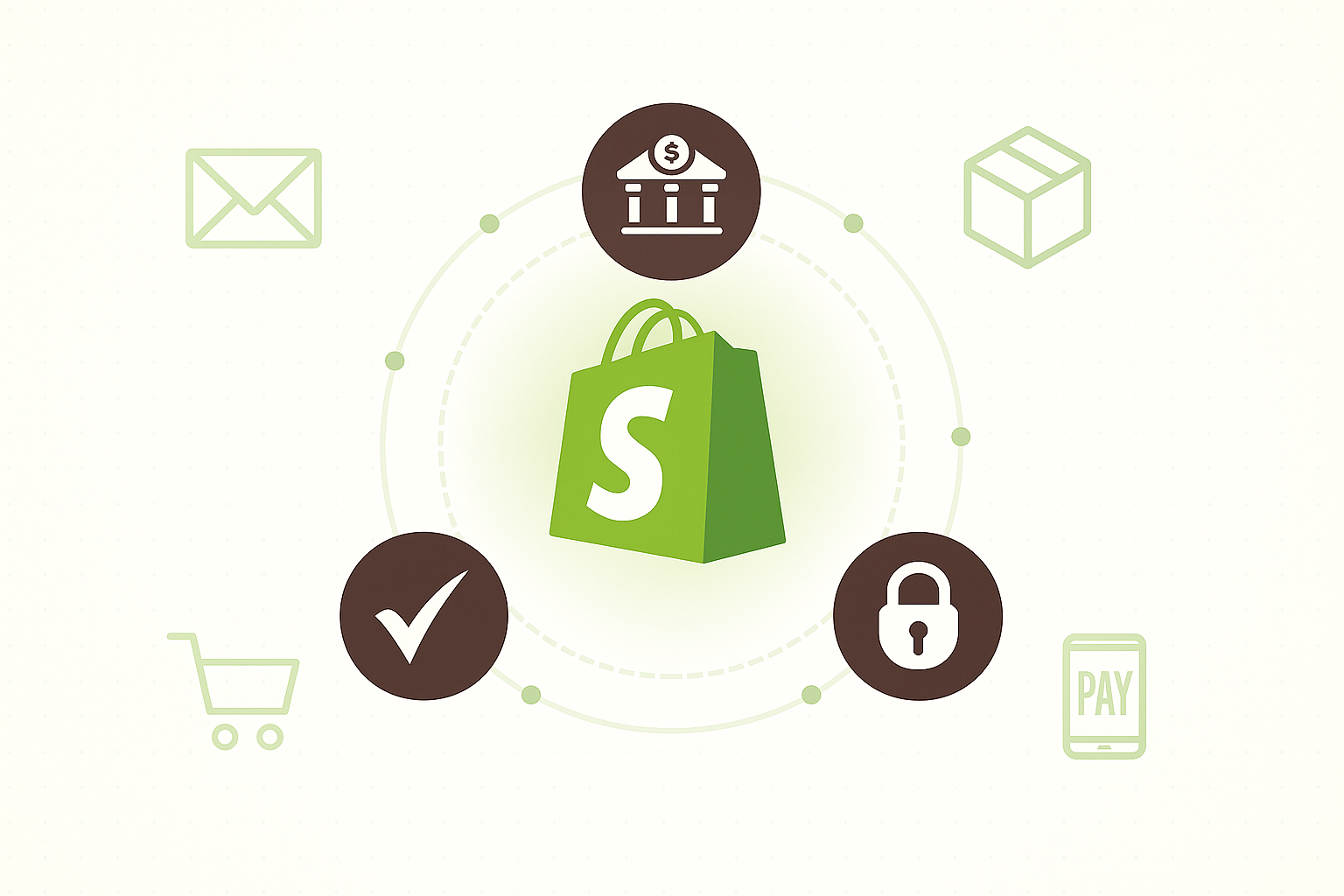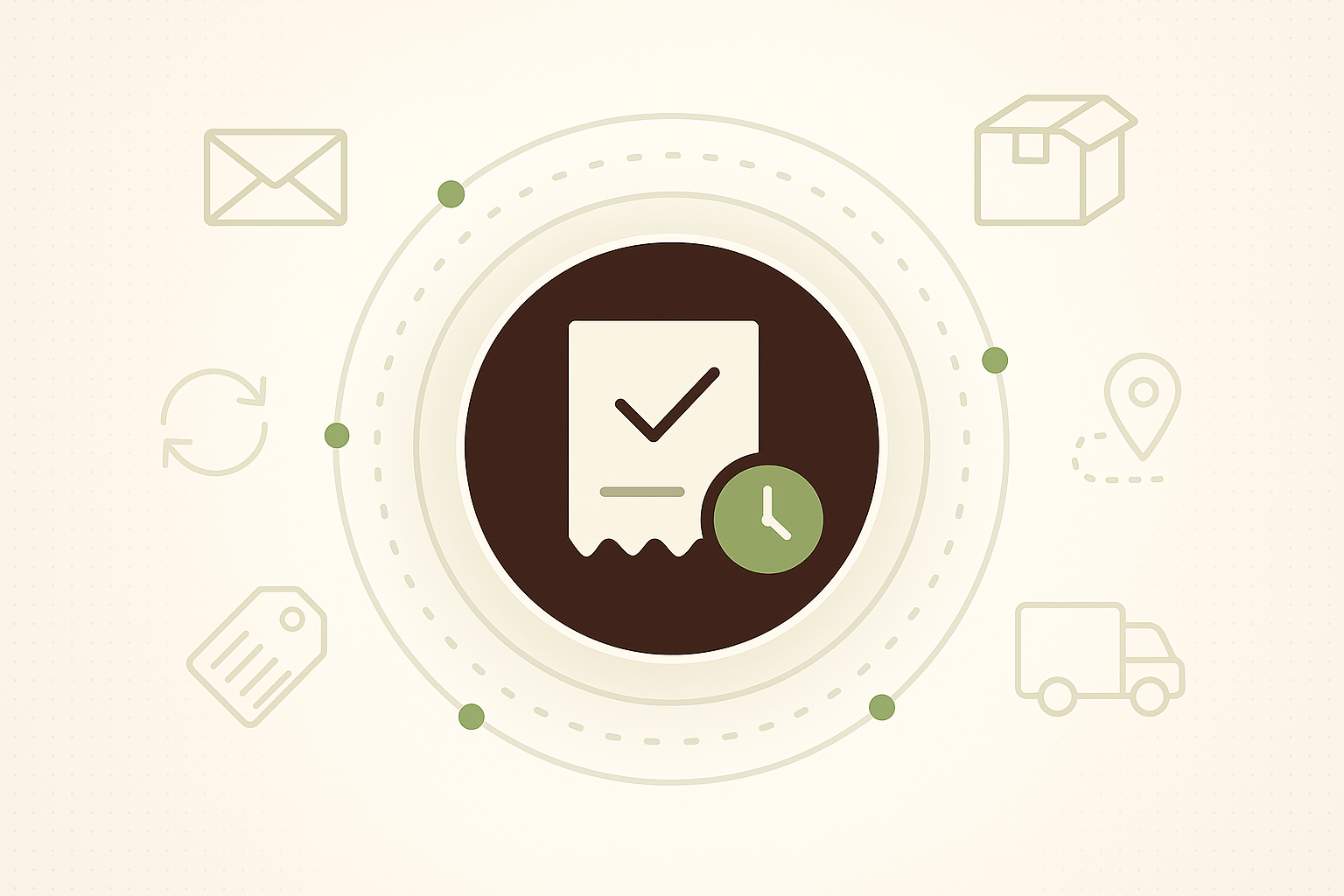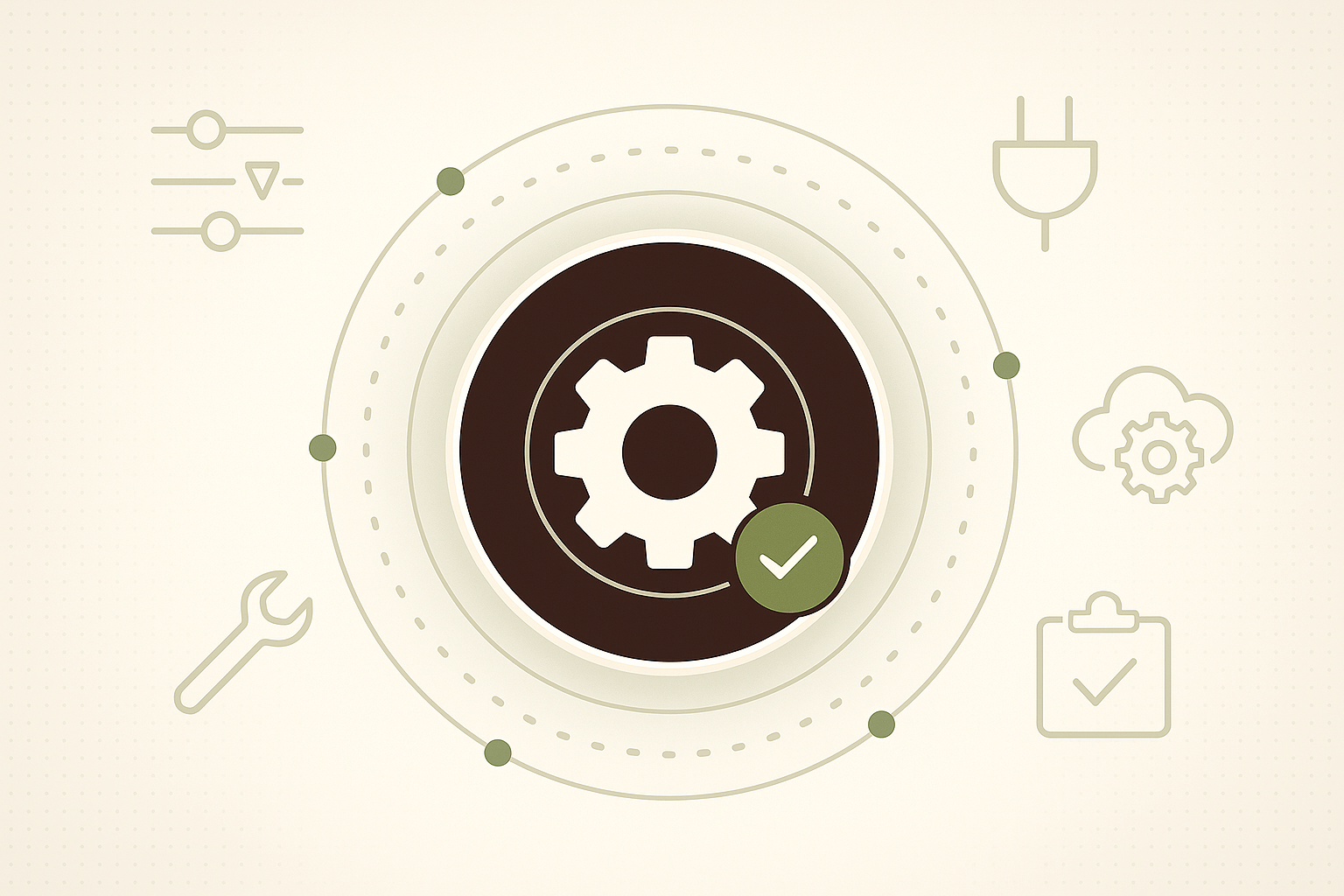The Real Reason B2B Stores Need ACH
Every business owner who sells to other businesses knows the quiet chaos that payments create. Card fees cut straight into margins; invoices drift through inboxes for days; checks still sit in mail trays waiting for someone to sign them. None of it feels built for how B2B works today. You’re trying to run a modern operation, but the way money moves still feels outdated, full of friction and unnecessary middlemen.
That’s why Shopify has been evolving rapidly to meet how B2B actually runs. Shopify Plus keeps adding enterprise-grade features like custom checkout and flexible extensions. Recent platform updates show how far it’s come. Those improvements set the stage for something bigger: ACH payments that finally move at the speed of modern commerce.
ACH changes that rhythm completely. It moves funds directly between verified bank accounts, quietly and securely, without the detour through card processors or manual approvals. You no longer wait for a customer’s accounting department to click “pay” on a PDF invoice or watch a percentage of your profit disappear to transaction fees. The payment lands where it should: your account.
For B2B ecommerce, that difference isn’t just convenience; it’s control. When your average order is five figures or more, even small inefficiencies in payment processing ripple through your cash flow. ACH reduces those delays and costs, turning what used to be a back-office problem into a smooth, automated flow between buyer and seller.
Shopify saw this gap and built ACH Direct Debit directly into Shopify Payments for B2B merchants. It’s not another plugin, not a workaround, not a side system you need to maintain. It’s a native channel for serious businesses that want to accept real bank transfers inside a professional checkout. Once enabled, it runs quietly, verifying each transaction and moving funds safely between two established accounts.
This isn’t about offering another way to pay; it’s about reshaping how business-to-business payments happen online. ACH is what turns a B2B store from an ecommerce site into a true digital partner-efficient, credible, and trusted to handle large transactions the way serious companies expect.
What ACH Direct Debit Actually Is and Why It’s Built Into Shopify Payments
ACH, Automated Clearing House, is the digital highway that allows banks in the United States to move money directly between accounts. Basically it’s what runs your payroll deposits, recurring bills, and business transfers every single day, quietly and securely. For B2B companies, ACH isn’t just another payment option; it’s a way to handle large transactions without the friction or cost that come with credit card processors and payment gateways.
Shopify took that same infrastructure and embedded it inside Shopify Payments, similar to what we’ve done for clients with ACH & eCheck payment integration on Shopify Plus. That means no plugins to install, no third-party gateway to configure, and no scripts to maintain. Once you activate ACH Direct Debit, your verified U.S. customers can pay straight from their business bank accounts through a secure, fully compliant process.
This integration was built for businesses that outgrew patchwork payment systems. It gives both sides what they actually need: simplicity, lower fees, and confidence that every transaction moves directly between banks, not through middlemen. It’s less about offering another payment method and more about giving B2B merchants the kind of stability that large orders demand.
Who Qualifies and Why It’s Restricted
Not every Shopify store can flip a switch and start taking ACH payments, and honestly, that’s a good thing. ACH isn’t built for quick, casual transactions; it’s meant for established businesses that already move money at scale and need that process to be cleaner, safer, and more predictable. Shopify keeps that standard high to protect everyone involved.
To enable ACH Direct Debit, your store needs to meet a few clear benchmarks. You have to be on the Shopify Plus plan, be based in the United States, and sell in U.S. dollars. Shopify also requires at least a hundred fulfilled orders and a completed identity verification for Shopify Payments. These are signals that your operation is stable, compliant, and trusted enough to move funds directly between banks without the safety net of card processors.
If you’re still running on a standard Shopify plan but preparing to scale, it may be time to migrate to Shopify Plus to unlock features like ACH Direct Debit and other B2B capabilities.
There’s another boundary that often surprises people: ACH is only available for B2B orders. It’s not an option for your regular retail checkout, and that’s intentional. This feature lives inside the B2B framework because it’s designed for business buyers who already have an account, credit terms, and a professional purchasing flow. They expect to pay from their company bank, not a personal card.
If your store meets those conditions, turning on ACH isn’t complicated. It’s just Shopify recognizing that you’ve reached the stage where your payment system should operate with the same professionalism as your sales process. It’s less about eligibility and more about readiness to the point where your business starts running like a business, not an online store.
Turning It On: The Clean Setup
A Native Setup That Doesn’t Need Extra Tools
Once your store qualifies, turning on ACH Direct Debit feels surprisingly natural. You don’t need a developer hovering over your shoulder or another plugin cluttering your stack, but if you’re expanding your store’s backend capabilities, our Shopify Plus development team can customize payment or B2B checkout workflows.
Everything you need is already sitting inside Shopify Payments, waiting to be switched on. Shopify already knows how your orders, payouts, and refunds behave. You’re not introducing a new system that has to learn your business; you’re activating something built to fit the flow you already have.
What’s nice about that is how little setup it really takes. You’re not building a bridge between different platforms; you’re just flipping the right switch in one place and letting Shopify handle the rest.
How to Turn It On Inside Shopify
The setup process happens entirely inside your admin panel. Head to Settings → Payments, open Shopify Payments, and click Manage. When you scroll down to Local Payment Methods, you’ll spot the option for ACH Direct Debit. Activate it, hit save, and that’s about it. Shopify immediately adds ACH as a payment method for verified business customers.
There’s no secret approval process or complex connection to make. It’s one of those rare cases where a platform actually means it when they say “no coding required.”
What Happens When Customers Pay by ACH
When a buyer chooses ACH at checkout, Shopify quietly takes over. The system walks the customer through a secure verification process where they log in to their bank account, confirm ownership, and approve the transaction, all within a few minutes. Once that happens, the order status moves to Pending while the transfer works its way through the banking system. If you also handle recurring B2B orders, it’s worth setting up a recurring subscription system that integrates seamlessly with ACH payments.
ACH isn’t instant like a credit card, and that’s what makes it reliable. The process takes a few business days, but the delay is part of what keeps it low-cost and low-risk. When the funds clear, Shopify marks the order as paid, updates your records, and pushes the payout to your bank on your usual schedule. You don’t have to touch anything.
The Quiet Automation That Keeps It Moving
You’ll notice that once it’s on, it doesn’t demand attention. There’s no extra dashboard, no follow-up tasks, and no checking to make sure transfers went through. Shopify, Stripe, and your bank talk to each other directly, quietly, efficiently, and without you watching. It’s the kind of automation that feels invisible, but it also saves hours of manual work every week.
In practice, that means fewer mistakes, fewer “did it clear?” questions, and more time for your team to focus on things that actually drive revenue instead of reconciling payments.
The Real Payoff
Once ACH is active, it just becomes part of the rhythm of your store. Checkout feels smoother, reporting feels cleaner, and your customers finally get to pay the way they prefer. No friction, no unnecessary fees, no uncertainty. It’s not a feature that tries to impress; it’s one that just quietly does its job.
And that’s the beauty of it. The more invisible it feels, the better it’s working.
What Happens After Checkout
When a customer pays using ACH, the payment doesn’t land in your account right away. It moves through the banking system the way old-school transfers always have: slowly, carefully, and with a few extra checks along the way. You’ll see the order marked as Pending in Shopify, which just means the transfer is happening behind the scenes. Nothing is broken; it’s simply moving at the pace banks trust.
Usually, within two to four business days, the payment clears. Shopify then changes the order status to Paid, and your payout rolls in according to your regular Shopify Payments schedule. You don’t need to do or track anything manually. The system will handle the whole flow quietly, verifying, updating, and reconciling in the background.
Sometimes, the payment process can fail. It may be caused by the customer’s account not having enough funds or their bank stopping the transfer for review. In those cases, Shopify adds a small $4 fee. If the buyer disputes the charge and their bank sides with them, you’ll see a $15 dispute fee. It’s rare, but it happens, and it’s better to know what to expect than to be surprised later.
For most B2B merchants, this process feels like a relief. You give up the instant confirmation of card payments, but what you get instead is stability, lower costs, and cleaner records. There’s no endless back and forth about invoices, no delays from accounting teams, and no uncertainty about when the money will show up. It’s steady, professional, and built for businesses that care about running things right, not just fast.
How to Protect Cash Flow and Customer Trust
ACH payments reward patience, but they also ask for structure. When you’re working with transfers that take a few days to settle, you have to build your operations around predictability rather than speed. That starts with setting clear expectations. Let your buyers know upfront that ACH payments can take up to four business days to process. A short line near checkout or in your confirmation email is enough. Clarity builds trust, and in B2B, trust is what keeps accounts open and orders repeating. Smooth payment systems are only part of the equation; optimizing your product pages for speed also helps ensure buyers trust the checkout experience.
Hold shipments until funds clear; that one small habit protects your margins and keeps your cash flow steady. Once you start seeing regular patterns, you’ll know which clients always pay on time and which ones need a closer eye. ACH gives you that data quietly, one transaction at a time.
For repeat buyers, encourage them to vault their bank information at checkout. This lets them reuse their verified account for future orders without going through the authentication process again. It makes reordering simple, and it turns what used to be a “payment step” into a one-click confirmation. For long-term business relationships, that small bit of convenience goes a long way.
Finally, train your team to handle failed payments and disputes calmly. Banks move carefully, and once a dispute happens, it’s the customer’s bank that decides the outcome, not Shopify. That’s not a flaw; it’s part of the security structure that makes ACH trustworthy in the first place. When your team understands that, they’ll communicate with customers confidently instead of defensively.
When you handle ACH the right way, it becomes more than just a payment method. It becomes your brand’s reliability. Every cleared transfer tells your customers that your business runs smoothly, honors processes, and doesn’t leave details to chance.
Why It’s Worth Doing Anyway
At first, ACH might seem like one more thing to manage. It takes a few days to clear, and there’s no instant confirmation like you get with card payments. But once you see how it actually works in practice, that hesitation disappears. ACH is built for real businesses. It gives you control, consistency, and the kind of financial rhythm that matches how B2B actually moves.
When a company buys from you, they’re not acting like a shopper with a credit card. They often order customized products or large quantities, so setting up a Shopify Plus product configurator can make that process just as seamless as the payment. They’re processing an order through accounting, tracking it through invoices, and recording it in their books. ACH fits that workflow naturally. It’s formal, traceable, and professional. The buyer doesn’t feel like they’re “checking out” online; they feel like they’re completing a legitimate business transaction. That shift changes how they see your brand.
There’s also the cost you save quietly in the background. Each time you skip the card processor, you keep the margin that would have gone to fees. If you sell high-value products or wholesale goods, that difference adds up quickly. Over time, it becomes real money you can reinvest instead of losing to the system.
And then there’s the peace of mind. Once ACH is part of your setup, payments start to feel predictable. You know when money will land. You stop chasing invoices or waiting on approvals. The process becomes clean and steady, the way it should be when you’re dealing with professional clients.
For many B2B stores, this is the point where the operation begins to feel less like an ecommerce brand and more like a real business platform. ACH doesn’t just make payments easier; it signals maturity. It tells your buyers that you’re structured, secure, and built for long-term relationships.
That’s why it’s worth it. It’s not about speed or convenience; it’s about trust, cost control, and the calm of knowing your payment system finally matches the way your business works.
ACH Setup & Configuration Guide for Shopify Plus
Think of this toolkit as your shortcut to clarity, the simple version of what’s really happening when you turn on ACH inside Shopify. It’s the checklist you wished existed before you opened your admin panel.
1. Eligibility Snapshot
| Requirement | Why It Matters | Quick Check |
| Shopify Plus Plan | ACH only works for enterprise-level stores. | ☐ Confirm you’re on Shopify Plus |
| U.S.-Based Business | ACH is a U.S. banking network. | ☐ Store registered in United States |
| USD Transactions Only | Cross-currency ACH isn’t supported. | ☐ Selling in U.S. Dollars |
| 100+ Fulfilled Orders | Proves operational maturity. | ☐ Check Shopify Analytics → Orders |
| Verified Shopify Payments Account | Confirms business identity and compliance. | ☐ Identity verification completed |
| B2B Sales Channel Active | ACH lives under B2B checkout only. | ☐ Confirm B2B enabled in settings |
If you meet all six, you’re ready to turn ACH on. If not, focus on readiness first; it’s about reliability, not access.
2. Setup Flow: From Admin to Activation
1. Navigate to Payments
Head into your Shopify admin and open Settings → Payments → Manage.
This is the same space where you already handle Shopify Payments, so you’re not adding anything new or external. You’ll notice everything feels familiar, which makes the whole process feel less like setting up a new system is more like flipping on a feature that was already built for you. It’s simple, but it carries a lot of power once it’s active.
2. Find Local Payment Methods
Keep scrolling until you reach the section labeled Local Payment Methods, and you’ll see ACH Direct Debit sitting there. Click to enable it.
That single toggle might not look like much, but what happens next is bigger: Shopify quietly connects your store to Stripe’s verified ACH network, building the secure link needed for direct bank transfers. You don’t have to code anything or wait for external access. It all happens automatically, the way it should.
3. Save and Confirm
When you hit Save, Shopify immediately updates your checkout options.
ACH becomes available to verified B2B buyers right away, without any extra steps or approval emails. It fits right into your existing flow, just smarter. What’s nice is that everything, from refunds to accounting syncs, stays consistent with your current setup. You don’t have to adjust anything else; it just works quietly in the background once it’s live.
4. Run a Quick Test
Before rolling it out completely, try a quick test run. Place a small order using a sandbox buyer or a trusted client profile, and choose ACH at checkout.
You’ll see the order marked as Pending while the payment moves through the banking network. It takes a few days to clear, which is completely normal for ACH, and then the status switches to paid. Watching that process once or twice helps you understand the rhythm, which is slower than a card but far more stable and cost-efficient.
3. ACH Payment Journey (What Your Customer Experiences)
| Phase | What Happens | What It Means for You |
| Verification | The buyer logs into their bank and confirms their account. | Security and compliance are handled automatically. |
| Processing (2–4 Days) | Funds move quietly through the ACH network. | You see the order as pending; no action is needed. |
| Settlement | Payment clears, and Shopify updates the order to Paid. | Your payout hits your bank on schedule. |
| Occasional Failures | Insufficient funds or bank reviews may cause reversals. | Shopify adds a small fee ($4 or $15 dispute). Rare but good to know. |
The delay isn’t a flaw; it’s the tradeoff for lower cost and higher trust.
4. Quick Readiness Checklist
☐ Store meets all Shopify Plus + U.S. eligibility requirements
☐ B2B channel is active and buyers verified
☐ ACH Direct Debit toggled on in Shopify Payments
☐ Checkout messaging includes ACH processing time
☐ Fulfillment policy updated for “Paid” orders only
☐ Auto-email templates updated for ACH confirmations
☐ Staff briefed on dispute process and timing
☐ Weekly reconciliation scheduled in accounting workflow
When all boxes are checked, your store isn’t just accepting payments; it’s running like a financial system built for business.
Bringing It All Together
What makes ACH worth it isn’t just the technology or the lower fees; it’s what happens to your business once payments stop being a headache. You start trusting your system again. You stop wasting hours chasing invoices or fixing accounting mismatches. Your buyers start to notice too. They see a checkout process that feels stable, built for professionals, not consumers, and they start treating your store like a long-term partner instead of just another supplier.
That’s what ACH really does when it’s set up properly on Shopify Plus. It removes friction, it brings confidence, and it gives your B2B operation room to breathe. When every payment lands where it should, when your team doesn’t have to double-check transfers or hold shipments for confirmation, the entire business runs smoother.
If you’re ready to make that shift, our team at Optimum7 can help you do it right. We’ve worked with B2B merchants across Shopify Plus to integrate ACH payments seamlessly, automate reconciliation, and design checkout flows that feel effortless for your customers. We don’t just turn it on; we make sure it fits your process, your accounting, and your buyer experience perfectly. For a deeper look at how leading agencies optimize complex Shopify builds, read our insights on Shopify Plus development and design.
Set up a call with us, tell us how your payment system works today, and we’ll show you how to make it faster, cleaner, and more reliable with ACH Direct Debit. Because when your payments move smoothly, everything else in your business follows.