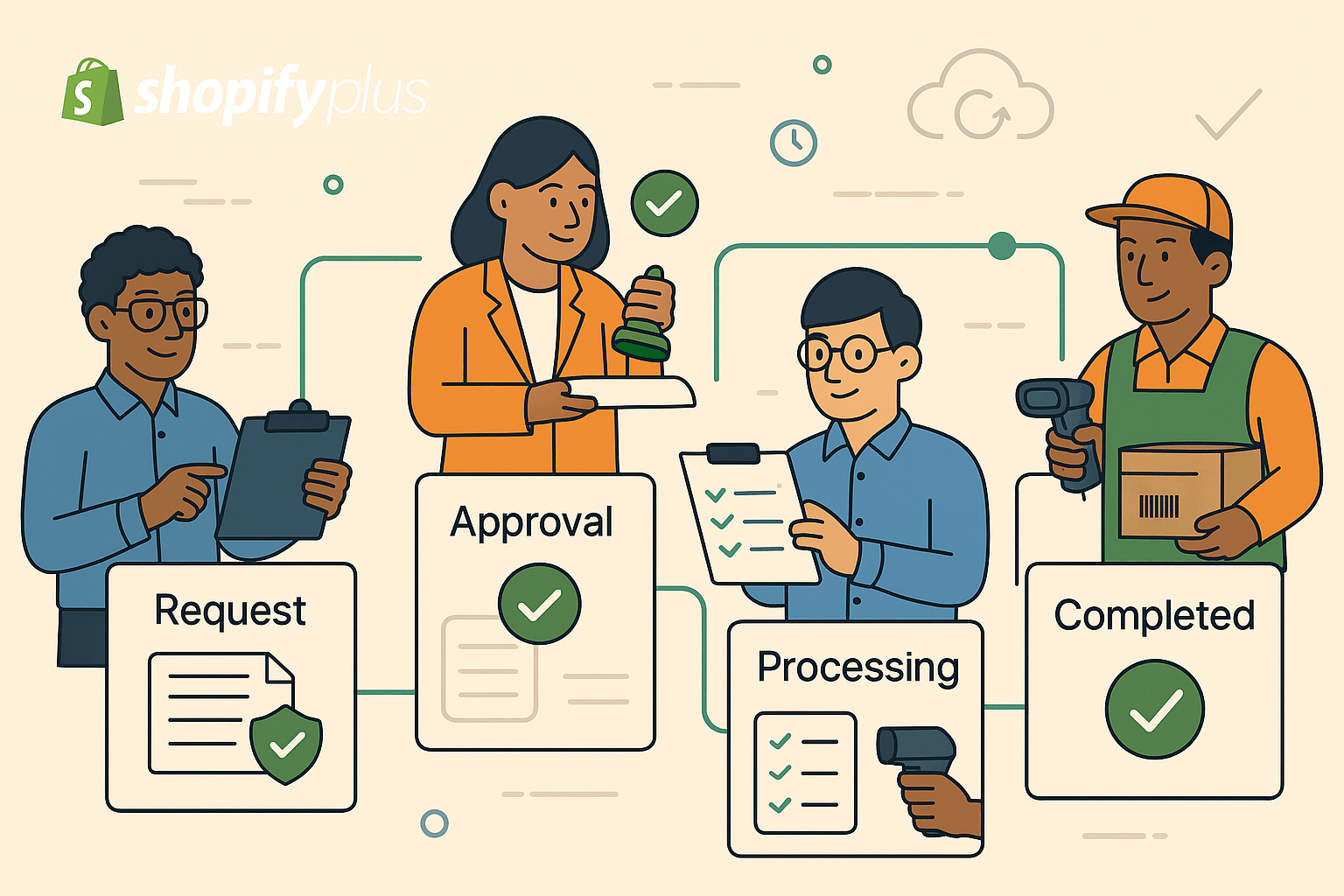The B2B Checkout Disconnect
For most Shopify merchants, the checkout experience is designed to be simple, instant, and credit-card driven. That’s great if you’re selling T-shirts to end consumers. But if you’re an industrial supplier selling to procurement teams at aerospace manufacturers, hospital systems, or energy firms, this model breaks the moment you scale past a few small clients.
In 2025, even with Shopify’s expanded B2B features, most enterprise buyers still find themselves bumping into friction the moment they try to use a PO. Because your buyers aren’t pulling out a credit card, they’re submitting formal purchase orders. And if you want to scale, you need a system that helps you develop and optimize your B2B sales process, not just accept transactions.
They’re operating inside rigid procurement systems with approval layers, accounting requirements, and vendor compliance protocols. They might need to include internal cost centers. Or generate a PO number in SAP or Oracle before an order can even be placed. And once that happens, they don’t want to be funneled into a generic checkout asking for CVV numbers, they want to upload a PDF, reference a PO number, and get a net-30 invoice with payment terms that align with their accounts payable department.
“That’s where the process starts to crack, and where deals quietly fall apart.
While Shopify Plus has added several powerful B2B features like customer-specific payment terms, draft orders for quoting, and company account hierarchies, there’s still no native support for formal purchase order workflows. There’s no PO number field at checkout, no document upload capability, and no approval gating tied to procurement logic. That leaves your team cobbling together workarounds, manually processing emailed POs, tracking PDFs outside the platform, and recreating enterprise orders by hand. If you’re selling to compliance-driven buyers, these gaps aren’t just inconvenient, they’re a dealbreaker.
It’s not just inefficient, it’s a credibility issue. The bigger the client, the more you’re expected to behave like a real B2B partner. If your system can’t support their process, they’ll find a supplier who can.
That’s why a custom purchase order management system isn’t a “nice to have” for industrial Shopify brands; it’s the difference between scaling into enterprise accounts or getting filtered out at the procurement stage.
Why POs Are Non-Negotiable in B2B Commerce
In industrial sales, purchase orders aren’t just a preference—they’re a requirement embedded deep in the way large organizations do business. Your buyers aren’t browsing for fun. They’re responsible for procurement budgets, internal compliance, and chain-of-command approvals. The workflow often begins with a purchase requisition, followed by generating a PO and ending in ERP reconciliation.
And when your e-commerce platform doesn’t support that workflow, the friction is immediate.
A plant manager might be ready to reorder $25,000 worth of raw materials or machine parts, but if your system can’t accept a PO number, they’re forced to email a PDF. Then your customer service team manually enters that order into Shopify. Maybe the SKU changes. Maybe the quantity is off. Maybe they forgot to apply the tax exemption. Each manual touchpoint becomes a risk: to accuracy, to speed, and to the relationship.
It’s not just extra work, it’s money leaking from every manual step.
Every minute your team spends translating emails into orders, every invoice that gets generated manually, every back-and-forth with accounting, that’s overhead. And worse, it slows down the buyer. It adds days to fulfillment. It makes reordering a chore. And in B2B, where consistency and trust are everything, that’s the kind of experience that makes procurement teams look elsewhere.
Bigger clients don’t have time for workarounds.
They want a checkout experience that aligns with their internal purchasing process, including PO number fields, file uploads, approval logic, and custom payment terms. When your platform honors that process, you’re not just reducing admin costs—you’re signaling to enterprise buyers that you speak their language.
And once that’s true, everything changes: deals close faster, repeat orders are frictionless, and your team stops playing the role of order translator and starts acting like a true partner in procurement.
What Shopify Plus Can Do—and Where It Falls Short
Shopify Plus has made significant strides in B2B functionality over the past few years. With features like company profiles, customer-specific pricing, and account-level permissions, it’s no longer just a DTC engine with some wholesale plugins bolted on. For industrial brands serving smaller distributors or informal buyers, it can do the job well enough.
But when the buyer is a procurement manager inside a publicly traded company, or a hospital chain, or a defense contractor—”well enough” isn’t enough.
Let’s look at what Shopify Plus can do out of the box:
- It supports custom pricing per company or location.
- It allows for net payment terms through B2B payment gateways.
- It enables buyer roles and permissions inside customer accounts.
- It offers draft order generation for manual quoting.
All helpful. But here’s where things begin to unravel.
While Shopify Plus lacks a native purchase order number field at checkout, some merchants have implemented custom functionalities to address this gap. For instance, Optimum7 offers a Purchase Order Option at Checkout that allows approved customers to complete purchases by entering their PO number directly during checkout.
There’s no PDF upload option during checkout. If the customer has a formal PO document generated by their internal system, they have to email it manually. And your team has to track that against the order, which may or may not have been placed yet.
There’s no approval workflow baked in. If your client needs a supervisor to sign off on the order before it moves forward, Shopify doesn’t offer a trigger or rule for that. You can’t hold orders in a pending state based on PO validation.
There’s no built-in ERP sync for purchase orders. Yes, you can push orders into an ERP using middleware like Celigo or Pipe17, and tools like Shopify Flow or Shopify Functions can add some automation and conditional logic along the way. But the core purchase order process the number, the file, the approval state, still doesn’t exist natively in the Shopify data model. That means if your workflow depends on structured PO metadata, audit trails, or compliance-driven approval gates, you’ll need to build a custom layer that connects the dots between Shopify and your backend systems.
And this is where the problem crystallizes: Shopify Plus understands SKUs, carts, and payment tokens. But it doesn’t understand documents, approvals, and enterprise-level purchase flows.
If you want to win bigger B2B clients, that’s the delta you have to close. You need to create a system that captures the core logic of purchase order workflows, without breaking the Shopify Plus experience your business is built on.
That’s not something you can buy off the shelf.
But it’s something you can build.
Architecting a Custom Purchase Order Management Process in Shopify Plus
When the native platform falls short, the only way forward is to build a layer of logic that respects your customer’s procurement process and integrates seamlessly into Shopify Plus. But this isn’t about reinventing the wheel. It’s about adding just enough infrastructure, smart, scalable infrastructure, to make the system behave like a real B2B transaction engine.
Here’s what that looks like.
PO Number Capture at Checkout
The first step is deceptively simple: give buyers a field where they can enter their PO number during checkout. But this field has to do more than collect text. It needs to:
- Appear conditionally—only for buyers on Net 30 terms or other PO-approved accounts.
- Be required (or not) depending on customer type.
- Be stored in a metafield or custom order attribute for tracking and export.
- Be visible to both the customer and your internal admin team post-purchase.
This field might live in a custom checkout extension, a dynamic checkout block, or a pre-checkout flow tied to a login state. Either way, it must be intuitive and error-proof. It’s not enough to stick it in a “Notes” field and hope it gets read.
Uploading the Formal PO Document
For many industrial buyers, entering a PO number is just part of the process. They also need to attach a formal PDF generated by their ERP—something with line-item details, internal cost center codes, and signatures. Your system needs to accept that document, link it to the order, and store it securely.
This means:
- Building a secure file upload module (pre- or post-checkout).
- Automatically associating uploaded files with the customer account or draft order.
- Flagging missing uploads if the PO number is required.
- Notifying your admin team (or triggering automation) when a new PO is submitted.
And importantly, it means storing those files in a way that’s accessible for compliance or auditing—whether in Shopify metafields, a private app database, or a secure cloud bucket tied to your backend.
Approval and Status Workflow
Just because a PO is submitted doesn’t mean the order should be fulfilled immediately. For many B2B sellers, that’s just the beginning of the PO process orders must be reviewed through a structured approval process, matched against internal credit checks or buyer limits before shipping.
That’s where a custom workflow layer comes in.
You might build:
- A custom admin dashboard that shows all “pending PO” orders.
- Status tags like “Awaiting Approval,” “Approved,” or “PO Invalid.”
- Manual or rule-based triggers that change the order state based on review.
- Automated alerts to sales reps or customer service when POs are submitted or stalled.
In some cases, these rules can live inside Shopify Flow. In others, they require a lightweight private app or third-party automation platform to handle conditional logic Shopify doesn’t support.
Either way, you need visibility. The PO shouldn’t vanish into a spreadsheet or inbox. It should live in a single, central system tied to your operational process.
Payment Terms and Post-Approval Order Conversion
Once the PO is validated, you still need to fulfill the order, but you may not want payment upfront. Net 15, Net 30, or milestone-based payment terms mean that your Shopify order may be fulfilled before it’s paid.
To support that, you’ll need:
- Manual or automatic conversion of the PO into a Shopify order.
- Payment due tracking (internal or via accounting integration).
- Invoicing systems that match PO numbers to order IDs.
- Optional ERP sync to push the order into your financial system.
This might require a connector to QuickBooks, NetSuite, Acumatica, or even a custom invoicing tool if your volume doesn’t justify full ERP overhead.
Shopify gets the transaction right. But the process, that’s what wins or loses the account. And that’s yours to own.
And when that layer is designed right, your system doesn’t feel hacked together—it feels like it was made for the way your biggest clients already buy.
Bringing PO Workflows to Life in Shopify Plus
Picture this. You run a B2B ecommerce site on Shopify Plus. It’s clean. Fast. The product catalog looks great. Everything’s finally “launched.” And then the emails start.
But not the good kind.
The kind where your largest client sends a purchase order as a PDF—just like they always have—and asks when it’ll ship. You check Shopify. Nothing. The order’s not there. Because, of course, they didn’t “order” it. They just emailed the PO. Like they do every time.
That’s when it hits you.
Your new e-commerce setup doesn’t fit how your buyers buy.
These aren’t consumers. These are procurement leads managing approvals, budget codes, and inventory for five different plants. Their workflow starts with a PO. Not a cart. And if that PO gets stuck in someone’s inbox or needs to be manually recreated in Shopify by your ops team, the whole thing breaks.
So what would it look like to fix this?
Not from scratch. Not by tossing Shopify. But by adapting the system to play nicer with the world your buyers already live in.
- For Starters, Let Them Enter a PO Number—Right at Checkout
This one’s small but crucial. If the buyer has Net 30 terms, make the PO number a required field during checkout. Not hidden in the notes. Not something the admin has to hunt for later. Just a proper field, saved directly to the order, visible everywhere it needs to be—confirmation emails, admin view, ERP exports.
It seems basic. But this is the kind of small detail that removes friction where it matters most: at the point of transaction.
- Give Their PDF a Home, Not a Dead-End Inbox
Next: that dreaded PDF. The buyer needs to send it. You need to receive it. But email isn’t a workflow, it’s a liability. One missed file, and you’re eating a $40K rush shipment fee.
So, imagine this instead: the buyer logs into their account, sees a little “Upload PO” button, and drops the file there. Before or after checkout, it doesn’t matter. The file gets linked to the correct order automatically, matched by timestamp or order number, and safely stored. No more inbox roulette.
- Review on Your Terms, Not Theirs
Now, on your side, there’s a dashboard. It lives inside Shopify. You see every order that includes a PO. Each one shows its status: Pending. Approved. Rejected. You open the file, review it, click “Approve”—and that kicks off the rest of the workflow. Want to notify the sales team if something’s missing? Easy. Want to route approvals by region or rep? Done.
- One Click, and It’s in the ERP
That approved PO isn’t the end of the story. It triggers a webhook that finalizes the Shopify order and sends it straight to your ERP—let’s say NetSuite via Celigo. PO number, order details, shipping info—everything flows through clean. No re-keying. No “did you get that last email?” loop.
- And Yes, There’s a Paper Trail
Because at some point, someone’s going to ask, “Who approved this PO?” or “When was it uploaded?” Every step is logged. Uploads. Status changes. Approvals. You’ve got a compliance-ready timeline without lifting a finger.
What Changes?
The process that used to take three days and ten emails becomes a five-minute transaction. Buyers don’t second-guess the system. Your team doesn’t spend Fridays fixing order mistakes. And bigger clients, ones who couldn’t justify working with you before, suddenly start to take you seriously.
Because now, your system speaks procurement fluently, and your biggest buyers feel it.
What to Watch For: Compliance, Syncing, and Security
Building a custom purchase order system inside Shopify Plus isn’t just about streamlining operations; it’s about managing purchase orders with precision, transparency, and trust. When you’re dealing with procurement departments at Fortune 1000 companies or publicly regulated buyers, you’re not just a vendor—you’re part of a supply chain. That means every field, every file, and every status update has to hold up to scrutiny.
Data Validation and Input Hygiene
First, make sure you’re validating the data at every step. PO numbers may follow internal formatting rules—length, prefixes, date stamps. Don’t treat them as free text. A single typo can result in rejected invoices or delayed shipments. Implement:
- Regex validation for known PO formats
- Duplicate PO detection (against historical data)
- Required fields with tooltips or formatting hints
When buyers feel like your platform respects the structure they already work within, you reduce both error rates and support tickets.
File Storage, Access, and Security
Storing uploaded PO documents means handling potentially sensitive information: pricing details, internal routing codes, approval signatures. These PDFs can’t just sit in a public Dropbox folder or get buried in a Gmail thread.
Your PO upload infrastructure should:
- Encrypt files at rest and in transit (e.g., S3 with AES-256 and HTTPS upload endpoints)
- Use access control to restrict who can view, download, or modify the file
- Track every access event for auditing purposes
- Set expiration policies or retention logic for compliance-based clients
If your clients operate in healthcare, government, or finance, these controls aren’t just nice to have—they’re deal-breakers.
Syncing With Accounting and ERP Systems
Once the PO is approved, the data needs to flow. That means syncing:
- PO number and file location
- Line item data and SKU mapping
- Customer billing info and payment terms
- Status updates (e.g., “PO Approved,” “Shipped,” “Invoiced”)
Some companies use full-scale ERP platforms like NetSuite or Microsoft Dynamics. Others rely on tools like QuickBooks, Zoho, or dedicated procurement management software to manage approvals, payments, and purchase orders. In either case, pushing PO data through a connector or API keeps your accounting team out of manual entry hell—and gives procurement teams real-time visibility into order states.
The key is bi-directional sync when needed. For example: if payment is received in NetSuite, Shopify should reflect that status. If a PO is canceled in the ERP, that flag should update the order record in Shopify. Clean handshakes between systems are what make automation feel like trust.
The Strategic Payoff: Closing Bigger B2B Clients, Faster
Industrial ecommerce isn’t just about speed—it’s about stability, trust, and control. When you build a custom PO system inside Shopify Plus, you’re not just solving an operational problem—you’re executing on high-leverage B2B conversion rate optimization that ripples across your entire sales operation.
Faster Quote-to-Order Cycles
Without a structured PO system, every large order introduces delay: someone has to clarify details, chase documents, re-enter data, and verify terms. That’s hours—or days—of friction that slows down the buyer and eats up your team’s time. But when the PO upload is embedded in the workflow? Orders move fast. Approvals are tracked. Nothing slips through the cracks.
Reduced Administrative Overhead
Manually processing purchase orders isn’t just tedious, it’s expensive. Every email thread, PDF download, spreadsheet entry, and double-check drains resources. Over time, those small inefficiencies add up to entire salaries—automating PO workflows delivers significant cost savings for lean teams. A smart PO system cuts that cost down dramatically. And for lean ecommerce teams trying to scale without bloating headcount, that’s leverage.
Improved Buyer Confidence
Procurement teams are under pressure to avoid mistakes. They want to buy from vendors who respect their process, vendors who offer systems that match their internal compliance. When your Shopify Plus store supports POs with the professionalism of an ERP, you remove doubt. You reduce perceived risk. And that confidence makes it easier for buyers to move large orders through procurement.
The Real Win: Bigger Clients, Higher Retention
In B2B, trust isn’t built with splashy branding—it’s built with repeatable, reliable execution. A purchase order system shows enterprise buyers you’re not just ecommerce-savvy—you’re process-ready. That unlocks deals your competitors can’t touch, increases lifetime value from your largest accounts, and positions your business as a true partner instead of a vendor.
How Industrial B2B Brands Streamline POs in Shopify Plus to Win Bigger Accounts
If your Shopify Plus site can’t accept PO numbers, handle formal uploads, or manage approvals, you’re not enterprise-ready—you’re leaving deals on the table.
This playbook gives your operations, development, and sales teams a practical blueprint for building a scalable, compliant purchase order system inside Shopify Plus.
1- PO Workflow Builder: Build a System Buyers Trust
Map the core steps from buyer intent to fulfillment.
| Step | Buyer Action | Your System’s Role |
| PO Created | Generated in ERP | Let them enter the PO number |
| PO Submitted | PDF sent or form filled | Store it, notify the team |
| Approval Needed | Manager signs off | Hold the order, show status |
| PO Approved | Greenlit for fulfillment | Trigger fulfillment + sync |
2- Shopify Checkout PO Field Blueprint
No more asking buyers to “just put it in the notes.” Add a clean, reliable PO number field at checkout—one that does something.
Make sure it’s:
- Only visible for PO-authorized buyers (e.g., Net 30 accounts)
- Format-validated (so they don’t mistype and trigger finance issues)
- Stored properly—in metafields or structured notes
- Included in confirmation emails, dashboards, and exports
This field should feel obvious, unmissable, and easy. That’s what builds trust.
3- Approval & Status Flow
Once a PO comes in, don’t let it vanish into someone’s inbox.
Instead, structure your internal flow so the whole team knows what’s happening:
- Order submitted with PO → status = “Pending”
- Admin reviews or triggers an approval rule
- Status = “Approved” → fulfillment starts
- Not approved? Flag it, send a quick revision request
No confusion. No digging through threads. Just visibility that scales.
4- ERP Sync Map
Ensure clean handoff to accounting and fulfillment.
| Field | Shopify Source | ERP Destination |
| PO Number | Metafield/Checkout | Invoice Header |
| Line Items | Shopify Order | ERP Sales Order |
| Payment Terms | Customer Profile | Net Terms Module |
| Order Status | Tag/Workflow Flag | ERP Order Lifecycle |
5-Team Readiness Checklist
Before you build, make sure the team’s aligned:
- Do you know which clients require POs (and which don’t)?
- Can your checkout handle conditional custom fields?
- Is your ops team ready to review before shipping?
- Do you have ERP or accounting software ready to connect?
- Who approves what—and how fast can they do it?
When everyone knows their part, approvals move faster and deals stay warm.
6- Buyer Confidence Scorecard
| Capability | Yes | No |
| Buyers can enter PO numbers at checkout | ||
| PO approval is trackable internally | ||
| Orders sync to accounting with PO details | ||
| Invoices match client PO reference numbers |
4 Yes = Enterprise-Ready
2–3 = Friction Points
0–1 = Risk of Losing Key Accounts
How to Use This Playbook
This toolkit is designed to help you deploy a minimum-viable PO management system in 30 days, without abandoning Shopify Plus or slowing down sales.
Week 1 – Audit
- Review the current checkout flow and PO processes
- Map ERP requirements and buyer workflows
- Identify gaps in upload, field entry, and status tracking
Week 2 – Build
- Implement the PO number input field in checkout
- Add secure upload field (pre- or post-checkout)
- Set up notifications, approval logic, and admin dashboards
Week 3 – Sync
- Connect approved orders to ERP or accounting tools
- Map metafields and customer terms for consistency
- Test data integrity across systems
Week 4 – Deploy and Optimize
- Launch pilot with top 2–3 clients
- Track approval time, invoice cycle, and errors
- Refine based on buyer feedback and internal efficiency
Ready to Build Your PO System the Right Way?
If you’re selling to serious B2B buyers, procurement-driven, compliance-heavy, contract-bound, your Shopify Plus store can’t afford to stop at checkout. You need a platform that speaks the language of purchase orders, approvals, and ERP systems.
A custom purchase order management software solution does more than streamline operations, it reinforces trust, speeds up reorders, and reduces overhead at scale. It lets your biggest clients breathe easy. It turns reorders into routine. It proves you’re built for the scale they require.
At Optimum7, we build these systems every day for industrial brands like yours. We know the nuances. We understand how to marry Shopify Plus flexibility with the structure enterprise procurement demands.
Whether you’re losing time to manual entry, missing revenue from delayed orders, or stuck chasing documents through inboxes—this is fixable. And the payoff is massive.
Your buyers already have a system. Your platform should meet them there, not make them start from scratch
Don’t let your best accounts slip through the cracks because your platform couldn’t keep up.
Schedule a call. Show your buyers you’re built for the way they work.