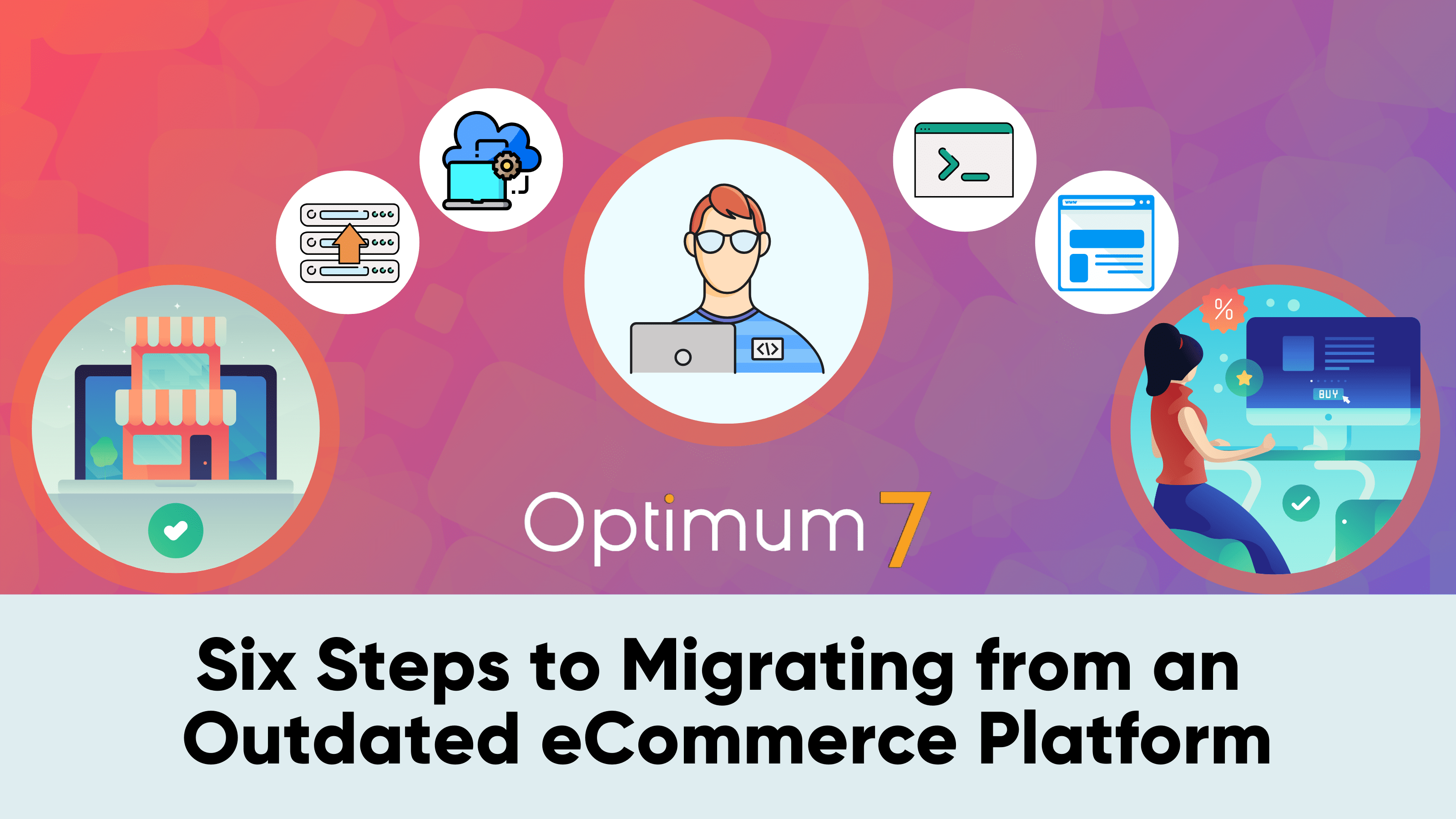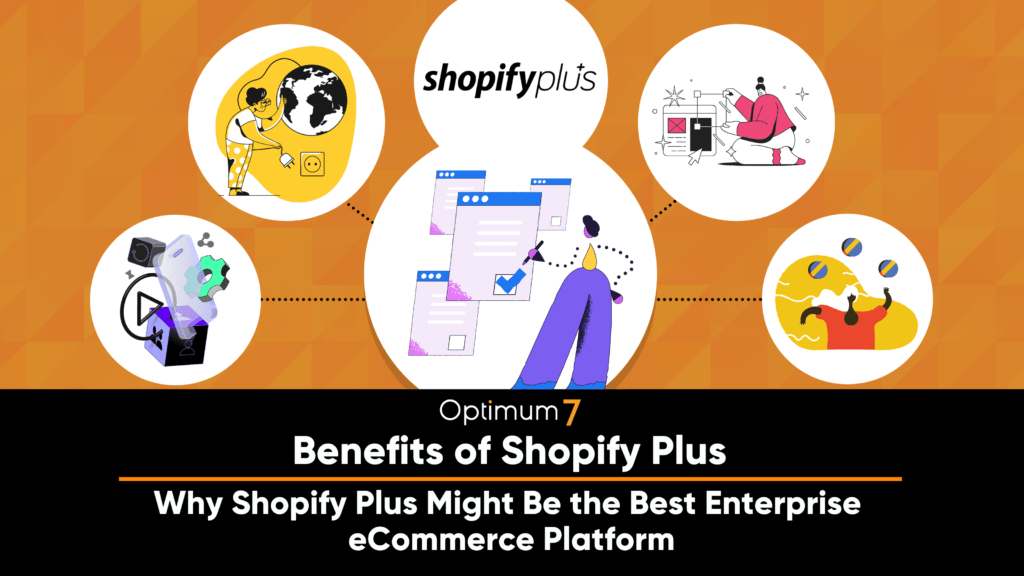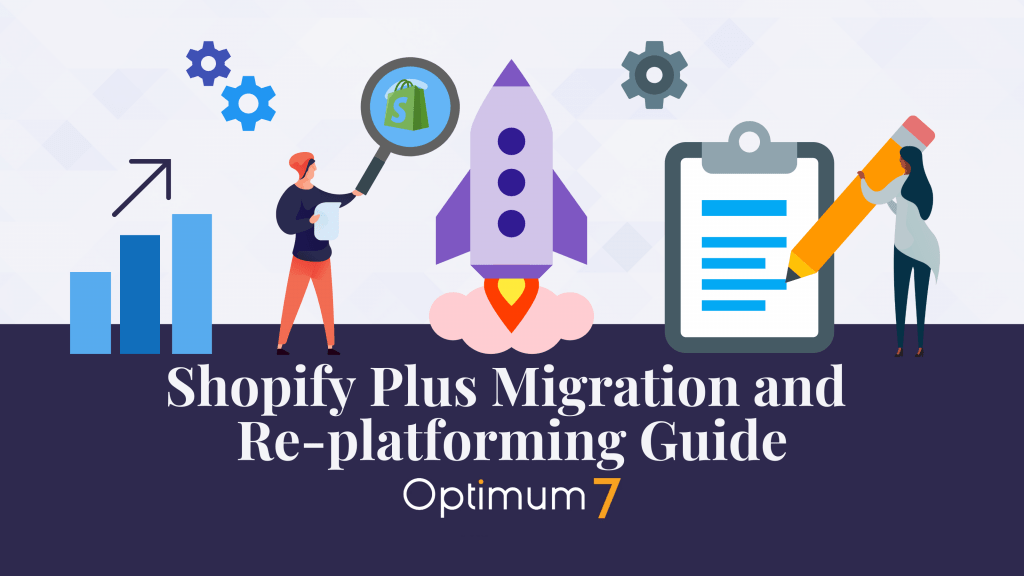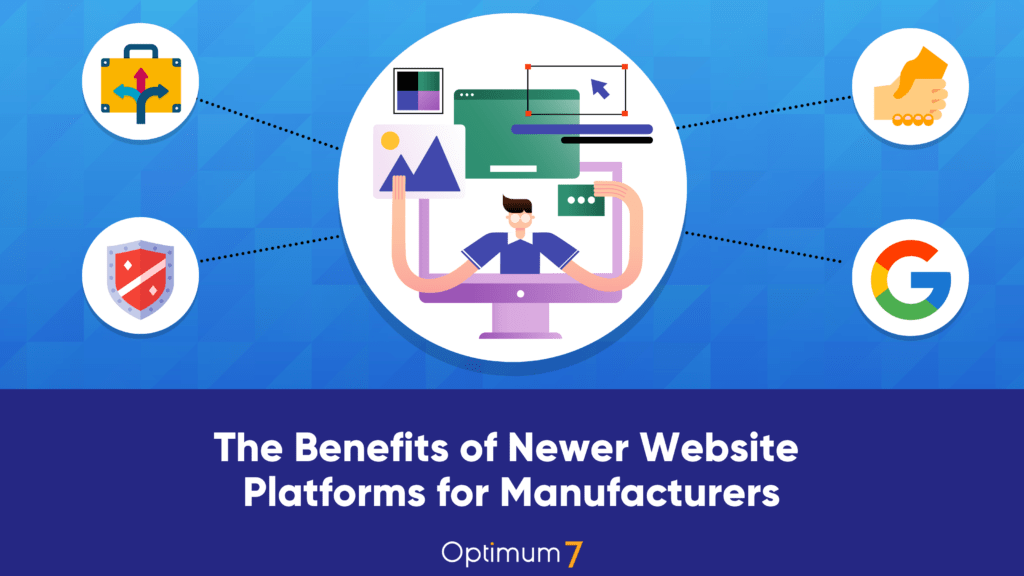The world of e-commerce evolves rapidly, and as your business grows, your online store may begin to feel outdated and limited. If you’re using an older eCommerce platform, it may be time to consider migrating to a more modern eCommerce platform. In this article, we’ll guide you through the six steps to successfully migrate your online store to a new platform.
Understanding the Need for Migration
Before diving into the migration process, it’s important to understand why your current platform may no longer be suitable for your business. An outdated platform can limit your ability to scale and compete, and may lack important features and integrations that are critical to your success. It’s time to consider a migration if you’re experiencing any of these limitations.
One major limitation of an outdated platform is the lack of security updates. As technology advances, so do the methods of hackers and cybercriminals. An outdated platform may not have the necessary security measures in place to protect your business and customers from data breaches and other security threats.
In addition, an outdated platform may not be optimized for mobile devices. With more and more consumers using their smartphones and tablets to shop online, having a mobile-friendly website is crucial for success. If your current platform is not mobile-friendly, you may be missing out on a large portion of potential customers.
Identifying the Limitations of Your Current Platform
To start the migration process, take a critical look at your current online store. What features are you missing that your competitors have? Are you having trouble scaling and adding new products? Are you frustrated by the lack of customization options? Make a list of the limitations of your current platform, and keep these in mind as you evaluate new platforms for your business.
Another limitation of an outdated platform is the lack of integration with third-party tools and services. For example, if you’re using an outdated platform for your email marketing campaigns, you may not be able to integrate with newer, more advanced email marketing tools that can help you reach more customers and increase sales.
Furthermore, an outdated platform may not be able to handle high traffic volumes during peak shopping seasons, leading to slow load times and a poor user experience. This can result in lost sales and damage to your brand reputation.
Recognizing the Benefits of a Modern E-commerce Platform
As you research new platforms, consider the benefits they can offer your business. Are there features and integrations that can improve your customer experience or streamline your operations? Can a new platform help you scale your business for future growth? These benefits can help make the migration process worthwhile.
One major benefit of a modern e-commerce platform is the ability to integrate with a wide range of third-party tools and services. This can include everything from email marketing and social media management tools to shipping and fulfillment services. By integrating with these tools, you can streamline your operations and improve your overall efficiency.
In addition, a modern e-commerce platform can provide advanced analytics and reporting capabilities, allowing you to better understand your customers and make data-driven decisions. This can help you improve your marketing efforts, increase sales, and grow your business over time.
Finally, a modern e-commerce platform can provide a seamless shopping experience for your customers, regardless of the device they’re using. With mobile optimization and fast load times, you can ensure that your customers have a positive experience every time they visit your website.
Choosing the Right E-commerce Platform for Your Business
Running an e-commerce business requires a lot of decision-making, and one of the most important decisions you’ll make is choosing the right platform. Your e-commerce platform is the foundation of your online store, and it’s essential to choose one that can meet your business needs and support your future growth.
Here are some key factors to consider when choosing an e-commerce platform:
Evaluating Your Business Requirements
Before you start evaluating different e-commerce platforms, take some time to think about what your business needs. Do you need a platform with robust inventory tracking and management? Are multiple payment options important to your customers? Do you need a platform that can integrate with your existing systems? Understanding your business requirements will help you narrow down your options and choose a platform that can best meet your needs.
Comparing Popular E-commerce Platforms
There are many e-commerce platforms on the market, each with its own unique features and pricing models. Some of the most popular platforms include Shopify, Magento, WooCommerce, and BigCommerce. When evaluating these platforms, consider factors such as ease of use, customization options, and integrations. Look for a platform that offers the features and functionality you need, as well as a user-friendly interface that you and your team can easily navigate.
Considering Scalability and Future Growth
When choosing an e-commerce platform, it’s important to think about your future growth goals. You don’t want to choose a platform that can’t support your business as it grows and expands. Look for a platform that can scale with your business and offer the flexibility and functionality you need to achieve your long-term goals.
Another important factor to consider is the platform’s pricing model. Make sure you understand the costs associated with each platform and how they may change as your business grows. Look for a platform that offers transparent pricing and a flexible pricing model that can adapt to your changing needs.
By taking the time to evaluate your options and choose the right e-commerce platform for your business, you can set your business up for long-term success and growth.
Preparing for the Migration Process
Migrating to a new platform can be a daunting task, but with proper planning and preparation, it can be a smooth and successful process. In this article, we’ll discuss some important preparations you’ll need to make before diving into the actual migration.
Assessing Your Current Store Data
Before migrating, it’s important to have a complete understanding of your current store data. This includes product information, customer data, and order history. You’ll want to ensure that all of this data is backed up and easily accessible. This will help you avoid any data loss during the migration process.
It’s also a good idea to take a closer look at your data and identify any areas that may need improvement. For example, you may want to clean up your product information or update your customer data.
Identifying Essential Features and Integrations
When migrating to a new platform, it’s important to identify the essential features and integrations that are critical to your business. This could include things like payment gateways, shipping providers, or third-party apps that you rely on. Make a list of these needs and prioritize them so that you can ensure they are available on the new platform.
It’s also a good idea to take this opportunity to evaluate your current integrations and determine if there are any that you can do without. Streamlining your integrations can help simplify your business processes and reduce costs.
Planning for Downtime and Customer Communication
It’s important to plan for any potential downtime that may occur during the migration process. This could include website downtime or disruptions to your business operations. Make sure you have a plan in place to minimize any disruptions and communicate with your customers about any potential delays.
Consider setting up a temporary landing page or maintenance page to let your customers know that your website is undergoing maintenance. You may also want to send out an email to your customers to keep them informed about the migration process and any potential disruptions.
By taking the time to properly prepare for your platform migration, you can minimize disruptions to your business and ensure a smoother transition to the new platform.
Executing the Migration
Now it’s time to actually migrate your store to the new platform. This process can be complex and time-consuming, but careful planning and execution will ensure a successful migration.
Before you begin the migration process, it’s important to create a backup of your current store. This will ensure that you have a fallback option in case anything goes wrong during the migration.
Once you have created a backup, you can proceed with the migration process. The first step is to choose a reliable migration tool that will help you transfer your data from the old platform to the new one. There are many migration tools available in the market, so make sure to choose one that suits your needs and budget.
Transferring Product Data and Customer Information
After you have chosen the migration tool, it’s time to migrate your product data and customer information to the new platform. This is a crucial step, as any errors or omissions during the migration can result in lost data or inaccurate information.
Before you begin the migration process, make sure to clean up your data and remove any duplicates or irrelevant information. This will ensure that your new store has clean and accurate data.
Ensure that all data is accurately mapped to the new platform’s data structure. This will help you avoid any discrepancies or errors in your new store.
Implementing Design and Customizations
Once you have migrated your data, it’s time to implement your chosen design and customizations on the new platform. Keep in mind any essential features and integrations you identified during the planning phase.
Make sure to test your design and customizations on different devices and browsers to ensure that they are responsive and functional. This will help you avoid any design or functionality issues in your new store.
Testing and Troubleshooting
Thoroughly test your new store and troubleshoot any issues that arise. Ensure that all essential features and integrations are working properly.
Invite a few beta testers to test your new store and provide feedback. This will help you identify any issues or bugs that you may have missed during your testing.
Once you have resolved all issues and are satisfied with your new store, it’s time to launch it. Make sure to inform your customers about the migration and provide them with any necessary instructions or support.
Post-Migration Considerations
After the migration is complete, it’s important to continue monitoring your new platform and making sure everything is running smoothly.
One important consideration is to ensure that your website’s design is still visually appealing and easy to navigate. Take some time to review the layout and design elements to make sure they are optimized for your customers’ needs. Consider conducting user testing to get feedback on the new design and make any necessary adjustments.
Monitoring Performance and Resolving Issues
Monitor your store’s performance and resolve any issues that arise quickly. This includes checking for broken links, load times, and other issues that may affect the customer experience. It’s important to keep an eye on your website’s analytics to ensure that your traffic and sales are not negatively impacted by the migration.
In addition, consider setting up alerts or notifications to quickly identify and address any issues that may arise. This can help you stay on top of any potential problems and minimize any negative impact on your business.
Training Your Team on the New Platform
Ensure that your team is fully trained on the new platform and its features. This will help ensure a smooth transition and maximize the benefits of the new platform. Consider providing training sessions or tutorials to help your team get up to speed on the new platform’s functionality.
In addition, make sure that your team is aware of any new processes or procedures that may be required with the new platform. This can include changes to order processing, customer service, and other aspects of your business.
Updating SEO and Marketing Strategies
Update your SEO and marketing strategies to account for the new platform. Ensure that all URLs are properly redirected to the new platform to preserve any existing search engine rankings. This can help ensure that your website continues to rank well in search engine results and that your customers can easily find your products or services.
Consider taking this opportunity to review your marketing strategy as a whole. Are there any new marketing channels or tactics that you can explore with the new platform? Are there any changes you can make to your messaging or targeting to better reach your audience? Take some time to assess your marketing efforts and make any necessary adjustments.
Ensuring Long-Term Success on Your New Platform
Migrating to a new platform is an exciting step for any business. However, the success of your online store on the new platform is not just about the migration process. Long-term success requires continuous monitoring and optimization. Here are some tips to ensure your online store thrives on the new platform:
Continuously Optimizing Your Online Store
Regularly review and optimize your online store to ensure it is performing at its best. This includes updating your content, analyzing your sales data, and staying up-to-date on industry trends and best practices. Keep an eye on your website’s analytics to see what pages are performing well and which ones need improvement. Use this information to make data-driven decisions to improve your online store’s performance.
One way to optimize your online store is to ensure it is mobile-friendly. With more and more people shopping on their mobile devices, it’s important to have a responsive website design that looks great on any device. Make sure your website is easy to navigate and that the checkout process is simple and straightforward.
Staying Informed on Platform Updates and Trends
Stay informed on updates and trends related to your new platform. Continuously evaluate new features and integrations that can help improve your online store. For example, if your platform releases a new feature that can help improve the checkout process, consider implementing it to see if it has a positive impact on your conversion rates.
It’s also important to stay up-to-date on industry trends and best practices. Attend conferences and webinars, read industry blogs and publications, and network with other ecommerce professionals to stay ahead of the game.
Leveraging Customer Feedback for Improvement
Listen to your customers and use their feedback to improve your online store. Continuously gather feedback and implement changes that will improve the customer experience. Consider implementing a customer feedback survey on your website to gather insights on what your customers like and dislike about your online store.
Another way to gather customer feedback is through social media. Monitor your social media channels for comments and feedback from your customers. Use this information to improve your online store and show your customers that you value their opinions.
In conclusion, while migrating to a new platform is an important step for any business, long-term success requires continuous monitoring and optimization. By continuously optimizing your online store, staying informed on platform updates and trends, and leveraging customer feedback for improvement, you can ensure your online store thrives on the new platform.
In Conclusion
Migrating to a new e-commerce platform can be a complex process, but taking the time to properly plan and execute the migration will pay off in the long run. By following the six steps outlined in this article, you can successfully migrate your online store to a new platform and position your business for future growth and success. Don’t let your eCommerce migration daunt you, contact Optimum7, and get professional help.