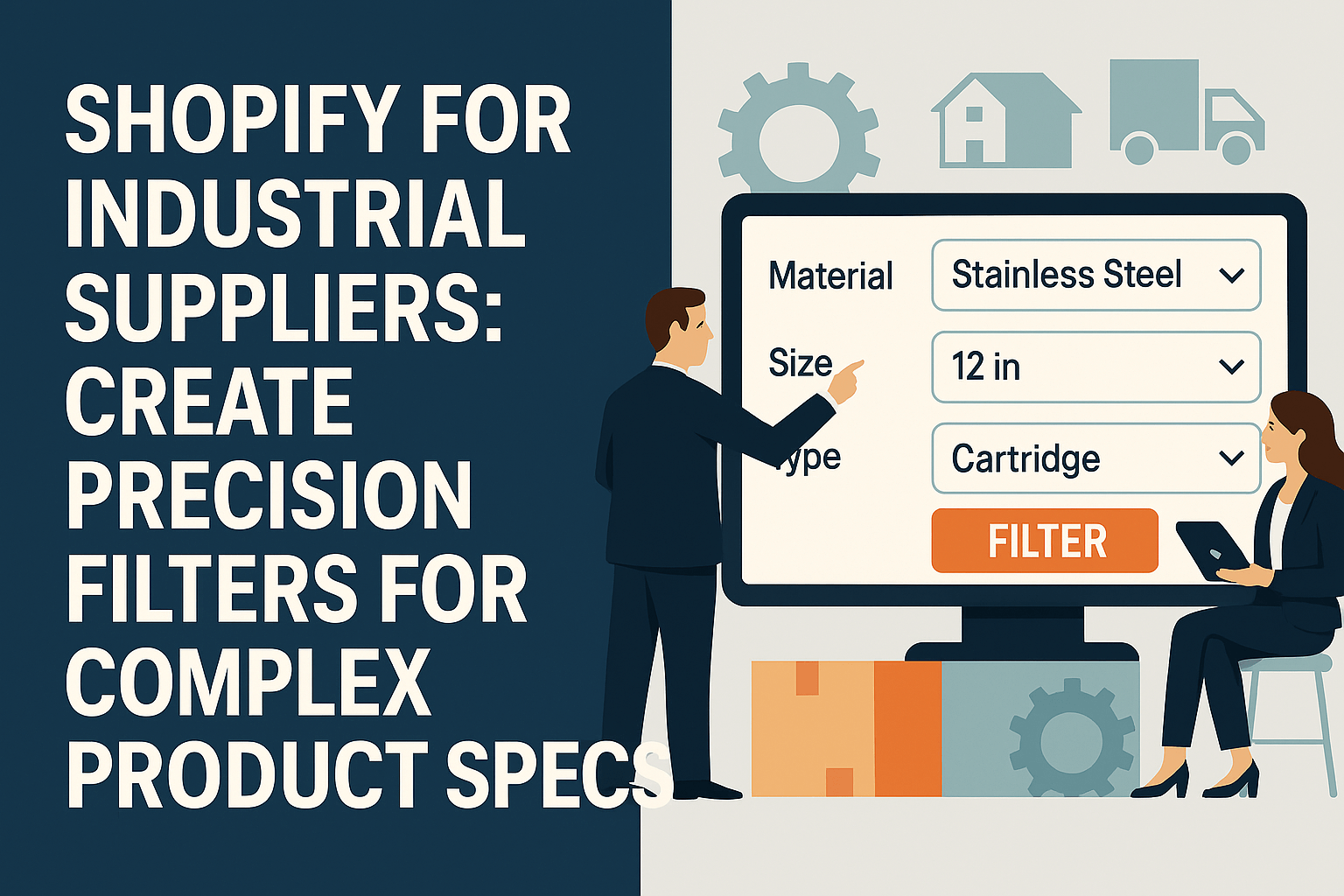When Filters Fail, Sales Stagnate
In industrial e-commerce, your filters are your first salesperson. When a buyer lands on your site—whether they’re a technician in the field, a procurement manager at their desk, or an engineer checking specs on their phone—they already know what they need. They’re not browsing. They’re searching for something precise: a stainless steel valve with a ½” NPT thread or a cable gland with an IP68 rating and a specific outer diameter.
And that’s where things often break down.
Most Shopify filters are built for apparel or consumer goods. Color, size, price range, and brand. Those don’t cut it in industrial sales. You can’t pick the right O-ring from a dropdown that says “Size: Small / Medium / Large.” You can’t find a replacement pump with the right PSI rating when the only filter available is “In Stock: Yes/No.”
When filters are generic, customers leave. They don’t call to clarify. They don’t email for help. They assume your catalog doesn’t support their spec—and they bounce.
This isn’t just a missed sale. It’s a trust failure. If they can’t find what they need, they assume your operation doesn’t understand what they need. That’s the moment you lose the repeat business, the RFQ, and the contract renewal.
The good news is this: it’s not a platform limitation—it’s a data strategy problem. Shopify can absolutely support complex, spec-driven filtering—but only if you restructure your product data and invest in the right frontend logic. When done right, your store becomes a self-serve engineering catalog. Buyers find what they want, validate specs instantly, and move forward with confidence.
That’s the real function of precision filters—not just driving conversion, but giving your customers certainty.
Why Shopify’s Native Filtering Falls Short for Industrial Catalogs
Shopify is a powerful e-commerce platform, but it was built with retail in mind. That means its native filtering system is fine-tuned for consumer goods. Clothing, home goods, maybe electronics. But when it comes to industrial parts—components with technical variables, certifications, compatibility constraints, and dimensional precision—Shopify’s built-in tools simply don’t go deep enough.
By default, Shopify limits filtering to 100 values per store. Those filters must be tied to standard fields—like product type, vendor, tags, or a narrow selection of metafields. And while metafields are customizable, they’re not structured in a way that supports complex relationships between values. This becomes a major issue the moment your catalog goes beyond 50 or 60 SKUs in a category—especially if each SKU differs by more than just one or two specs.
For example, suppose you sell pressure regulators that vary by inlet size, outlet size, pressure range, media compatibility, and mounting style. Each of those specs is mission-critical. And yet Shopify doesn’t allow nested filters, range-based logic, or interdependent selections. You can’t filter by “inlet size = ½” and pressure range = 0–200 PSI” in a way that dynamically adjusts available results without building a custom frontend.
Another limitation is units. Shopify doesn’t recognize technical units like mm, in, PSI, °F, °C, etc. That means filters involving dimensional or environmental data must be hardcoded, normalized, or interpreted on the fly—which requires development effort. Most stores skip this and just throw all the specs into a PDF or long product description.
The result? Filters get abandoned. Buyers go to the search bar (which often doesn’t understand spec terms), or worse—they email your team for help. That slows down the buying process, costs your team time, and undermines the very reason e-commerce exists in B2B: self-service.
The problem isn’t that Shopify is too simple. The problem is that industrial catalogs require a different structure. Once you respect that structure—and treat filters like infrastructure, not decoration—you can push the platform well beyond its default limits.
Engineering the Backend—Structuring Shopify Product Data for Filtering
Before you can build a filtering experience that works, you need clean, structured data behind it. This is where most industrial Shopify stores fall short—not because they lack information, but because that information is buried. It’s hidden in PDFs, dumped in product descriptions, or spread across variant names and vendor spreadsheets. To power real filters, you have to turn that mess into a structured data layer.
The good news? Shopify gives you the tools; you just have to use them right.
First go with metafields. Your product data needs to be more than just words in a description box. If you want your filters to actually do something useful, you’ve got to get serious about metafields. Think of them like custom fields you bolt onto your products, places where you can store specs like inlet type, thread pitch, pressure ratings, certifications, temperature ranges, or whatever else your buyers care about.
But you shouldn’t treat metafields like a junk drawer. Each one should represent a single, clean data point, not a paragraph, not shorthand, not a mix of units and abbreviations that change from product to product. If one valve shows “½ inch” and another says “0.5 in,” your filter’s already broken before you start. Consistency matters. A lot.
Once your data is clean, take a look at how you’re organizing your products. Shopify gives you a “product type” field, but don’t lean too hard on that—it’s too broad. Labels like “valves” or “fittings” might be useful for general sorting, but they won’t help when it comes to filtering by function or spec.
Instead, group your products the way your customers think about them. Not just “valve,” but “Full Port Stainless Ball Valve.” Not just “fitting,” but “Schedule 80 PVC Elbow.” The more precise your product families are, the easier it becomes to layer on relevant specs—and the fewer edge cases you have to troubleshoot later.
Then there are metafield definitions, which act as schema templates inside Shopify. Use them to enforce data consistency across product lines—so if “Operating Temperature (°F)” is a defined field, every product in that category must fill it in the same format. This is what makes filters stable and predictable at scale.
For larger and big catalogs, consider using Shopify metaobjects. These are reusable, structured data blocks that can be linked across products. Think of a metaobject as a “spec sheet template” for a given part family. Once defined, it becomes easy to apply filtering logic programmatically—because every product in that group follows the same data rules.
Bottom line: without structured backend data, your filters will be brittle. You’ll waste time building UIs that constantly break, mislead customers, or expose incomplete specs. But with a clean data foundation—metafields, consistent types, well-structured schemas—you gain control. And that control is what makes precision filtering possible in Shopify.
Custom Filter UI—Building a UX That Industrial Buyers Actually Use
Even with the right data in place, the frontend experience will fall apart if your filters look and behave like generic Shopify checkboxes. Industrial buyers aren’t browsing for shoes—they’re solving problems. Your filter UI should feel less like a retail sidebar and more like a configurator built for technical decision-making.
That’s where the Shopify theme layer hits its limits. The default filter panel offered by Shopify’s Search & Discovery app is too shallow. It assumes a single product structure across your store, it lacks support for conditional logic, and it can’t handle interdependent specs. If you’re serious about filtering by detailed product attributes, you’ll need to build a custom filter interface.
A well-executed filter UI does three things:
1. Matches the Buyer’s Mental Model
The best filters are organized the way a spec sheet is read. That means grouping filters by function, not just dumping everything into one scrollable panel. When a buyer sees filters structured like the datasheets they’re used to, they don’t need instructions—they just use it.
2. Responds Intelligently to User Input
If someone selects “316 Stainless Steel” as a material, your UI should automatically narrow the other available specs. Maybe only certain pressure ratings are supported in that material. Maybe only certain sizes. The point is: don’t show options that don’t exist. Dynamic filters that update based on what’s been selected prevent dead ends and eliminate confusion.
3. Works on Mobile Without Compromise
Yes, even in industrial e-commerce, mobile matters. Field techs often place orders from job sites. If your filter drawer requires precision tapping or forces them to scroll through 50 unchecked boxes, they’ll give up. The mobile filter UI should collapse into logical groups, support multi-select, and never require back-and-forth between product pages and filter panels.
The UI should also communicate status clearly—how many results match, whether the current combination is valid, and how to reset or refine without starting over. This is what gives buyers confidence they’re seeing everything relevant—and only what’s relevant.
4. Make Units Work the Way Your Users Think
If someone shops in metric, they don’t want to translate everything from inches—and vice versa. Engineers, buyers, and tech leads usually think in one unit system, not both. So don’t make them do the math.
Your filters should support global unit toggling—letting users switch between metric and imperial across the entire catalog, with specs converting automatically. If your filters list “25.4 mm” and “1 in.” as separate options, you’re not offering choice—you’re creating friction.
This kind of inline conversion isn’t just a convenience. It’s a sign you understand how your audience works. And in B2B or technical sales, that kind of detail earns trust—and often, the sale.
Using Metaobject Schemas for Product Families
If you’re trying to scale precision filters across hundreds—or even thousands—of industrial SKUs, maintaining consistency is your biggest challenge. It’s not enough to store specs in metafields. You need a way to standardize spec logic by product type and eliminate data chaos before it reaches the frontend. Shopify metaobjects allow you to define reusable, structured data models for different product families. Instead of bloating individual product records with dozens of one-off metafields, you create schema templates that reflect how a product type should behave—and then link each product to the correct schema.
For example:
- A ball valve might use a “Valve Specs” metaobject that includes fields like:
- Body Material
- Port Type
- Pressure Rating (PSI)
- Temperature Range
- Actuation Type
- A flexible hose might use a “Hose Specs” metaobject with:
- Inner Diameter (in/mm)
- Burst Pressure
- Bend Radius
- Hose Material
- Media Compatibility
Each product category has its own schema. Each schema has rules—expected field types, unit conventions, and display logic. This is what allows your filters to load cleanly and predictably, even as your catalog grows.
The benefit? You don’t have to guess which metafields apply to a product anymore. And your developers don’t have to write edge-case conditions to handle missing or misnamed fields. Everything flows from one source of truth—defined by category, enforced by schema, and deployed at scale.
Even better: because metaobjects are API-accessible, they can power both frontend filters and backend operations. You can use them to drive custom quote tools, configure dynamic spec tables, or sync product data into an ERP or PIM with a consistent structure.
This is how you move from a “storefront” to a product data system. Not by adding more metafields—but by organizing them through metaobjects, enforcing discipline, and giving your site something to reason with.
In short: the more structured your backend becomes, the smarter your frontend can behave. And in industrial e-commerce, smart filtering isn’t optional—it’s expected.
Advanced Filtering Logic With Headless or App-Layer Customization
It’s likely that you’ve already reached the limits of Shopify’s built-in filtering if you manage a complex industrial catalog. This is just an indication that your business logic has become more complex than what Shopify’s theme layer can natively handle, not a platform flaw. When that time comes, you have to decide whether to use a headless architecture or create a unique app layer that integrates with Shopify’s storefront.
Let’s examine both strategies, their mechanisms, and the situations in which they are most appropriate.
Shopify Headless: Complete Frontend Control
Using Shopify headless means Shopify still handles the backend—your products, customers, and checkout flow—but the storefront is yours to build. It doesn’t matter which modern framework you are using; you’re no longer tied to Shopify’s theme limitations.
And with that shift, you get full control. Filtering becomes actual code—not just tweaks inside a template. You can build filters that react in real time, adjust as users make selections, and pull in data from wherever it lives; your ERP, a PIM, custom APIs, or all of the above.
You can fine-tune the experience based on product type, customer role, or even browsing behavior.
If you’re managing a big catalog with detailed specs or serving different customer groups with different needs this kind of control isn’t a luxury. It’s what makes the whole thing work.
A Smarter Filter Layer, No Headless Required
But maybe you’re not ready to go fully headless and that’s totally fine. There’s a middle path. You can keep using Shopify’s existing storefront and layer on a smarter filtering engine in the background. It runs alongside your store, not instead of it.
Here’s how it works: you pull your product specs into a fast external index like Algolia, Elasticsearch, or even your own SQL setup. Your frontend filters talk to that index, not Shopify directly. When someone picks an option, the filter engine returns the matching product IDs, and Shopify’s Storefront API loads the right results.
This approach gives you advanced filtering logic—like compound conditions, unit-based ranges, or customer-specific filters—without needing to go fully headless. You keep the Shopify theme but level up what it can do.
When Is the Right Time to Jump?
Not every store needs this. If your catalog is small and your products don’t vary much, Shopify’s default filters might be enough. But if you’re dealing with hundreds of SKUs per category, and each has specs that change regularly, you’ll start feeling the limits quickly.
Another sign? Your support team spends too much time answering the same product questions. That’s a red flag—not for your team, but for your site. If customers can’t filter their way to the right item, you’re burning time and losing trust. That’s when it’s time to upgrade.
Purchasing programmable filtering is a wise investment. By lowering uncertainty and friction, it enhances the client experience. It lessens the workload for your support staff. There are fewer incorrect orders as a result. Additionally, it positions your storefront as more than just a shopping cart with a search bar; it is a technically sound resource.
Results & ROI for Industrial Suppliers
When industrial suppliers invest in precision filtering, the impact isn’t just theoretical; it’s measurable. This is one of those upgrades that improves the experience for both your customers and your internal team. And unlike flashy marketing tactics, this change solves a real problem at the heart of how people interact with your site.
The most immediate benefit is conversion rate improvement. When buyers can filter down to exactly what they need—quickly—they’re far more likely to add a product to cart or request a quote. We’ve seen stores go from a 1.2% conversion rate to over 2.5% just by implementing better filtering logic. That may not sound huge, but across thousands of SKUs and high-ticket B2B orders, it adds up fast.
It also reduces friction, which directly lowers your bounce rate. When someone lands on a category page with 500+ products and no clear way to narrow them, the natural instinct is to hit the back button. But with well-structured filters—especially those based on specifications—you’re giving users a path forward. They’re not guessing. They’re selecting, refining, and progressing toward a product that actually fits their needs.
Strong filtering doesn’t just help customers; it takes pressure off your team. If you’re constantly fielding emails like “Is this available in 440V?” or “Does this meet NEMA standards?”, it’s a sign your site isn’t pulling its weight. Smart filters handle those questions upfront, so your sales team can focus on real opportunities, not repeat responses.
There’s also an SEO upside. When filters create clean, indexable URLs tied to specific specs, your pages start ranking for long-tail terms that buyers actually search. A link like /check-valves/stainless/600psi/half-inch isn’t just helpful; it brings in high-intent traffic without lifting a finger.
Perhaps the most underrated ROI factor is trust. Buyers don’t just want a transaction—they want confidence. If your website helps them find the right part in the right spec and shows only valid options based on their filters, that builds trust in your brand. And in the industrial world, where a single wrong part can cause major delays or damage, trust is currency.
We’ve seen clients unlock entirely new revenue streams simply by making their digital catalog accessible and searchable by technical need. In some cases, online sales started outperforming legacy distribution channels—just because the right filters helped buyers move faster than a phone call ever could.
Implementation Advice: Crawl → Walk → Run
Precision filtering isn’t a “go live next Friday” kind of project. It’s an operational shift, especially in industrial catalogs with thousands of specs, multiple product families, and inconsistent legacy data. But that doesn’t mean you have to solve everything at once. The smartest teams start with one critical segment and scale from there.
Here’s how to approach it without stalling out.
Crawl: One Category, One Filter Set, One Schema
Start small. Pick a single high-traffic, high-friction category. Maybe it’s pipe fittings, valves, or electrical enclosures—where your buyers frequently get stuck or email for clarification.
- Audit 50–100 products in that group.
- Standardize the specs that matter.
- Define a Shopify metaobject schema for that family.
- Apply those specs via metafields or link them to metaobjects.
Then build a basic custom filter UI for that category only. Even if it’s just a few filters—like thread type, size, and material—it gives you a working foundation.
The key here isn’t perfection. It’s usability. If buyers can reliably narrow to the right SKU without reading a spec sheet, you’re already ahead.
Walk: Expand Templates, Tighten Data Discipline
Once you’ve proven the model in one category, scale your schema templates across similar families. Set up metafield definitions to keep product data consistent. Then make sure whoever handles product uploads—whether it’s your team or a vendor—sticks to that structure every time.
Now you can start thinking about:
- Shared filters across multiple collections
- Building frontend components that reuse logic
- Writing scripts to automate spec ingestion from your ERP or PIM
At this stage, your store starts to feel less like a Shopify theme and more like a real industrial catalog.
Run: Integrate Filtering with the Full Product Stack
When the structure is solid and filters are functional, it’s time to connect the rest of the system:
- Sync specs into your quoting or CPQ tools
- Feed structured filter selections into cart validation or order rules
- Build logic that adapts filters based on buyer role or industry
If your needs demand it, move your filtering logic to a headless frontend or external app layer. You’ll gain even more control—but only if the data foundation is solid. Headless doesn’t fix sloppy backend structure—it exposes it.
So start with structure. Then move to performance. Then build intelligence on top.
Because industrial e-commerce isn’t about flashy UI. It’s about giving your buyers exactly what they need, with as little friction as possible—and scaling that precision across everything you sell.
Precision Filtering Toolkit for Industrial Shopify Stores
This isn’t just a checklist, it’s a game plan for getting your product catalog into shape. If you’re selling technical parts or anything with specs engineers actually care about, filtering isn’t optional. It’s how your customers shop. This toolkit will help you structure your data, build filters that work, and turn your store into a self-service hub for buyers who know exactly what they’re looking for.
Product Data Audit Table
Before you write code or choose apps, clean your data. Use this table to assess the filter-readiness of your product specs.
| Field / Spec Type | Current Location | Format Consistent? | Filter-Worthy? | Notes or Issues |
| Inlet Size | Description text | No | Yes | Mixed units: “½ in”, “0.5in”, “13mm” |
| Pressure Rating (PSI) | PDF datasheets only | N/A | Yes | Not yet imported to Shopify |
| Material | Tags | Inconsistent | Yes | Some use “SS”, others “Stainless” |
| IP Rating | Variant titles | No | Yes | Values not standardized |
| Thread Type | Metafields | Mostly | Yes | Needs definition enforcement |
Metaobject Schema Template Example
Use this example to define what data structure supports a single product family. Copy this format for every distinct family in your catalog.
Product Family: Stainless Ball Valve
| Field Name | Data Type | Required? | Units | Notes |
| Body Material | Text | Yes | — | Use consistent terms: “316 Stainless” |
| Inlet Size | Decimal | Yes | in/mm | Store as decimal, convert for display |
| Pressure Rating | Integer | Yes | PSI | Define range options for filtering |
| Temperature Range | Text | Optional | °F or °C | Use format: “-20°F to 300°F” |
| Port Type | Text | Yes | — | Ball / Needle / Full-Port etc. |
| Compliance Certs | List | Optional | — | Use enum values: NSF, ANSI, ISO |
Filtering Readiness Checklist
Use this to pressure-test your catalog and storefront before you launch any custom filtering work. If you can’t check most of these boxes yet, pause the frontend build. Fix the foundation first.
The Backbone: Your Product Data Setup
▢ Are your specs stored in structured fields like metafields or metaobjects — or are they still buried in descriptions and PDFs?
▢ Are units used the same way across your catalog, or do they change from “0.5in” to “½ in” to “13mm” with the products?
▢ Does each product type have its own set of fields that actually reflect its specs — or are you forcing one-size-fits-all templates across everything?
▢ Are your field names consistent and easy to understand (like “IP Rating”), or is your team still juggling different labels for the same thing?
The Buying Experience: How Filters Actually Work in Practice
▢ Can someone select a few options and still get results, or do they hit a wall with zero matches?
▢ Is there a simple way to clear selections and start over?
▢ Does your filter menu actually work on mobile, or is it a scroll-fest?
▢ Do filter results load quickly and smoothly?
Check your Filter Logic
▢ If someone selects “316 Stainless,” do other filters adjust to show only what’s compatible — or not?
▢ Are filters powered by a fast index like Algolia or Elasticsearch, or just by Shopify’s native theme logic?
▢ Can your system automatically block filter combinations that don’t exist?
▢ Can buyers switch between metric and imperial measurements without getting lost?
Starting Smart: Crawl, Then Scale
▢ Have you picked one high-friction category to test before rolling out across your whole store?
▢ Did you build a schema (with metafields or metaobjects) that fits that group’s specs?
▢ Can that same setup be reused for similar product lines?
▢ Are you holding off on headless or complex filtering layers until your data is solid?
▢ Have real users tested your filters end-to-end — not just developers clicking around?
Filters Aren’t Features, They’re Infrastructure
If you’re selling ball caps, filters are a convenience. If you’re selling pressure-rated valves, electrical connectors, or precision bearings—filters are the system.
Too often in Shopify builds, filters are treated like an add-on. A late-stage checkbox. Something that happens after the design is approved and the products are uploaded. But in industrial e-commerce, that approach fails—because filtering isn’t just about improving navigation. It’s about reducing risk, enabling self-service, and turning your site into a trusted operational tool.
Your buyers aren’t browsing. They’re validating. They’re verifying dimensions, standards, materials, and tolerances. If your filters don’t speak their language, they assume your business doesn’t either. That’s not a design problem. That’s a trust problem.
Shopify is flexible enough to support advanced filtering—but only if you treat your product data as infrastructure. That means schema-driven spec models, metaobjects for reusability, dynamic filter logic, and frontend UX built for engineers—not shoppers.
Because when your filtering works the way a technician thinks, everything else follows: fewer abandoned carts, fewer support calls, fewer quote delays, and fewer errors.
And the buyer comes back—not because you marketed to them, but because your system worked.
That’s how industrial e-commerce wins.
At Optimum7, we specialize in making complex eCommerce challenges simple, contact us today, and let’s build your success together.