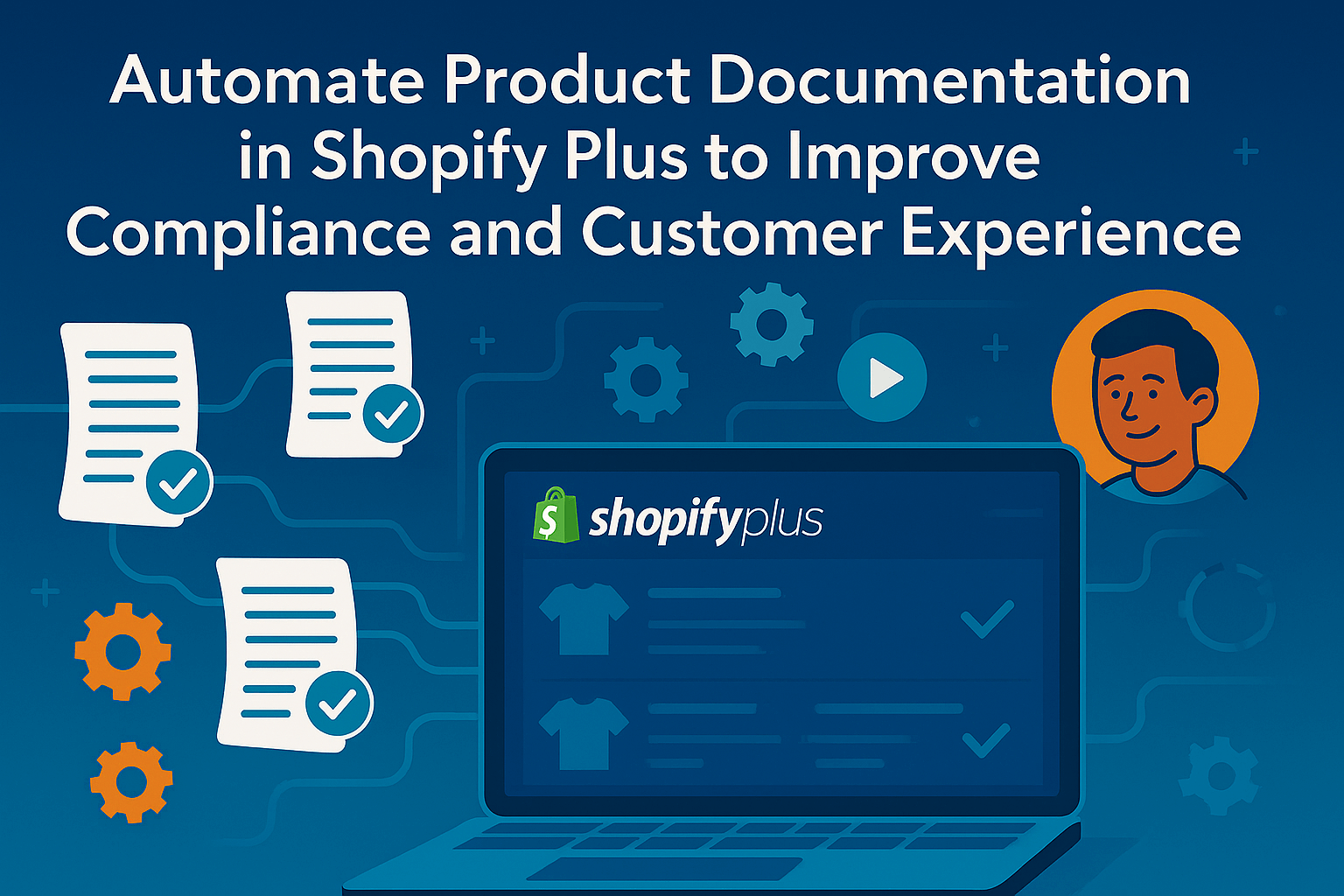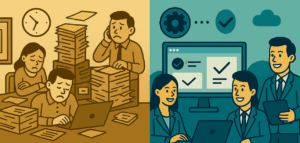The Hidden Risk Behind Static Documentation Workflows
Product documentation is essential for industrial manufacturers and cannot be compromised. Whether it’s a Material Safety Data Sheet, a compliance declaration, a wiring diagram, a user manual, or a torque specification, documentation is part of the product. It’s how your customer ensures safety, passes inspection, completes installation, or proves compliance to a third-party auditor.
And yet, for many businesses, the process of managing and distributing those documents is still entirely manual. PDFs are uploaded to product pages like digital afterthoughts. When specs change, someone has to remember to replace the file. If a customer needs an updated version, they have to request it by email or dig through old orders, hoping the document attached still applies.
This system is fragile. It depends on memory. It assumes your internal teams have perfect coordination. It assumes your customers won’t notice if the document they download doesn’t match the physical product they received. That’s not just a service issue. It’s a legal liability.
One wrong version of an installation guide can lead to an injury in the field. One outdated compliance certificate can stall a customs clearance. One missing material spec can force an entire batch to be retested. As your products progress downstream, the risks increase, and the slower your documentation process, the more vulnerable you become.
Many ecommerce platforms—including Shopify Plus—consider documentation to be static: upload once and trust it remains accurate. But that mindset doesn’t work for manufacturers with evolving product lines and region-specific requirements. Specs change. Regulations shift. Engineering drawings get revised. If your documentation delivery doesn’t keep pace, the gap between what’s live on your site and what’s in your customer’s hands becomes a credibility problem—and, worse, a compliance one.
Documentation doesn’t fail loudly. It fails quietly, until it costs someone time, money, or certification. And when that happens, they remember where the breakdown occurred.
If your store still treats PDFs as side content instead of critical infrastructure, that’s the gap. And that’s the opportunity.
Where Product Documentation Breaks in Your Online Store
Shopify Plus wasn’t built for dynamic document control. It was built for speed, scalability, and product sales, not for managing compliance-critical files in regulated industries. That’s not a knock; it’s just the architectural reality. And for manufacturers with constantly evolving specs, that creates a dangerous blind spot.
Documentation in Shopify is often handled with a simple upload. A PDF gets dropped into the Files section, linked via a product metafield, and displayed somewhere on the PDP, usually with a vague label like “Download Spec Sheet.” That’s the extent of the system.
But what happens when the spec changes?
What if the product has multiple versions in the market, each with slightly different torque limits or certifications?
What if different regions require different documentation bundles?
In Shopify Plus, there’s no native versioning. There is no built-in logic to serve documents based on product variants or order dates. Shopify Plus lacks awareness of the customer’s role, location, or order history. Everything is static. That means when a doc gets updated, the old link gets overwritten—or worse, left behind. Customers looking at the same product a week apart might see different documents without knowing which applies. That’s not just confusing. That’s operational risk.
Here’s where it gets real: industrial buyers notice. When documentation isn’t aligned with the product in hand, confidence erodes quickly. Engineers double-check everything. Procurement teams flag inconsistencies. Technicians stop trusting the portal and start calling reps. And every time that happens, your e-commerce system stops doing its job—because it failed to deliver not just the product, but the information required to use it.
Even worse, many Shopify stores rely on third-party tools like Dropbox or Google Drive to host documents externally. Those links aren’t monitored, access controls are loose, and when files get renamed or moved, customers get broken links or outdated downloads. It’s a patch job masquerading as infrastructure.
And once a customer loses faith in your documentation, they assume everything else is unreliable too—your specs, your inventory, your quality control. That’s not a UX issue. That’s a trust issue. And it starts with a file.
If you serve a market where documentation carries weight, then the system that manages those documents has to be more than functional. It has to be intentional. Shopify doesn’t break by accident. It breaks by default because no one built the logic for what comes next.
Creating Product Documentation That Meets Industrial Customer Needs
Your customers aren’t looking for a PDF. They’re looking for certainty.
When an engineer or technician lands on a product page, they don’t just want to know what it does, they want to confirm how it installs, what standards it meets, and whether it’s compatible with the equipment already in place. A spec sheet is not just supplemental—it’s what drives momentum in the sales cycle.
But that’s only one context. Technical documentation serves multiple functions across multiple roles:
- Buyers need compliance certificates and warranty terms to satisfy procurement checklists.
- Engineers want CAD files, pressure ratings, and material specs to ensure fit and performance.
- Field techs look for installation guides, torque specs, and service instructions—on-site, often from a phone.
When a customer engages with your site, they expect not just to see a document, but to access the relevant information promptly. That means delivering the correct version, tailored to:
- Customers expect you to deliver the exact variant they’re viewing, not just the base product.
- Not every customer requires the CAD model, depending on their role or login permissions.
- The customer’s region is important; for example, EU customers might need CE documents, while U.S. buyers may require OSHA references.
- A returning customer should view the document that was in effect during their initial order, not just the most recent update.
And it doesn’t end at the product page. Documentation should follow the customer through every step of the interaction:
- Show the right files at checkout—right alongside Shopify Payments—so compliance concerns don’t hold up the purchase.
- Include them in order confirmation emails, so buyers can forward internally without logging back in.
- Store them in the customer portal for future access—alongside order details, discount codes used, and documentation tied to specific purchases
- Ship them digitally alongside the physical product, reducing friction on-site.
This is not a matter of going above and beyond; it’s a baseline expectation in industrial e-commerce. If customers have to email for updated specs or dig through generic “Resources” pages, your system isn’t supporting them, it’s creating unnecessary work.
And here’s the reality: when you serve high-requirement industries, the platform that delivers the right documentation wins. It’s not about aesthetics but about mitigating risk. It removes uncertainty. And for technical buyers, that’s the only thing more valuable than price.
The Architecture for Automated Documentation Delivery in Shopify Plus
To meet the documentation demands of industrial customers, you can’t rely on file uploads and manual linking. You need a system that responds to product changes, tracks file versions, and delivers the right content automatically, every time. That requires rethinking how documentation is stored, referenced, and distributed in Shopify Plus.
The foundation of this approach is treating documentation as structured, versioned metadata—not static attachments. Every document must be associated with a specific product or variant and stored in a controlled repository. That repository could be AWS S3, Google Cloud, a digital asset manager (DAM), or any external system that supports versioning and secure access. Your Shopify account doesn’t need to host the files; it just needs to know how to serve the right one at the right time.
You can use Shopify’s metafields to store references to these documents, ideally by pointing to a document ID or a structured URL that includes versioning parameters. These metafields are scoped to the product or variant level and can include attributes like language, region, last updated timestamp, and document type. Once that structure is in place, the front end can query the appropriate documentation dynamically, leveraging customer data such as user role, location, order history, or account permissions.
But the real power comes from automation. Whenever a document is updated in your external system—say, a new revision of a spec sheet is published—a webhook or admin-level integration should push that update into your Shopify environment automatically. The metafield reference is updated, the old version is archived, and customers immediately see the most current file. There should be no need for manual upload nor broken links.
From there, documentation can be injected across the customer journey. On product pages, the metafields are queried in real time to display the latest documents based on variant and region. In order confirmations, the system references the version tied to the purchased SKU and includes it in the email. In customer portals, order records display not just past products but also the documentation tied to that specific purchase at the time it was placed.
And for stores using a Shopify headless architecture, this gets even more powerful. A custom front end can call the Shopify Storefront API alongside a documentation service to deliver fully This approach enables the creation of contextualized documents without relying on Liquid templates or rigid theme structures. It allows you to serve a completely dynamic documentation layer, ideal for custom storefronts, based on product ID, customer segment, language, and more—without compromising performance or maintainability.
Ultimately, the goal is not to make documentation easier to upload. It’s to make it disappear into the system—always current, always relevant, and always exactly where the customer expects it across multiple sales channels. When your documentation system behaves like your inventory system—live, structured, and trustworthy—that’s when compliance and customer experience finally align.
What This Looks Like in Practice
It’s one thing to architect a system for automated documentation—it’s another to see how it actually performs in the field. For industrial manufacturers and distributors, the true value of a dynamic documentation system is felt when it removes friction from real purchasing, fulfillment, and support workflows. Here’s how a well-executed system operates.
A procurement manager places a reorder for a centrifugal pump using their saved template. At checkout, they’re shown the compliance documentation specific to their industry and geography—updated just three days prior by the manufacturer’s regulatory team. The system inserts those documents directly into the confirmation email and archives them within the “My Orders” section of the buyer portal. There are no additional steps or calls required. Everything the buyer needs to process the invoice internally or complete a compliance audit is already there.
Elsewhere, a field technician receives delivery of an electrical actuator on a job site. They open the mobile version of the customer portal, locate the order, and tap “Installation Guide.” Because the order was placed under a specific product variant, the system serves the exact PDF, correct for that voltage rating, mounting configuration, and serial generation. They install it confidently, without calling support or searching through a generic documentation archive.
Meanwhile, the sales team is quoting a complex assembly for a new client. Instead of attaching static PDFs to an email, they send secure links generated by the documentation service. Each link dynamically pulls the latest datasheets, MSDS, and compatibility information for the quoted SKUs—automatically scoped to the products selected. The customer reviews everything in one place and moves forward without delay.
Even in post-sales support, e-commerce automation plays a role. A customer reports an issue with a valve they ordered nine months ago. Instead of asking what version they received or digging through ERP records, the support rep pulls the order record in Shopify, retrieves the associated documentation as it existed at the time of fulfillment, and immediately identifies a compatibility issue that was addressed in a subsequent revision. The conversation moves from blame to resolution, because the data is accurate, traceable, and available.
Each of these moments removes effort. It removes delay. And it turns documentation into what it was always meant to be: an enabler, not an obstacle. When you stop treating documents as disconnected files and start treating them as part of the product itself, your platform begins to operate like the kind of supplier your customers want to keep long-term.
How Automated Documentation Improves Online Sales and Operations

Compliance may be the non-negotiable trigger for industrial documentation automation—but once that foundation is in place, the operational upside extends far beyond regulatory checkboxes. In fact, what starts as a way to keep legal teams satisfied quickly becomes a catalyst for efficiency, customer trust, and long-term retention.
First, there’s the reduction in support burden. When documentation is delivered accurately, automatically, and in the right context, your support team stops fielding repetitive support requests and acting as a file retrieval service. They’re no longer fielding “Can you send the spec sheet again?” requests or spending 15 minutes digging up an old MSDS version from a shared folder. That time compounds—especially at scale. Multiply it across hundreds of SKUs and thousands of customers, and the ROI becomes obvious.
Then there’s the impact on customer onboarding. With technical products, especially in B2B, first-time buyers often hesitate because they’re unsure whether a product meets their exact requirements. If documentation is immediate, complete, and trustworthy, those concerns disappear. Customers gain the confidence to move forward without waiting for a sales rep or application engineer to follow up. Fewer delays. Faster decisions.
Sales teams benefit too. When product documentation is automated and version-controlled, reps aren’t attaching outdated PDFs to emails or sending the wrong install guide to a new client. Instead, they can pull live documentation links or let the customer portal handle it entirely. That means fewer manual touchpoints, cleaner handoffs, and faster quoting cycles—especially when documentation is required as part of RFP or procurement workflows.
Even in legal and quality assurance contexts, automated documentation creates a single source of truth. Every version is tracked, every update logged, every document linked to the actual product version it supports. That auditability means faster ISO reviews, cleaner safety reports, and less firefighting when regulatory questions arise. You’re not chasing down who uploaded what, when. It’s all there—automated and reportable.
But perhaps the most valuable benefit is perception. When your documentation system works like infrastructure—always present, always accurate, never the problem—it signals maturity. It tells customers you’re not just selling industrial products. You’re running an industrial-grade operation. And in markets where trust takes years to earn and seconds to lose, that can be the differentiator that keeps your customer from shopping elsewhere.
The Cost of Treating Docs as Attachments
Most industrial Shopify stores start with the simplest path: upload a PDF, paste the link into a product description, and move on. It works in theory. But in practice, this approach unravels quickly. It’s brittle. It’s disorganized. And it creates more problems than it solves once your catalog scales or your documentation changes frequently.
The first issue is file decay. When documents are uploaded manually and hard-linked into product pages, no one is tracking whether they’re still current. A specification sheet from 2021 remains accessible on a product detail page (PDP), despite the fact that the material grade was updated in 2023. A safety document links to a Dropbox file that’s since been renamed, moved, or deleted. From the customer’s side, this looks like negligence. From your side, it creates liability.
Then there’s the issue of redundancy. Without a centralized system, documents get uploaded over and over again—sometimes with different file names, sometimes with conflicting versions. Customers aren’t sure which one to trust. Neither are your internal teams. You’ve now introduced doubt into a process that’s supposed to deliver confidence.
The bigger problem is the complete lack of context. A “Download PDF” button means nothing without understanding what version it is, what product variant it applies to, whether it’s still valid, or who last updated it. If your documentation system treats every customer and every SKU the same, you’re exposing everyone to unnecessary risk. Your customers might be using the wrong installation instructions. Your field techs might be carrying outdated certifications. Your buyers may submit an expired compliance document without realizing it until it’s too late.
Relying on email or chat to close the gap is even worse. As soon as your customers start emailing reps to “make sure they’ve got the right version,” you’ve lost credibility in the system. And once they lose faith in your documentation, they start questioning your specs, your processes, and your product quality.
Treating documentation as a static attachment, something tacked on after the fact, isn’t just operationally lazy. It’s expensive. It wastes internal resources. It creates friction for customers. In industries that are subject to regulations, such actions can lead to severe repercussions.
The truth is the documentation is part of the product. If you didn’t ship the product without verifying its contents, don’t publish a PDP without verifying its documents. Anything else is a shortcut in the wrong direction.
Shopify Plus Documentation Automation Framework
Build a reliable, scalable, and compliant documentation system inside Shopify Plus that serves your customers, reduces support load, and eliminates manual errors.
This toolkit is designed for industrial manufacturers, distributors, and B2B ecommerce teams who sell regulated or spec-driven products.
Documentation Architecture Mapping Grid
This worksheet helps you catalog documentation types across product categories and define who they serve.
| Document Type | Applies To | Used By | Purpose | Update Trigger |
| Spec Sheet | Product or variant | Engineer, Buyer | Verify compatibility, evaluate performance | Product change, material swap |
| MSDS / Safety Data | Product, regional variant | Compliance | Meet regulatory requirements, export clearance | Regulation update |
| Installation Guide | Variant, configuration | Field Technician | Safe, accurate installation | Hardware change |
| CAD File / Diagram | Product | Engineer | Layout planning, product selection | Design update |
| Warranty Certificate | Order, region | Buyer | Proof of terms for procurement / audit trail | Contract change |
TIP: Store this table internally to plan metafield structure and file handling rules.
Document Metadata + Version Control Schema
Use this schema to define structured data for every document linked to a product or order in Shopify.
| Field Name | Scope | Example | Notes |
| document_id | Global | DOC-3459221 | Unique key (used for versioning/reference) |
| product_id / variant_id | Product/Variant | SKU-9823 / VAR-04 | Linked Shopify ID for context |
| document_type | Enum | “msds”, “install_guide”, “warranty” | Enables filtering + display logic |
| language_code | ISO-639 | “en”, “es”, “fr” | Used for region/language filtering |
| region_code | ISO-3166-1 | “US”, “EU”, “MX” | Regional compliance scoping |
| customer_visibility | Boolean/Role | “engineering”, “all” | Role-based logic gating |
| version_number | String/SemVer | “v2.1.3” | Tracked change/version label |
| effective_date | Date | 2024-01-01 | When this version becomes active |
| file_url | URL | https://cdn.domain.com/docs/… | Final public or signed file link |
TIP: Store as JSON object in a Shopify metafield (or external system via API). This enables dynamic document logic on the frontend.
Variant & Customer Context Logic Table
Define rules for when and how to serve specific documentation depending on the product variant and user type.
| Condition Trigger | Document Routing Logic | Example Output |
| Variant = “VAR-ESD-T1” | Show installation guide v3.2, torque table v2.1 | Injected via metafield lookup |
| Customer Region = “EU” | Serve CE + RoHS certificate only | Filtered from doc repository |
| Login Role = “Technician” | Hide warranty docs, prioritize install + wiring diagrams | UI renders only docs marked “tech-only” |
| Order Date = 2023-09-01 | Retrieve document version effective as of that date | v2.0 of MSDS, not v2.1 |
TIP: This logic powers PDP display, email inserts, and customer portal history.
Documentation Injection Points Across the Customer Journey
Plan where and how documentation should be served automatically, based on product, order, or role.
| Touchpoint | Purpose / Behavior | Method |
| Product Detail Page (PDP) | Serve real-time variant-specific documents | Use dynamic metafield query / API call |
| Checkout | Confirm correct compliance + install docs for legal buyer | Inject doc summary per item in cart line |
| Order Confirmation Email | Attach exact docs tied to purchased variant | Reference line item + doc version on order date |
| Customer Portal (Order History) | Retrieve docs as they were at time of purchase | Based on historical doc version metadata |
| Returns / Warranty Section | Show warranty and install history for each order | Use stored doc keys per order |
| Sales / Quoting Email | Include links to latest spec + compliance certs | Via doc API or templated email partial |
TIP: Design these as modular components—drop-ins across Shopify theme, headless frontend, or custom portals.
Output Handling + Integration Flow Reference
Define where your documents live and how they are connected to Shopify.
| Layer | Role | Example Tool |
| File Storage Layer | Hosts and version-controls the PDFs / Docs | AWS S3, Google Cloud Storage, DAM |
| Metadata Layer | Stores doc rules, context, and associations | Shopify Metafields, Firestore, Notion API |
| Sync Layer | Updates metafields when a doc is changed | Webhook + Admin API script |
| Retrieval Layer | Provides frontend with proper doc URLs/labels | Liquid logic or JS fetch in headless architecture |
| Contextual Logic Layer | Filters docs by user, region, variant | Custom function via Liquid or JS in middleware |
TIP: Design with modularity so you can change your file system without breaking the logic.
Audit + Compliance Safety Checklist
Ensure your system is fully operational, compliant, and protects downstream users.
Product + File Alignment
☐ Every SKU has document associations (no blank entries)
☐ Each document maps to at least one version-controlled source
☐ All variant-specific docs are scoped accurately
System Syncing
☐ When a file is updated, the metafield reference is refreshed automatically
☐ Webhook system logs document update timestamps for traceability
Customer Context Logic
☐ Region-based filters restrict incorrect certification access
☐ Order date filters return correct historic version for each purchase
☐ Buyer portal only shows docs tied to that account’s orders
Access & Security
☐ All document links are secure (signed URLs or authenticated)
☐ No public storage or stale Dropbox/Drive links in production
☐ Legacy docs are archived but still accessible for auditing
Support Load Reduction
☐ Spec sheet support requests are reduced by 90% within 60 days
☐ Customer portal contains >95% of requested documentation without escalation
Final Note:
This is not just a toolkit—it’s a system design accelerator. Once you treat documentation as structured data (not attachments), you unlock speed, precision, and operational integrity across the customer journey. And most importantly, you build trust at scale.
Documentation Is Part of the Product
In industrial ecommerce, your documentation isn’t a side dish, it’s part of the main course. Buyers don’t just expect it, they depend on it to evaluate, purchase, install, and maintain what you sell. And when that information is missing, outdated, or inconsistent, it’s not just an inconvenience, it undermines the entire purchase experience.
You wouldn’t tolerate a product detail page with the wrong specs or a cart that miscalculates pricing. So why accept a system that delivers compliance materials late or fails to provide the right manual after the order is placed? Documentation isn’t an afterthought; it’s infrastructure. And it deserves the same automation, accuracy, and attention that you apply to pricing, inventory, and fulfillment.
Shopify Plus gives you the foundation to build that infrastructure. With the right architecture—structured metafields, middleware integrations, and external version control, you can automate documentation delivery across the full customer lifecycle. From product discovery to post-sale support, every doc becomes timely, contextual, and traceable.
The result isn’t just compliance. It’s confidence. It’s fewer tickets. Faster onboarding. Delays in procurement or installation are also reduced. Ultimately, a customer perceives your platform as a reliable system rather than a mere storefront.
Because in the end, documentation is more than a download. It’s a promise—that what you sold is exactly what they needed. They can be confident that the information provided will never jeopardize their safety.
Ready to automate your documentation workflow?
If you’re still uploading PDFs manually or relying on your team to chase down the right files, it’s time to stop patching holes and start building a system. We help industrial manufacturers design and implement scalable documentation delivery inside Shopify Plus, from real-time PDP logic to post-order compliance syncing.
Contact us to build a platform that treats documentation as the operational asset it truly is—before your customers begin to see you merely as a vendor they have outgrown.