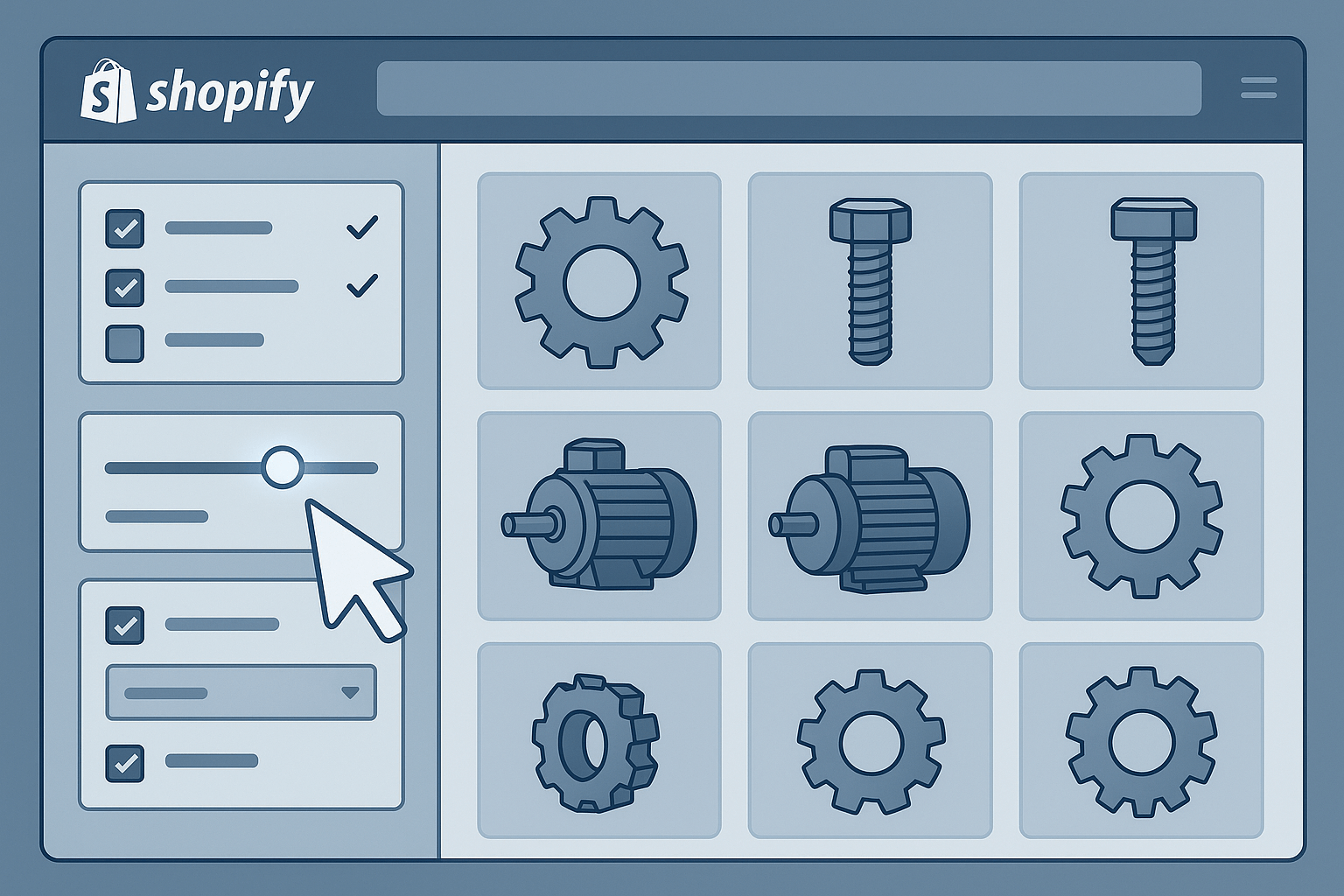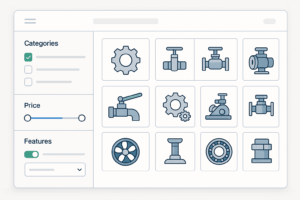Most industrial ecommerce platforms lose customers long before they realize it, not through broken links or pricing errors, but through a silent kind of friction: filters that don’t go far enough.
When a technical buyer lands on your site, they already know what they’re looking for. They aren’t browsing. They’re specifying. They have exact dimensions, tolerances, material requirements, and compliance needs. But the default Shopify filtering experience wasn’t built for that kind of precision. It was built for consumer logic. And when those two realities collide, what you get is abandonment that doesn’t register in your analytics.
The customer doesn’t tell you that “thread pitch” was missing as a filter option. They don’t open a support ticket because “pressure rating” wasn’t available to refine results. They just leave. They search elsewhere. Or they call a rep and ask to bypass the site entirely.
That’s the cost of underbuilt filtering. Not only do reduced conversions occur, but the system itself experiences a decline in trust. Your product catalog may be deep. Your inventory may be exact. But if your frontend doesn’t offer a clean, intuitive path to those specs, if buyers have to hunt, guess, or cross-reference PDF spec sheets just to find what should have been filtered in seconds, then your site becomes a bottleneck instead of a sales tool.
This kind of friction is especially dangerous because it compounds quietly. Every incomplete filter adds time. Every forced workaround erodes confidence. And eventually, even loyal customers begin to see your ecommerce experience as unreliable, an obstacle rather than an advantage.
Fixing the problem doesn’t start with design. It starts with understanding how your buyers think. They don’t need help choosing between five featured items. They need a way to eliminate hundreds of options that do not meet their criteria. That’s what filtering is supposed to do.
Why Standard Filters Break for Industrial Catalogs
Shopify was never built for industrial parts. It was built for retail—products with broad appeal, simple variants, and surface-level attributes that can be filtered by color, size, brand, or availability. That architecture works fine when the decision-making process is visual, emotional, or brand-driven. But in the world of industrial supply, buyers don’t choose based on aesthetics. They choose based on exact compatibility. And that’s where standard filtering logic fails.
Technical catalogs aren’t just long, they’re deep. A single product line might include hundreds of SKUs differentiated by fractional changes in inner diameter, material grade, thread count, voltage range, resistance rating, torque limit, or durometer. These aren’t optional features, they’re required specifications. And unless your filtering system can accommodate that level of detail, your site will force even the most qualified buyer into a dead-end experience.
Shopify’s default filtering system limits you to basic product attributes and doesn’t natively support advanced logic like conditional filtering (e.g. show “O-ring thickness” only after selecting a material type), range-based filters (min/max pressure), or unit-aware filtering (e.g. psi vs bar). Numeric inputs become clumsy. Attributes display in unranked, often irrelevant groupings. And the more detailed your catalog becomes, the worse the buyer experience gets, because your platform can’t surface them in a meaningful way.
This disconnect causes cascading problems. Buyers can’t narrow down by the specs that matter most. Procurement teams abandon carts and revert to manual quoting. Field technicians give up mid-search. Even customer service teams struggle to locate the right configuration in a catalog that technically has the answer but hides it behind weak UX.
The result is a system that undermines its inventory. You can have the exact right part sitting in your Shopify store, but if your filters can’t expose it in under three clicks, that product might as well not exist. Buyers won’t adjust to the limitations. They’ll assume the part isn’t there. And in many cases, they’ll assume your business doesn’t support the complexity they need.
The logic that governs your catalog doesn’t match the logic of your buyer. And unless you change the structure—not just the styling—your site will continue to lose the customers it was supposed to serve best.
What Spec-Driven Buyers Actually Need
Spec-driven buyers don’t shop the way retail buyers do. They don’t browse categories for inspiration. They don’t filter by price or color or bestsellers. They come in with a problem to solve and a checklist of non-negotiable requirements. They’re engineers, technicians, and procurement leads working inside systems that can’t afford to fail, and when they visit your site, they aren’t looking for options—they’re looking for matches.
These buyers make decisions based on exclusion. They aren’t asking, “What do I like?” They’re asking, “What won’t work?” Their filtering logic begins by ruling out everything that doesn’t meet core specifications: incompatible dimensions, non-compliant materials, incorrect voltage, insufficient pressure rating, and out-of-tolerance temperature ranges. What’s left—after that process of elimination—is what they can actually buy.
But that filtering process only works if your site gives them the tools to do it. If your filters only go two levels deep, if you flatten essential specifications into vague attributes, if you force buyers to cross-reference spec sheets or open tabs just to make sense of a product—then your site isn’t supporting their process. It’s disrupting it.
They don’t guess. They don’t try alternatives. They don’t tolerate ambiguity. And if your filters return irrelevant results—or worse, omit critical filter types entirely—they’ll lose confidence not just in your frontend, but in the integrity of your catalog. Failure in filtering leads the buyer to believe the product doesn’t exist, despite its existence.
That moment is pivotal. Once a technical buyer loses faith in your site’s ability to deliver accurate information, they stop using it. They go back to calling reps, requesting PDFs, or looking elsewhere entirely.
The fix isn’t just deeper data. It’s architectural respect. We must show respect for the purchasing process. We must respect the specificity of the purchasing process. In industrial ecommerce, the first impression comes from the filter logic, not the homepage. If the logic aligns with their expectations, they will remain loyal. If it doesn’t, they’re gone.
Architecting a Filtering System That Thinks Like Your Buyer
Fixing industrial filtering doesn’t start with a plugin. It starts with alignment—between how your catalog is structured and how your buyer thinks. Because no matter how advanced your inventory is, if the filtering logic that surfaces it isn’t designed with the buyer’s decision process in mind, you’re not streamlining the journey—you’re distorting it.
This means abandoning the generic attribute stack—“type,” “size,” “material”—in favor of a true schema-driven approach. You need a system where filters are not just labels but reflections of product logic. If you sell O-rings, you don’t just need a diameter filter. You need filters for inside diameter, cross-section, material compound, durometer, temperature range, and chemical compatibility—because these are the criteria that buyers use to make their choices. That’s how they eliminate risk.
At the data layer, this begins with structured attribute mapping. Shopify’s product model allows for metafields—custom data fields attached to each product or variant—which means you can store granular specifications at scale. But without a defined schema, those fields become chaotic. One product uses “OD,” another says “Outer Diameter,” and a third says nothing at all. The result is inconsistent filtering, broken logic, and frustrated buyers.
So step one is standardizing your product taxonomy. That means building a clear, category-specific schema for each product family: what attributes matter, what values are valid, and what units must be enforced. Whether you’re managing this in Airtable, PIM software, or spreadsheets, it has to be clean. Filtering can’t work without a trustworthy source of truth.
Next comes filter logic design—and this is where most implementations fall apart. Filters must be:
- Discrete or ranged, depending on the spec (e.g. material as a dropdown, pressure rating as a min-max slider).
- Unit-consistent, so buyers don’t have to toggle between inches and millimeters, psi and bar.
- Context-aware, meaning certain filters should only appear after a relevant selection is made (e.g. thread pitch only after selecting thread type).
- Frontend-performant, because a spec-rich UI that takes three seconds to load is worse than a shallow one.
This logic is about giving the buyer control—letting them start with what they know and letting the system narrow the rest. That’s how technical buying works: eliminate the noise until only the viable options remain.
Finally, if your site supports “add to quote” or “request spec sheet” flows, those too should be tied to filtered logic. A buyer shouldn’t have to manually describe what they filtered down to. The context should carry through—attached to the cart, the quote form, and the CRM record. Because the more the system remembers, the less friction your team inherits.
When done right, this process isn’t just filtering. It’s how you embed product knowledge directly into the interface—so that the buyer doesn’t need to guess, and your team doesn’t need to hand-hold. You’re not just surfacing inventory. You’re proving you understand the complexity of what you sell—and who you sell it to.
Frontend Filtering UX That Engineers Actually Trust
In industrial ecommerce, when a buyer lands on your site, they’re often mid-procurement, solving for downtime, or under pressure to source a part that meets five precise criteria. If your interface doesn’t give them immediate clarity and control, they don’t wait. They abandon.
The credibility of your filters begins with clarity. Labeling needs to match industry language, not internal shorthand. If your buyer is filtering for voltage, don’t list “V.” Spell it out. If they’re selecting a thread type, please provide them with a list of specific standards—NPT, BSPP, SAE—rather than generic terms like “standard” or “fine.” Every field should look like it was made by someone who’s bought and used these parts before. That level of specificity tells the buyer, we get your world.
But clarity alone isn’t enough. The filters also need to be immediately responsive. Every selection should narrow the catalog in real time—no lag, no reload. Engineers don’t tolerate waiting for a page refresh just to see if one option made a difference. That delay breaks the cognitive flow. When a buyer has to think about how your site works instead of focusing on their problem, you’ve lost the advantage.
There’s also the issue of filter hierarchy. Technical buyers don’t want to scroll through ten irrelevant filters just to find the three they care about. Your filtering interface should adapt based on category, product type, and user intent. For example, if someone’s looking at industrial fans, show airflow (CFM), blade diameter, voltage, and motor type—not generic filters like “brand” or “color.” When the filter order reflects real-world decision logic, it removes friction. When it doesn’t, it adds doubt.
Now consider mobile behavior. Too many industrial brands assume that buyers only use desktops. But field techs, facility managers, and mobile-first procurement teams often rely on tablets or phones—especially when they’re verifying compatibility on-site. In that environment, a collapsed accordion-style filter buried beneath a hero image isn’t usable. You need tap-friendly controls, thumb-accessible sliders, and dropdowns that don’t require pixel-perfect precision. If your filters don’t function one-handed, they don’t function.
Lastly, build confidence through constraint. The best filtering systems don’t return “no results” pages—they guide the buyer away from dead ends. Disable incompatible options dynamically. Provide live counts for how many SKUs remain as filters are applied. Offer fallback logic when filters narrow too far. The goal isn’t just to let the buyer explore—it’s to let them solve.
This distinction exists between a retail shopper and a technical buyer. The retail shopper wants to browse. The technical buyer wants to resolve it. And your filtering experience either helps them do that quickly, or quietly encourages them to look elsewhere.
Implementation Paths in Shopify
By now it’s clear that Shopify’s default filter capabilities were never built for technical catalogs. But that doesn’t mean you’re stuck. The platform can support highly specific, spec-driven filtering if you layer the right architecture on top of it.
There are three viable approaches to implementation, each with its trade-offs in control, complexity, and outcome. The right choice depends on the depth of your product data, the behavior of your buyers, and how critical filtering is to your quote or cart flow.
1. Push the Native Limits (Only if Your Specs Are Shallow)
If your catalog only needs a handful of attributes—say thread type, diameter, and pressure class—and your products share a consistent schema, you can hack Shopify’s Search & Discovery app to surface metafields as filterable properties. This gives you a functional layer without extra infrastructure.
But:
- You won’t get conditional logic (e.g., show durometer only for rubber compounds).
- You won’t get clean numeric ranges (e.g., “greater than 3,000 psi”).
- You won’t be able to group filters contextually (e.g., materials grouped by family).
- You’ll hit limitations fast if your specs go beyond cosmetic differences.
This is the “good enough” path for small catalogs or short-term migrations where filtering isn’t your primary UX differentiator.
2. Use a Third-Party Search Engine (If You Need More Logic but Not Full Control)
Tools like Boost AI Search, Algolia, or Searchspring can handle deeper filtering logic, index Shopify metafields, and render filter UIs that include ranges, toggles, and conditional structures. For many industrial brands, this is the fastest path to improved UX without a total rebuild.
What you gain:
- Ability to build numeric sliders, multi-select checkboxes, and grouped logic
- Faster load times with indexed product data
- Smarter search that tolerates typos and partial matches
What you give up:
- Full control of filter order, naming, and layout (you inherit their UX decisions)
- Direct integration into custom quote flows or request forms
- Long-term ownership of performance and flexibility
This is the “smarter default” path, great for brands modernizing fast, as long as they’re okay living inside a third-party UI layer.
3. Build a Custom Filtering Interface (If Filtering Is Your Product Experience)
For complex catalogs with dozens of spec fields and buyers who rely on filtering as their primary navigation method, there’s no substitute for building your own filtering engine. This means creating a fully custom React/Vue frontend tied to Shopify’s Storefront API or a dedicated product search service.
What you control:
- Every interaction—filter hierarchy, labels, dependency logic, unit switching
- Conditional visibility (e.g., hide “Voltage” unless “Motor Type: Electric” is selected)
- Integration with quote builders, custom forms, spec sheet generators, or saved lists
- The emotional tone of the interface (not just function, but confidence)
What it demands:
- Clean, standardized product data across every spec field
- API experience or a development partner who understands B2B behavior
- Long-term governance—because filtering logic is never “done.”
This is the precision infrastructure path, for suppliers who know their UX must replicate how real engineers, buyers, and technicians think.
One Warning: Don’t Let Filtering Break Your SEO
The moment you introduce advanced filtering, you’re generating new URL combinations. If you don’t control which filtered URLs are crawlable and which aren’t, your site will balloon with thin or duplicate pages. Shopify lets you set canonical tags and noindex rules—but only if you plan for it.
Filtering should improve UX without tanking your discoverability. Make sure your implementation respects both.
You don’t need to settle for shallow filters. But you do need to choose your path with intention, because filtering isn’t just how buyers navigate. It’s how they decide whether your platform respects their process.
From Filters to Revenue—The Conversion Impact of Getting It Right
For technical buyers, filtering is not a convenience—it’s a trust signal. When a buyer sees the exact specs they use internally reflected in your filters, they don’t just feel understood—they feel confident enough to move forward. And that confidence translates directly into sales, quotes, and long-term retention.
The difference isn’t theoretical. It’s measurable.
We’ve seen industrial suppliers implement custom filtering systems that mirror their customers’ real-world decision paths and unlock conversion lifts that weren’t possible with generic catalog navigation. Not because the product changed nor the pricing was better. Instead, it was because the buyer no longer had to make assumptions about whether the site could deliver what they needed.
One manufacturer of sealing components reduced quote abandonment by over 40% after launching a spec-driven filtering system that let buyers narrow by material compound, durometer, inside diameter, and application type—all without opening a single product page. Before the change, buyers were bouncing mid-journey, overwhelmed by irrelevant results and unsure if the right SKU was even in the system. Afterward, they were reaching RFQ forms with full confidence, and quoting teams were fielding fewer clarification calls. The system did the sorting. The buyer did the deciding.
Another industrial parts distributor saw a significant increase in mobile conversions—not from design tweaks, but from replacing an outdated sidebar filter with a mobile-first, tap-to-narrow interface that made it easy for field technicians to filter by spec, job type, and compatibility in seconds. They didn’t just improve the site. They removed the need to call. They turned self-service into something buyers could actually trust.
And in more than one case, companies reported a drop in low-quality quote requests. Why? The filters effectively eliminated incompatible configurations before they could reach the sales team. Filtering, when built correctly, becomes a pre-qualification tool. It filters not just products but leads.
That’s the shift industrial ecommerce needs to understand. Filtering isn’t decoration. It’s not a UX upgrade you add at the end of a redesign. It’s infrastructure. It sits at the intersection of catalog logic, buyer behavior, and quote flow—and when it’s aligned with how your customers think, it doesn’t just reduce bounce. It accelerates action.
You don’t have to guess if it’s worth the investment. Your buyers are already indicating their needs—each time they hesitate, each time they call instead of clicking, and each time they leave because the filter couldn’t understand them.
Post-Launch Intelligence—Optimize the Buyer Journey
A filtering system isn’t finished at launch. If it’s doing its job, it’s constantly revealing new insight about how your buyers think—what they prioritize, where they hesitate, and which specs carry the most weight in their decision process. And that insight is leverage. It’s how you move from “usable” to “indispensable.”
The first step after launch isn’t to celebrate. It’s to listen. Review the data. Look beyond filter click counts or bounce rates. Track filter progression patterns—what buyers select first, what they narrow down second, and where they abandon the process. These sequences reveal the specifications that buyers prioritize and the ones they anticipate you to guide them through.
For example, if you notice that 70% of buyers in your hydraulic fittings category select “thread type” before touching “material” or “pressure rating,” then thread type isn’t just a spec—it’s a primary entry point. That should influence your filter order, your category layout, and even how you name products. Your filtering data is buyer psychology, made visible.
Beyond behavior, monitor performance. The metric isn’t just filter usage—it’s filter impact on outcome. Are filtered sessions converting at a higher rate? Are buyers who use the filter engine more likely to complete a quote request or add to cart? Are your top buyers using the filters at all—or are they still calling because something’s missing?
Where friction persists, please consider that the system may be under-communicating rather than flawed. If buyers aren’t using a particular filter, it could be because it’s mislabeled, buried, or formatted in a way that doesn’t match their mental model. Fixing it might be as simple as changing “ID” to “Inner Diameter” or restructuring dropdowns by spec family instead of alphabet.
And then there’s the catalog itself. Over time, your filtering system will expose gaps in your product data—missing attributes, inconsistent units, and legacy SKUs without mapped specs. This is where filtering becomes a feedback loop. Every field that’s used becomes one that must stay accurate. Every attribute that’s ignored is either irrelevant or poorly surfaced.
Don’t let the system stagnate. Review your filter logic quarterly. Audit your top 20 categories. Discuss with your sales team the areas where customers still encounter difficulties. Refinement isn’t overhead. It’s how you stay aligned with buyer expectations as your catalog, customer base, and product lines evolve.
Because at this stage, filtering isn’t just helping your customers. It’s teaching you how to serve them better. And if you treat it as a static feature instead of a living part of the buyer journey, you’ll miss the chance to turn functional UX into a competitive advantage.
Spec-Driven Filtering Implementation Toolkit—For Industrial Distributors on Shopify (and Beyond)
Section 1: Filtering Requirement Audit (Start Here)
Before anything is built, your internal team must define the actual decision logic your buyers follow. Use this worksheet to extract that logic from engineers, product managers, and sales reps who know the real-world buyer flow.
| Attribute | Is it a required buying spec? | What format should it use? | Notes |
| Inner Diameter (ID) | ☐ Yes ☐ No | ☐ Dropdown ☐ Range (min–max) ☐ Manual entry | Use consistent units (in/mm) |
| Material Compound | ☐ Yes ☐ No | ☐ Dropdown ☐ Multiselect | Group by family (e.g. Buna, Viton) |
| Durometer (Hardness) | ☐ Yes ☐ No | ☐ Slider ☐ Min–Max | Must enforce scale (Shore A, D) |
| Temperature Range | ☐ Yes ☐ No | ☐ Range ☐ Preset buckets | Align with product data units |
| Thread Type | ☐ Yes ☐ No | ☐ Dropdown ☐ Searchable list | NPT, BSPP, SAE—not “fine” or “coarse” |
| Pressure Rating (psi/bar) | ☐ Yes ☐ No | ☐ Slider ☐ Input field | Unit toggle? Default to psi? |
| Compatibility Spec | ☐ Yes ☐ No | ☐ Checkbox ☐ Text Search | Pull from application categories |
You must only allow filters that reflect buying logic. Never show a filter because “it was in the data.”
Section 2: Filter Logic Design Framework
This is where most implementations fail: building filters that look right—but don’t think right. Use this to evaluate your current (or planned) filtering system.
| Filter Trait | Required? | What Good Looks Like |
| Discrete or Ranged | Always | Dropdowns for categorical values (e.g. Material). Sliders for specs. |
| Unit-Consistent | Yes | psi/bar toggle, mm/in converter, all values internally standardized. |
| Context-Aware Logic | Yes | Only show Thread Pitch after Thread Type is selected. |
| Frontend Performance | Yes | Every filter change updates instantly (no page reloads or delay). |
| SEO-Safe URLs | Critical | Canonical tags and noindex rules prevent filter URL explosion. |
| Mobile Usability | Yes | Tap-target sizing, sticky filter bar, accordion-style category logic. |
Don’t skip context-aware filtering. If you’re selling hose fittings, no buyer wants to see “O-ring durometer” until they’ve already selected a fitting type that includes an O-ring.
Section 3: Pre-Launch Filter Testing Protocol
Do not let developers push to production without pressure-testing filtering against how buyers actually shop. Use this real-world QA checklist:
| Test Category | Test Description | Passed? |
| Precision Match | Can you go from category to SKU using only spec filters? | ☐ |
| Exclusion Logic | Do “wrong” filters correctly remove products from results? | ☐ |
| Mobile Field Access | Can you apply 4+ filters on a phone with one hand? | ☐ |
| Zero Dead-Ends | Does system avoid “no products found” states (fallback logic)? | ☐ |
| Buyer Jargon Validity | Are filter labels accurate to industry terms—not internal names? | ☐ |
| Add-to-Quote Memory | Does the system remember filter context in the quote/cart step? | ☐ |
Section 4: Post-Launch Filter Intelligence Dashboard
Filtering systems generate behavioral data most ecommerce teams ignore. Use this table to track insights that help you improve UX and product taxonomy quarterly.
| Metric / Insight Type | What to Track | How It Helps You |
| Filter Path Analysis | First filter > second filter > exit or conversion | Shows how buyers think—use to reorder filters |
| Filter Drop-Off Rate | % of users who begin filtering but abandon mid-way | Indicates UI confusion or overwhelming options |
| Filter-Driven Conversion Rate | Conversion rate of filtered vs. non-filtered sessions | Proves filtering ROI to execs and sales teams |
| Attribute Skew | Most vs. least used filters per category | May reveal mislabeled, irrelevant, or missing specs |
| Mobile Filter Engagement | % of filtered sessions on mobile vs. desktop | Tells you if mobile experience is trustworthy |
| Quote Abandonment Decline | % drop in partial quote forms after filtering UX update | Validates that spec clarity = quote readiness |
Section 5: Filtering Ownership Map (Who’s Accountable?)
Industrial ecommerce filtering isn’t a “one and done” build. It’s ongoing UX infrastructure—and you need internal ownership.
| Function | Owner (Role or Team) | Responsibility |
| Taxonomy Strategy | Product or Catalog Manager | Defines required specs per category |
| Data Governance | PIM/Data Ops or Engineering | Ensures consistency, units, and schema mapping |
| Frontend UX | Dev agency / Shopify dev team | Implements filters that follow logic + load fast |
| SEO Oversight | Marketing/SEO lead | Controls crawl rules, canonical tags, and indexing behavior |
| Continuous QA | Marketing + Sales Ops | Tracks buyer behavior and raises UI/logic gaps quarterly |
Make filtering part of your roadmap review—not just your replatform checklist.
Your Filtering Is Your Sales Strategy
Your buyers aren’t confused. They’re precise. They show up with part numbers, spec sheets, and internal standards that took years to standardize across teams and workflows. And when your ecommerce site treats that intelligence as something to be flattened—when it offers filtering logic designed for casual shoppers instead of engineers—they don’t adjust. They disengage.
You’re not losing customers because your products are wrong. You’re losing them because the path to the right product is too vague, too shallow, or too generic. And in industrial ecommerce, ambiguity is the fastest way to lose the deal. A missing spec filter isn’t just a UX oversight—it’s a statement. It tells the buyer, “We weren’t thinking about you.”
That’s what this entire filtering conversation is about. Not style. Not plugins. Not another app in your tech stack. It’s about alignment. Between the structure of your catalog and the structure of your customer’s mind. Between the logic of your interface and the logic of procurement under pressure.
When filtering is done right, it fades into the background. The buyer doesn’t remember your interface. They remember that the process was smooth. That they found what they needed without calling, without guessing, without opening six tabs to compare specs. They remember that your site didn’t waste their time. And that memory turns into trust.
The companies that win in this space aren’t the ones with the biggest inventory. They’re the ones who made it effortless to navigate complexity. Who built interfaces that mirrored how buyers already think. Who understood that the key to moving more product isn’t just availability—it’s clarity.
So if your filtering still feels like a checklist tacked on after the fact, contact us, and let’s rebuild it together. Not because your catalog demands it—but because your customers already do.