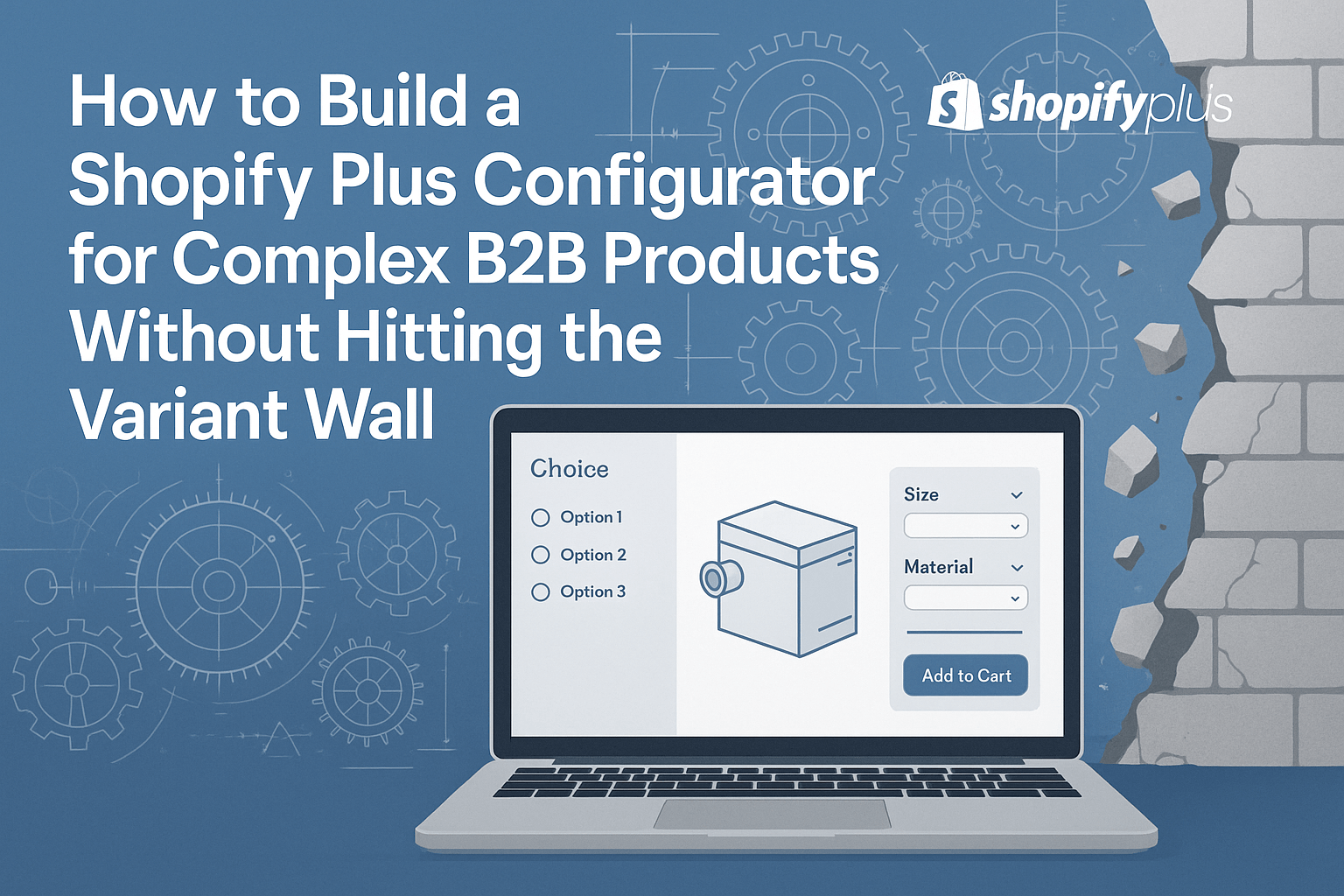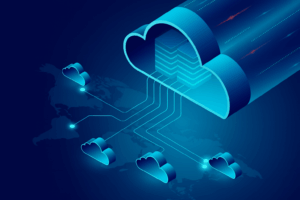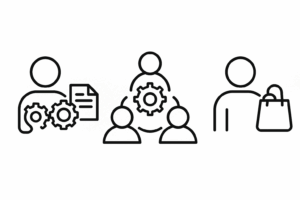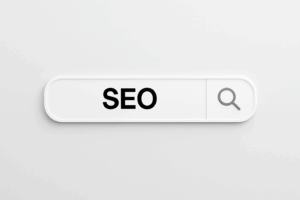The Constraint That Breaks the Sale
Every industrial manufacturer transitioning to Shopify Plus encounters the same challenge: the complexity of the product surpasses the platform’s variant logic. At first, it’s manageable. You configure three options, maybe thread type, size, and material, and watch your catalog scale. But then the edge cases start piling up. You add a coating option or environmental sealing requirements. Suddenly, you hit the 100-variant ceiling. The complexity of the product doesn’t stem from its theoretical complexity but rather from Shopify’s inability to replicate the practical understanding of the buyer.
This stage is where most Shopify stores start to collapse under their own workaround strategies. They split products into multiple listings. They flatten nested options into bloated dropdowns. They push B2B buyers to quote forms or PDFs because “it’s too complicated to configure online.” And that’s exactly what the buyer doesn’t want. The moment buyers realize that the site can’t keep up with how they actually select and build the product, they stop trusting the interface. They decide to call the company instead, or worse, they move on.
The real issue isn’t the number of options. The problem is that Shopify’s variant system lacks depth. It doesn’t support conditional logic, nested dependencies, or exclusion rules. It can’t say, “If voltage is 480, disable this shaft option.” It can’t say, “If this coating is selected, change the pressure rating display.” And for manufacturers selling configurable systems, motors, assemblies, enclosures, and process controls, that kind of logic isn’t a bonus. It’s the core of the sales process.
This is the moment when manufacturers ask: do we need to leave Shopify?
The answer is no. But you do need to stop using Shopify’s variant system to carry your product logic. Shopify can handle the transaction. It can handle the presentation layer. But the configuration logic needs to live elsewhere, somewhere purpose-built to enforce relationships, guardrails, and decisions.
And once you do that, you stop working around the platform. You start owning the product experience again.
What Industrial Buyers and Business Clients Expect in a Configurator
Industrial buyers aren’t “building a product.” They’re selecting the right configuration based on constraints they already understand, specs from a job file, environmental limitations, compatibility with legacy equipment, and internal standards. They’re not hoping your site teaches them what’s possible. In data centers, factories, and field environments, buyers already know the specs—they just need your interface to keep up.
A real product configurator doesn’t walk them through options like a retail product builder. It filters out what won’t work, guides them through dependencies, and ensures they can’t accidentally create an invalid combination. In their world, selecting the incorrect option doesn’t only result in a hassle-free return, but also causes downtime, penalties, rework, or urgent reordering.
Here’s what that buyer expects, whether they say it or not:
Each selection narrows the next.
When they choose a flange type, the system should automatically remove incompatible pressure classes. If they choose stainless steel, only relevant coatings should remain. The logic should happen before the mistake, not after.
There should be no dead ends.
They should never reach a point where the configurator says, “This option is unavailable.” If the logic doesn’t allow a combination, that path should be removed from the start. An engineer doesn’t have time to explore invalid assemblies. They’re not experimenting; they’re specifying.
Instant feedback.
Every click should update the configuration in real time, confirming that the current combination is valid and, ideally, displaying what it looks like, how it’s labeled, and how it will be output (for quote, order, or spec sheet). Delay or uncertainty breaks the flow.
No re-entry.
If a buyer navigates backward, changes a base option or corrects a spec, the rest of the configurator should adjust automatically. They shouldn’t have to start over or reselect dependent attributes manually.
The final step should include a part number or quote-ready payload.
Not a generic cart item. Not a “Thanks, we’ll review.” They expect a configured product summary they can use, internally or externally, without needing to double-check it with your sales team.
And above all, they expect that the logic will match reality. If your site allows a configuration your operations team can’t build, the buyer won’t blame the interface. They’ll blame your company. Because from their perspective, if your site let them configure it, you should be able to deliver it.
That’s what a configurator is: not a tool for browsing possibilities, but a contract. It serves as a layer of validation, demonstrating the dependability of your engineering team and your digital channel. And if it doesn’t meet that standard, the buyer’s next step isn’t to adjust, it’s to disengage.
Why Shopify’s Default Variant System Fails for Complex Configurations
Shopify’s native product architecture was never built to handle engineering logic. It was built for retail, for straightforward products with simple, interchangeable options. You receive three configurable inputs per product. That’s it. Shopify caps you at 100 total variants, regardless of whether those combinations make sense. It doesn’t matter if 60% of the combinations are invalid or operationally impossible; Shopify still counts them. And once you cross the limit, the product can’t be published.
What makes this worse is the flatness of the system. There’s no conditional logic. You can’t hide certain coatings when a specific base material is selected. You can’t restrict pressure ratings based on thread type. You can’t say, “if the customer chooses voltage A, disable configuration B.” You need to present all options simultaneously and hope the buyer selects a combination that doesn’t require your operations team to follow up with them later.
This process quickly creates a mess. To work around the limit, some manufacturers try splitting products into multiple listings. The result is a fragmented catalog where the same base product appears a dozen times, each with a slightly different set of options. The buyer has to guess which listing applies to their job. Internal teams are currently managing duplicate data across listings that should have been consolidated into a single configuration with logic controlling it. And when a buyer eventually picks the wrong combination, they’re the ones who get penalized with delays, rework, or manual correction after the fact.
Other brands take the opposite approach and push everything into long descriptions or downloadable spec sheets. This offloads responsibility to the buyer to read carefully, interpret compatibility rules, and not make a mistake. That’s not automation. That’s abandonment disguised as “self-service.”
And at the backend, the operational burden piles up. Your sales or fulfillment team has to manually review orders for accuracy because your store isn’t enforcing logic. A buyer makes a selection that shouldn’t be allowed, it slips through the cart, and now someone on your team is emailing them to correct it—introducing risk, delay, and friction that could’ve been prevented with proper constraints at the configuration level.
This isn’t a performance issue. It’s structural. Shopify’s variant system was not designed to carry complex relationships between product options. Once your product requires more than three inputs—or those inputs affect each other dynamically—you’re trying to model an engineered system with a static, retail-first feature. It doesn’t scale, it doesn’t enforce validity, and it doesn’t protect the buyer from making a mistake.
The solution isn’t to leave Shopify. It’s to stop using its default product logic as your configurator. If you keep expecting the variant system to do the work of a real configuration engine, you’re going to keep running into the same wall, and your buyers are going to keep paying for it.
How to Rebuild Product Logic Outside Shopify’s Variant Engine
If you want to sell configurable industrial products on Shopify Plus without compromising product integrity or buyer experience, you have to separate your configuration logic from Shopify’s native variant system. That doesn’t mean abandoning the platform. It means using Shopify for what it does well—checkout, cart, payment, and admin—and taking control of the configuration layer with your own logic.
This starts with where the product data lives. Instead of jamming everything into Shopify’s options and variants, you treat your configuration data as a structured schema, stored either in Shopify metafields or in an external source like a configuration table or a lightweight database. Each configurable product is defined by a set of attributes, rules, and dependencies that exist independently of Shopify’s variant model. These attributes don’t need to collapse into 100 variants. They just need to be structured clearly and referenced intelligently.
Once the data is modeled, the next step is to build an enhanced interface. You don’t use Shopify’s native dropdowns or product selectors. You use a custom frontend layer, often built in React or Vue, that pulls the configuration data in real time. The frontend guides the user through each decision, refining options as they make selections. If a buyer selects a specific motor frame size, the system filters the mounting options to only those that apply. If they choose an enclosure with a certain ingress rating, the system automatically adjusts what ports and finishes are available. Every interaction is context-aware. The buyer is never exposed to an invalid combination.
This approach replicates the logic your sales engineers use internally but makes it available to the buyer in real time, without intervention. It transforms the buying experience from a form submission or a static dropdown list into a structured, dynamic tool that mirrors how the product actually works.
Once the configuration is complete, the system generates a payload. That payload can take many forms depending on your workflow. It can be pushed into Shopify as a virtual product or as a custom line item with notes. It can be routed into a quote request engine tied to a CRM. It can generate a spec sheet, a part summary, or a PDF for internal review. The output is flexible, but the source of truth remains stable and enforceable.
And most importantly, you control the rules. You’re no longer relying on Shopify’s limitations to dictate what buyers can or can’t build. You’re enforcing the same logic you would apply manually, but at scale, automatically, and without sacrificing control or risking error.
This is how you keep industrial complexity intact without switching platforms. You decouple the configuration engine from the commerce engine. You let Shopify handle the transaction, and you let your logic handle the product.
Configuration Architecture & Cloud Services: How the System Actually Works
When you strip away Shopify’s variant limits and rebuild configuration logic outside its default system, you’re not just designing a frontend. You’re building a framework—one that mirrors how your engineering team thinks, how your manufacturing team builds, and how your customers specify.
That framework has three layers: the data model, the configuration interface, and the output. Each plays a critical role in keeping the product logic consistent, scalable, and fast for the buyer to use.
The first layer is the structured product data model. This is where the entire configuration tree lives. Every option, dependency, exclusion, and relationship between selections is defined here. Whether it’s stored inside Shopify metafields, a Shopify headless CMS, or a dedicated external database depends on how complex your product logic is—but the format matters more than the tool. What’s essential is that the data is clean, predictable, and structured to support logic enforcement. It needs to know which material options are available for each size, which coatings are compatible with which environments, which flange types block which bolt circles, and so on. This isn’t just storing options—it’s building an enforceable system of rules.
The second layer is the frontend configurator, the interface your buyers interact with. This is where your logic becomes visual. It doesn’t just display fields; it responds to selections in real time. Choose one spec, and the rest of the form reshapes. Incompatible options disappear. Default selections update based on upstream choices. The user never sees irrelevant inputs. The system reacts with the same intelligence your inside sales team would apply—but instantly, without intervention.
This frontend is typically built using a modern JavaScript framework—React, Vue, or Svelte—depending on your dev stack. It pulls product data as JSON, renders it on the fly, and supports both desktop and mobile use without compromising speed. On Shopify Plus, this layer often replaces the native product form entirely. The buyer doesn’t select from Shopify variants. They walk through a custom configuration path that lives entirely outside of Shopify’s variant engine.
The final layer is output and integration—how the system takes the finished configuration and ties it back into your business process. In some cases, that’s generating a custom line item or a virtual SKU that gets pushed into the Shopify cart with the full config stored in line item properties. In other cases, the system creates a quote payload and sends it to your CRM, CPQ, or ERP. It might also trigger a spec sheet, label, or PDF summary that the buyer can save or share with their team.
Whatever the format, the outcome is the same: the buyer leaves the page with a valid, complete, and structured configuration, one that matches how the product is actually built, priced, and fulfilled. There’s no room for error, no manual review step, and no chance of sending a configuration to production that can’t be assembled.
This isn’t a theme tweak. It’s not a plugin. It’s an architectural shift. You’re not just changing how products are presented, you’re rebuilding how the logic is enforced. And once it’s in place, the benefits compound. Buyers get faster decisions. Sales teams get cleaner quotes. Operations get fewer mistakes. And you keep your complex product catalog on Shopify without giving up control.
Common Use Cases – Where Variant Limits Collapse
Most manufacturers don’t start by thinking their product is “too complex” for Shopify. The limitation usually surfaces quietly when what looks simple on paper turns into a configuration tangle that can’t be modeled within Shopify’s default system.
Take a motor assembly. At first, the spec sheet shows maybe five or six fields: frame size, voltage, shaft type, mounting style, and enclosure rating. But the relationships between those fields are anything but flat. Voltage determines available cooling methods. Shaft selection impacts mounting compatibility. Certain frame sizes exclude certain base types. And suddenly, what felt like five dropdowns explodes into hundreds of combinations, many of them invalid. Try modeling that with 100 variants. You’ll fail before you publish the product.
Or look at something as standard as pipe fittings. You might need to capture thread type, material, coating, pressure class, and port configuration. The issue is that these specifications are interdependent. The coating options depend on the material. The pressure class restricts available threads. Certain configurations aren’t manufacturable under specific pressure tolerances. Again, you can’t show all combinations to the buyer and expect them to know what’s valid. That’s not self-service, it’s delegation without guardrails.
Enclosures are another common point of failure. You start with dimensions but then add port layout, NEMA rating, finish, mounting orientation, and backplate requirements. Now you’re well past the point where Shopify variants can keep up. Even if you stay under the 100-variant cap, the system still shows invalid combinations. The buyer gets confused, makes a bad selection, and someone from your team has to fix it manually. Repeat that 20 times a week, and the platform becomes a bottleneck.
And then there are multi-component kits—assembly tools, field service packs, panel kits—where the configuration of one item determines the structure of the others. These can’t even be modeled with variants at all. They require dynamic relationships between products, real-time logic enforcement, and an output that reflects how the system will be packaged or quoted. That logic doesn’t live in Shopify by default. You have to build it.
In reality, every industrial brand that offers configurable products eventually encounters this obstacle. Some try to ignore it. Others force bad workarounds, spreading the product across multiple listings, hardcoding warnings into descriptions, or forcing users to call in. But the result is always the same: the site becomes a liability instead of a tool.
If the product has rules, and those rules change based on user input, then variants won’t cut it. You need an interface that adapts to complexity—not a system that hides from it.
How Configurator Logic Improves Operations & Supply Chain Management
When the configuration logic is handled properly, when the system enforces rules, validates selections in real time, and outputs clean, buildable data, the entire operation changes. The buyer experience is not the only focus. The way quotes get processed, the way orders flow downstream, and the way teams stop cleaning up avoidable errors—it all improves.
First, your sales engineers stop acting like validators. Right now, most technical sales teams spend too much time reviewing configurations that should never have been allowed in the first place. Every bad quote that hits the inbox triggers a cleanup loop, emails, clarifications, corrections, and internal ticket updates. It’s not strategic. It’s rework. A real configurator eliminates this by making sure that only valid configurations ever leave the product page. You don’t need to review it. You can quote it confidently.
Second, quote requests come in complete. Not vague. Critical dimensions are consistently included in the quote requests. The thread type and finish specs are present. When the configurator is built right, buyers can’t skip required inputs. They can’t send you an incomplete request. That alone removes a massive amount of back-and-forth—and makes your quoting pipeline faster, cleaner, and easier to prioritize.
Third, your operations team gets line items that actually match what can be built. This eliminates the need for manual correction of line items in the ERP system. No more converting emails into internal BOMs. There will be no delays in fulfillment due to the selection of a shaft type that does not align with the frame size. The product team no longer serves as the final barrier. The logic already filtered out the errors.
And buyers notice. They start using your site as a tool—not just a catalog. They send links to internal stakeholders. They quote more often. They return, not because your pricing changed, but because the experience worked. You made it easy to configure the right thing the first time.
This isn’t a surface-level UX improvement. It’s a fundamental shift in how your entire sales process operates. Removing the friction from the front end eliminates the need for the back end to absorb the cost.
That’s what happens when the configurator actually works. Everything speeds up, without sacrificing accuracy. And that speed, paired with technical confidence, becomes the reason customers stop asking and start trusting.
SEO, Performance & Platform Considerations
Unlike tools built for DTC brands or social media management—where visual engagement and rapid content updates are key—industrial ecommerce requires infrastructure that enforces logic, not just aesthetics.
When you decouple product configuration from Shopify’s native variant system and build a custom logic layer, you gain control—but you also take on new responsibilities. This is particularly true for Shopify’s SEO, site performance, and platform behavior.
Start with SEO. Shopify’s product URL structure tightly integrates with its default variant system. Each variant lives under a single product URL, which means the page is crawlable, indexable, and tied to a canonical product page. But when you remove variants and replace them with a dynamic configurator, those specific combinations no longer live at distinct URLs. The result: Google can’t index individual configurations, and your long-tail traffic opportunities disappear, unless you account for it.
The fix isn’t to try and index every configuration. That’s a dead end. Instead, you create landing pages at the category or subcategory level focused on entry points that lead buyers into the configurator. These pages speak to use cases, application-specific terminology, and industry contexts. SEO strategy becomes intent-driven, not SKU-driven. You stop indexing permutations and start targeting problems.
Then there’s performance. A custom configurator, if built carelessly, can drag down page speed. This is particularly noticeable on mobile devices. Especially in the field. If your configuration logic requires heavy client-side rendering, multiple API calls, or bloated scripts, you’ll feel it in bounce rate and buyer frustration. Field users won’t wait for a page to load, and engineers don’t care about fancy transitions. They care about data clarity.
To avoid performance problems, the configurator must be lightweight, efficient, and purpose-built. Preload logic where possible. Minimize conditional rendering overhead. Keep the UI stripped of anything that doesn’t help the buyer configure faster. Treat mobile performance as the default use case, not a secondary concern. And always prioritize the initial interaction speed, how fast the first set of configuration options appears after page load. That sets the tone.
Finally, understand how the system integrates with Shopify’s cart, order system, and customer records. You’re now operating outside the native variant model. That means you need to decide how the output of the configurator will be treated downstream. Will it be passed to the cart as a custom line item? Will it trigger a quote request? Will it generate a virtual SKU tied to metafield payloads for later fulfillment?
All of those paths are valid. But they must be planned. A configurator without clear integration into checkout, CRM, or ERP flows is just a fancy form. A good one drives clean handoffs, without requiring manual interpretation on the backend.
Building outside Shopify’s variant system gives you freedom, but that freedom requires structure. You need to be intentional about how pages rank, how data loads, and how configuration results move through the system. Do that well, and the platform disappears. And the business sees fewer compromises, faster quoting, and a frontend that finally matches the complexity of what’s being sold.
What to Avoid—Half-Configured Solutions That Fail Under Pressure
There’s no shortage of “product builder” apps and Shopify workarounds that promise to support complex configurations. And on the surface, some of them might even seem functional. But once your catalog starts to scale, or your buyers start using the system in the real world—these solutions fall apart. Quietly at first. Then catastrophically.
Many of these tools were designed with digital marketing teams in mind—not operations managers, engineers, or procurement leads. They focus on surface-level customization, not backend validation or product logic enforcement.”
The most common failure is trying to brute-force Shopify’s variant system. Some stores attempt to pre-build every possible combination as a variant. They hit the 100-variant limit fast, split the product into multiple listings, and stitched it together with internal naming conventions and user instructions. From the outside, it looks complete. But to the buyer, it’s confusing. They bounce between products. They reselected the same options multiple times. And they’re never quite sure if the combination they’ve picked is valid or manufacturable. What started as a workaround becomes a labyrinth.
Another one is using a basic product options app that adds visual dropdowns but doesn’t enforce logic. These tools are often marketed as “configurators,” but they’re just fancy wrappers for unvalidated forms. The buyer can still select incompatible specs. The system won’t catch it. And your team is stuck cleaning up the mess later. When that happens at scale, it’s not a technical debt—it’s an operational liability.
Some quote forms are misleadingly designed to resemble configurators. The buyer is asked to “fill out your requirements,” usually by selecting checkboxes or uploading a spec sheet. The form gets submitted. The company responds manually. At that point, you’ve given up the entire advantage of ecommerce. You’ve turned the site into a submission portal, not a decision tool. You’re forcing the customer to do the work that the interface should have handled.
Even worse is pushing buyers to download PDFs to figure out what’s possible. This signals that your frontend can’t handle the logic, so they need to reference legacy documents or call for clarification. It slows the process. It introduces risk. It tells the buyer your system isn’t built to scale.
All of these half-solutions share one thing in common: they put the burden on the buyer to manage complexity. And when that happens, two things follow—dropped confidence and increased manual involvement.
You don’t solve your problem by gluing apps together. You solve it by committing to a real configuration layer. One that enforces logic, adapts in real time, and outputs clean, validated data. Anything less isn’t a system—it’s a delay disguised as progress.
Shopify Plus Configurator Implementation Guide
This toolkit helps you plan, structure, and implement a high-performance product configurator that decouples engineering logic from Shopify’s native variant system—enabling dynamic, constraint-aware configuration for industrial, OEM, and component-based product lines.
Configuration Logic Planning Grid
Use this to define and separate the core elements of your configurable product before building UI or integrating with Shopify.
| Element | Definition | Notes/Example |
| Base Product | The fixed or root item being configured | “MTR-2500 Motor Assembly” |
| Configurable Attributes | All selectable inputs (not variants) | Voltage, Shaft Type, Enclosure Rating |
| Valid Options | Allowed values per attribute | 208V / 230V / 480V; NEMA 4X; Stainless |
| Dependencies | Rules that relate one attribute to another | If Voltage = 480V → disable Shaft B |
| Exclusions | Invalid attribute combinations | Enclosure = NEMA 7 → Material ≠ Aluminum |
| Output Format | Required data format to fulfill order | JSON payload / Virtual SKU / PDF Quote |
Tip: Capture this data in a logic table or JSON schema—not Shopify variants.
Attribute Dependency Mapping Table
Model real-world product logic. This defines how your frontend will restrict invalid combinations.
| Attribute A | Dependent Attribute B | Rule Description | Action |
| Material = Steel | Coating | Only Zinc or Epoxy available | Filter options dynamically |
| Voltage = 480V | Shaft Type | Disable hollow shaft | Hide field or show warning |
| NEMA = 7 | Enclosure Finish | Only gray epoxy allowed | Lock value |
| Mounting = Top | Cable Entry | Limit to 2-port only | Reduce selection |
Tip: Never allow frontend access to options that fail engineering or manufacturing constraints.
Configurator Interface Requirements
This table helps you scope the frontend behavior your users expect. Use it to define your UX spec.
| UX Requirement | Description |
| Real-time validation | Changes in one field dynamically update available values elsewhere |
| No dead-ends | Invalid combinations never appear; user can’t break logic flow |
| Config persistence | Selections stay intact when navigating backward or editing |
| Performance optimized | Loads instantly, even on mobile; pre-load lightweight JSON config tree |
| Part summary/quote ready output | Generate part number, summary, and spec sheet on completion |
Tip: Avoid dropdown clutter and flat multi-option layouts. Use progressive reveal patterns where possible.
Shopify Integration Decision Tree
Plan how your configurator will hand off validated configurations to the commerce engine.
| Use Case | Shopify Behavior Required | Recommended Approach |
| Buyer can configure and purchase online | Needs add-to-cart and checkout | Use custom line item properties with config payload |
| Buyer configures and requests a quote | Needs to send payload to CRM or email | Integrate with form handler + PDF generator |
| Internal team reviews before fulfillment | Config must populate ERP or CPQ with structured data | Push config to backend via webhook or middleware |
Tip: Don’t rely on Shopify variants. Create a virtual SKU or custom product ID from the configuration output.
Output Payload Planning Matrix
Define the structure of your final configuration handoff.
| Field | Required | Notes/Example |
| Configuration ID | Yes | Unique hash for the selection |
| Base Product ID | Yes | Internal SKU, e.g., MTR-2500 |
| Attributes Selected | Yes | {“Voltage”: “480V”, “Shaft”: “Hollow”} |
| Exclusions Checked | Optional | Useful for audit/debug |
| Quote or Spec URL | Optional | Link to PDF or downloadable document |
| Timestamp + User Context | Optional | Helpful for quote tracking or analytics |
Tip: This payload should be stored in metafields or passed via API to quote/order handling logic.
Validation & Operations Safety Checklist
Use this checklist to ensure your configurator won’t break under real-world use.
Data Integrity
☐ All attributes are normalized and mapped to real inventory/SKUs
☐ Dependencies and exclusions have been reviewed by engineering or product ops
☐ Logic tree is testable outside of the UI
Frontend Behavior
☐ Invalid combinations are not selectable at any point
☐ Option order follows engineering selection flow
☐ Form auto-updates based on prior selections
Platform Compatibility
☐ Configuration data is passed to Shopify without using variants
☐ Shopify cart accepts custom line item with config attached
☐ Mobile performance is <2 seconds to first interaction
Quote & Fulfillment
☐ Spec sheet or summary generated as PDF or line item summary
☐ Payload includes sufficient detail for manufacturing/fulfillment
☐ Handoff to ERP/CPQ is fully testable
Don’t Let Your Commerce Platform Define Product Logic
Shopify isn’t the problem. It’s the boundaries you accept, often modeled after how other businesses sell, not how your products are actually built.
If you’re selling complex industrial products—and you’ve accepted that product logic must be flattened, split, or offloaded to customer service just to fit within platform limits—that’s not a platform issue. That’s a design choice. And it’s costing you time, accuracy, and buyer trust.
Business-to-business buyers don’t think in terms of three-option dropdowns. They think in terms of compatibility, tolerance, standards, and constraints. When your site fails to reflect these considerations, potential buyers assume you don’t understand their needs. That disconnect doesn’t just create friction; it creates doubt, and in a global economy, doubt delays deals. And doubt, in a technical sale, is fatal.
The fix isn’t to abandon Shopify. It’s to treat Shopify for what it is: a powerful transaction engine that needs a custom configuration layer on top of it. You bring your logic. You bring your rules. Because serious businesses online can’t afford to flatten complexity just to fit a platform’s constraints. You bring the intelligence that defines how your product is actually built, and you put that where the buyer can use it.
Stop bending your product structure to match platform limits. Build a system that matches your product, your workflow, and your customer’s real-world needs. Shopify doesn’t prevent that. It just won’t do it for you.
And once you stop relying on default behavior and start owning the configuration experience, everything else becomes easier. Quotes get faster. Orders get cleaner. Buyers stop second-guessing. Sales engineering gets its time back. And your frontend stops feeling like a catalog and starts acting like an extension of your business and a source of competitive edge in your market.
That’s what it means to extend Shopify. Not with gimmicks or plug-ins, but with real, scalable control over the way your product is sold.
Build it once. Build it right. And let the complexity stay where it belongs: inside your system, not on your customer’s shoulders.
You’ve already outgrown the defaults. Now, let’s focus on building what your product truly requires.
If you’re dealing with edge-case quoting logic, messy ERP handoffs, or a product catalog that can’t quite explain itself—contact us.