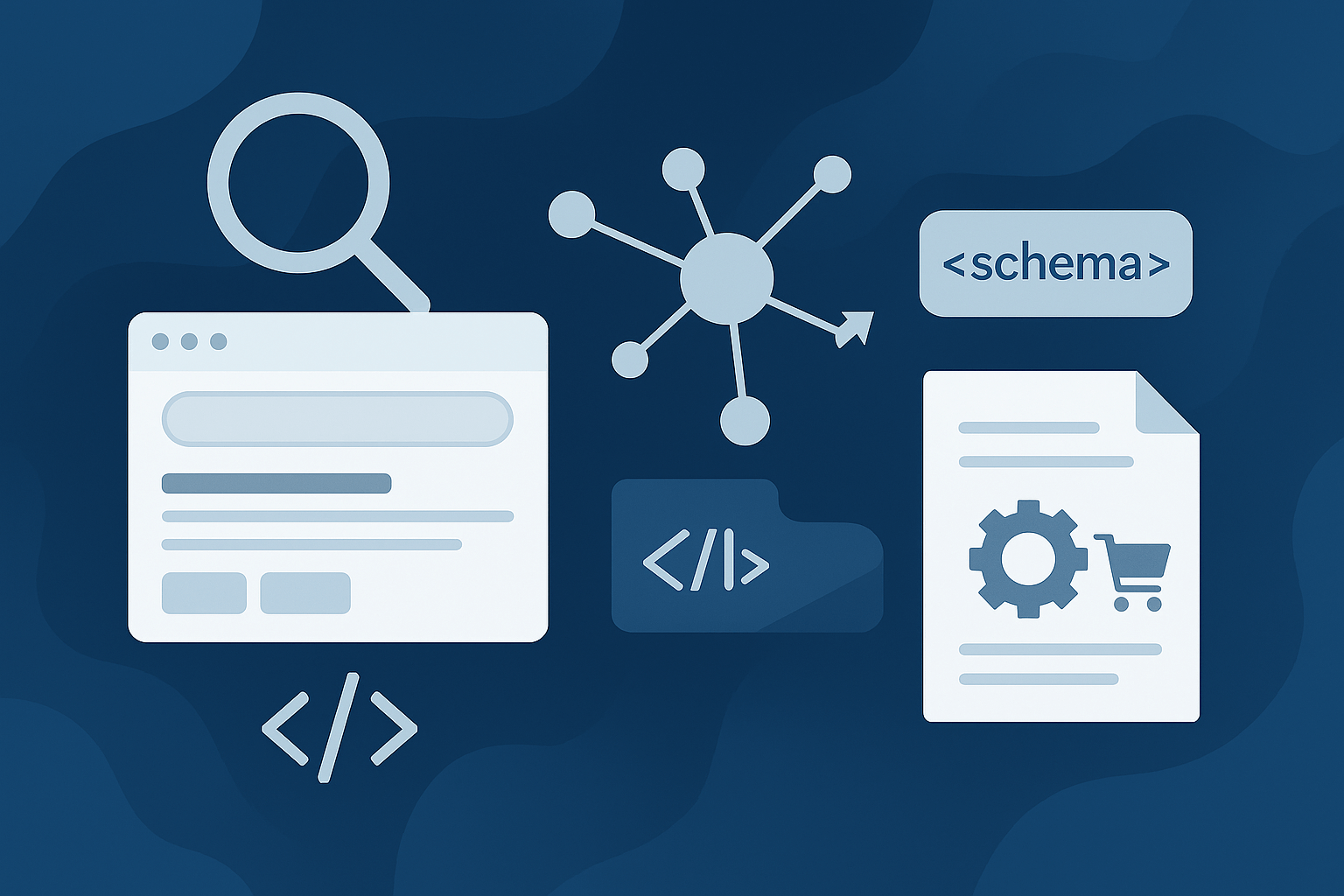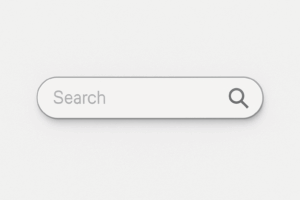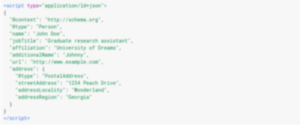Why Schema Is a Necessity for Industrial Search Visibility
Most Shopify stores are invisible where it counts for industrial brands, deep in the long-tail trenches of technical product search. Not because the products lack demand. Not because the buyers aren’t searching. But because the machines crawling your site don’t understand what you’re selling.
Search engines were never built to read your product tabs, spec sheets, or PDF downloads. They rely on structured data vocabulary, schema markup, to make sense of what lives inside your catalog. This structured format helps Google and other search engines extract and index the product specs that matter — but only if you implement it correctly. And if you’re an industrial manufacturer selling parts, machinery, or components with dozens of technical attributes, relying on Shopify’s default product schema is like whispering specs into a wind tunnel.
The result? Your 3-phase motor with a TEFC enclosure and NEMA 4 rating gets outranked by a competitor with half the quality but twice the semantic clarity. Google doesn’t know your torque rating exists. It doesn’t know your flange meets ANSI B16.5. And because it can’t see your product’s technical depth, it won’t serve buyers who are actively searching for those details.
This article isn’t about adding one more SEO plugin. It’s about adding structured data in a way that makes your product specs machine-readable, searchable, and rankable. We’ll break down the schema types that matter, how to inject them cleanly into Shopify, and how to scale the system without relying on bloated apps or unreliable scraping.
Let’s get your specs out of the shadows and into the search results where they belong.
The Industrial SEO Gap: Why Google Doesn’t Understand Your Product Pages
Industrial ecommerce isn’t like retail. The stakes are higher, the buyers are more technical, and the search behavior is radically different. But Shopify was built with fashion, home goods, and DTC simplicity in mind. That’s a fatal mismatch when your revenue depends on visibility for highly specific technical queries.
Here’s the core problem: Shopify’s default product schema is generic. It includes basic fields like name, price, availability, and maybe brand. But if your product has critical spec differentiators, motor speed, shaft diameter, NEMA rating, chemical resistance, horsepower, IP rating, voltage tolerance, thermal class, none of that gets encoded into the structured data Google sees.
Instead, these specs are often:
- Buried inside HTML tables in product descriptions
- Hidden in JavaScript tabs that Googlebot de-prioritizes
- Scattered across PDFs that are entirely opaque to schema extraction
- Uploaded as images (e.g., engineering drawings) with zero text context
As a result, search engines are flying blind. Even if your product titles are clean, your listings aren’t providing the signals that match the buyer’s full query intent. Google sees a “stainless steel pump,” but the buyer is searching for a “3/4 HP 316 stainless pump with Viton seals and 1.5” NPT port.” You lose.
To bridge this gap, you need to add schema markup that exposes every critical attribute — not just the basics Shopify includes by default. It bridges the interpretive gap between human-readable content and machine-readable structure. It allows Google to not only list your product but to index and rank it based on the specs that matter in a B2B purchase decision.
And if you’re in a niche where product specs are the differentiator, then schema isn’t optional. It’s infrastructure.
What Industrial Buyers Are Actually Searching For
Industrial buyers don’t shop like consumers. They don’t browse by vibe; they filter by constraint voltage, flange pattern, torque rating, IP protection, chemical resistance, and mounting type. Their searches aren’t vague. They’re exact. And when your site doesn’t match that precision with structured clarity, you get filtered out.
Here’s what real queries from high-intent buyers look like:
- “Explosion-proof motor 3-phase 460V 5HP 56C frame TEFC”
- “150 lb ANSI B16.5 flange stainless 4 inch schedule 80”
- “NEMA 4X push button enclosure polycarbonate 4 hole”
- “Viton O-ring 70 durometer AS568-214 FDA compliant”
- “Hardened precision shaft 20mm diameter 0.01 tolerance keyed”
These are not aspirational or broad. They’re exacting. And they’re tied directly to procurement, engineering, or maintenance specs, not marketing language.
Now here’s the disconnect: Shopify’s default schema does nothing with these attributes. None of these specs exist in your structured data unless you add them. So even if you manually list them in a product description, Google won’t associate your page with those queries in any meaningful way.
And it gets worse with product variants. If you have 30 versions of a shaft, each with different diameters and tolerances, but they all use one parent product schema, Google sees one SKU with incomplete data, not a structured index of technical options.
What industrial buyers need is attribute-level visibility. What you need is a schema that turns those attributes into indexed entities. Because the difference between being on page 1 or page 5 of Google is rarely content quality, it’s structure.
Schema Markup Types That Matter for Industrial SEO
Not all schema is created equal. For industrial ecommerce, especially when selling products defined by technical specificity, generic markup won’t cut it. Shopify’s default schema provides the bare minimum. If you’re serious about surfacing in high-intent technical search, your structured data needs to reflect the language of engineers, procurement officers, and field technicians, not general consumers.
Here’s what matters most.
@type: Product — The Foundation
Every product page should begin with this base schema type. It’s the container that tells search engines, “this is a product,” and it must include core fields like:
- name
- image
- description
- sku
- brand
- offers (which nests price, availability, and currency)
These are non-negotiable, but they’re only the start. For technical visibility, you need to go deeper.
additionalProperty — The Technical Schema Workhorse
This is the most important structure for representing industrial product specifications. additionalProperty allows you to define custom technical attributes as structured key-value pairs, using the PropertyValue schema type.
For example, a product page for an industrial motor might include:
“additionalProperty”:
These structured attributes allow Google to match your product against highly specific queries, the kind that determine shortlists in B2B purchasing.
Schema Relationships Between Products
If your product catalog includes consumables, accessories, or replacement parts, use relationship-based schema types such as:
- isAccessoryOrSparePartFor
- isConsumableFor
For example, an O-ring used in a specific centrifugal pump should reference that pump’s schema. This strengthens contextual understanding across related SKUs and reinforces internal linking logic in Google’s index.
Schema for Variants and Configurables
Industrial catalogs often contain complex variant relationships, such as one motor available in 10 voltages and 6 enclosure types. Use:
- isVariantOf: on the child variant, pointing to the parent
- hasVariant: on the parent, referencing all variants
This hierarchy helps search engines avoid interpreting every variant as duplicate content while maintaining clarity around attribute differences.
Additional Fields to Prioritize
Depending on your product category, also include:
- mpn (Manufacturer Part Number)
- gtin (UPC or other trade ID, if applicable)
- material
- weight, height, width, depth
- category (aligning with Google’s product taxonomy when possible)
This schema strategy transforms your specs from buried content to machine-readable signals. In the next section, we’ll break down how to restructure your Shopify product templates so these attributes can be surfaced properly and injected into JSON-LD format at scale.
Structuring Shopify Product Pages for Schema Injection
Before you can inject advanced schema markup, you need to restructure how your product data is stored and exposed in Shopify. Most industrial sites fail at this stage — not because they lack the data, but because the content management system doesn’t structure it in a way that search engines can easily understand.
The Problem with Shopify’s Default Structure
Shopify product pages typically fall into two traps:
- Product specifications are embedded in unstructured HTML.
Often, specs are pasted into the product description as tables, bullet lists, or tabbed content using JavaScript. Google can crawl some of this, but it’s unreliable, inconsistent, and doesn’t contribute to structured schema. - Metafields are unused or poorly implemented.
Shopify allows you to define metafields for custom product attributes, but most stores either don’t use them or use them only for internal tracking.
If your product’s key attributes live in a table like “Voltage: 460V” or “Shaft Diameter: 1.25 in” inside the description field, that data is effectively invisible to schema markup unless extracted and exposed properly.
The Solution: Use Metafields to Power Schema
The most scalable solution is to store every key technical attribute as a separate metafield. These metafields should map 1:1 to the additionalProperty schema entries you’ll define in JSON-LD.
For example:
| Spec Name | Metafield Namespace | Metafield Key | Example Value |
| Voltage | custom | voltage | 460V |
| Enclosure Type | custom | enclosure_type | TEFC |
| Horsepower | custom | horsepower | 5 HP |
In your Shopify theme, these metafields can be accessed using Liquid templating, allowing you to dynamically insert them into your product schema block.
Theme Structure Requirements
Your Shopify theme must support:
- Dynamic Liquid access to metafields (product.metafields.custom.voltage, etc.)
- An editable product.liquid or main-product.liquid template that allows JSON-LD injection
- A way to wrap the schema block in <script type=”application/ld+json”> and expose it in the page head or body
If your theme restricts this, such as using rigid JSON templates with limited custom code access, you may need to switch themes or create a custom section that supports raw JSON-LD output.
This setup gives you a clean, scalable structure for every product to expose its unique specs to search engines, not just shoppers.
In the next section, we’ll write and implement the actual JSON-LD code that brings this data to life and explain where it belongs in your Shopify theme.
Implementing JSON-LD Schema for Complex Products in Shopify
Once your product specs are stored in Shopify metafields, the next step is injecting them into your site’s HTML using JSON-LD — the format search engines prefer for structured data markup.
Where to Place the Schema
Add your JSON-LD block to:
- product.liquid or main-product.liquid (depending on your theme), or
- A custom Liquid section that gets included on every product page
Wrap it in:
<script type=”application/ld+json”>
{ … }
</script>
Example Schema Template Using Shopify Metafields
Here’s a lean example for an industrial motor pulling data from metafields:
<script type=”application/ld+json”>
{
“@context”: “https://schema.org/”,
“@type”: “Product”,
“name”: “{{ product.title }}”,
“sku”: “{{ product.sku }}”,
“brand”: { “@type”: “Brand”, “name”: “{{ product.vendor }}” },
“description”: “{{ product.description | strip_html }}”,
“offers”: {
“@type”: “Offer”,
“price”: “{{ product.price | money_without_currency }}”,
“priceCurrency”: “USD”,
“availability”: “https://schema.org/{% if product.available %}InStock{% else %}OutOfStock{% endif %}”
},
“additionalProperty”:
}
</script>
Replace the metafield keys to match your product structure. Keep the markup simple, focused on what buyers search for.
Advanced Schema Use Cases for Industrial Applications
Schema isn’t just for showing voltage and horsepower. When implemented deeply, it becomes a technical indexing strategy, especially powerful for large catalogs, configurable products, and after-market support.
Configurable Products with Multiple Variants
Industrial SKUs often come in dozens of variations — same base product, different dimensions, materials, or certifications. Instead of treating them all as one product, use:
- hasVariant on the parent product
- isVariantOf on each variant
This exposes distinct attributes like thread size, port count, or NPT vs BSP options as structured differences, increasing the chance that a specific variant appears in search.
If your Shopify store doesn’t support variant-level metafields, you’ll need a workaround like a metafield JSON object or a variant metafield app to inject structured data per variant.
Replacement Parts and Assemblies
Use isAccessoryOrSparePartFor and isConsumableFor schema to connect spare parts to the parent equipment. This is critical for:
- Seals and gaskets
- Filter elements
- O-rings
- Drive belts
Not only does this reinforce semantic relationships in Google’s index, but it also helps you own search queries like:
- “O-ring for Graco Husky 1050 pump”
- “Filter media compatible with Donaldson P181126”
You can populate these relationships via metafields that store related SKUs or product handles, then loop through them in your schema block.
BOM & Kit Relationships
If you sell full assemblies and subcomponents — for example, a valve kit with 12 parts — consider using custom schema with embedded references to each part. You can’t use true “BOM” schema, but you can mimic it using additionalProperty and isAccessoryOrSparePartFor.
This allows you to capture BOM-driven search intent like:
- “Full rebuild kit for Series 1000 relief valve”
- “Spring seat compatible with 1.5-inch check valve”
Common Mistakes That Kill Schema Effectiveness
Getting schema markup wrong doesn’t just waste effort — it can actively damage visibility. Google ignores or penalizes schema that’s incomplete, misleading, or improperly implemented. Here are the most common errors we see in industrial ecommerce:
1. Using Static Schema for Dynamic Products
Many industrial catalogs have hundreds of products, but the schema block is hardcoded with one set of specs or generic placeholder values. That means:
- The same voltage, HP, or dimensions appear across all products
- Variants don’t reflect real specs
- Google sees duplicate data
Fix: Build your schema dynamically using Liquid and metafields, so every page reflects actual specs.
2. Leaving Out additionalProperty
The default Shopify schema doesn’t include custom attributes. That’s a massive miss in technical industries, where buyers search by exact spec.
Fix: Inject additionalProperty to expose critical fields like material, size, torque rating, etc.
3. Putting Specs in HTML, Not Schema
It’s common to see beautiful spec tables in a product description — but none of that is structured. Search engines treat it as unstructured content, not indexable attributes.
Fix: Every spec you want to rank for should be both visible in the UI and present in schema.
4. Over-nesting or Over-complicating Schema
Adding every possible field — even empty or irrelevant ones — can trigger warnings or make the schema unreadable. Google prefers focused, accurate data.
Fix: Keep it lean. Use only what’s relevant to the product, and ensure all fields are populated.
5. Forgetting to Validate
Schema errors often go unnoticed because Shopify doesn’t alert you when something breaks.
Fix: Regularly test with Google’s Rich Results Test and Schema Markup Validator. Clean output, no warnings.
Schema Impact on Search Engine Results Pages
When schema is implemented correctly for technical products, the payoff isn’t just theoretical. It shows up in real numbers — higher rankings, more qualified traffic, and clearer visibility for long-tail queries tied to specific specs.
What Improves When Schema Is Done Right
- More Visibility for Technical Queries
Google is better able to parse and rank pages for exact-match searches like:- “440V 5HP electric motor with TEFC enclosure”
- “316 stainless steel pressure gauge 2-inch dial”
These are queries that generic ecommerce schema can’t reach.
- Higher Click-Through Rates (CTR)
Products marked up correctly may qualify for rich results — such as price, availability, or even spec callouts — which stand out more in the SERP. - Fewer Duplicate Content Issues
If your product variants are correctly defined with hasVariant or isVariantOf, you reduce confusion for Google, which helps consolidate authority across SKUs instead of diluting it. - Better Internal Linking with Related SKUs
Schema that references accessories, spares, or parent assemblies gives Google a clearer picture of your catalog structure and reinforces topical relevance.
How to Measure the Impact
- Google Search Console:
Use the “Enhancements” tab to monitor which schema types are valid and how many pages are eligible for rich results. - Rich Results Status Report:
Check how many of your product pages are appearing with structured data enhancements, and whether any are triggering warnings or errors. - Landing Page Analysis:
Look at product pages that were updated with schema. Are impressions and clicks increasing over a 30-60 day window? - Long-Tail Keyword Lift:
Tools like Ahrefs or Semrush can show how many new, low-volume technical queries you’ve started ranking for since implementing spec-level schema.
Schema doesn’t generate traffic alone — it amplifies what you already have by making your product data machine-readable and search-friendly. Done right, it turns technical accuracy into a competitive edge.
Industrial Schema Markup Toolkit for Shopify
How to Structure, Implement, and Validate Schema for Technical Product Visibility
1. Schema Readiness Audit Checklist
| Task | Description | Status |
| 🔲 Identify all technical specs used in buyer search | Torque, voltage, certifications, thread type, material, etc. | |
| 🔲 Centralize specs into Shopify metafields | Avoid using only HTML tables or tabs | |
| 🔲 Map metafields to search-intent keywords | Ensure schema reflects searchable attributes | |
| 🔲 Confirm variant-specific data is accessible | e.g., different voltage or flange size per SKU | |
| 🔲 Set up metafield definitions in Shopify | Organized, clearly named, and scoped | |
| 🔲 Schema markup important | Make schema a priority — not optional — for exposing specs to search engines |
2. Required Schema Properties
| Field | Description | Source |
| @type: Product | Core schema block | Static |
| name | Product title | {{ product.title }} |
| sku | SKU or part number | {{ product.sku }} |
| brand.name | Manufacturer or brand | {{ product.vendor }} |
| description | Plain-text product description | `{{ product.description |
| offers.price | Selling price | `{{ product.price |
| offers.availability | Stock status | Liquid logic |
| additionalProperty | Spec-level attributes | Metafields |
3. Sample additionalProperty Map
| Spec | Schema Field | Metafield Reference |
| Voltage | PropertyValue | product.metafields.custom.voltage |
| Horsepower | PropertyValue | product.metafields.custom.horsepower |
| Material | PropertyValue | product.metafields.custom.material |
| Enclosure Type | PropertyValue | product.metafields.custom.enclosure_type |
| Flange Type | PropertyValue | product.metafields.custom.flange_type |
4. Tools to Review Schema Markup for Accuracy
| Validator | Use Case | Link |
| Google Rich Results Test | Check for schema eligibility and appearance in SERPs | Test |
| Schema.org Validator | Validate structured data syntax | Test |
| Search Console Enhancements Report | Monitor schema indexing at scale | GSC Account |
5. Performance Metrics to Track (Post-Implementation)
| Metric | Tool | Target |
| Indexed pages with rich data | Google Search Console | All spec-heavy product pages |
| Long-tail technical keyword lift | Ahrefs / Semrush | +30–50 new queries in 60 days |
| CTR on enriched product SERPs | GSC → Performance → Pages | +15–20% improvement |
| Schema validation warnings | GSC Enhancements | 0 errors, 0 warnings |
How Optimum7 Implements This for Industrial Clients
At Optimum7, we’ve implemented structured schema systems for some of the most complex B2B catalogs in the industrial ecommerce space — from pump manufacturers with 1,000+ SKUs to electrical component suppliers with multi-tiered product hierarchies.
Here’s how we do it differently.
We Start with the Data Model
Before writing a single line of schema, we audit your existing Shopify product structure:
- Where do your specs live? (Descriptions, tables, PDFs, or buried tabs?)
- Which attributes matter for search vs. selection?
- Are variants treated correctly, or are they cannibalizing each other?
We map out the full spec architecture and turn it into a scalable data model powered by Shopify metafields — the foundation for clean schema injection.
Then We Build a Schema That Reflects the Way Buyers Search
Using our templated Liquid schema framework, we generate JSON-LD that:
- Pulls from your actual metafields
- Adjusts based on variant-level values
- Includes additionalProperty and accessory relationships
- Aligns with how your engineers describe the product — and how your buyers Google it
No bloat, no overkill — just precise, search-ready schema.
Finally, We Validate and Iterate
Schema is not a one-and-done job. Our process includes:
- Structured testing in Google Search Console
- Monitoring enhancements and indexing behavior
- Refining attribute exposure as new specs are added
And because we build for Shopify, every implementation is native — no third-party app dependencies or custom back-end stacks to maintain.
What That Means for You
- Search visibility for hyper-specific product queries
- Reduced duplication across variant-rich catalogs
- More qualified traffic hitting the right SKUs
- A scalable system you own — not a black box
If you’re tired of being outranked by inferior competitors because Google can’t understand your specs, we can help. Schema isn’t a checkbox — it’s a competitive edge.
Contact us at Optimum7 to implement structured data that gets your industrial products found — and bought.