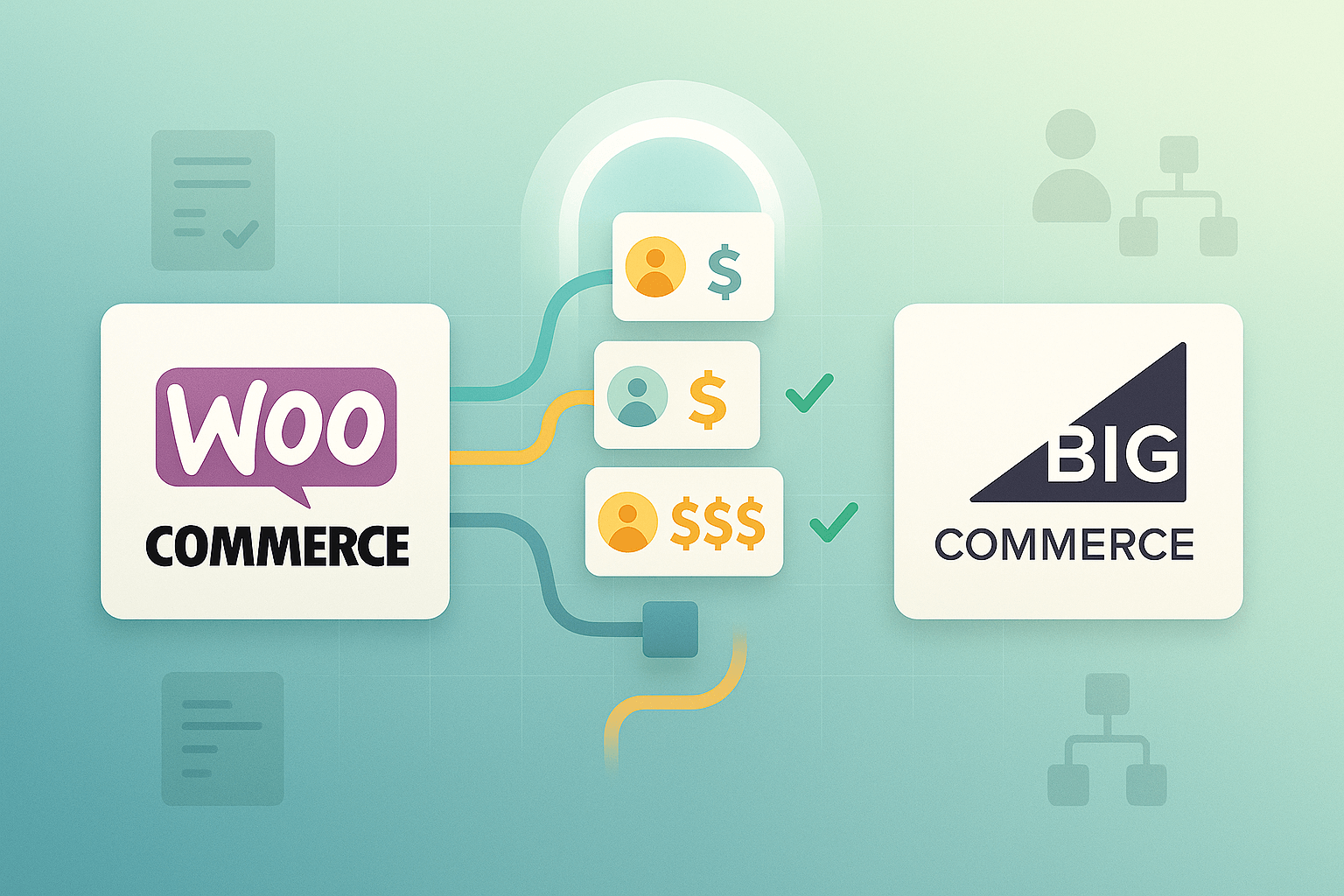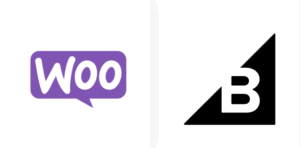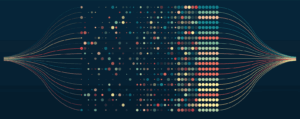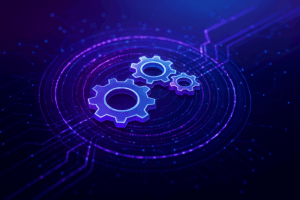Why Pricing Integrity is the Heart of B2B Relationships
Imagine this: a customer who’s been buying from you for 15 years logs into your brand-new BigCommerce store the day after launch. They go to place their usual order—only to find the price is 18% higher than what they’ve agreed on for over a decade. You haven’t raised your rates. You haven’t changed the contract. But to them, it looks like you did.
That one moment can undo years of relationship-building. In B2B, especially in industrial supply, pricing isn’t just a number—it’s a promise. Each discount tier, contract rate, and volume break reflects trust you’ve earned over time. Lose that during a platform migration, and you risk losing far more than a single order. You risk losing the customer entirely.
Here’s the hard truth: platform migrations are technical by nature, but their consequences are personal. If your customer-specific pricing structures don’t survive the move from WooCommerce to BigCommerce intact, you’re not just fixing data—you’re doing damage control on relationships.
The good news? With the right planning and technical approach, you can make the jump without a single pricing error slipping through. This guide will walk you through how to preserve every negotiated rate, every tier, and every exception so your customers’ experience post-migration is seamless. They log in, they see their exact prices, and they keep buying—without missing a beat.
The Complexity of B2B Pricing in Industrial Supply
If you sell industrial parts, you already know pricing isn’t one flat number. It’s a layered system built on years of negotiations, contracts, and customer history. Two buyers can look at the same SKU and see completely different prices, both of them correct.
Some of your customers might have contract-based pricing that hasn’t changed in a decade. Others might get volume-based discounts that only kick in after they’ve bought a certain number of units. You might even have special terms for legacy accounts long-standing clients who’ve earned a better rate than anyone else through years of loyalty.
In WooCommerce, these arrangements often live in multiple places: a plugin handling wholesale discounts, a custom field for special customers, maybe even an ERP sync that overwrites prices in real time. It’s messy—but it works, because you’ve had years to fine-tune it.
The trouble comes when you try to move all that complexity into a new platform like BigCommerce. Suddenly, every rule needs to be rebuilt. Pricing tiers have to be translated into a different system of logic. Volume breaks need to be replicated in a new interface. And if even one piece of that chain breaks, the whole pricing structure for a customer can fall apart.
This isn’t just a technical exercise; it’s a high-stakes translation project. You’re not moving “numbers”; you’re moving trust, and every field in your database represents an agreement you can’t afford to misplace.
Platform Differences – WooCommerce vs. BigCommerce Pricing Logic
On the surface, WooCommerce and BigCommerce both “support” customer-specific pricing. But once you start digging into the details, you quickly realize they think about pricing in completely different ways. And that’s where migration gets tricky.
WooCommerce is a WordPress plugin at heart. It’s incredibly flexible—sometimes too flexible. Most B2B suppliers running WooCommerce rely on a mix of plugins, custom fields, and database tweaks to make their pricing work. You might have one plugin handling wholesale tiers, another for bulk discounts, and maybe even a third for hiding prices from unregistered users. The database becomes a patchwork quilt of pricing logic, stitched together over years.
BigCommerce, on the other hand, has a more structured system. It uses customer groups to let you segment buyers into categories, while price lists let you assign specific SKUs and prices to those groups—or even to individual customers. It’s cleaner, faster, and easier to manage long-term. But it’s also Customer Groups and Price Lists as its contractor. If your WooCommerce pricing logic doesn’t map neatly into BigCommerce’s system, you have to rebuild those rules from the ground up.
The real challenge is the 1:1 mapping problem. That “buy 50+ units, get an additional 7% off, but only on weekdays” rule? WooCommerce might handle that through a clever plugin stack. BigCommerce will want you to handle it through a combination of price tiers and promotions—and that means rethinking how it’s stored and triggered.
This is why migrations fail when people treat pricing like a CSV import. You’re not just moving data from one cell to another—you’re translating it into a whole new language. Without careful mapping, you risk breaking the very pricing structures your customers rely on.
Pre-Migration Audit – Laying the Groundwork
If there’s one stage that decides whether a pricing migration runs smoothly or turns into a headache, it’s the work you do before BigCommerce ever comes into play. Skipping this step with the idea you can “sort it out later” is a gamble, one that usually ends with frustrated customers and last-minute scrambles. The audit is where you safeguard those relationships before they’re even exposed to risk.
The first move is to track down every single pricing rule inside WooCommerce. That means digging into plugins, custom fields, and database tables to see where the real numbers are stored. It’s common to find rules hidden away in forgotten corners—like an old discount plugin still running in the background for one specific, long-term client. When you find them, capture the full picture. Don’t just jot down “Customer X gets 12% off.” Spell out what triggers that discount, whether it’s a bulk order, a specific customer group, or a coupon, and note if it applies to all SKUs or just a select few. The goal is to create a sort of “pricing passport” for each account, a record that holds their full history before the move.
While you’re at it, this is your chance to clean up the data. Retire outdated or unused tiers, merge duplicate customer profiles, and standardize naming conventions so the same company isn’t showing up under three different variations. BigCommerce won’t magically connect “ABC Corp” to “ABC Corporation” unless you fix it yourself. And don’t overlook the outliers—the customers with odd, one-off arrangements that don’t fit neatly into your standard structure. These are often your longest-standing or highest-value accounts, and they’ll be the first to notice if something feels off after migration. Flag them now so they get extra attention during testing.
Finally, decide how WooCommerce’s setup will translate into BigCommerce’s structure. If your current store uses a plugin that keeps volume discounts in a custom table, figure out whether that should become a price list, a customer group, or a promotion in the new system. Making those decisions now saves you from a panicked guess later. The end result should be more than just a tidy spreadsheet—it should be a clear, complete blueprint so that when the switch flips, every customer logs in and sees exactly what they’ve always expected.
Data Mapping Strategy – Translating Pricing Logic
Your pre-migration audit tells you what you have. The next step is figuring out how each piece of that pricing puzzle will live inside BigCommerce’s framework. This is the part where you turn scattered WooCommerce rules into a clear, structured plan.
Start with a mapping spreadsheet. List every customer, their pricing type, and the rules that apply to them. In the next columns, identify their new “home” in BigCommerce—will they be in a specific customer group? Will their rates live in a price list? Will volume discounts be handled through native tier pricing or require a promotion? This becomes your migration blueprint.
The key here is to match pricing logic, not just numbers. For example, in WooCommerce you might have a plugin that automatically applies a 5% discount to a customer’s cart if they buy more than $10,000 worth of items in a single order. BigCommerce doesn’t have that exact rule out of the box. You’ll either have to set it up with its promotion engine or create a dedicated price tier that reflects the discount at the SKU level.
For unsupported models, you’ll need a custom solution, often via BigCommerce’s API. This could mean scripting price updates in bulk, creating dynamic price lists, or setting up an ERP integration that feeds pricing into BigCommerce on a schedule. It’s extra work, but it ensures your pricing logic doesn’t get watered down in the move.
Don’t overlook the relationships between SKUs, price tiers, and customer accounts. If those links break, your prices might be correct in isolation but still not show up for the right customers. This is why it’s essential to maintain a one-to-one connection between each customer’s profile and their applicable pricing data during import.
By the end of this stage, you should have a complete, mapped plan that anyone on your team could pick up and execute without guessing. This isn’t just documentation; it’s your insurance policy against pricing chaos when you flip the switch.
Extracting Pricing Data from WooCommerce
Extracting pricing data from WooCommerce is less like running a report and more like performing delicate surgery. You’re working to lift every piece of pricing information out without breaking the invisible links between customers, SKUs, and discounts. Move too quickly or take shortcuts, and you risk losing the rules that keep your pricing structure intact.
It’s best to start small. Run a few test exports before going anywhere near the full database. Pick accounts that show different pricing setups, one that uses volume discounts, another with special contract rates, and one tied to group-based pricing. This small sample gives you an early look at how WooCommerce actually stores your data and can reveal quirks you might otherwise miss.
Customer-specific pricing is rarely found sitting neatly in obvious tables like wp_posts or wp_users. More often, it’s buried in meta tables created by plugins, sometimes with cryptic names only the original developer would recognize. The job here is to pinpoint where each pricing rule lives and how it’s linked to a customer ID.
If you’re querying the database directly, precision is everything. Avoid a broad “SELECT *”; it will pull in fields you don’t need, slow the process, and clutter your results. Instead, target only the meta keys and IDs that will be relevant once you move the data into BigCommerce.
If you’re using plugin export tools, understand their limits. Some will give you prices but leave out customer IDs. Others will compress volume-based tiers into a single flat value, which won’t work. In these cases, you may need to combine plugin exports with direct database queries to capture the full picture.
Whatever method you use, guard the integrity of your source files. Keep the original exports untouched and work only on copies. Use clear, consistent naming so you always know when and where a file came from. Overwriting or losing the raw data can mean hours of rework—or worse, an irreversible gap in your migration.
Handled carefully, you’ll finish this stage with a clean, verified pricing dataset ready for mapping into BigCommerce. Done poorly, you could discover too late that a loyal customer’s negotiated rates have been replaced with standard pricing, forcing you into an uncomfortable round of explanations.
Importing into BigCommerce—Options and Best Practices
By the time you reach this step, most of the grunt work is already behind you—the audits, the mapping, the data extractions. Now it’s time to put all of that effort into play. This is where your pricing logic is rebuilt inside BigCommerce. Done right, it’s smooth and almost anticlimactic. Done wrong, it’s the part that makes you wish you’d double-checked everything one more time.
Picking Your Import Method
BigCommerce gives you two main ways to get prices in.
Manual uploads via the dashboard
This can work if your catalog is small and your pricing is simple. You create customer groups, upload a CSV with SKUs and prices, and then attach them to the right accounts. Straightforward… but if you’re dealing with hundreds or thousands of SKUs and multiple tiers, it becomes a slog pretty fast.
Automated imports via the Price Lists API
This is the tool you reach for when manual isn’t realistic. It can pull in huge volumes of pricing data programmatically, keeping the relationships between customers, SKUs, and tiers exactly as they should be. You can bulk-load, test in a staging site, and make adjustments without living inside a spreadsheet for days.
Customer Group Strategy
Before you start building groups, think long-term. If you only have a few accounts, grouping by company name works fine. But for bigger B2B operations, segmenting by contract type, region, or industry makes life easier when updates roll around. A little thought now saves a lot of backtracking later.
Don’t Overlook Tax & Currency
International sellers need to get currency and tax settings right from the start. A rounding quirk—like $99.995 showing up as $100—might seem harmless, but some buyers will notice and question it. Keep things consistent so there are no surprises.
Always Test Before the Big Push
Never go straight from zero to a full live import. Pick a handful of customers, run the import into staging, log in as them, and place a few test orders. Check that their prices match exactly what they had before. Only once you’re confident should you run the whole batch.
Why This Step Matters
Think of it like building a machine from your own blueprints. If every part is in its place, it’ll run without a hitch for years. If something’s even slightly misaligned, you’ll hear about it right away—through support tickets, frustrated emails, and lost sales.
Testing and Validation—Avoiding Post-Migration Surprises
If you’ve ever launched a new eCommerce site without deep testing, you know that launch day can turn into a fire drill fast. Pricing migrations are no different—except here, the stakes are even higher. A single wrong number in a customer’s account can trigger immediate phone calls, stalled orders, and awkward explanations.
The key is to test like you’re the customer, not just like you’re the developer. Create a staging environment in BigCommerce that mirrors your live store. Import a small, representative sample of your pricing data first: a few high-value accounts, some with complex tiers, and others with straightforward contracts.
Once imported, log in as those customers. Navigate the site. Add products to the cart. Verify the prices at every stage—from product page to cart to checkout. Don’t assume that because the price list looks correct in the dashboard, it will behave correctly during the checkout process.
You’ll also want to run parallel simulations. For each test customer, place the same order in your old WooCommerce environment and in your new BigCommerce staging site. Compare the totals down to the cent. If there’s any discrepancy, find out why before importing the rest of your customers.
Bring your account managers into the testing process. They know their customers’ pricing quirks better than anyone and can spot inconsistencies faster than a migration team working purely from spreadsheets. Their feedback is invaluable for catching subtle errors.
Finally, document every finding. If a certain discount rule isn’t translating correctly, write down the cause and the fix so you can apply it across the rest of the migration. The more you document now, the smoother the full launch will be.
This stage isn’t about finding “most” of the errors. It’s about making absolutely sure the first real customer who logs into your BigCommerce store on launch day sees exactly what they expect—and nothing that makes them pick up the phone to complain.
Communication with Customers During Migration
The best way to avoid the flood of confused calls after a migration is to make sure no one’s caught off guard in the first place. In B2B, pricing isn’t just numbers on a page—it’s a reflection of agreements, trust, and in some cases, years of relationship history. If a longtime customer logs in and sees a figure they don’t recognize, their first thought isn’t “must be a system glitch.” It’s “something’s changed.” And if they have to discover that on their own, you’ve already put yourself on the defensive.
That’s why communication needs to start well before migration day. Let customers know you’re moving to a new platform and that their agreed pricing will remain exactly as it is. Be specific—vague “your experience will improve” announcements don’t calm someone who’s built their entire procurement process around precise figures. For your most valuable accounts, make it personal: a quick call from their account manager, or even a short video showing their own pricing in the new system can go a long way toward making the change feel intentional rather than rushed.
You can take it further by inviting select customers into a preview environment. Give them a temporary login to your staging site and encourage them to browse, check their prices, and place a mock order. This lets them confirm everything ahead of time and also turns them into an extra set of eyes before you go live.
During migration week, keep the channels open and easy to find. A dedicated email address or phone line just for migration-related questions sends the message that you’re prepared and ready to resolve any hiccups quickly.
And once you’ve launched, don’t let the communication drop. Send a short follow-up to confirm you’re live, that their pricing has been checked, and to thank them for their patience during the upgrade. It’s a small gesture, but it reinforces that you were thinking about them through the process.
Handled with care, this step is about more than preventing problems—it’s about strengthening the relationship. You’re showing customers that their business matters enough to warrant personal attention during a major change, and that’s something they’ll remember long after the migration is complete.
The Hidden Traps That Break Pricing After a Move
Every migration comes with technical hurdles, but in B2B pricing, the real danger isn’t the code; it’s the details you overlook. Small errors during the move from WooCommerce to BigCommerce can have outsized consequences, turning loyal customers into frustrated ones overnight.
One common trap is losing data tied to plugins. In WooCommerce, your pricing logic might be scattered across multiple plugin tables. If you export only the core product and customer data, you might leave behind the actual negotiated rates—and you won’t notice until orders start coming in at the wrong price.
Another is overlooking inactive but valuable customers. They might not have ordered in months, but when they return, they expect their special rates to still be there. If they’re missing, it sends a clear message, whether you meant to or not—that the relationship isn’t a priority.
Volume break discounts can also get mangled in translation. A carefully structured five-tier discount can end up as a single static price if the import process doesn’t handle multiple breaks correctly. You won’t see the problem until a bulk buyer’s invoice comes out thousands higher than they expected.
Even something as small as rounding differences can create distrust. BigCommerce and WooCommerce calculate prices slightly differently by default, so a $9.995 figure might round differently between platforms. Your customer may never mention it to you—they’ll just quietly start looking for another supplier.
And then there are the edge cases—those one-off pricing arrangements that don’t fit neatly into any group. If you don’t test them specifically before launch, they’ll be the first to break. Unfortunately, these are often your highest-value, longest-term clients.
Avoiding these traps comes down to one thing: discipline. Audit the data thoroughly, include every customer type in your test runs, and involve the people on your team who know the quirks of your accounts. It’s the difference between a migration that quietly succeeds and one that’s remembered for all the wrong reasons.
B2B Pricing Migration Integrity Toolkit
1. Pre-Migration Pricing Integrity Audit
| Task | Detail | Output |
| Locate all pricing sources | Audit WooCommerce DB, plugin tables, ERP syncs, custom fields | Master list of all pricing rules & data locations |
| Capture full pricing logic | Include triggers (SKU, volume, order value, time), applicable SKUs, and exceptions | “Pricing passport” per customer |
| Identify special accounts | Legacy discounts, dormant VIP customers, one-off contracts | Flagged list for priority testing |
| Retire & consolidate | Remove outdated tiers, merge duplicate profiles, standardize naming | Clean customer list for migration |
Pro tip: Don’t just note the number. Record the rule that produces it.
2. WooCommerce → BigCommerce Pricing Logic Mapping Table
| WooCommerce Source | Logic Type | BigCommerce Equivalent | Notes |
| Wholesale plugin table | Static tier discounts | Customer Group + Price List | Merge tiers if identical |
| Volume discount plugin | Multi-tier by quantity | Price List tiered pricing | Ensure breaks import correctly |
| ERP live-sync field | Real-time price push | API price injection | Requires ongoing integration |
| Custom field meta | Contract-based price | SKU-level override in Price List | Flag for manual validation |
| Coupon-based recurring discount | Event-triggered promo | Promotion rule + Customer Group restriction | May need API script for recurring |
3. Data Extraction & Verification Checklist
☐ Query WooCommerce DB for all meta tables linked to pricing
☐ Cross-check plugin export results against DB pulls
☐ Preserve Customer IDs and SKU IDs in all datasets
☐ Separate test set with at least:
• 1 high-volume discount account
• 1 contract-rate account
• 1 dormant VIP account
☐ Store original exports in read-only archive
☐ Maintain naming convention: pricing_source-date-version.csv
4. BigCommerce Import Strategy Decision Flow
| Catalog Size | Pricing Complexity | Best Method |
| <500 SKUs, simple tiers | Low | Manual CSV + Customer Groups |
| >500 SKUs OR >5 tiers/account | Medium | Bulk CSV into Price Lists |
| >5,000 SKUs OR API-driven ERP sync | High | Price Lists API integration |
Key import safeguards:
- Stage in sandbox environment first
- Apply the customer group strategy before price uploads
- Lock currency & tax precision to match WooCommerce rounding rules
5. Migration Test Protocol
- Parallel order simulation – Place identical orders in WooCommerce and BigCommerce staging; compare totals
- Role-based validation – Have account managers log in as their accounts to check prices
- Checkout path testing – Verify prices are consistent from product page → cart → checkout
- Edge case review – Test oddball contracts and “off-menu” SKUs
- Price diff audit – Automated script to flag mismatches >$0.01
6. Customer Communication Timeline
| Phase | Action | Goal |
| 4–6 weeks pre-launch | Email + account manager calls to VIP accounts | Set expectations, reassure pricing integrity |
| 2–3 weeks pre-launch | Invite select accounts to staging portal | Gain early feedback, catch errors |
| Launch week | Dedicated hotline + email for migration issues | Fast resolution & trust retention |
| Post-launch (week 1) | Confirmation email: “Your pricing is verified” | Reinforce confidence |
Turning a Migration Into an Upgrade
Once you’ve successfully carried every negotiated rate and tier into BigCommerce without a single crack, you’ve done more than preserve your pricing—you’ve earned the right to make it better. A migration shouldn’t just be a preservation project. It’s your chance to step back, look at the system as a whole, and ask, “How can we make this faster, cleaner, and more adaptable for the next five years?”
BigCommerce’s native price lists give you a unified, scalable way to manage customer-specific rates without juggling half a dozen plugins or scripts. Updating prices for a customer group or a single account becomes a matter of minutes, not hours. Regional pricing becomes simpler, too—whether that’s different rates for different markets or currency-specific pricing for international clients.
You can even stack promotional rules on top of existing pricing structures, rewarding loyal customers without permanently altering their contract terms. And with BigCommerce’s robust API, you can keep pricing synced automatically with your ERP or CRM, so a single change updates everywhere at once.
But here’s the bigger picture: in B2B, those numbers aren’t just prices, they’re a living record of every agreement, every handshake, every problem solved together. When you migrate, you’re moving that history. You’re keeping the promise you made to each customer on day one.
The best migrations are invisible to customers. They log in, see their prices exactly as they expect, and keep buying, never knowing how much work went into protecting that trust. That’s the mark of a migration done right.
At Optimum7, we’ve done this for industrial suppliers who couldn’t afford a single pricing error. We know where the traps are, how to preserve every exception, and how to use BigCommerce not just to protect pricing but to future-proof it.
If you’re planning a move from WooCommerce to BigCommerce and you can’t risk losing the pricing structures your business runs on, contact us. We’ll show you exactly how to keep every number intact, avoid the mistakes that cost customers, and turn your migration into an upgrade that makes your pricing stronger than ever.