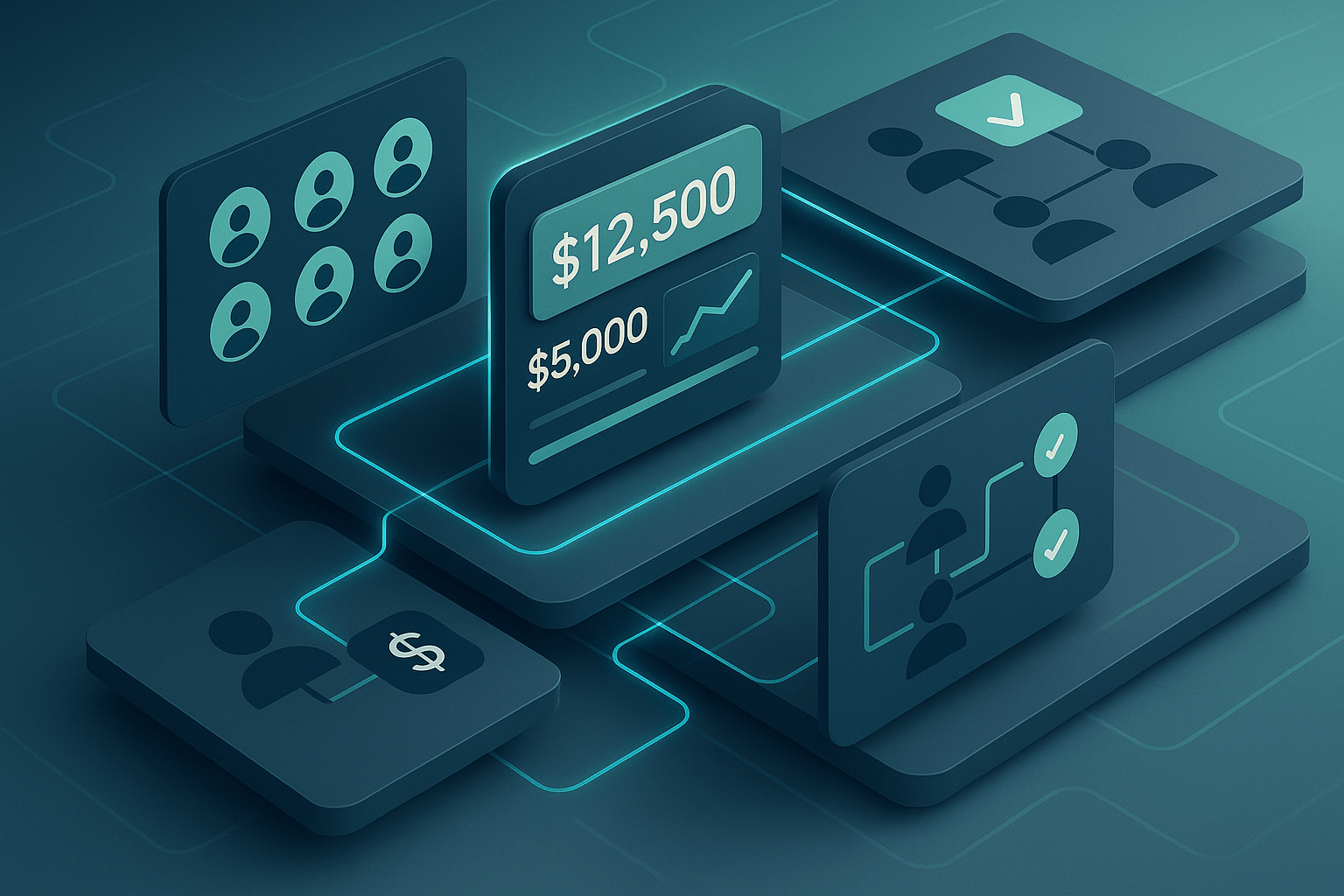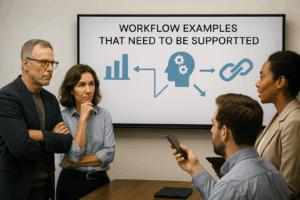Where Enterprise B2B Ecommerce Breaks Down
Most B2B ecommerce systems are built on a flawed assumption: that the customer is a single user, with a single set of permissions, a single address book, and a single method of buying. That assumption holds for small businesses, but it falls apart the moment your customer is an enterprise.
Enterprise customers don’t make purchases like individuals do. They buy like organizations, with layers, departments, branches, job roles, and budgets. One team initiates the order. Another approves it. A third pays for it. And often, none of them sit in the same location. If your ecommerce system can’t support that structure, it becomes a bottleneck.
Here’s how it starts. A regional buyer logs in and places an order. But there’s no way to link that order to their department or cost center. There’s no budget cap enforced. The system doesn’t initiate any approvals. Procurement at HQ doesn’t even see the order until it’s already been shipped. Now you’re dealing with misaligned billing, unauthorized spending, and manual cleanup, because the system treated a multi-branch enterprise like a one-person account.
That’s where B2B ecommerce breaks. Not because your catalog is wrong. Not because your pricing is off. The issue lies in the system’s inability to accurately represent the actual operations of your customers.
Enterprise buyers expect your platform to handle their internal complexity. When it doesn’t, they default back to manual workarounds, calls, emails, and offline quotes. Your reps get pulled back into transactional support. Your operations team begins to pursue approvals after the event. And the promise of ecommerce, speed, autonomy, and control, disappears.
You can’t fix these issues with permissions alone. You need an account model that understands organizations. You need an account model that comprehends organizations, not just individuals. You need a model that accurately reflects their internal structure, encompassing teams, locations, and roles. Without that, you’re not selling to the enterprise. You’re selling around it.
The Enterprise Buyer’s Expectation – Control with Autonomy
Enterprise procurement isn’t centralized or decentralized. It’s both. Headquarters wants oversight. Local teams want speed. The moment local teams are forced to choose between centralized control and distributed execution, you become difficult to buy from.
Procurement teams at the top expect to control spending. They want to set guardrails for who can place orders, what products are available to each team, how much each location can spend, and when orders require approval. They want those controls embedded into the system, not enforced through post-purchase reconciliation.
Meanwhile, the branches need the ability to act. They can’t send an email every time they need gloves or fittings. They can’t wait 48 hours for approval on a $400 reorder. They need to see the catalog relevant to them, access the terms they’ve been assigned, and place orders under their location without calling anyone.
At the same time, finance wants full visibility. Who ordered what, when, from which team, and under what budget. They don’t want to chase down receipts or guess which cost center to assign a shipment to. They want it structured, automated, and tagged properly at the point of transaction.
And no one wants to manage these tasks through spreadsheets and user workarounds. They don’t want to share logins. They don’t want to impersonate other users. They want a system that reflects their internal roles, buyer, approver, administrator, and finance, each with a clear path to doing their part without stepping outside of the process.
That’s the baseline expectation: let the people doing the work place the orders, and let the people in charge of oversight set the boundaries. If your platform can’t support both sides of that equation, then it’s not solving a procurement problem, it’s creating one.
Enterprise customers don’t need flexibility or control. They need both. The job is to give them a system that doesn’t compromise either.
What Shopify (and Most Ecommerce Platforms) Don’t Handle
Shopify is excellent at scaling storefronts. It’s fast, clean, and handles standard ecommerce flows better than most platforms. But when it comes to enterprise account structure—organizations with layered teams, roles, budgets, and location-based workflows—it falls short. And so do most ecommerce platforms that weren’t built for B2B at scale.
At the core, Shopify’s default model still treats a customer as a single user. Shopify maintains a single email address, a single login, and a single address book for each customer. Whether that user is a solo contractor or the regional operations lead for a $200M manufacturer, the system doesn’t change. There’s no built-in concept of branches, cost centers, or roles. You can add customer tags, create metafields, and even install B2B plugins, but the underlying structure doesn’t support organizational buying behavior.
There’s no native support for role-based access. No way to say: this user can browse, that one can submit orders, and the third needs to approve them. You can’t restrict catalogs based on branch. You can’t assign budgets at the team level. You can’t define rules for shipping locations, billing profiles, or automated order routing based on user hierarchy.
Even Shopify’s B2B suite, which introduces company-level pricing and some multi-user functionality, stops short. It gives you a shared account with user logins, but still no clean method for structured approvals, branch-based controls, or decentralized execution with centralized oversight.
Other ecommerce platforms try to bridge the gap with plugins or middleware, but most are duct-taped solutions. They pass data between systems, but they don’t create a usable, scalable interface for enterprise buyers. The experience falls apart under pressure. The branch user gets stuck. The admin has to intervene. And instead of removing friction, you’re just spreading it around.
What’s missing isn’t a feature. It’s a model. A way to treat an account as an organization—not a person. A way to give each user a role that reflects their real-world responsibilities. And a way to keep the structure intact across every order, every branch, and every user interaction.
Until your ecommerce system can do that, enterprise customers will keep falling back to emails, PDFs, and rep-assisted quotes, not because they prefer it, but because your platform can’t support how they actually work.
Building a Hierarchical Account System That Actually Works
You don’t fix enterprise buying with features. You fix it with structure.
The first step is to stop thinking about customers as individual users and start treating them as organizations with internal hierarchies, multiple locations, layered responsibilities, and financial controls. One login and a shared account don’t work when ten branches are ordering under different budgets, using different ship-to addresses, and reporting to different approvers.
Instead, your system needs to recognize the company as the entity and everything else as a child of that structure. That means starting with a primary account, the company admin, who sets the rules: what users can do, which products they can access, what their budgets are, and how approvals should flow.
Under that account, you build branches—each representing a physical location, department, project team, or cost center. Every branch has its own set of users, ship-to addresses, budgets, and purchase permissions. This isn’t just for convenience. It’s how enterprise buyers track spend, manage accountability, and comply with procurement policy.
From there, assign roles. Not everyone should be able to do everything. Some users can browse. Some can build carts. Some can submit orders. Some must approve before checkout. These roles aren’t optional—they’re how real companies prevent unauthorized spending and stay in control of their internal workflows. Without them, your platform forces every user into the same permissions model, and that’s where things break.
You also need to link catalog access and pricing rules to the account, not the individual user. No matter who logs in—procurement lead, maintenance supervisor, or regional manager—all users see the same agreed-upon pricing and product access. This keeps purchasing consistent across the organization and removes the risk of role-based conflicts.
The system must support order routing as well. When a user in Branch B submits an order that exceeds their budget or involves a restricted SKU, it should automatically notify the designated approver—at the branch or HQ level. That order shouldn’t get processed until the right person signs off. No backchannel emails. No rep intervention. It happens in-platform, in real time.
This structure also future-proofs your ecommerce model. As your enterprise customers grow—adding locations, staff, and complexity—your system scales with them. You don’t rebuild. You don’t restructure. You add users, roles, rules, and budgets inside the same framework.
Most importantly, you’re not fighting the organization. You’re reflecting it. You’re giving your customers a way to do what they already do internally—through your ecommerce portal, not around it.
That’s what makes it work.
Interface & UX Considerations for Enterprise Teams
Structure doesn’t matter if the interface makes it unusable. Enterprise customers aren’t looking for more options; they’re looking for clarity. When a procurement lead logs in, they expect to see their team. When a regional manager places an order, they expect to see only what applies to their branch. When an approver reviews a cart, they expect the system to flag anything that violates internal policy. If your interface makes them think too hard, they’ll pick up the phone. Or worse, they’ll go elsewhere.
A good system doesn’t overwhelm with features. It surfaces what each user needs, based on who they are and what they’re responsible for.
A buyer logs in and sees their purchasing dashboard. The system displays only their branch’s order history, their recent activities, their current cart, and any orders that require approval, rather than the entire company’s order history. If a budget applies to them, it’s visible at the top—updated in real time. If their role limits what they can purchase, the catalog reflects that. No confusion. There should be no ambiguity.
Approvers need to see requests coming in, organized by user, branch, and order size. The system should flag anything that falls outside of configured rules—wrong ship-to, over budget, restricted SKU. They should be able to approve, modify, or reject an order from the same screen. Not with workarounds. Not with emails. Directly, inside the interface.
Admins have a higher-level view. They manage users, assign roles, control budgets, and set up the rules that govern who sees what and who can do what. They don’t want to build spreadsheets or toggle through ten menus. They want one clean admin portal where they can adjust policies without calling your support team.
Even finance needs visibility. Their job is to reconcile spend, allocate costs, and flag outliers. If the system doesn’t track orders by cost center or allow filtering by user, location, or date range, then finance gets locked out of the process. You’re forcing them back to CSV exports and accounting emails. They should be able to run a report—inside the platform—that shows exactly where the money is going.
And across the board, the experience has to work on mobile. Field buyers aren’t sitting at a desk. They’re walking job sites, managing repairs, or restocking from a warehouse floor. If your interface breaks on a phone, or hides key functions behind desktop-only views, you’re out. Industrial ecommerce doesn’t happen in ideal conditions. It happens in motion.
Enterprise users aren’t asking for innovation. They’re asking for alignment. They require a platform that provides exactly what they require, at the precise moment they require it—neither more nor less. If you give them that, they won’t call. They’ll use it.
Workflow Examples That Need to Be Supported
It’s easy to talk about enterprise flexibility in theory. But in practice, what defines a successful multi-branch account system isn’t what it can promise—it’s which workflows it can handle cleanly, consistently, and without manual workarounds. Below are four of the most critical—and most common—enterprise workflows your platform must support if you want long-term adoption from large B2B customers.
1. Branch-Level Ordering with Centralized Approval
A field team lead adds products to the cart. They don’t have the authority to check out, but they can submit the cart for approval. The system notifies their designated approver, either at the branch or at HQ. The approver reviews the order, sees every line item, modifies quantities if needed, and submits it. The buyer gets confirmation. Finance gets a record. There are no phone calls, emails, or duplicate orders.
If your system can’t route orders through approval before checkout, you’re forcing buyers to find ways around it, or abandon the process entirely.
2. Budget-Based Ordering at the Job Level
Let’s say HQ allocates a $10,000 monthly budget to Job Site A. That budget needs to be enforced by the system. It’s not just a number—it’s a rule. When a user from that job site logs in, the budget is visible. Every order they place deducts from the available total. If they exceed it, the system halts checkout or pushes the order into approval. No one should have to track this manually. And no buyer should be allowed to overspend just because the platform wasn’t watching.
Budgets should be reset monthly, assigned by branch, and made fully visible to buyers and approvers alike.
3. Role-Based Catalog Visibility
Not every user should see the full product catalog. Maintenance may only need access to MRO items. Engineering might be limited to components for R&D. Field techs may only reorder from a preset list of approved SKUs. The system must restrict product visibility based on user role or cost center—and it must do so cleanly. There are no loopholes, no duplicated products, and no tag filters that the buyer has to activate. The system should provide a clean, curated catalog view that is determined by the user’s login.
This avoids confusion. It prevents misorders. And it keeps each team focused on what they’re actually allowed to buy.
4. Centralized Billing with Distributed Shipping
Every branch places its orders. Each one has its own ship-to address. But billing is centralized—same account, same payment method, same AP workflow. That means users should never be able to change the billing address. They should only be able to select or add their shipping location—within guardrails.
And at the admin level, finance should be able to reconcile every order, knowing exactly where it shipped, who placed it, and what budget it applied to. If your system can’t separate billing from shipping and tie both back to the correct branch, you’re going to create problems with every invoice.
These workflows aren’t edge cases. They’re day-to-day realities for any industrial supplier working with serious B2B accounts. And if your ecommerce platform can’t support them without workarounds, your customer will bring the process offline. It’s not a choice they make, but a necessity.
Integration with Shopify Plus (and Where You’ll Need Custom Logic)
Shopify Plus has more benefits than standard Shopify—but it still doesn’t give you what enterprise account management actually demands. It doesn’t incorporate hierarchical account logic by default. That means if you want real control over roles, budgets, branches, and approvals, you’re going to have to build it. And you’ll need to know exactly where Shopify can help, and where it can’t.
Let’s start with what you can do.
Shopify Plus gives you access to company accounts, a B2B feature that lets you assign multiple users to a single company profile. You can define payment terms, customer-specific price lists, and assign default shipping and billing addresses. It’s a start. But it’s shallow. There’s no built-in way to define roles beyond “buyer.” No approval workflows. No budgets. No logic that limits catalog visibility or routes orders to specific branches. It assumes a simple model: multiple people, one shared account. That’s not how enterprise procurement works.
To go beyond that, you’ll need to extend Shopify’s data model with customer metafields and structured JSON. That’s where you store the hierarchy: which users belong to which branch, which roles they hold, what their permissions are, and what logic governs their orders. Shopify’s APIs let you read and write that data, but they don’t enforce anything. That job is yours.
This is where custom storefront logic comes in—whether you’re building a Shopify headless frontend with Hydrogen, using a private app layer, or customizing theme code with Liquid and JavaScript. You’ll need to intercept user behavior at every step:
- When a user logs in, the system checks their role and branch to show the correct catalog.
- When they add a product to the cart, the system validates that it falls within policy.
- If the order exceeds budget or includes restricted SKUs, the checkout is blocked or rerouted to an approver.
You’ll also need a middleware layer—something that manages the business logic Shopify can’t. This might be a custom Node.js or Python app, a Firebase function, or a private app that sits between the Shopify storefront and your ERP or CRM. It handles things like budget tracking, order routing, approval flows, and reporting. Shopify doesn’t do this for you. But it does give you the hooks—webhooks, APIs, storefront extensibility—to plug into.
And if your customers expect real procurement integration, you’ll also need to support external workflows: pushing approved orders into SAP, NetSuite, or Oracle; syncing budgets from an external system; or ingesting punchout requests from Ariba or Coupa. None of that is native. All of it is possible—if your architecture is clean.
Here’s the bottom line: Shopify Plus can support enterprise structure, but only if you’re willing to build around its gaps. Use Shopify for what it’s good at, commerce, speed, scalability, and build your own logic layer to carry the complexity. Because if you rely on the platform to enforce policy, you’ll lose deals, burn ops time, and frustrate the very buyers you’re trying to retain.
What Happens When You Get This Right
When enterprise customers see their organizational structure reflected in your platform, everything changes.
The field teams stop calling. They don’t need to. Their branch account is set up, their permissions are in place, and the catalog they see is already filtered to what they’re allowed to buy. They log in, build the cart, and submit—no second-guessing, no clarification emails. They trust the system because it feels like it was built for how they already work.
Approvers, stop chasing down rogue orders. Instead, they get clean approval requests, tied to the right user and the right location, with a full audit trail of what was selected and why. There is no need to sift through inboxes or wonder who placed what. It’s all in-platform, structured, and visible.
Finance doesn’t wait until month-end to reconcile. They see spending in real time—by branch, by user, and by project. Budgets are enforced before the purchase happens, not after. Invoicing is consistent, billing is centralized, and there’s no mismatch between who placed the order and who owns the cost.
Your sales reps stop fielding transactional requests. They’re no longer fixing errors or filling in for a broken system. Instead, they’re handling real opportunities—strategic expansions, contract negotiations, and support on edge cases. The ecommerce platform stops creating work for them. It starts clearing their path.
And your brand moves from “vendor” to “infrastructure.” You’re no longer just a supplier—they build their process around you. You become the standard procurement route, the default source, the interface they rely on to run their operation. You don’t win that kind of loyalty through price or availability. You earn it by eliminating obstacles at every stage.
When the system works, you don’t have to convince your customers to use it. They prefer it. It replicates their current workflow, enhancing its speed, cleanliness, and dependability.
That’s the shift: from ecommerce platform to operational partner. And it starts by building the system to serve the people who actually use it,not the ones who just approve the invoice.
What to Avoid—Why Most Role-Based Models Break Under Scale
A bad enterprise account system doesn’t fail on day one. It fails slowly—under load, over time, as more users are added, as exceptions pile up, as your team starts patching holes instead of fixing the structure. If you want a system that scales with your customers, you need to know where most systems fall apart—and why.
The most common failure is hardcoding logic into user accounts. Maybe you assign individual permissions manually. Maybe you tie pricing rules to email addresses. Maybe you create separate accounts for each branch, hoping that solves visibility. It works for the first five users. It fails completely by the time you hit twenty. There’s no consistency. No clean reporting. Every time an employee departs the company, you manually update their access, hoping to avoid any errors.
Another failure: ignoring contextual metadata at the point of order. If the system doesn’t capture who the buyer is, which branch they’re in, what budget applies, and what role they were operating under when the order was placed, you lose traceability. This issue may not appear urgent at first—until finance struggles to reconcile invoices, until an order is sent to the wrong location, or until your team spends two days trying to determine which job a $9,000 parts order was associated with.
Many platforms also fail by forcing users to switch between accounts. A buyer logs in for Branch A, logs out, and then logs in again to submit an order for Branch B. This isn’t just a UX problem; it’s a friction point that creates errors, encourages shared logins, and breaks the one thing your customer is relying on: clarity.
And finally, there’s the most subtle failure, overcomplicating the interface. It’s easy to think enterprise users want more knobs and settings. They don’t. They want their environment pre-filtered to what matters. They don’t want to think about roles or toggle between views. They want to log in and see exactly what applies to them. Simplicity is essential. It prevents the system from collapsing due to its own weight.
A system that works at scale is one that enforces structure automatically, tracks behavior systematically, and adapts to growth without a rebuild. If your enterprise logic depends on someone remembering how things were set up—or on manual intervention—it’s already at risk.
The fix isn’t complexity. It’s clarity. If your logic is clean, the system scales. If it’s patched, it won’t.
Enterprise Account Structure Implementation Guide
This toolkit provides a practical planning framework to help B2B ecommerce teams map user roles, organizational hierarchies, approval flows, and budget rules into a Shopify-based (or Shopify-adjacent) system. It’s designed for brands selling into complex buyer organizations with multiple branches, procurement layers, and finance controls.
Organizational Mapping Worksheet
Start by defining the buyer’s real structure—who they are, how they operate, and where they purchase from. This step prevents oversimplifying multi-team accounts into single-user models.
| Element | Definition | Example |
| Company Name | Primary customer account | Continental Industrial Supply Co. |
| Divisions / Branches | Sub-organizations or cost centers | Houston Plant, Ohio Warehouse |
| Cost Center Codes | Accounting references tied to each branch | 5678-OPS, 8941-R&D |
| Default Billing Profile | Centralized or location-based billing | Central HQ / Net-30 |
| Shipping Logic | Allowed ship-to addresses per branch | Branch-defined; managed by Admin |
| Internal Budget Policy | Spend ceilings per branch or project | $10,000/month reset, project-specific |
Tip: Treat each branch or job site as its own logical entity with permissions and purchase limits.
Role and Permission Matrix
Clarify what each user can do based on their assigned role. This ensures clear accountability and avoids permission creep.
| Role | View Catalog | Build Cart | Submit Order | Approve Orders | Manage Team | View Budgets | Download Invoices |
| Technician | Yes | Yes | Yes (under limit) |
No | No | No | No |
| Branch Buyer | Yes | Yes | Yes | Conditional | No | Yes | Yes |
| Branch Approver | Yes | Yes | Yes | Yes | No | Yes | Yes |
| HQ Procurement | Yes | Yes | Yes | Yes (all branches) |
Yes | Yes | Yes |
| Finance | Limited | No | No | No | No | Full | Yes |
Tip: Don’t hardcode permissions by email. Use structured metafields, tags, or a middleware layer that reads user roles at login.
Approval Trigger and Routing Table
Define exactly when an order requires approval—and who is responsible for handling it.
| Trigger Condition | Action | Approval Level |
| Order exceeds budget | Hold checkout, notify approver | Branch Approver |
| SKU requires admin clearance | Hold order, route for secondary review | HQ Procurement |
| New user submits first order | Hold, alert admin | Branch Admin |
| Non-standard ship-to address used | Require manual verification | Logistics / Ops |
| Cost center mismatch or missing | Flag in cart, block submission | User Prompt |
Tip: Avoid requiring approval for every order—set thresholds that reflect actual business policies.
Shopify Data Schema Reference
Below is a reference schema for structuring roles, locations, and workflows in Shopify using metafields and tags.
Metafields (Customer-level or Company-level)
| Field Name | Scope | Purpose | Example |
| role | Customer | Defines access level | “technician”, “approver” |
| branch_id | Customer | Links user to a branch or cost center | “houston_ops” |
| approval_required | Customer | Indicates if user can self-checkout | true / false |
| budget_limit | Company | Budget ceiling for the company or branch | 10000 |
| allowed_skus | Branch | Product list for branch | |
| default_ship_to | Customer | Auto-filled address for orders | 245 Industrial Ave., TX |
Tags (for rapid filtering in the admin)
- “role:approver”
- “branch:houston”
- “budget-enabled”
- “Approval-required: true”
Enterprise buyers don’t just need ecommerce. They need infrastructure. If your system reflects their org chart, purchase policy, and financial controls—without friction—they’ll stay inside the platform and scale with you. If it doesn’t, they’ll default to offline workflows.
Use this toolkit to lay the structural foundation now, before you scale up account volume, branch locations, or product complexity.
Reflect the Organization, Not Just the User
Enterprise ecommerce doesn’t fail because your pricing is wrong. It fails because your platform doesn’t recognize the buyer as a system.
An enterprise buyer isn’t one person. It’s an interconnected set of roles, teams, budgets, and approvals—spread across departments and locations. By consolidating that complexity into a single login and a shared cart, you are not simplifying the process. You’re breaking it.
The most successful platforms don’t just enable transactions—they mirror the customer’s internal structure. They know the buyer’s identity, their position in the organization, their budget, and what controls should be in place before shipping. They track not just what was bought, but how and why—and who signed off along the way.
This isn’t a feature request. It’s the cost of doing business at scale.
The goal isn’t to sell to enterprise customers—it’s to build a system they can run through. That means moving beyond user-based thinking. You’re not designing for a person with a cart. You’re designing for a procurement operation with moving parts and accountability requirements.
When you reflect the organization—accurately, intuitively, and in real time—you stop being just another storefront. You become part of their internal system. It serves as the default location for operations.
That’s not flexibility. That’s infrastructure.
And infrastructure doesn’t get replaced. It gets relied on.
Want to stop selling around the enterprise and start selling through it? Contact us, we’ll show you how.