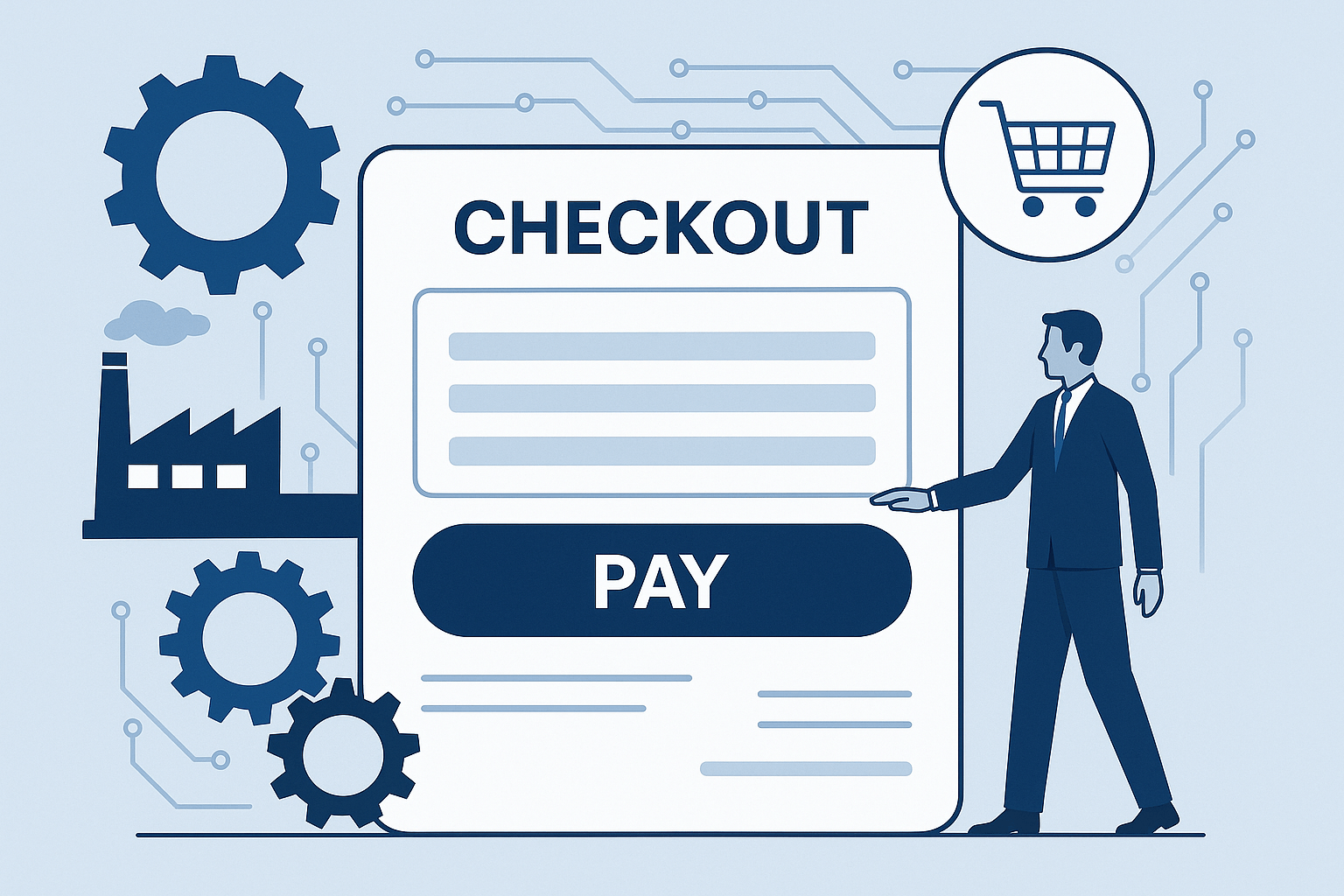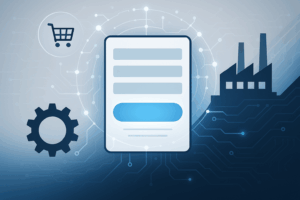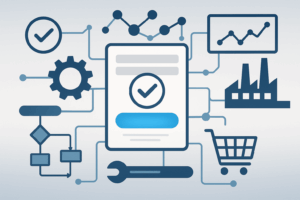Why Checkout UX Still Breaks in B2B
Industrial buyers don’t browse. They buy with intent.
But what happens when your BigCommerce entire checkout process slows them down? When a plant manager has to click through four confusing steps to place a restock order they’ve made five times before? When a procurement officer has to call your sales team again because there’s no PO field or tax exemption toggle in your checkout?
They bail. Or worse, they switch suppliers.
Most B2B ecommerce platforms weren’t built for the way industrial purchasing actually works. BigCommerce, while flexible, still forces industrial brands into a retail-shaped box when it comes to checkout, a challenge explored in detail when addressing quote management, purchase orders, and complex pricing structures in industrial B2B environments.
That’s not just a UX issue. It’s a revenue leak.
We’re going to show you how to replace BigCommerce’s standard multi-step checkout with a high-performance, one-page checkout process that respects the way your B2B buyers operate.
The goal isn’t just fewer clicks. It’s fewer questions. Less hesitation. And no handoffs to sales unless the buyer wants to talk to someone.
If you’re running a complex B2B product catalog—multiple line items, quote-based pricing, freight shipments, or role-based logins—this isn’t a nice-to-have. It’s your competitive advantage.
The Real Cost of Multi-Step Checkout in B2B
In B2C, a little checkout friction means a lower conversion rate. In B2B, it means a broken buying process and broken trust.
Because your customers aren’t adding a hoodie to their cart. They’re managing budgets, inventory levels, specs, and deadlines. The friction isn’t just a personal annoyance. It’s operational drag.
Here’s what it looks like in the real world:
- Line-item confusion: A buyer tries to reorder five custom parts but can’t adjust quantities or SKUs in one view. They abandon and email the rep instead.
- Login loops: A returning user has to dig through forgotten passwords just to get past step one—because guest checkout isn’t enabled.
- PO and tax ID fields? Nowhere. So they bounce to email, clogging up sales with what should’ve been a self-service order.
- Freight confusion: The cart charges $250 for UPS Ground because freight logic wasn’t configured. The buyer pauses, unsure if it’s an error.
These aren’t edge cases. These happens everyday.
And the irony? Most of these drop-offs don’t happen because your buyer has second thoughts. They happen because your checkout process doesn’t match how they buy.
In B2B ecommerce, time equals trust, and friction in the checkout process directly impacts customer satisfaction. If your checkout adds mental load, stalls momentum, or creates uncertainty, you’re not just losing a transaction you’re eroding the relationship.
That’s why streamlining checkout isn’t about aesthetics or keeping up with Shopify. It’s about operational confidence.
And in most cases, the fix isn’t a full rebuild. It’s a one-page checkout system customized to fit your industrial buyer’s real workflow.
Why BigCommerce’s Default Checkout Doesn’t Cut It for Industrial Sales
BigCommerce is a powerful platform. But its native checkout is designed for DTC simplicity, not the layered, transactional complexity of industrial B2B.
Out of the box, you get a clean, mobile-friendly 3-step process: Customer Info → Shipping → Payment. It’s great for impulse purchases. But when your average order includes multiple configured SKUs, customer-specific pricing, purchase order workflows, and freight logic tied to warehouse inventory?
That three-step flow becomes a bottleneck.
Here’s why BigCommerce’s default checkout breaks down for industrial brands:
1. No Built-In Purchase Order Field
Most B2B buyers don’t pay with a card. They pay with POs. BigCommerce’s core checkout doesn’t support native PO fields or terms-based logic. While the B2B Edition does offer PO field support through its buyer portal, it often still requires custom configuration to match real-world procurement flows. Which means your buyer has to manually type the PO into an order comment or email it after submitting, causing internal friction and follow-up delays.
2. Limited Support for Tax Exemption or Custom Fields
Industrial buyers often need to include tax exemption certificates, internal job codes, or buyer references. BigCommerce doesn’t support native tax exemption handling directly in checkout without customization. Some brands integrate Avalara AvaTax to manage certificates and calculate exemptions dynamically, but unless you’ve wired that in, most buyers are stuck emailing PDFs or contacting reps manually. Without customization, those fields simply don’t exist, which either blocks the order or forces manual intervention.
3. Shipping Assumptions Are DTC-Centric
The built-in shipping options assume a consumer flow: choose from USPS, FedEx, or UPS. But B2B buyers need options like freight, dock pickup, or customer-arranged logistics. If those aren’t visible (or if rates display incorrectly), confidence drops, and the buyer defaults to email or phone.
4. Multi-User Checkout Isn’t Native
Many industrial buyers work in teams. One person builds the cart, another approves, and a third submits. BigCommerce doesn’t support multi-user workflows at checkout unless you’re on B2B Edition—and even then, you’ll need to configure it carefully.
5. No Live Pricing or Custom Quote Integration
If you’re using a custom pricing engine, configured SKU logic, or quote-to-order flow, BigCommerce’s native checkout doesn’t surface dynamic quote pricing or ERP-driven adjustments in real-time. Customer Groups and Price Lists can help simulate tiered pricing, but they aren’t session-aware or quote-responsive without custom API or middleware integration. The price in the cart often fails to reflect contract rates or quote discounts, leading to confusion and dropped carts.
This isn’t about bashing BigCommerce. It’s about recognizing what it was built for and where it needs to evolve to meet the B2B standard.
Fortunately, the architecture can be adapted. A one-page checkout isn’t just possible it’s the upgrade that unlocks smoother B2B conversion without abandoning your tech stack.
One-Page Checkout Example: What It Looks Like When B2B Checkout Works
In B2B, the drop-off doesn’t happen because someone forgot their password. It happens when the checkout asks them to jump through one more hoop verify a PO number via email, call customer service to get freight calculated, or request a separate quote because the pricing “looks off.”
These aren’t technical bugs. They’re conversion leaks. And over time, they add up to millions in lost revenue, especially when your average order size is four or five figures.
That’s why a streamlined one-page checkout isn’t just a design preference. It’s a sales enablement system.
1. Faster Conversion Means Fewer Abandoned Carts
For B2B buyers, time is leverage. A technician ordering a critical replacement part or a procurement team placing a recurring PO doesn’t want to re-enter shipping info, scroll through shipping options that don’t apply, or wait on pricing validation.
A single unified checkout page with PO field, freight estimator, and saved customer defaults, reduces that friction to near-zero. They see what they need, enter what’s essential, and move on.
That time saved? It’s a win for the buyer. And a bigger win for your conversion rate.
2. Reduces Errors in Multi-Line or Configured Orders
Industrial orders aren’t just a cart of SKUs. They’re often a series of customized parts, each with dependencies, constraints, and spec requirements. Every time you force a buyer through multiple steps, you increase the risk of human error: wrong part, mismatched config, missed upload.
A one-page checkout surfaces everything in context line item details, configuration summaries, quantity logic, notes per SKU, even documentation attachments. That means fewer rework cycles for your ops team and fewer frustrated calls from the field.
3. Enables Rep-Assisted or Quote-to-Order Workflows
The best B2B checkouts don’t replace reps. They amplify them.
With a one-page layout that includes:
- Draft quote injection
- Custom pricing display
- Notes to the PO field
- “Submit for approval” toggle
Your buyers can flip from self-service to assisted purchase in seconds. That hybrid flow supports your sales team’s strategy while scaling operational efficiency. The buyer still feels in control, but your internal systems stay aligned.
4. Optimized for Mobile Technicians
Technicians in the field don’t sit at desks. They’re on scissor lifts, in warehouses, or next to broken machinery. When they’re ordering replacement parts, they need a checkout flow that:
- Loads fast on weak connections
- Requires minimal input
- Saves company info automatically
- Let’s them snap and upload a photo for spec clarification
One-page checkout creates a streamlined checkout process that enables mobile technicians to complete purchases quickly, while multi-step checkout frustrates it. When every second counts, and the machine’s still down mobile-optimized simplicity becomes a competitive edge.
5. Reinforces Buyer Trust at the Moment of Commitment
The moment a buyer hits “Place Order,” they’re not just sending you money. They’re trusting that:
- The pricing is correct
- The specs are valid
- The fulfillment will match what they need
A one-page checkout can include configuration previews, downloadable BOMs, part schematics, and confirmation that internal workflows (PO routing, tax-exempt status, freight scheduling) have been triggered correctly.
That kind of reassurance turns a nervous checkout into a confident close.
How to Build a Custom One-Page Checkout in BigCommerce for Industrial B2B
Implementing one-page checkout in BigCommerce isn’t about shrinking steps into a tight UI. It’s about designing a unified experience that reflects how industrial buyers make decisions often under pressure, across departments, with layers of approval. And most default ecommerce platforms aren’t built for that.
Here’s how to rebuild checkout from the ground up, the right way for B2B.
Step 1: Choose the Right BigCommerce Checkout Architecture
BigCommerce offers a default checkout experience out of the box. But if you’re serious about B2B, you’ll want to customize or replace it using one of three approaches:
Option A: Optimized One-Page Checkout via Custom Theme
Best for: Mid-complexity stores that don’t need custom logic
- Use Stencil to modify the default checkout template
- Surface PO fields, saved addresses, tax exemption toggles, etc.
- Inject inline validation, freight estimators, or custom payment instructions
This keeps everything native and speeds up implementation, but you’re still bound by BigCommerce’s core checkout logic.
Option B: Checkout SDK + Custom Layout
Best for: Businesses needing custom logic, quote flows, or workflow integrations
- Use BigCommerce’s Checkout SDK to build a tailored one-page flow
- Control every field: required docs, SKU validation, internal approval triggers
- Build logic like “Show Freight field only if order > $1,000” or “Validate SKU rules from ERP in real time”
It’s full control, with a bit more dev effort.
Option C: Headless Checkout via API
Best for: Enterprises with deep integration needs or visual configurators
- Fully decouple checkout from BigCommerce UI
- Use React, Vue, or your front-end framework of choice
- Power real-time data syncs with ERPs (NetSuite, Acumatica), CRMs, or pricing engines
This is industrial-grade. Ideal for massive catalogs, large average order values, or when your checkout also functions as a quote engine.
Step 2: Include Critical B2B Checkout Fields (and Logic)
B2B buyers aren’t consumers, they require a checkout form tailored to their procurement workflows, not just a few extra fields bolted on. Your one-page checkout should include:
- PO Number Field
Optional for some, required for others, make it visible, but not always needed. - Customer Account or Buyer Role Selector
Especially useful in multi-user accounts. Preload default addresses, freight settings, or approval levels. - Required Documentation Upload
Allow uploads for spec sheets, tax exemption certificates, and internal approvals. - Custom Payment Methods
Like Net Terms, Wire Transfer, or “Submit for Quote Approval.” - Shipping Instructions / Forklift / Loading Dock Checkboxes
Logistics often depend on these, and BigCommerce doesn’t handle them natively. - Validation Rules
Like “If part X is in the cart, require safety certification upload” or “If total exceeds $5K, show freight option only.”
These rules aren’t just UX, they’re compliance tools for your sales ops and procurement workflows.
Step 3: Connect Checkout to Internal Systems in Real Time
Building these integrations is a key part of scaling industrial B2B ecommerce operations efficiently, tying together front-end workflows with back-end automation and ERP systems to ensure order accuracy and rapid fulfillment
What happens after checkout is just as important as what happens on screen.
Your one-page B2B checkout should trigger:
- CRM Lead Creation
Push buyer info to Salesforce or HubSpot when certain SKUs are selected or when “Submit for Quote” is triggered. - ERP Order Injection
Sync finalized orders, complete with configuration logic, PO number, and special shipping notes to NetSuite, SAP, or Acumatica. - Sales Rep Notifications
Alert assigned reps via email or Slack when a quote is requested or a high-value PO is submitted. - Klaviyo Flows
Trigger automation based on buyer role, SKU categories, or failed checkout attempts, so you can rescue revenue before it disappears.
This transforms checkout from a form into a conversion command center.
The Payoff: What Happens When B2B Checkout Gets Out of the Way
When you replace a clunky multi-step checkout with a clean, smart, one-page experience that’s actually built for B2B, you’re not just improving form usability—you’re removing structural friction from every stage of the industrial buying process.
Your buyers don’t need to guess what to do next.
Your reps don’t need to chase down incomplete specs.
Your operations team doesn’t need to decode another ambiguous email chain.
Everything just flows.
We’ve seen industrial suppliers go from:
- 21% abandoned carts to 8%, just by removing confusion between the quote and purchase workflows
- 30% fewer support tickets related to order submission
- Up to 2x improvement in time-to-quote when the checkout captures complete inputs
- Clean ERP injection with zero manual order re-keying
But maybe more importantly, buyers come back. Not because the UI is pretty, but because the system respects their time.
They can upload documentation, get freight clarity, and submit a configured order without calling anyone. In procurement, that’s rare. In ecommerce, that’s gold.
Industrial B2B Single Page Checkout Optimization Toolkit
This toolkit walks you through the systems, logic, and technical components required to streamline B2B checkout. It’s not theory, it’s a guided framework used by ecommerce teams to rebuild industrial-grade purchasing flows inside BigCommerce.
1. B2B Checkout Audit Scorecard
Use this scorecard to evaluate your current checkout experience against B2B buyer expectations.
| Functionality | Score (0–3) | Notes |
| PO Number field is visible and validated | ☐ | |
| Tax exemption upload or toggle present | ☐ | |
| Multi-line item preview with real-time edits | ☐ | |
| Freight options available and rules-based | ☐ | |
| Customer-specific pricing displayed correctly | ☐ | |
| Mobile flow is optimized (one tap, no reloads) | ☐ | |
| Login not required for repeat customers | ☐ | |
| Internal reference/custom field support | ☐ | |
| Upload field for spec docs or compliance forms | ☐ | |
| Real-time ERP/CRM sync post-checkout | ☐ |
Scoring:
- 0: Missing completely
- 1: Exists but causes friction
- 2: Works, but requires manual intervention
- 3: Fully automated and buyer-aligned
2. B2B Checkout Critical Fields Checklist
Your one-page checkout must include:
- ☐ Purchase Order (PO) Number
- ☐ Tax Exemption Toggle or Certificate Upload
- ☐ Internal Job Code / Buyer Reference Field
- ☐ File Upload (for spec sheets, certifications)
- ☐ Shipping Instructions (dock access, forklift)
- ☐ Freight Selector (with real cost or routing)
- ☐ Buyer Role Selector (Account Manager, Tech, Finance)
- ☐ Approval Pathway Option (“Submit for Review”)
- ☐ Payment Details Section: Net Terms / ACH / Pay Later
- ☐ Quote ID Reference (for quote-to-order workflows)
3. Buyer Flow Mapping Worksheet
Use this template to map how different buyers experience checkout.
| Buyer Role | Needs to See | Fields Required | Outcome |
| Technician | Part specs, delivery estimate | Upload field, PO optional | Immediate part order |
| Procurement | PO field, tax logic, account credit | PO required, Tax ID upload | Monthly invoice order |
| Sales Rep | Quote preview, pricing override | Quote ID, custom terms | Manual override enabled |
| Finance Officer | Total spend view, net terms summary | Tax exempt toggle, order total | Approval submission |
4. Checkout Integration Triggers Template
Use this to wire backend systems to your checkout flow:
| Action | System Triggered | Notes |
| PO number entered | Push to ERP (NetSuite, Acumatica) | For financial reconciliation |
| “Submit for Review” toggled | Notify sales rep via Slack/email | Adds assisted sales option |
| Upload completed | Store file in S3 / tie to order ID | Used for compliance/workflow |
| Freight selected | Push to WMS / 3PL | Ensures correct shipping label |
| Tax exemption selected | Sync with Avalara | Dynamic certificate logic |
| Quote ID used | Pull pricing from quote engine | Ensures correct SKU-level pricing |
5. Architecture Comparison: Headless vs Native Checkout
| Feature | BigCommerce Native | SDK-Based | Headless (API) |
| PO Field Support | Limited | Full | Fully Custom |
| Freight Logic | Add-ons required | Flexible | Fully Integrated |
| ERP Sync | Requires custom dev | Easier via SDK | Fully Controlled |
| Mobile Optimization | Good | Strong | Strongest |
| Approval Workflows | Manual or via B2B Edition | Semi-custom | Fully Custom |
| Visual Control | Moderate | High | Full front-end control |
| Dev Time | Low | Medium | High |
| Ideal For | Simple B2B | Growing ops | Complex, integrated B2B |
Ready to Simplify Your Industrial Checkout?
If your B2B customers are abandoning carts, emailing quotes manually, or calling for help mid-checkout, it’s not a user problem. It’s a system problem.
And the fix isn’t another plugin.
It’s a platform-specific architecture designed for how industrial teams buy.
At Optimum7, we’ve rebuilt B2B checkout for industrial parts suppliers, equipment manufacturers, and complex custom product sellers on BigCommerce, and we can show you exactly how it works.
Contact us.
Start with a 30-minute walkthrough of your current flow, and we’ll show you where your revenue is leaking, and how to seal it.