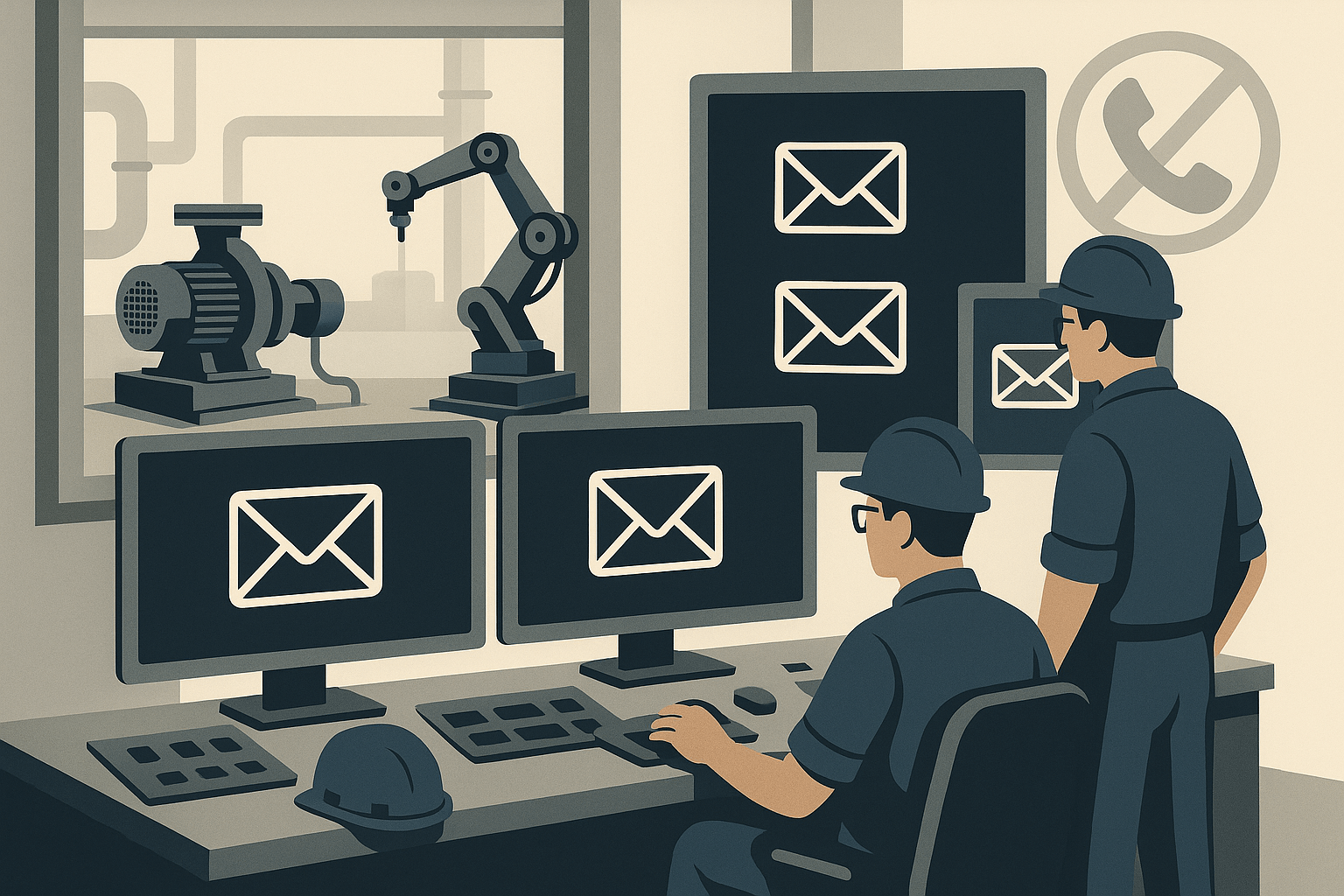Why Waiting for the Call Is Killing Your Service Model
In industrial equipment, the service call is often the moment everything has already gone wrong.
For many equipment providers, this is business as usual: wait until the customer reaches out, then scramble to fix what’s broken. But that approach is reactive by nature. It doesn’t scale. It doesn’t protect uptime. And worst of all, it teaches your customer to only hear from you when something’s gone wrong.
The irony? Most failures aren’t unpredictable. Bearings wear. Filters clog. Sensors drift. Coolants degrade. These are not mysteries; they’re certainties. The real issue isn’t the equipment. It’s the lack of a system that anticipates, communicates, and prevents service triggers before they escalate into support tickets.
This is where email flows play a crucial role, not as mere marketing tools, but as essential components of the service infrastructure.
By building proactive email automation mapped to installation dates, usage intervals, or known failure points, industrial equipment providers can stay one step ahead of the problem. You can remind customers to perform inspections, replace parts, or reorder consumables. You can trigger education before confusion. You can prompt a click instead of waiting for a call.
When your customer receives an email that says, “It’s been 180 days, time to check your inlet strainer,” and they realize you remembered something they didn’t, that’s not spam. That’s service. And over time, that kind of attentiveness becomes the reason they renew the contract, not just the reason they stay online.
In this article, we’ll show you how to build a complete system for automating the service lifecycle inside your email platform, one that reduces support calls, increases reorder revenue, and makes your brand feel like a proactive partner, not a passive supplier.
Because in industrial equipment, the best service is the one that prevents the problem from happening in the first place.
Where Service Breaks Down: The Cost of Waiting for Contact
Most industrial equipment providers don’t lose customers because their machines stop working, they lose them because of what happens right before and right after the failure. A filter goes unchanged. A sensor starts drifting. An operator hears a rattle, ignores it, and then the production line shuts down. When the final “We’ve got a problem” call is received, your brand is already in a defensive mode.
This scenario is the trap of reactive service.
In theory, your customer has a support contract. In practice, they only hear from you when something goes wrong. That erodes trust. They begin to associate your brand not with performance or prevention, but with panic and damage control.
Operationally, it’s even worse. Your service team becomes overwhelmed not with high-value preventative work, but with Tier 1 problems that could’ve been avoided entirely. Technicians are dispatched in emergency mode. Inventory is rushed. Schedules are disrupted. Often, by the time you solve the problem, the customer has already made the decision not to renew the relationship.
The hidden cost is cumulative. For every preventable call you take, there’s a lost opportunity to upsell, renew, or build deeper trust. There’s a backlog of maintenance tasks that never got done because the team was too busy fighting fires. There’s a sales pipeline stalled because service couldn’t deliver the promised uptime.
Most industrial equipment providers don’t have a structured, proactive method of staying in front of their customers between the install and the failure. Maintenance reminders are ad hoc. Part reorder prompts, if they happen at all, are manual. And education on how to keep the system running optimally is scattered across binders, PDFs, and field notes no one ever reads.
Email flows aim to bridge this gap.
When mapped to actual equipment behavior and usage patterns, email becomes your most consistent, scalable service technician, quietly doing its job in the background, extending asset life, and building a reputation for reliability that your customers will remember long after the sale.
Segmenting the Lifecycle: Map Emails to Real Equipment Behavior
To replace service calls with proactive email flows, you first have to understand what triggers the calls in the first place and when. Equipment doesn’t fail randomly. It follows patterns based on installation timelines, operating conditions, component lifespans, and usage cycles. Your job isn’t to guess when problems might arise. Your job is to model them and then communicate preemptively.
That starts by mapping the lifecycle of your equipment from the customer’s perspective.
For every product line you support, whether it’s fluid handling pumps, CNC controllers, packaging equipment, or refrigeration systems, there is a logical service rhythm tied to either time, usage, or conditions. Some parts degrade slowly over six months. Others require a check-in after 500 hours of operation. Some need an annual firmware update. Others fail without warning unless a technician intervenes.
Your first task is to segment those triggers into three categories:
Time-based events (e.g., “90 days since install”)
Usage-based thresholds (e.g., “1,000 machine cycles completed”)
Event-based conditions (e.g., “fault code X triggered” or “first install completed”)
Once you understand those triggers, layer your customer segments on top.
Not every buyer needs the same flow. Your distributors may need sales enablement reminders. End users need maintenance alerts. Service partners may want escalation triggers or spare part reorder prompts. And your enterprise clients may require quarterly inspection reminders tied to compliance audits or SLAs.
You can further segment by product type, application environment, contract tier, or even geographic region if seasonality affects wear and tear.
From there, you can map a complete lifecycle communication plan that includes
- Initial install confirmation and onboarding content
- Early usage ramp check-ins (“Performance holding steady? Here’s how to confirm.”)
- First maintenance trigger (“You’re at 180 days—have you checked the intake filters?”)
- Consumable reorder prompts tied to projected usage cycles
- Seasonal reminders or workload-specific checks (“Before summer hits, here’s how to prep your HVAC loop.”)
- End-of-warranty notices or service renewal nudges
Each of these moments is an opportunity to build operational consistency, prevent downtime, and reinforce that your brand understands their reality. You’re not just selling machinery. You’re supporting a working system.
And when done right, these flows become part of that system, predictable, timely, and invaluable.
What the Email System Should Actually Do
An effective service automation system doesn’t just send messages; it does work. It replaces the manual touchpoints your team can’t scale. It drives behavior that prevents failure. And it does it with the kind of timing, logic, and consistency that most humans, even your best service techs, simply can’t maintain across hundreds or thousands of accounts.
This process isn’t about setting up a basic “check your equipment” email blast every few months. This is about orchestrating a sequence of communications tailored to real-world product behavior, customer segments, and usage thresholds.
Imagine you sell water treatment skids. Each unit contains a prefilter, UV sanitization chamber, flow meter, and pump assembly. You know from your field data that the prefilter typically requires replacement every 90 days, the UV bulb every 180, and the pump should be inspected after 1,000 hours. Rather than hoping your customer remembers, or worse, calling when it’s already too late, you create automated flows that handle it for you.
For example:
- Day 0: After the install date is recorded (via warranty registration or order record), the system sends a branded onboarding email: installation PDF, startup checklist, and video walk-through.
- Day 30: A light-touch check-in: “Your system’s been running for a month, here’s a quick 3-minute guide to verify flow integrity.”
- Day 90: The filter reorder reminder arrives: “Your prefilter typically requires replacement by now—click here to reorder, or forward to your maintenance tech.” Include a how-to video embedded in the email.
- Day 120: Escalation trigger: “If you haven’t replaced the filter yet, here’s how to check for flow degradation. Need help? Book a service call.”
- On Day 180, you will receive a prompt for UV chamber replacement, along with a reorder link and a PDF installation card.
- Day 365: Annual system health reminder + option to schedule a technician or renew the service contract.
These aren’t marketing emails. They’re embedded into the lifecycle of the equipment, quiet, useful, and precise. And they don’t just reduce service calls; they improve the quality of the ones that still come in. The customer calls with context. Your team arrives prepared. Everyone wins.
Technically, this is achievable through tools like Klaviyo, HubSpot, or Salesforce Marketing Cloud. The key is to sync install dates, equipment types, and service thresholds into the CRM, then use conditional logic to trigger flows. Whether the data comes from warranty forms, IoT feeds, or ERP syncs, it must be clean, segmented, and actionable.
And critically, every message should serve a purpose:
- Reduce preventable failures
- Encourage parts reordering before the system goes down
- Provide the right content at the right time
- Escalate only when needed
- Reinforce that your brand is watching out for them—even when they’re not watching the clock
What happens when your customer believes your system is more knowledgeable about their equipment than they are? That’s not just automation. That’s loyalty.
Building Trust Through Instruction, Not Just Reminders
Reminders are helpful. But in industrial service, they’re not enough.
Saying “It’s time to change your filter” is useful, but it assumes the customer knows how, where to get the part, and what happens if they don’t. That’s a risky assumption. This is particularly true if your buyer is a field technician who frequently switches between locations or a plant manager who manages numerous other commitments. If your email only tells them what to do, you’re still leaving the burden of execution on their shoulders.
The real opportunity lies in removing friction through education and doing it in a way that feels effortless.
Every email you send should come with a payload of clarity. Not a wall of text, but one-click usefulness: a 90-second video showing how to replace a gasket, a downloadable job card the technician can print and take into the field, or a quick flow diagram explaining which part affects what if maintenance is skipped. These instructional touchpoints transform your emails from nags into tools.
Consider the difference between
“Reminder: Your sensor may need recalibration.”
versus:
“It’s been 90 days—time to recalibrate your 6D flow sensor. Here’s a 2-minute walkthrough from our lead tech, plus the calibration checklist PDF your crew can use on-site. Reorder kits are linked below.”
The second email not only serves as a reminder but also provides essential tools. It respects the user’s time and shows that you understand their workflow. Over time, this kind of interaction builds a subtle but powerful sense of partnership. Your brand stops feeling like a vendor and starts feeling like an extension of their operations team.
Such an approach is especially important when the customer is not the original buyer but a technician in the field. These are the people who keep systems running. If you make them look smart in front of their boss, by helping them fix an issue before it becomes a ticket, they will remember it. They will ask for your products next time. They have faith in your ability to simplify their lives.
Instructional content also minimizes escalations. When users feel empowered to handle small tasks themselves, they don’t escalate unnecessarily. That saves your tech support team hours and redirects service trucks to the customers who actually need them.
In other words, service emails shouldn’t just prompt action; they should enable success. Every time you prevent a small failure or simplify a maintenance task, you’ve added value. And when that value is delivered without a call, without friction, and without waiting? That’s the difference between a supplier and a true service partner.
Tools, Integration, and Architecture
Email flows like these don’t happen in isolation—they’re powered by data. The selection of the right tools and integrations can significantly impact the effectiveness of an email, transforming it from a mere guess to a message delivered at the optimal moment. For industrial brands, the architecture doesn’t need to be flashy; it needs to be dependable, connected, and smart enough to reflect how your products are actually used in the field.
The foundation starts with your email automation platform. Klaviyo is a popular choice for ecommerce teams already on Shopify or BigCommerce, especially when tied to purchase history and custom properties. But many industrial brands run Salesforce, HubSpot, ActiveCampaign, or even Marketo. The key isn’t which platform you use; it’s how well you feed it lifecycle data.
That data can come from multiple sources:
- Warranty registration forms can serve as install date anchors
- Order systems can push model numbers, quantities, and buyer contacts into your CRM
- IoT sensors or usage-tracking apps can feed runtime hours or fault triggers (if your products are connected)
- ERP or service logs can flag high-risk SKUs or track when maintenance was last performed
Once you’ve established the source of truth for timing (install date, hours run, etc.), the next step is defining the trigger logic inside your email system. You can use tags, custom fields, or product metadata to initiate flows. For example, a “Product Type = 3D400 Pump” tag might launch a 12-month service cadence. Or a “Last Maintenance = >180 days” condition could activate an escalation sequence.
You’ll also need to integrate with your commerce platform or ordering system so that your emails can link directly to reorder pages, service scheduling tools, or account dashboards. If your customer gets a maintenance alert but can’t easily act on it, the value drops fast.
Smart architecture also considers permissions and routing. Emails may need to go to different people based on customer role: technicians vs. purchasing vs. management. In some cases, an account rep may need to be copied, or the email should include a personalized note. All of these scenarios can be managed through segmentation rules and dynamic content blocks in your ESP.
Finally, think about where email fits into the broader service experience. Should a customer portal log all reminders and service activity? Should account managers see who received what and when? Should service reps have visibility into who opened and clicked so they know who’s ready for a follow-up?
The more connected the system, the more trust you build. Not only do the emails reach their recipients, but they also arrive punctually, convey the correct message, and direct them to the precise next action that maintains the equipment’s functionality.
Don’t Just Deflect—Strengthen the Relationship
The goal of these email flows isn’t to make your service department disappear. It’s to make your service feel present, even when no one picks up the phone.
When implemented correctly, proactive service flows don’t reduce customer touchpoints, they elevate them. They tell your customer, “We’re watching your equipment. We know when things need attention. We are available to assist you even before you need to reach out. That’s not deflection. That’s reliability. And reliability is what keeps industrial accounts loyal.
In industrial environments, trust is earned not through big promises, but through operational consistency. Every time your system prevents an unexpected failure, reminds a technician to replace a part, or provides a how-to video before someone even thinks to ask—that’s a trust deposit. And trust is what renews service contracts. Trust is what turns a one-time buyer into a long-term maintenance customer. Trust is what opens the door to expansion, upgrades, and larger fleet agreements.
These flows also strengthen your internal team.
Your service staff spends less time reacting and more time advising. Sales teams have fewer contract disputes. Your ops group gets cleaner reorder patterns, better forecasting data, and fewer “rush orders” from panicked buyers who forgot a part they could’ve replaced two weeks ago. Everyone works more smoothly, not because you’ve automated human relationships out of the equation, but because you’ve supported them with timely, useful communication.
Most importantly, customers remember proactive service. They may not open every email, but they feel the structure. They feel that your company is paying attention. And that feeling—of not being left on their own after the sale, is what turns a commodity product into a preferred solution.
So don’t think of these flows as just a way to cut down on field calls. Consider them as an additional layer of customer experience, operating seamlessly in the background, ensuring uptime, fostering stronger relationships, and solidifying your role as a performance partner rather than just a vendor.
The No-Call Email System Builder
Maintenance Trigger Mapping Grid
Could you please let us know when your product requires attention? This is how you turn installation data into action.
| Equipment Model | Trigger Type | Timing / Condition | Flow Type | Escalation? |
| 3D400 Pump | Time-based | 90 days post-install | Prefilter reorder + how-to | ☐ Yes ☐ No |
| UV Sanitizer Skid | Usage-based | 1,000 runtime hours | Flow rate inspection reminder | ☐ Yes ☐ No |
| PLC Controller | Event-based | Fault Code 014 | Reset sequence walkthrough | ☐ Yes ☐ No |
Pro tip: Start with your top 5 service-triggering SKUs and pull trigger intervals from field tech notes or ERP logs.
Lifecycle Flow Builder Checklist
Ensure that your automation encompasses the entire equipment journey, rather than just a single reminder hidden in a newsletter.
| Lifecycle Moment | Email Flow Theme | Trigger Logic Added? | Instructional Content? | Reorder/Action Link? |
| Day 0 (Install) | Onboarding + docs/video | ☐ | ☐ | ☐ |
| Day 30 | System performance check-in | ☐ | ☐ | ☐ |
| Day 90 | Consumable reorder alert | ☐ | ☐ | ☐ |
| Missed reorder | Escalation + service prompt | ☐ | ☐ | ☐ |
| Day 365 | Contract renewal / health check | ☐ | ☐ | ☐ |
If any row is missing 2+ checkmarks, that’s where failures creep in.
Embedded Content Planning Table
Your customer shouldn’t need to hunt down a PDF or YouTube link. Serve it in the message.
| Maintenance Task | Content Asset | Format | Owner/Dept |
| Change UV Bulb | 90-second swap video | MP4 / YouTube | Field Tech Ops |
| Inspect system pressure | Quick-check PDF checklist | Engineering | |
| Recalibrate sensor | Step-by-step flowchart | PNG / PDF | Tech Service Lead |
| Order prefilter | Pre-filled SKU cart + link | Dynamic URL | eCommerce Ops |
One click = action taken. No confusion. No delay.
Role-Based Routing Matrix
Don’t just “send an email.” Send it to the person who can do something with it.
| Recipient Type | Email Use Case | Example Contacts | Should CC Rep? | Logic Segment |
| Maintenance Lead | Equipment checks, how-tos | [email protected] | No | Product SKU |
| Purchasing | Reorder & spare part prompts | [email protected] | Optional | Contract ID |
| Plant Manager | Quarterly compliance reminders | [email protected] | Yes | Tier/Region |
| Distributors | Sell-through enablement content | [email protected] | No | Channel |
If you don’t segment, you’ll end up in the wrong inbox—and the job won’t get done.
Escalation & Exception Protocol Chart
What happens when no one clicks? What happens when something malfunctions? Don’t guess. Decide.
| Situation | Escalation Trigger | Automation Response |
| No reorder after 2 reminders | Tag: “No Action – 30 Days” | Notify account owner |
| Repeat part failure flagged | ERP log update | Create ticket in service queue |
| Fault Code 073 triggered | API/IoT push | Trigger manual follow-up flow |
| Email bounce | Hard bounce recorded | Pause flow + flag for cleanup |
Flows should bend with reality, not break under it.
Claim Your Service Lifecycle Flow Diagnostic
You already know when the filter’s going to clog. When the pump starts to drift. When the firmware needs to be patched. So why are you still waiting for the customer to call?
That moment, the inbound service request, isn’t a starting point. It’s a failure point. The issue has already happened. The service is already unavailable. And your team is now in firefighting mode instead of being the partner who prevented the mess in the first place.
This is where lifecycle automation comes into play. Not marketing. Not a newsletter. A system that sends the right message to the right user at the right time, before the call ever happens.
The Service Lifecycle Flow Diagnostic is how we build it with you.
Contact us and you’ll get a full teardown of your post-install support model, includes;
- What preventative actions your products require (and when)
- Where customers fall through the cracks—because no one reminded them to act
- Which support calls could’ve been avoided with a simple, timely message
- And how to wire that logic into Klaviyo, BigCommerce, Shopify, or your existing stack—clean, segmented, and scalable
We don’t hand you a strategy doc. We build you a blueprint—trigger logic, messaging layers, product mapping, and escalation paths. You walk away knowing exactly how to shift from reactive service to proactive retention.
Because your best service call is the one that never needs to happen.