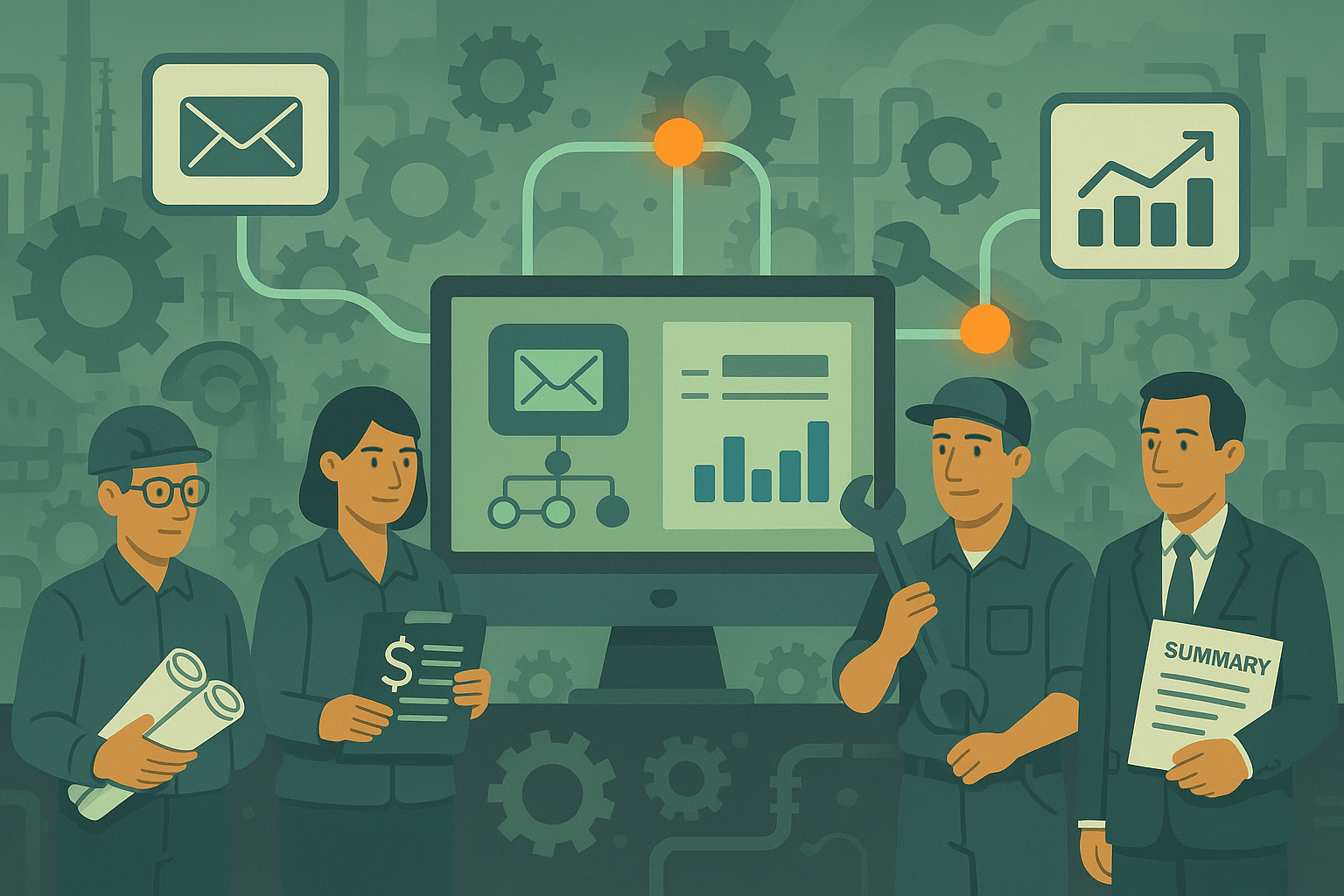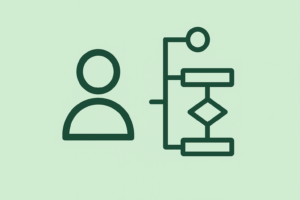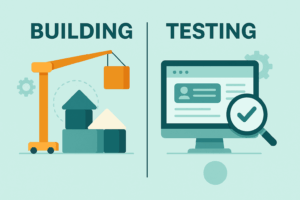Most industrial email marketing campaigns fail before they’re even written Weak subject lines aren’t the problem. Perfect timing won’t save you. The real issue? The message is generic. And in B2B, generic kills conversions.
If you’re selling into industrial organizations—distributors, contractors, OEMs, utilities—you’re not selling to one person. You’re selling to five: the engineer who spec’d the product, the procurement manager who signs the PO, the field tech who installs it, the ops director who tracks downtime, and the exec who wants cost savings across sites. Every one of them wants something different from your message. And yet, most Klaviyo workflows treat them like the same person.
That’s the disconnect. That’s why “personalized” campaigns flatline. You’re writing for everyone and converting no one.
This article is about fixing that—at the workflow level.
We’re going to show you how to segment your Klaviyo flows by real industrial buyer personas. We’ll cover how to identify who you’re actually emailing, how to build out persona-driven segments, and how to trigger workflows based on the behaviors and roles that move deals forward.
If your customers aren’t clicking, replying, or ordering, it’s not your copy. It’s your segmentation.
This isn’t retail. You don’t need to get cute. You need to get targeted.
Why Generic Email Workflows Fail in Industrial B2B
Most industrial marketers don’t have a content problem. They have a context problem. If you want a foundational look at how segmentation plays out across product, channel, and automation, Optimum7’s guide on customer segmentation for B2B eCommerce dives deep into these dynamics—especially for complex sales and long buying cycles.
They write “new product launch” emails that go to engineers, buyers, maintenance techs, and C-suite stakeholders—all at once. One message, four job roles, zero relevance. The engineer ignores the pricing. The buyer doesn’t care about torque specs. And the executive wants to know how it affects uptime or cost per unit. No one gets what they actually need, so nobody clicks.
This is the trap most B2B teams—and plenty of other businesses trying to scale with Klaviyo—fall into. They’ve got a Klaviyo account, maybe a basic flow for abandoned carts or post-purchase upsells. But without intelligent email segmentation, those flows miss the mark. The logic says, “They bought this item, so send them this message.” But that logic only works in DTC.
In industrial B2B, the person who buys isn’t always the person who uses—or even the person who chooses. You’re talking to cross-functional teams with different incentives and completely different pain points. And if your messaging doesn’t reflect that complexity, your emails feel generic. Disconnected. Low-value.
And once your emails feel generic, they start getting ignored. Even if the offer is good. Even if the timing is right. Because in a high-stakes B2B purchase, a message that’s not specific is a message that’s not trusted.
Klaviyo isn’t the problem. The lack of segmentation is.
You want engagement? Start by understanding who you’re actually writing to.
Understanding the Industrial Buying Group Customers
These aren’t abstract profiles—they’re real customer personas embedded in your sales cycle. If you’ve ever sold into a manufacturing plant, OEM network, or large distributor, you already know: the person placing the order isn’t the only one involved. And they’re almost never the ones making the spec decision.
Most industrial suppliers are selling into what we call the “multi-headed buyer.” You’ve got engineers driving requirements, procurement managing pricing, techs focused on installation, and executives looking at scale, risk, and cost. Sometimes those people are all in the same building. Sometimes they’re scattered across three locations and two departments. Either way, if you don’t know who’s who, your Klaviyo emails become noise.
Here’s how the buyer group typically breaks down:
Engineer
This person cares about spec sheets, tolerances, CAD files, and application fit. They’re the gatekeepers for product approval. If they don’t trust the technical performance, the deal never starts. If it’s not verifiable, it’s invisible to them. Fluff gets deleted. Proof gets forwarded.
Procurement Manager
They care about price breaks, delivery lead times, and whether you’ve ever missed a PO deadline. Their inbox is full of vendor messages. If yours doesn’t speak to cost stability or contract compliance, it gets archived.
Field Technician
They’re not buying—but they’re the first person to complain if the install is confusing or the product underperforms. Give them setup guides, troubleshooting flows, service contact info, and they’ll be your best advocate. Ignore them, and they’ll lobby to switch vendors.
Operations Manager
This person wants predictability. They want to know how your product fits into their workflow, what kind of downtime it reduces, and whether you support it post-sale. Send them installation success stories, efficiency metrics, or a rollout checklist.
Executive or VP of Supply Chain
They don’t open emails unless the subject line says something like “15% reduction in annual maintenance spend.” They think in terms of risk, savings, vendor stability, and long-term ROI. Talk to them like a strategic partner, not a product catalog.
Every persona moves on their own timeline, driven by their own incentives. If you treat them like a monolith, you lose the deal before it even starts. And if you’re not segmenting by role and timing, you’re sending the wrong content to the wrong person at the wrong time.
That’s why building persona-aware workflows isn’t just a “nice to have.” It’s a revenue driver.
Step-by-Step: Building Your Buyer Persona Map
Before you can automate persona-driven workflows in Klaviyo, you need to know exactly who you’re targeting—and how they behave inside your buying ecosystem. This isn’t a creative exercise. It’s a strategic asset that connects your CRM to your messaging.
Here’s how we map buyer personas inside industrial organizations.
Step 1: Start with Real Accounts
Don’t invent personas from scratch. Look at your top 20–30 accounts. Who are the actual people placing orders? Who fills out quote requests? Who emails your support team asking for install help? Who does your sales team talk to when deals slow down?
Document them by job title and buying role. Use real customer data, not guesses.
Step 2: Identify What Each Role Cares About
Build a profile that includes:
- Their core job function (e.g., specs, pricing, uptime, compliance)
- What triggers their engagement (e.g., CAD file download, quote request)
- What they ignore (e.g., marketing offers, spec sheets, pricing)
- What content they’ve interacted with before (clicks, opens, downloads)
If you’ve got a CRM, pull this from past interactions. If you don’t, ask your sales team. They know.
Step 3: Map Each Persona Across the Lifecycle
Most marketers think in terms of awareness, consideration, and decision. That’s fine, but in B2B it’s not linear. A procurement manager might enter at the “quote” stage while an engineer starts at “research.”
Map your personas across the customer journey—because in B2B, the buying process isn’t linear.
| Persona | Awareness | Consideration | Decision |
| Engineer | Spec sheets, CAD files | Comparison tables, compatibility | Application guides, test reports |
| Procurement | Budget approval flows | Volume discounts, delivery estimates | Quote PDF, order terms, PO triggers |
| Field Technician | None | Support docs, setup guides | Install checklist, hotline access |
This table becomes your Klaviyo targeting logic—the foundation you’ll use to create segments that actually match how buying happens. If you can’t point to who you’re emailing, what they care about, and what stage they’re in, you’re not segmenting—you’re guessing.
Once this map is built, every flow you create in Klaviyo becomes a conversation with a real person, not a placeholder in a CRM.
Setting Up Klaviyo Segments for Industrial Personas
Klaviyo’s email lists are a critical foundation for effective email marketing segmentation, especially in complex B2B sales environments. In B2B, marketing automation only works when it mirrors real buyer complexity. Most Klaviyo accounts are under-segmented. You’ll see basic filters like “Opened Email in Last 30 Days” or “Purchased SKU X.” That’s fine for DTC. It’s useless in industrial B2B—especially when you’re dealing with multiple personas under one company domain.
If you want your emails to land, segmentation has to go deeper. That’s where behavioral segmentation makes a difference—grouping users based on what they actually do, not just what they buy. Not just what they clicked, but who they are, what role they play, and what part of the buyer journey they’re in.
Here’s how we build persona-level segments that actually work.
Use Profile Properties and Custom Fields
Start by tagging your Klaviyo contacts with key attributes—combining behavioral or demographic data like:
- Job role (Engineer, Procurement, Technician, Ops, Exec)
- Buying influence (Spec Approver, Budget Owner, End User)
- Content interactions (e.g., downloaded CAD, requested quote)
- Account status (Key Account, New Prospect, Dormant)
If you’re syncing from a CRM like HubSpot or Salesforce, make sure Klaviyo is pulling in these fields via integration or custom API logic. Some CRMs may restrict custom property syncing without advanced middleware (e.g., Salesforce without Pardot or HubSpot without Operations Hub). If you’re not seeing the fields you need in Klaviyo, check whether your CRM plan supports the data-level integration required, or whether you’ll need to bridge the gap with tools like Zapier, Alloy, or Segment. For an inside look at how CRM integration and eCommerce automation connect across platforms, Optimum7’s guide to industrial eCommerce automation outlines how back-end intelligence powers front-end segmentation, especially for B2B distributors and manufacturers. If you don’t have that setup, start by creating custom properties inside Klaviyo manually or via CSV. For example, if you’re using Salesforce, you can tag a contact with a custom field like “buyer=true” or “role=procurement”, then sync that data into Klaviyo using Zapier or direct API integration. Even without a full CRM-Klaviyo bridge, small field-level pushes like this can jump-start your persona-based segmentation.
Build Segments That Reflect Real Personas
Think beyond the marketing funnel. Build segments that tie role + behavior + timing into tightly defined targeted groups. Examples:
- “Engineers who downloaded a CAD file in the past 30 days”
- “Procurement contacts who clicked a pricing link but didn’t request a quote”
- “Field techs from companies that have an open support ticket”
- “Operations managers who haven’t engaged since their last reorder”
These aren’t just lists. Every segment becomes a strategic pressure point—one that either opens the deal or stalls it.
Add Account-Level Intelligence
Industrial B2B rarely happens at the individual level—it happens at the account level. And while Klaviyo operates on a contact-by-contact basis, account-level logic can still be layered in using CRM-mapped fields or middleware (e.g., Alloy, Segment, or Zapier). This allows you to assign attributes like account value, contract status, or purchase history to individual profiles—so your segmentation reflects real account strategy, even inside a contact-centric platform.
Use Klaviyo’s native integrations or a middleware layer (like Alloy or Pipe17) to assign fields such as:
- Account value tier
- Contract renewal date
- Last quote sent
- Last PO submitted
Then layer that into your segments. Example:
“Procurement contacts from $1M+ accounts with no PO in 90 days.”
That’s a workflow waiting to happen.
Once your segmentation is structured around real industrial personas—not just clicks or carts—Klaviyo becomes a targeting engine, not just an automation tool.
Mapping Persona-Driven Workflow Triggers
Once your personas and segments are in place, it’s time to trigger workflows that reflect how industrial buyers behave. Not based on wishful funnels or template libraries—based on the specific actions different roles take when they’re researching, quoting, installing, or managing your product.
Each of your target customers enters your ecosystem differently. Each one requires a different trigger. And if you try to funnel them all into the same welcome or nurture flow, you’ll either lose them, or worse, annoy them.
Here’s how to build smarter, persona-driven entry points.
Engineer Workflow Triggers
Engineers show up early. They’re not here to buy. They’re here to spec.
Trigger their workflow when they:
- Download a CAD file
- Request a compatibility chart
- Fill out a product inquiry form with tech-specific fields
- Click a “view specs” or “installation method” CTA
Once they’re in, don’t send them pricing or promo garbage. Send them:
- Application-specific case studies
- Technical comparisons
- Certifications, compliance sheets, and test data
- A “Need help specifying?” CTA that leads to a product specialist
They’ll forward it to procurement when it’s right. Don’t rush the sale.
Procurement Workflow Triggers
Procurement comes in hot when a quote’s already on the table.
Trigger their workflow when they:
- Request a quote
- Download a pricing sheet
- Visit your shipping & returns page multiple times
- Click the “bulk pricing” or “net terms” links
Their workflow should deliver:
- Pricing confirmation
- Delivery estimates
- Contract terms
- Product availability across locations
And importantly, a “reorder” workflow based on historical data. Procurement doesn’t want to rethink things. Make it easy to repeat.
Field Tech Workflow Triggers
They’re not the ones placing the order, but they’re the first to tell you if something’s wrong.
One note on deliverability: many field techs don’t have individual inboxes, or they rarely check them. Shared emails, mobile access issues, and time constraints often get in the way. If you want your install guides and support content to reach them, pair field tech workflows with SMS follow-ups, QR code triggers in packaging, or on-site signage that links to setup flows. If email isn’t reliable, route around it.
Trigger workflows when they:
- Click the order tracking links
- Access the installation documentation
- Submit a support form
- View maintenance videos
Send them:
- Troubleshooting guides
- Install tips
- Service hotline CTA
- Product-specific setup sequences
They become advocates—and a long-term source of loyal customers and customer loyalty—when you make their lives easier They become blockers when you don’t.
Operations Manager Triggers
Ops managers aren’t in the system every day. But when they show up, it means something broke—or something scaled.
Trigger on:
- Service ticket opened
- Reorder frequency declining
- Multiple site shipping complexity
- Large equipment added to cart or quoted
Send them:
- Workflow optimization content
- Downtime reduction stats
- Scalability use cases
- “Talk to a rollout advisor” CTA
Trigger the right persona at the right time, and you don’t need long funnels. You need precision.
Crafting the Right Content
If you’ve built the right segments and mapped the right triggers—but you’re still writing generic copy—you’re going to blow it. Automation and behavioral targeting aren’t just about efficiency anymore—they’re transforming client engagement in B2B.
Each one in an industrial buying group needs specific content, written in their language, delivered at the right moment in their process. Not just tailored subject lines. Entire flows are designed for what they actually care about.
Here’s what that looks like in practice.
For Engineers
Engineers want proof. They don’t care about your holiday promotion. They want to know:
- Will this fit?
- Has it worked before?
- What’s the failure rate?
- Can I get a CAD file or a test report?
What to send:
- Spec comparison charts
- Technical case studies (application-specific)
- Product certifications (UL, ISO, etc.)
- CAD file download links
- Emails with titles like: “Is this valve compatible with your current system?”
Keep it direct, use part numbers, and avoid fluff. If you waste their time, they’ll blacklist your emails.
For Procurement Managers
Procurement lives in spreadsheets. They don’t want education—they want efficiency. Your content should reduce questions, not raise new ones.
What to send:
- Volume pricing tables
- Lead time updates
- Net terms and payment options
- PO assistance (forms, templates, reorder tools)
- Emails like: “Your updated quote for Q3 reorders is ready”
They’re not looking to be sold. They just want the numbers to make sense.
For Field Technicians
Techs are the post-sale frontline. If you help them succeed, they’ll keep you locked in as the preferred vendor.
What to send:
- PDF install guides
- Troubleshooting checklists
- “First 30 days” support series
- How-to videos
- Service contact info with real names, not generic hotlines
Subject lines that work: “How to install in under 15 minutes” or “Top 3 fixes for ”
Make it useful, or don’t send it.
For Operations Managers
Ops leads think in processes, systems, and cost over time. They want to know what breaks less, what installs faster, and what improves their KPIs.
What to send:
- Downtime reduction metrics
- Integration/rollout roadmaps
- Cost-per-unit benchmarks
- Cross-site deployment checklists
- Subject lines like: “How cut install time by 30% at 4 locations”
Make them look smart to their VP. That’s the goal.
For Executives or Senior Decision Makers
They ignore everything, unless it promises cost savings or risk reduction in the subject line.
What to send:
- One-pager cost reduction summaries
- Compliance updates
- High-level adoption reports
- Multi-site performance comparisons
- Subject lines like: “Annual cost savings summary: $114,700 across 3 sites”
Their attention is expensive. Don’t waste it.
Once each persona has their own content lane, your flows stop feeling like campaigns and start working like revenue infrastructure.
Building and Testing
Once you’ve mapped the personas, set up segments, and crafted the right content, it’s time to wire it all together. This is where most industrial marketers fall short. They build one version of a flow, clone it three times, swap a few subject lines, and call it segmentation.
That’s lazy. And in B2B, laziness loses deals.
You need to build flows with real behavioral logic—and then stress test them like they’re part of your sales ops stack. Because they are.
Start With the Base Flow Logic
Choose one journey to build first. For example:
- “CAD file download” → Engineer nurture
- “Quote requested” → Procurement pricing sequence
- “Order shipped” → Field tech install sequence
- “No reorder in 60 days” → Operations renewal flow
Then, in Klaviyo’s Flow Builder, clone the structure and rebuild the content lane-by-lane. Don’t use placeholders. Engineers don’t get the same email as procurement. You’ll see results die if you reuse messaging across roles.
A/B Test CTAs and Delivery Windows
Different personas engage at different times and in different ways.
- Field techs click in the morning or late afternoon, after the work gets done
- Procurement managers open emails in batches, usually around PO cycles
- Engineers read spec emails on desktop, not mobile
Test:
- Button vs. text CTA
- Plain text vs. HTML layout
- Short-form vs. deep-scroll content
- Delivery timing (morning, midday, EOD)
Make the tests specific to the persona, not generic across your whole list.
Run Internal QA Before Launch
Before you launch any persona-specific flow:
- Log in as a test user in that persona segment
- Trigger the workflow behavior (download, quote, etc.)
- Walk through every email like you’re that person
- Spot-check links, attachments, sender names, tone, timing
Then let your sales team review it. They’ll catch what marketing misses.
You only get one shot to land that first message in a persona’s lane. You’d never ship a half-assembled gearbox—so why ship a half-tested workflow?
Reporting and Optimization
Once your flows are live, the job’s not done. It’s just beginning. Because in industrial B2B, behavior changes based on seasons, contracts, buying cycles, and product types. If you’re not watching how each persona performs over time, your flows will go stale, and you won’t know until deals start slipping.
Here’s how we track performance and tighten the system.
Monitor Engagement by Persona, Not Just Flow
Don’t just track open and click rates at the campaign level. Break it down by segment.
- Are engineers clicking but not replying? Your CTAs may be weak or misaligned.
- Are procurement managers opening emails but never converting? You’re probably missing pricing clarity.
- Are field techs opening every email but not clicking? You’ve likely buried the install docs too deep.
Klaviyo’s flow analytics let you isolate each step. Use it. Don’t just look at delivery and opens—look at what happens next.
Identify Drop-Off Points
Every flow has a choke point. A message that lands flat. A delay that kills momentum. You’ll find them by:
- Drop in open rate at email 3 or 4
- Sudden disengagement after a CTA
- Spikes in unsubscribes from one persona group
Once you know where the problem lives, fix it. Shorten the flow. Rewrite the email. Replace the offer. Remove the noise.
Push Feedback Loops into Sales and CRM
Marketing can map the flows, but only sales knows where they break. Build it together, or expect blind spots. Your sales team sees what happens when messaging breaks. They’ll tell you:
- “They didn’t understand the pricing.”
- “That case study was irrelevant for their use case.”
- “They were confused by the call-to-action.”
Feed that back into Klaviyo. Update tags, adjust segments, rewrite content, and re-sequence flows.
Also, push email engagement data into your CRM. Let reps know who opened what, when, and build it into outreach timing.
Run a Workflow Audit Every 30–60 Days
Set a recurring meeting or checklist. Review:
- Flow logic
- Subject lines
- CTA performance
- Segment health
- Engagement benchmarks by persona
If you treat your email flows like your sales pipeline, they’ll perform like it.
If you treat them like set-it-and-forget-it automation, they’ll rot like the rest of the industry’s email marketing.
Fix the Friction. Accelerate the Sale.
Industrial buyers don’t respond to noise. They respond to relevance.
If your emails are still treating engineers, procurement managers, field techs, and executives like they’re the same person, you’re not nurturing. You’re creating friction. And friction kills deals.
Trust doesn’t get built in a funnel. It gets built in the follow-up, and persona-aware flows are where it starts.
“If you’re already using email marketing software like Klaviyo and want to build flows that reflect how industrial buyers actually think and operate, let’s talk.
We offer a free Persona Segmentation Audit for B2B manufacturers and distributors doing $5M to $100M+ in revenue.
Here’s what we deliver:
- A full breakdown of your current email structure
- Persona map built from your CRM, sales input, and behavioral signals
- A recommended segmentation framework in Klaviyo
- Workflow redesign suggestions for each key buying role
If you’re still relying on generic flows or basic lists, start with a knowledge upgrade. Check out Optimum7’s Klaviyo Email Marketing Guide or the 2025 B2B Marketing Playbook for Industrial Brands to benchmark what best-in-class looks like.
This isn’t just another digital marketing tactic. It’s about alignment—real message-to-role fit.And in complex sales, alignment wins.
Contact us to schedule your audit