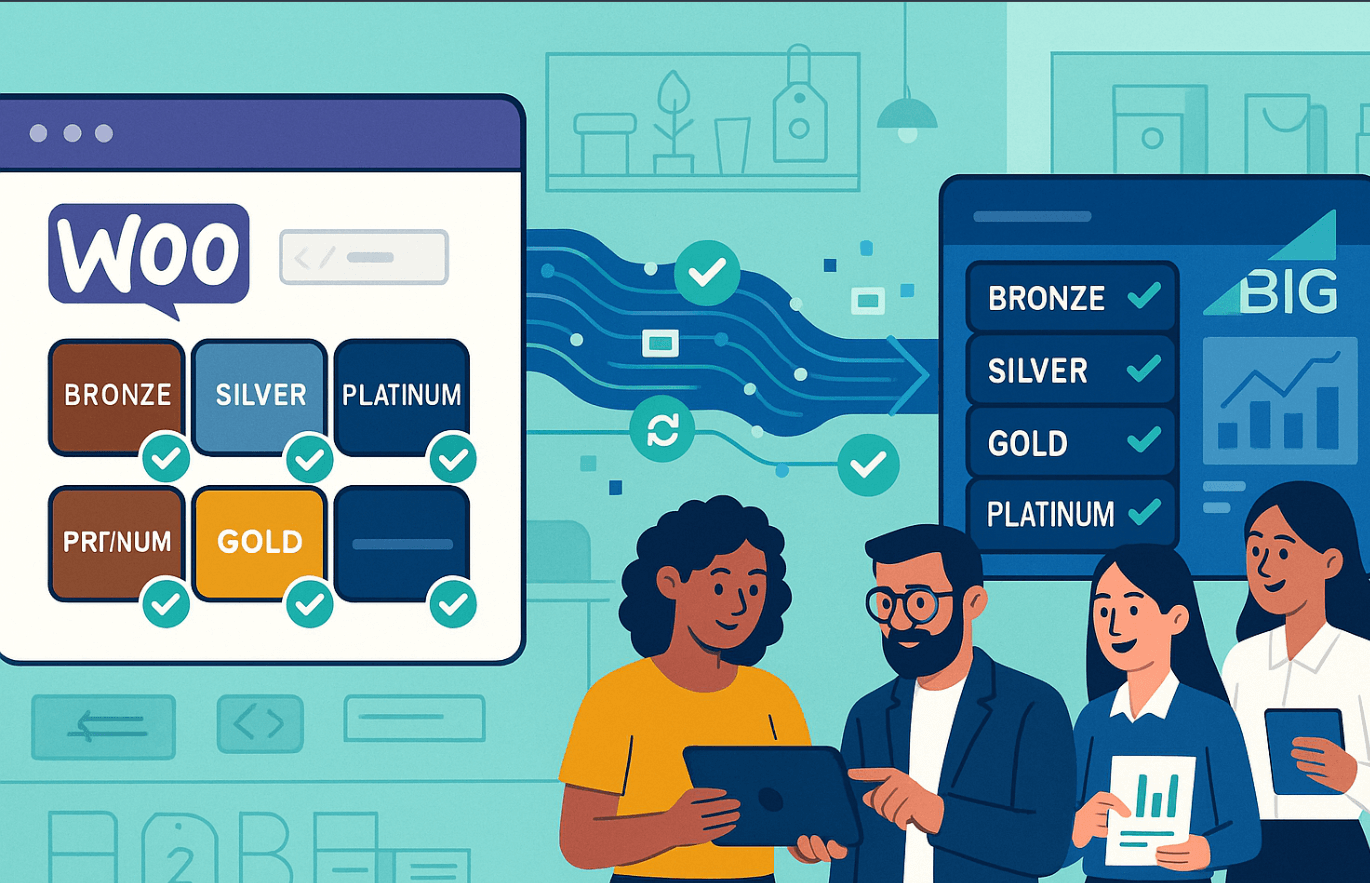Migrating an e-commerce platform always comes with risk. But in B2B commerce, where customer-specific pricing tiers determine everything from quoting velocity to customer loyalty, the risk is structural.
For industrial distributors and parts suppliers running on WooCommerce, custom pricing logic often lives in a delicate web of user roles, hidden plugins, and custom-coded rules. These setups may have worked fine over the years, but when it’s time to modernize and move to a scalable platform like BigCommerce, all that logic becomes fragile. And if it breaks during migration? So does customer trust.
Nobody warns you about this part. It’s the blind spot that turns launches into landmines.
You can migrate your products, your CMS pages, even your SEO rankings. But if your key accounts log into the new system and see list pricing instead of their negotiated rates? You’ve lost more than a line of code; you’ve just put a relationship at risk.
This guide is written for the B2B operators who can’t afford that kind of failure.
We’ll walk you through the technical framework for migrating customer-specific pricing logic from WooCommerce to BigCommerce, without losing a single rule, tier, or account agreement. You’ll learn why pricing breaks during migration, how BigCommerce handles B2B pricing structures, what data you need to extract, how to map your logic into BigCommerce’s Price List system, and how to validate it before launch.
If pricing is core to your customer experience, this is the guide that protects it.
Why Customer-Specific Pricing Breaks During Migration
Most B2B ecommerce teams assume that the different price points they’ve created for key customers will move smoothly from WooCommerce to BigCommerce, just like product data or category structure. But it doesn’t.
The real issue? WooCommerce pricing logic is scattered and fragile, never designed for a clean handoff. It’s usually scattered across custom PHP functions, third-party plugins, role-based overrides, and sometimes even manual CSV imports. It may work well on the surface, but the underlying logic is fragile and completely undocumented.
Here’s the core problem: WooCommerce wasn’t built with true B2B in mind. Most customer-specific pricing behavior is cobbled together with plugins like Dynamic Pricing, Role-Based Pricing, or custom Advanced Custom Fields (ACF). These tools store pricing rules in ways that don’t easily export. And worse, they often bypass WooCommerce’s standard data models entirely.
Now compare that to BigCommerce: a structured SaaS platform with its pricing architecture, Price Lists, and Customer Groups that behave very differently. There’s no 1:1 path between how WooCommerce stores customer logic and how BigCommerce expects it.
During migration, the logic flattens. Plugins break. Your tiered pricing model collapses, and customers get dumped into generic groups. And the moment they log in, they see the wrong price.
You’ve just turned a trusted, long-term pricing agreement into a customer service nightmare.
It’s not about BigCommerce being limited, the reason is that the logic wasn’t mapped. Migrating customer-specific pricing isn’t about data fields. It’s about translating logic between two fundamentally different architectures.
This is where most agencies fail. They treat pricing like a simple import job when it needs to be an engineering-led process that respects context, conditions, and relationships.
If your business relies on B2B pricing tiers—and most industrial suppliers do—you can’t afford to treat this as a backend task. It has to be the centerpiece of your migration strategy.
The Real Cost of Losing Pricing Logic
The consequences of losing customer-specific pricing in a platform migration aren’t hypothetical, they’re immediate, visible, and damaging.
When a long-time customer logs into your new BigCommerce store and sees MSRP instead of their agreed tiered pricing, you’ve already lost leverage. Maybe they pick up the phone and call your rep. Maybe they abandon the order and look for a competitor who remembers how to treat them. Either way, you’ve just created friction where there used to be trust.
Your BigCommerce store needs to support your tiered pricing strategy at the core of your sales operation, not just at the storefront level.
Your sales team now has to field manual override requests. Support gets pulled into pricing disputes. Quotes slow down. Orders get delayed. Your team scrambles to “make it right,” while customers quietly ask themselves why the new site feels worse than the old one.
We’ve seen this play out in the real world. One industrial parts distributor, doing $12M annually, migrated platforms without properly mapping their customer pricing logic. Within the first 30 days post-launch, they received over 40 angry emails from repeat buyers who suddenly saw retail prices. Two major accounts paused orders. Internal quoting slowed by 45% as reps worked around the system.
They didn’t lose data. They lost alignment. And that loss directly impacted revenue.
In B2B, pricing isn’t just a number, it’s a signal of a relationship. When that signal breaks, so does the foundation of trust.
How BigCommerce Handles B2B Pricing
Let’s be real: BigCommerce doesn’t care how your pricing logic worked in WooCommerce. It’s not trying to replicate your plugin stack or custom-coded discounts. It has its system. And that’s a good thing—if you know how to use it.
So what’s the biggest difference? BigCommerce was built to handle structured, scalable, customer-specific pricing, but it expects you to define the structure. No more back-end spaghetti logic buried inside PHP files. You have to be intentional about how you map every price rule into its system.
Here’s how it works in the real world.
Customer Groups: Where It All Starts
Everything starts with customer segmentation. BigCommerce uses Customer Groups to organize your buyers into different customer segments distributors, resellers, contractors, key accounts—each with its own pricing logic and access rules.
You can’t assign pricing until you’ve nailed this layer. Get this wrong, and every price rule you set downstream falls apart.
Pro tip: most businesses migrating from WooCommerce don’t even know how many groups they’ve been managing because the roles, tags, and plugins don’t sync cleanly. Before you touch BigCommerce, you need to normalize your customer base.
Price Lists: The Heart of B2B Pricing
Price Lists are BigCommerce’s answer to WooCommerce’s pricing plugins—only cleaner, faster, and built for scale.
You can:
- Assign SKU-specific prices to a single customer or group
- Set fixed prices or percentage discounts
- Apply bulk overrides across entire categories
- Schedule pricing changes or expiry dates
Once you create a Price List, you attach it to a customer group or individual account. When that customer logs in, BigCommerce serves them their exact prices in real time.
No hacks. No overrides. No back-end gymnastics.
Shared vs. Exclusive Catalogs
If you need certain SKUs only visible to resellers or government accounts, you can create exclusive catalogs by hiding products from certain groups. Or keep one shared catalog and just show custom pricing. Your call.
This gives you real control over who sees what, which SKUs are searchable, and how you personalize the buying experience, without cloning your entire product catalog.
It Plays Well with Your Other Systems
Here’s where BigCommerce wins: it integrates cleanly with your ERP, CRM, or headless frontend, and unlocks more features for syncing, pricing logic, and automation that your WooCommerce setup couldn’t support natively.
- You can feed real-time pricing to your quoting tool
- Sync approved price lists to your CRM
- Push updated SKUs and prices back into BigCommerce from your ERP
If your business runs on tools like NetSuite, Salesforce, or HubSpot, this is how you turn BigCommerce into a true pricing engine.
But It’s Not Magic
There are still limitations. Out of the box, BigCommerce doesn’t support behavior-based pricing like:
- “If this customer orders more than $10K/month, the discount tier moves automatically.”
- “If a product is discontinued, apply fallback pricing for these 3 accounts.”
That’s when you need to step in with middleware, or risk letting rigid systems break real-world deals. But the point is this: BigCommerce gives you a structured system to handle pricing at scale. You just have to move your logic into its framework and stop relying on custom code that nobody wants to maintain.
Handled right, this isn’t just a pricing migration—it’s a pricing upgrade that preserves relationships, restores trust, and helps you attract customers who expect a frictionless, personalized B2B buying experience.
Preserving WooCommerce Logic: Mapping Your Pricing Structure
If you’re serious about preserving customer-specific pricing during a migration, this is where the work begins. It’s not about spreadsheets. It’s not about styling. It’s about logic.
WooCommerce lets you “make it work” with plugins and manual overrides. Most of those rules discounts by role, hidden pricing, and volume-based pricing tiers were probably set up years ago by a developer who no longer works there. They’re buried inside your PHP templates, scattered across Advanced Custom Fields, or worse—manually entered by your team every time someone requests a quote.
You can’t migrate what you can’t see. So, before you even open a BigCommerce dashboard, you need to extract every layer of pricing logic from WooCommerce. Here’s how we do it.
Step 1: Identify Your Pricing Rule Triggers
Start with what drives pricing differences.
- Customer roles: Dealer, contractor, government, reseller
- Tags or labels: VIP, Net 30, Tier 2
- Historical spend: Manual overrides based on loyalty
- Product category: “All fasteners get 20% off for this client.”
- Quote history or custom terms
List these triggers out. Treat them like business rules, not just discounts. Because that’s what they are: codified expectations you’ve built into your customer relationships.
If you ignore even one, you risk breaking that trust on day one after the migration.
Step 2: Extract the Actual Price Modifiers
Once you know what triggers the pricing, pull the pricing itself.
- Is it a flat override? ($4.50 instead of MSRP $5.25)
- A percentage discount off the base price?
- A discount only for certain SKUs or collections?
- A free shipping rule hidden behind a role?
- A pricing exception for a custom-quoted client?
Dig these out of:
- Role-based pricing plugins
- SQL tables (wp_postmeta, usermeta, etc.)
- WooCommerce-specific ACF fields
- Theme-level code with hardcoded conditions
- “Shadow spreadsheets” your team has been using to track overrides manually
Don’t assume it’s clean. It won’t be.
But if you don’t do this work now, you’ll lose control of it later.
Step 3: Translate WooCommerce Rules into BigCommerce Structures
Here’s where you stop bending to the platform—and start shaping it around your business logic.
- Map each WooCommerce customer role or tag → a BigCommerce Customer Group
- Match each discount or override → a Price List assigned to that Group
- Break your Price List down by SKU, category, or rule logic
- Store notes, custom terms, or exceptions in metafields or external config
Then build a “before/after” parity table. Literally map each customer and 5–10 key SKUs to confirm pricing matches what they’re used to. Do it before you launch.
Here’s a simple version:
| Customer Name | SKU | Woo Price | BigCommerce Price | Match? |
| ACME Tools | 100-458 | $9.45 | $9.45 | YES |
| Delta Supply | WDG-33A | $21.50 | $23.99 | NO |
Any “NO” in that right column means someone on your team is going to get an angry call.
Step 4: Build Your Logic Layer Early
If your pricing logic is too complex for native Price Lists, say you have rule-based adjustments or contract-based logic, you’ll need a custom middleware layer.
We often use tools like:
- Alloy or Pipe17 to sync pricing from an ERP or custom database
- Custom Node.js apps that handle rule evaluation and inject prices at the session level
- BigCommerce’s API + storefront logic (especially for headless builds)
The point is: don’t assume BigCommerce can’t do what WooCommerce did. It can, and you just need to reframe how that logic is structured.
What used to be hardcoded becomes modular. What used to be a patchwork of plugins becomes a system.
Because the real win isn’t survival—it’s coming out the other side with something sharper, leaner, and built to scale.
Data Migration Best Practices
Once your pricing logic is mapped, the next challenge is moving the actual data, cleanly, accurately, and in a way that your customer never notices the switch.
This part is where a lot of migrations go sideways. Teams underestimate how dirty their data is. Customer IDs don’t match. Price lists are half-baked. Group assignments are inconsistent. By the time you hit staging, nothing aligns, and your team is stuck patching live issues in real time.
If you want to avoid all that, here’s how to get it right the first time.
Normalize Your Customer Data First
Before you try to import price data, clean up your customer list. That means:
- Merge duplicate accounts (by email, company name, or rep assignment)
- Fix inconsistent naming (e.g., “Acme Inc.” vs. “ACME Incorporated”)
- Confirm account statuses (active, dormant, trial, legacy)
- Assign each account to the correct Customer Group structure you mapped in Step V
Your price logic only works if the group-to-customer assignment is bulletproof.
Use Middleware or Scripts—Not CSV Alone
A CSV file can work for importing flat product data like SKUs and prices. But when it comes to B2B pricing logic across hundreds of accounts and tier structures, relying solely on a CSV file puts your migration at risk.
We recommend:
- Alloy Automation or Patchworks for visual, rules-based syncs
- Node.js scripts for custom mapping and API-based import
- BigCommerce’s bulk Price List API endpoints for precision control
These tools ensure that:
- Prices land in the right format
- Tiered logic doesn’t get flattened
- Groups and lists stay mapped together
- You can run tests before pushing live
CSV is fine for a first pass, but don’t trust it as your only layer.
Migrate Pricing and Catalog Rules Together
If you have customer-specific catalogs, where certain SKUs are only available to certain clients, make sure you move those rules too. That includes:
- SKU visibility settings
- Category access restrictions
- SKU tags are used for group filtering
- Hidden product overrides
On WooCommerce, this logic often lives in plugins like Wholesale Suite or custom post types. On BigCommerce, you’ll need to replicate it using:
- Category permissions
- Custom product visibility logic
- Catalog assignment tied to Customer Groups
Don’t forget shipping logic and tax rules. Many B2B accounts are tied to unique freight agreements, free shipping thresholds, or tax exemptions. Migrate that logic as well—or expect pushback from customers who suddenly get charged more than they expect.
Run Controlled Imports and Validate in Staging
Never dump all your pricing data into your BigCommerce control panel on day one, test it in staging first.
- Start with 10 key accounts
- Run a test import
- Verify Price Lists, group logic, and catalog behavior
- Log in as a customer and walk through cart behavior, quotes, and checkout
Once those 10 are stable, move in 20 more. Then 50. Controlled rollout always beats crisis cleanup.
Migration is a systems job, not just a data task. And it’s the last place you want to move fast and break things.
Testing the System Before Launch
If you’ve made it this far, logic mapped, price lists built, data imported—you’re close. But you’re not ready to launch until you’ve proven the system under pressure.
Testing a B2B ecommerce migration isn’t just about checking that products load and the cart works. It’s about replicating real buyer behavior and making sure every piece of your pricing infrastructure holds up under real conditions.
Here’s how to test the right way.
Build Test Accounts Across Pricing Tiers
Start by creating internal test accounts that match your Customer Groups and pricing tiers.
- Tier 1 distributor
- Key account with custom quote logic
- Tax-exempt government buyer
- Reseller with SKU restrictions
- Legacy customer with manual overrides
Log in as each one. Simulate what they do every day: search, view pricing, build a cart, request a quote, place an order. Then cross-reference the expected pricing logic with what appears.
Don’t test with fake accounts. Use copies of real customer profiles (with identifying info masked if necessary). The goal is realism, not demo mode.
Simulate Full Quote-to-Order Flow
Don’t stop at cart verification. Run a quote all the way through.
- Configure the cart with customer-specific pricing
- Submit for quote approval (if applicable)
- Accept quote → Convert to order
- Check final pricing, tax, and freight logic
- Review ERP or CRM sync data
This is where you’ll catch real-world edge cases—like missing terms, shipping discrepancies, or custom payment options not carrying over.
ERP/CRM Sync: Validate the Handshake
If your system connects to an ERP (NetSuite, Acumatica, etc.) or a CRM (Salesforce, HubSpot), make sure the full pricing logic flows through those systems:
- Does the order carry the correct pricing modifiers?
- Are custom fields like contract ID or freight class syncing properly?
- Are order records being generated in the correct customer record?
Don’t assume the connector will handle this. Confirm it manually.
Include Sales Reps or Top Customers in UAT
Let your sales team or key customers test the system before it goes live.
Why?
Because they’ll notice things your migration team won’t—like missing notes, default addresses, or tiny pricing inconsistencies that throw off trust. Better to catch those now than in a live customer call.
Launch day isn’t the time to be reactive. Run your test environment like it’s live, and you’ll know exactly where you stand.
What to Avoid
Most pricing migrations don’t fail because of BigCommerce. They fail because teams underestimate just how complex their pricing logic has become—and how fragile it is once you move platforms.
Here’s what we consistently see companies get wrong.
Don’t Treat Pricing Like Catalog Data
Product data is flat. Pricing logic is layered. If you treat price tiers like product SKUs—something you can bulk export and reimport—you’ll lose the relationships that make those prices meaningful. WooCommerce might let you fake it with plugins. BigCommerce expects you to structure it cleanly.
If your pricing isn’t mapped rule by rule, customer by customer, you’ll be chasing down angry emails on day one.
Don’t Let Frontend Teams Own the Pricing Strategy
Your design team might know how to make the site look great, but they’re not the ones who’ve been negotiating pricing with customers for the last 10 years. Too often, frontend teams control the migration, and pricing gets handled as an afterthought.
This isn’t a design issue. It’s a revenue architecture issue. Treat it that way.
Don’t Skip Customer Login Testing
You need to test what real customers see, not what your admin panel tells you. Create staging logins for Tier 1, Tier 2, and exception accounts. Place real orders. Compare actual prices. If you wait to test until launch day, you’ve already lost.
Don’t Launch Without Price Parity Verification
Before you flip the switch, your internal team should be able to answer one question with confidence: “Will every customer see the right price the first time they log in?”
If the answer isn’t a hard yes, you’re not ready.
Migration Checklist: Protecting Your Pricing Structure
Before you launch, confirm that every key layer of your pricing logic has been migrated, mapped, and tested. Use this checklist to validate system readiness:
| Checklist Item | What to Confirm |
| Logic map complete | Every WooCommerce pricing rule, override, and tier has been documented and verified. |
| Customer Group architecture implemented | All B2B accounts have been segmented and assigned to the correct BigCommerce groups. |
| Price Lists built and assigned | Each customer group has accurate SKU-level pricing, overrides, and discounts in place. |
| Catalog visibility rules migrated | Group-specific or account-specific product access has been replicated in BigCommerce. |
| Tax, shipping, and freight rules validated | Custom conditions tied to pricing tiers (free shipping, tax exemptions) are working. |
| Data migrated and tested with real accounts | Staging accounts reflect the expected pricing logic when logged in and ordering. |
| ERP/CRM integration synced | Pricing data flows correctly to backend systems—quotes, invoices, order history, etc. |
If any of these rows isn’t checked, you’re not ready to go live.
This isn’t about perfection. It’s about price parity and relationship trust.
B2B Pricing Parity Toolkit
Preserve Every Rule. Protect Every Relationship.
Migrating platforms is one thing. Losing trusted pricing logic during that migration? That’s a customer relationship killer.
This toolkit gives B2B ecommerce teams everything they need to migrate from WooCommerce to BigCommerce without breaking price parity, losing key accounts, or burning quoting velocity.
1. Pricing Logic Mapping Sheet
Make the invisible visible. Capture every price rule before it disappears.
| WooCommerce Element | What to Extract | BigCommerce Equivalent | Notes |
| Customer roles (Dealer, VIP) | Role names, discounts, hidden SKUs | Customer Groups | Normalize inconsistencies first |
| Pricing plugins | Rule logic, scope (SKU/category/all) | Price Lists | Plugins often store rules poorly |
| Manual overrides | Free shipping, volume breaks | Custom fields or metafields | Often in spreadsheets or code |
| Catalog restrictions | Hidden SKUs or categories per role | Product visibility rules |
How to use:
Document every pricing condition, trigger, and override. Then translate each one to a BigCommerce-native feature. This is your blueprint for price parity.
2. Before/After Price Parity Table
Validate every migration before launch. Not after.
| Customer Name | SKU | WooCommerce Price | BigCommerce Price | Match? |
| ACME Tools | 100-458 | $9.45 | $9.45 | YES |
| Delta Supply | WDG-33A | $21.50 | $23.99 | NO |
| Unified Build | 334-ZT | $17.00 | $17.00 | YES |
How to use:
Spot check 10–20 key accounts. Log in, build carts, and compare line by line. Any “NO” means a rep is getting a frustrated call. Fix it before it costs you the customer.
3. Middleware & Sync Checklist
Because CSVs alone won’t cut it.
- Price List API used for bulk pricing imports
- Customer Groups synced with ERP or CRM
- Account-specific rules pushed via Alloy, Pipe17, or custom middleware
- Metafields or tags used for contract-based overrides
- Testing completed for ERP → BigCommerce round-trip sync
- Staging UAT was performed with real accounts
Bonus Tip:
If your ERP holds the truth, don’t try to replace it. Sync it. Build a middleware layer that speaks both Woo and Big.
4. Real-World Testing Script
Don’t test your backend. Test your buyer’s brain.
Create test accounts for:
- Tier 1 distributor with volume pricing
- Government account with tax exemptions
- Key customer with legacy overrides
- Reseller with catalog restrictions
- Contractor with net terms and freight rules
Then simulate:
- Login → SKU visibility check
- Add to cart → Price & tax validation
- Submit quote → ERP sync
- Convert to order → Check downstream systems
- Email confirmation → Final price match
How to use:
Let your sales team or top 5 customers run this checklist in staging. You’ll uncover blind spots you’d never see in admin view.
How to Use This Toolkit
- Use the Mapping Sheet to extract every pricing rule before migration
- Run your top 20 accounts through the Price Parity Table
- Integrate middleware and syncs using the checklist
- Perform full buyer simulations using the Testing Script
Your mission: No surprises. No broken trust. No angry phone calls.
Don’t Let the Migration Break the Business
If you’re migrating from WooCommerce to BigCommerce and your customers rely on negotiated pricing, tiered catalogs, or custom quoting rules, whether you’re managing simple tiered logic or need to handle custom migration requests, we’ll help you get it right the first time.
We offer a free Pricing Logic Migration Audit for qualified B2B companies with complex pricing tiers or custom migration requests.
Here’s what it includes:
- A full mapping of your existing pricing architecture
- Risk assessment: what logic will break and where
- Platform-specific recommendations for Customer Groups and Price Lists
- A post-migration parity roadmap: what to build, when to test, and how to verify
We’ve preserved pricing structures for industrial brands with $5M to $100M+ in annual revenue. If pricing is the foundation of your buyer trust, let’s make sure that trust survives the move.
Contact us to schedule your audit.