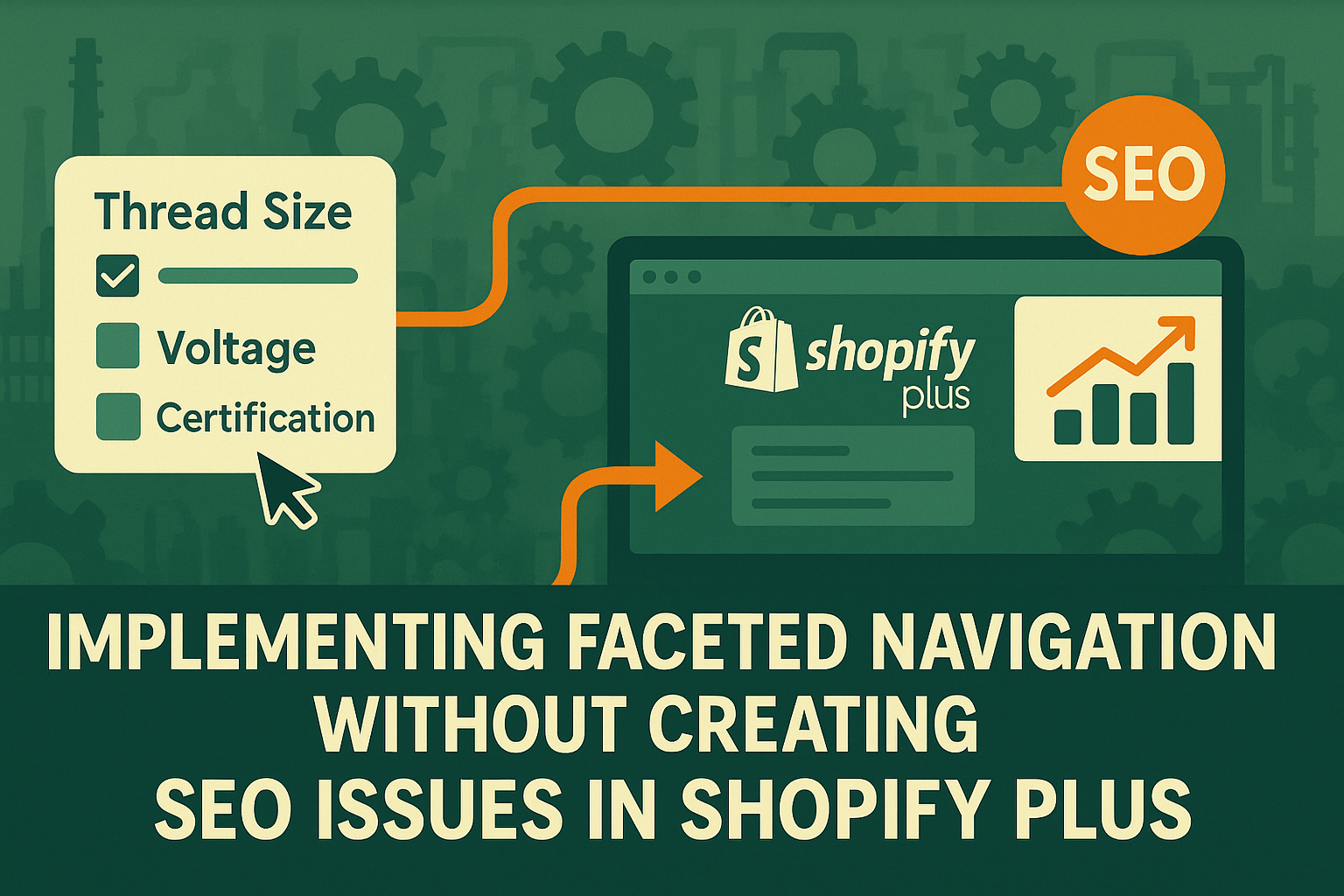If you’re running an industrial ecommerce operation on Shopify Plus, faceted navigation isn’t optional. Your customers aren’t browsing casually, they’re on your site to find something specific: a replacement part, a component with exact specs, or a product that meets certain regulatory or technical standards. Without filters, by thread size, by voltage, by certification—you lose them.
But here’s the problem: most faceted navigation setups, especially in Shopify Plus, are a technical SEO disaster.
You layer in product filters. Now you’ve got URLs like /collections/pumps?material=brass&pressure=100psi. Then Google starts crawling every permutation. Within months, your indexed pages explode. Rankings drop. Bounce rates rise. And nobody’s sure why.
This isn’t a hypothetical. It’s what happens when you let filtering plugins dictate site architecture. Shopify Plus doesn’t natively prevent this, and most theme-based or app-based filtering solutions ignore crawl logic entirely. The result? Crawl bloat, duplicate content, keyword cannibalization, and zero real SEO benefit from your filters.
This article is your fix.
We’re going to show you exactly how to implement faceted navigation in Shopify Plus without sabotaging your organic performance. We’ll walk through why filtering matters in industrial ecommerce, how Shopify handles filtered URLs, where most setups go wrong, and how to build a scalable system that improves UX and SEO at the same time.
Built right, filters drive conversions. Left unchecked, they drain your rankings from the inside out.
Why Faceted Navigation Is a Non-Negotiable for Industrial Ecommerce
In industrial ecommerce, filters aren’t a nice-to-have. They’re survival.
You’re not selling T-shirts. You’re selling parts, components, replacements—often to field techs or engineers who are under pressure to find an exact match. That means they’re not browsing categories for inspiration. They’re narrowing down options using specs: thread size, voltage, material, inlet/outlet size, pressure rating, certifications, and part compatibility.
When filtering works, the buyer finds what they need in seconds. When it doesn’t, they bounce, usually to a distributor that’s invested in real product discovery.
And here’s the reality: Shopify Plus doesn’t support industrial-grade faceted navigation out of the box.
Most merchants rely on third-party filtering apps or Shopify’s native tag logic, which quickly hits limits:
- It doesn’t handle deep hierarchies well
- It uses URL parameters that aren’t indexed cleanly
- It creates UX bottlenecks when multiple filters interact
- It can’t easily separate high-value SEO filters from UX-only options
In this space, that’s a major problem. Because filtering isn’t just about user experience—it’s tied to revenue. Especially in catalogs with thousands of SKUs across dozens of technical categories.
Want proof?
We’ve seen clients increase conversion rate by 20–40% just by improving filter depth, label clarity, and multi-attribute interaction logic. When your buyer can say, “Show me all ¼” NPT fittings made of brass rated for 4000 PSI,” and your site delivers it—trust builds instantly.
But to get there, you need filtering that works for humans and search engines. And that’s where things break down.
Because most filtering setups, especially in Shopify Plus, look good to users and look like chaos to Google.
The SEO Problem With Traditional Faceted Filtering (and What Search Engine Crawlers Actually See)
Here’s where it gets ugly.
Every time a user applies a filter—“stainless steel,” “¼ inch,” “in stock”—Shopify Plus generates a new URL. If your filters are powered by query parameters (which they almost always are), that means Google can crawl and index hundreds—sometimes thousands—of near-identical pages.
Now you’ve got a mess:
- /collections/ball-valves?material=brass
- /collections/ball-valves?material=brass&thread=1in
- /collections/ball-valves?material=brass&thread=1in&rating=ANSI
- And 500 other combinations no human will ever link to
To a search engine, most of these filtered URLs load the same content, just sliced differently. The content doesn’t change much. The structure is weak. But the pages exist—and that’s the problem. When left unchecked, Shopify lets Google crawl all of them.
What happens next?
- Google wastes crawl budget on junk URLs
- Keyword cannibalization sets in (dozens of URLs ranking for the same thing, weakly)
- Duplicate content warnings show up in GSC
- Link equity gets diluted across dozens of low-quality variants
- Category page rankings drop because Google’s confused about which version matters
This isn’t Shopify’s fault. It’s not pretending to be an industrial search engine. But if you add filters without handling crawl logic—robots.txt rules, canonical tags, indexation controls—you’re inviting Google to index everything. And when everything’s indexed, nothing performs.
Most store owners don’t even know it’s happening.
They install a filtering plugin, see that users can now click “show me all the ½-inch zinc parts,” and call it a win. Six months later, rankings slip. Organic traffic drops. And support has no idea how many filter variants are being crawled.
We’ve seen this play out in live audits. One Shopify Plus store had 9,000 SKUs—and 120,000 indexed URLs. Why? Filters + query strings + no control. Their category pages got outranked by their own thin duplicates.
Filtering doesn’t just risk SEO. It can destroy it quietly and at scale.
But it doesn’t have to. There’s a fix. You just have to control what Google sees—and what it doesn’t.
How Shopify Plus Handles Filtered URLs and Why That’s a Problem
While Shopify Plus is a powerful enterprise platform with unmatched scalability and customization, it doesn’t handle SEO-safe filtering out of the box. It was built to sell fast, clean, and simple. That’s why it handles filtering with query parameters and JavaScript overlays—not structured URLs, server-side rendering, or crawl logic designed for SEO.
Here’s how it works by default:
When a customer clicks a filter—say “Material: Stainless Steel”—Shopify appends a query string to the collection page. The URL becomes:
/collections/pipe-fittings?material=stainless
Add more filters and the URL grows:
/collections/pipe-fittings?material=stainless&thread=3-4in&certification=NSF
But here’s the catch: every one of those URLs is crawlable by default.
And what’s worse, many filtering apps (Boost, Searchanise, others) use JavaScript to load filtered content dynamically—leaving search engine crawlers with partial or blank pages Which means:
- Google might crawl the URL, but see a blank or partial page
- Canonical tags are often missing or misconfigured
- Pagination disappears entirely from search
- Indexing explodes without any logic controlling it
Now you’ve got hundreds of low-value pages floating around in the index. Some may have near-identical content. Some might not load properly at all. And every one of them becomes a breadcrumb trail Google will happily follow—straight into crawl chaos.
Shopify won’t step in. It’s up to you to set the boundaries.
There’s no built-in way to set index/noindex rules per filter. No native support for canonicalizing to the base collection. No robots.txt automation based on filtering behavior. If you want control, you have to build it.
That’s what most merchants miss.
Most teams assume filters are visual. UX. Harmless. But the second they generate a URL, they become content—whether you meant them to or not. But the second a filter changes the URL, it becomes a crawlable path. And if that path doesn’t point to something useful, you’ve created noise.
This is why Shopify Plus stores with complex filtering often struggle to scale SEO. The platform doesn’t break—it just gives Google too much freedom. Google doesn’t know what to ignore unless you tell it. And until you draw the lines, it’ll index everything—including the junk.
Building an SEO-Friendly Faceted Navigation Framework
Most teams treat filters like a front-end feature—something you add at the end to make product discovery easier. But if you’re in ecommerce, especially on Shopify Plus, your filters are more than UX. They’re infrastructure. And if you don’t treat them like infrastructure, they’ll quietly wreck your SEO.
We’ve seen it happen: thousands of URLs bloated with useless combinations, cannibalized rankings, crawl budgets wasted on “Sort by: Price High to Low” pages. Fixing it doesn’t mean turning filters off. It means building them with intent.
Here’s how we structure faceted navigation so it serves your users—and actually compounds your SEO performance instead of eroding it.
Step 1: Identify High-Value Filter Combinations
Let’s be real: most filter combinations aren’t worth indexing. But some? They’re gold.
Start by digging into real search behavior. Look for long-tail phrases that mirror how people search when they know what they want:
- “Stainless steel ½-inch pipe fittings”
- “Explosion-proof NEMA enclosures under $300”
- “NSF-certified ball valves for food-grade applications”
You’re not trying to index every permutation. You’re looking for patterns—search volume + intent. The goal is to find filter combinations that map to real-world buying queries. Those are your SEO candidates. The rest? They’re UX.
Step 2: Create Static Landing Pages for SEO-Relevant Combos
When a combo shows clear value, don’t rely on dynamic filters. Give it a real, permanent home.
That means creating:
- A Shopify Collection
- A custom landing page with injected product logic
- Or a hybrid Collection/Tag setup with locked-in meta content
The key is one clean, optimized URL per search-worthy cluster. Treat these pages like SEO assets. That means:
- Custom title tags and meta titles
- Filtered product grids
- Role- or industry-specific context (e.g., certifications, sizing tips, spec callouts)
You’re not just making filtered pages indexable—you’re making them valuable. That’s what Google sees.
Step 3: Noindex Low-Value Filter Combinations
Just because users want to filter doesn’t mean Google needs to index it.
If a combo like “Black + Red + In Stock” or “Sort by: Name A–Z” isn’t something you’d write meta descriptions for, don’t let it hit the index.
Use theme logic to inject meta noindex tags. Update your robots.txt if needed. If you’re desperate, use Google’s URL Parameters tool—but know it’s not bulletproof.
Bottom line: if you wouldn’t optimize it manually, don’t let Google waste its crawl budget on it.
Step 4: Canonical Everything Back to the Core Collection
Even when a page is noindexed, Google might still crawl it. And if it’s not canonicalized correctly, you risk diluting your own rankings.
So yes, filtered URLs should point their canonical tag back to the core collection—but with one important caveat:
Canonicals are a suggestion, not a command. Google often respects them, but if a filtered URL has enough distinct signals—internal links, crawlable paths, or even minimal content variance—it may still get indexed. That’s why canonicals should never be your only line of defense.
Instead, treat them as part of a layered strategy:
- Use canonical tags to consolidate authority
- Apply meta noindex to prevent unintentional indexing
- Use robots.txt to block crawl paths if needed
For example:
/collections/valves?material=brass&thread=1in
→ canonical = /collections/valves
This protects your link equity and tells Google where the real page lives. But again, don’t rely on canonicals alone. Especially on Shopify Plus, where filtered pages can easily appear in internal linking structures, you need to pair a canonical strategy with crawl control and index management.
And remember: many third-party filter apps misconfigure canonical logic by default. Bake it into your Liquid templates directly—or monitor what’s being rendered with tools like Screaming Frog.
Step 5: Use Server-Side Filtering or Preloaded JS
If your filter logic is entirely JavaScript, Google’s going to see an empty shell. No products, no content, no value. And that means no rankings.
The fix? Either:
- Use server-side rendering (SSR) to output filter results on initial load
- Or prebuild common filter states using Liquid and Shopify Sections so they load fast and read cleanly
Yes, it’s more work. But it’s what makes the difference between a ghost page and a traffic driver.
Step 6: Monitor Crawl Behavior
Faceted navigation is never a set-it-and-forget-it system. You’ve got to monitor what Google’s actually doing.
Use:
- Google Search Console → Crawl stats and index coverage
- Screaming Frog → Crawl depth, canonical validation
- Ahrefs or Semrush → Track how many URLs are getting indexed and whether you’re cannibalizing your own terms
If your indexed pages are ballooning, or rankings are mysteriously slipping, chances are your filters are leaking into the index. That’s crawl bloat—and it’s fixable if you catch it early.
This is how you make filters work for you, not against you.
Structured, strategic, and built for search performance—not just clickability.
Because in Shopify Plus ecommerce, filters shouldn’t be decoration. They should be part of your growth stack.
When to Use Dynamic Filters vs. Static Subcategories
Not every filter needs to become its own page. But some should. The key is knowing the difference.
Dynamic filters—those query-string-based URLs generated by filter apps—are great for user experience. They let buyers drill down quickly without needing to load a new page every time. But from an SEO standpoint? They’re dangerous if left unchecked.
Static subcategories, on the other hand, are hardcoded collections or landing pages built around specific product traits. They’re slower to scale, but they give you total control over content, URL structure, and crawl behavior.
Here’s how we think about the trade-off.
Use Dynamic Filters for UX, Not Indexation
Dynamic filters should power real-time product discovery. Use them to let users filter by:
- Material
- Brand
- Size
- In-stock availability
- Rating or voltage
But unless those combinations align with meaningful search queries, they shouldn’t be indexed. Treat them as interactive tools, not content pages.
How to manage them:
- Apply meta noindex at the theme level
- Canonical back to base collections
- Disallow in robots.txt if needed
Let the user benefit, but keep Google out.
Use Static Subcategories When Search Demand Exists
If people are searching for it—on Google—you should have a static page for it.
That means building subcategories like:
- /collections/stainless-steel-valves
- /collections/3-8-inch-brass-fittings
- /collections/nsf-certified-ball-valves
These can be created in Shopify as separate collections with unique copy, custom meta, internal links, and filter overlays for UX.
Think of them as SEO landing pages with filter-enhanced usability layered on top.
The Rule of Thumb
If you’d optimize the page manually—create a static subcategory.
If the page only exists to help users filter through a dense catalog—keep it dynamic and block it from indexing.
Don’t try to optimize every combination. Just the ones that match how your buyers actually search.
Custom Filtering on Shopify Plus: What Needs to Be Built for SEO and Page Speed
Let’s cut the noise: Shopify Plus doesn’t do advanced filtering out of the box. If you’ve got thousands of SKUs, dozens of specs, and buyers who expect to drill down by product detail—size, material, voltage, thread type, certifications—you’re going to have to build it.
And if you want filters that actually help your users without blowing up your SEO, you can’t rely on off-the-shelf apps. As this breakdown of Shopify vs. Shopify Plus explains, only Shopify Plus gives you access to the checkout SDK and advanced logic layers—making features like address validation, e-signature agreements, and filtered UX personalization actually feasible.
Here’s what needs to happen behind the scenes.
First: You Need a Real Filter Logic Engine
That means building a filtering system that does two things at once:
- Delivers a smooth UX (filters don’t reload the whole page, responses are instant)
- Doesn’t expose every filter combo as a crawlable, indexable URL to Google
Most Shopify filter apps can’t handle this. They’ll let users filter—but behind the scenes, they create open query string URLs that Google can crawl endlessly. That’s how you end up with 100,000 indexed URLs on a 4,000-product site.
We build our filters as server-side or pre-rendered logic blocks—controlled through Liquid, not just JavaScript. That way, we can control what loads, what renders, and what crawls.
Then: You Need to Build in Crawl Logic
We inject canonical rules into every filtered page. We wrap noindex logic around filter combinations that don’t deserve to rank. We block junk paths with robots.txt when needed.
The filtering system isn’t just for your customers—it’s for Google too. When your filter logic works for users but not Google, your site pays the price.
Finally: You Need Performance
We’ve rebuilt filters for industrial clients who had three-minute page loads from app bloat. They were losing conversions due to slow page speed, hidden from analytics but felt by every buyer. After we rewired the filtering system?
- Page speed improved dramatically—dropping to under two seconds after we removed plugin bloat and rebuilt the filtering logic.
- Filtering UX improved
- Crawl bloat disappeared
- Category page rankings bounced back in under 60 days
Most Shopify themes are built for fashion, not functionality. If you’re selling hydraulic fittings or power distribution parts, you’re going to need something stronger.
That’s why we don’t use generic filtering apps. We build filters that respect the product catalog, serve the buyer’s intent, and preserve your search performance.
Because for industrial ecommerce, filters are part of the conversion path. But they’re also part of the crawl budget. If you don’t control both, you’re scaling chaos.
What Happens When Faceted Navigation Goes Unchecked: SEO by the Numbers
We’ve audited enough Shopify Plus industrial sites—including more than one high-traffic mobile site and a visually polished website—to see the same pattern again and again: filtering logic bloating crawl budgets and quietly eroding search performance: filtering gets layered on without any crawl control, and within six months, search performance starts to unravel.
This isn’t about content quality or backlinks. It’s structural. When filter logic isn’t built with SEO in mind, Google gets flooded with duplicate, low-value URLs—and your real category pages start losing visibility.
Here’s what it looks like in the data. These aren’t projections. These are real outcomes from an industrial catalog with 10,000+ SKUs—before and after faceted navigation was rebuilt with proper indexation and canonical logic.
| Metric | Before Optimization | After Optimization |
| Indexed URLs (Google Search Console) | 120,000+ | 14,000 |
| Bounce Rate (category pages) | 62% | 41% |
| Average Time on Page | 0:42 | 1:17 |
| Duplicate Content Warnings (GSC) | 700+ | 28 |
| Ranking Position for “steel valves” | Page 3 | Top 5 |
When we talk about filtering as infrastructure, this is what we mean. These aren’t content edits. These are crawl corrections. They don’t just clean up the index—they lift the pages that actually matter.
We didn’t sacrifice a single click of UX. But for once, Google wasn’t crawling in circles
What to Avoid
Most filtering setups fail not because the filters look bad—but because no one thinks about how they function beneath the surface. You end up with a frontend that works and an SEO backend that collapses under its own weight.
Here’s where things usually go wrong.
Don’t Let Filtered URLs Get Indexed by Default
If every filter combination creates a new crawlable URL, you’re asking Google to waste time and resources. Unless a filtered page was built for search—meaning it has unique content, search intent, and internal linking—it should be noindexed or blocked entirely. Letting Shopify auto-generate thousands of crawlable filter pages without control is the fastest way to tank your organic performance.
Don’t Rely on JavaScript-Only Filter Rendering
Most filtering apps rely heavily on JavaScript. That’s fine for UX, but not all JS-rendered content gets indexed the way you think it does. If a filtered page looks great to a user but serves no meaningful content to Googlebot, it won’t rank, and it may even trigger soft 404s or index bloat.
Build filters server-side or make sure your JS loads fully renderable content. Don’t assume Shopify themes do this out of the box.
Don’t Assume Canonical Tags Alone Will Save You
Many filtering systems slap a canonical tag on filtered URLs that points back to the base collection. That helps, but it’s not a silver bullet. If Google sees filtered URLs as distinct enough—especially if internal links point to them—it may ignore canonicals and index them anyway. Canonicals are part of the strategy, not the whole fix.
Don’t Hand Your Filtering Logic Over to a Plugin Without Oversight
Without oversight, even well-reviewed apps can silently introduce common SEO issues—from bloated indexes to misconfigured canonical logic and duplicate paths.
Off-the-shelf filter apps are built for speed and visual utility—not SEO. If you’re using one, make sure you control:
- URL structure
- Indexation behavior
- Crawlability
- Rendering method
- Canonical configuration
Let a plugin dictate your filter logic, and you’re not managing SEO—you’re outsourcing it to whatever default rules ship with the app.
Want SEO-Friendly Filtering on Shopify Plus?
If you’re running Shopify Plus with a large, spec-driven catalog, and your faceted navigation hasn’t been audited, you’re sitting on a hidden SEO liability.
It doesn’t matter if your site loads fast or looks good on mobile pages—if crawl bloat exists, rankings suffer. If Google is crawling thousands of filtered URLs with no content strategy behind them, you’re bleeding crawl budget and diluting authority. You won’t see it in a Shopify dashboard—but it shows up in traffic drops, cannibalized rankings, and duplicate warnings in Search Console.
We’ve rebuilt filtering systems for manufacturers, distributors, and industrial suppliers who got buried under their own query strings. We know how to fix it without killing UX—and without tearing down your whole site.
Here’s what our Faceted Navigation SEO Audit includes:
- Full crawl map of your filtered URL footprint
- Indexed vs. non-indexed filter path breakdown
- Canonical tag structure evaluation
- Filtering app performance and rendering audit
- Tactical plan to rebuild filters with SEO in mind
Structure beats hope—every time.
Contact us to book your Filtered Navigation Audit.
Faceted Navigation SEO Toolkit for Shopify Plus
If you’re running an industrial ecommerce operation on Shopify Plus, faceted navigation is essential—but dangerous if implemented without SEO controls. Filtering plugins often create thousands of low-value URLs, triggering crawl bloat, duplicate content, and declining organic performance.
This toolkit gives you a structured set of expert tools to help you evaluate, rebuild, and maintain an SEO-safe filtering system, purpose-built for Shopify Plus and industrial ecommerce catalogs.
1. Use this diagnostic checklist to identify whether your filtering system is causing technical SEO problems.
Does your site currently:
- Generate new URLs for each filter selection (e.g., ?material=steel)?
- Allow Google to index filtered combinations by default?
- Use canonical tags that always point back to the base collection?
- Apply meta noindex to low-value filtered pages?
- Prevent filtered URLs from appearing in sitemaps or navigation links?
- Inject crawl rules into Shopify theme files via Liquid?
- Render filtered content using server-side logic or preloaded HTML?
- Monitor indexed URL count and crawl trends monthly?
Scoring:
0–2: Critical SEO risk
3–5: Crawl issues likely, needs cleanup
6–8: Likely SEO-safe, continue to monitor quarterly
2. Shopify Crawl Behavior Control Map
Use this map to understand exactly where filtering behavior intersects with crawl strategy in Shopify Plus. You’ll need to edit theme files and filtering logic directly—plugins alone won’t fix this.
Theme.liquid
- Inject global canonical rules and base meta configuration
Collection.liquid
- Apply meta noindex logic dynamically based on URL parameters
in robots.txt.liquid
- Disallow filtered paths with query strings (e.g., ?brand=, ?sort=)
sitemap. liquid
- Exclude filtered combinations from auto-generated XML sitemaps
Bonus: Include Liquid code snippets for noindex tags and canonical handling per collection template.
3. Canonical and Indexation Strategy Flowchart
This decision tree helps you evaluate which filtered pages should be indexed and which should be blocked.
For each filtered URL, ask:
- Does it match a real keyword with clear search intent?
- Is it a frequent buyer pathway or top-of-funnel query?
- Would you manually write a meta title and description for it?
If yes:
- Create a static collection or landing page
- Add structured metadata and internal links
- Include in the sitemap and allow indexing
If no:
- Add a meta noindex tag
- Canonicalize to the base collection
- Disallow in robots.txt if crawl budget is a concern
Note: Canonical tags alone are not a reliable defense. Use layered control.
Filtering Plugin SEO Audit Worksheet
Not all filtering apps are SEO-ready. Use this worksheet to evaluate the plugin currently powering your filters.
| Category | Score (1–5) |
| Supports canonical tags per filtered URL | |
| Allows meta noindex injection by parameter | |
| Filters load server-side or with preloaded JS | |
| Provides control over query string indexing | |
| Respects robots.txt and sitemap configuration | |
| Performs well under multiple attribute filtering |
Scoring:
22–30: SEO-safe
15–21: Requires configuration review
Under 15: Replace or rebuild filtering logic
Static vs. Dynamic Filter Decision Matrix
Use this matrix to decide whether a filtered view should be converted into a dedicated SEO landing page or remain dynamic and unindexed.
| Filtered Path | Create Static Page | Keep Dynamic (Noindex) |
| 3/8” Brass Pipe Fittings | Yes | |
| Sort by: Price High to Low | Yes | |
| In-stock ¼ inch NPT stainless | Yes | |
| NSF-certified food-grade valves | Yes | |
| Black + Red + SKU ZF438X | Yes |
General Rule:
- If people are searching for it, create a static page.
- If the filter is only helping users refine options in real time, keep it dynamic and block it from indexing.
Developer Brief: Internal Alignment Slide
Use this single-slide summary in internal dev or SEO meetings to ensure your team understands the stakes.
Why Filtering Impacts SEO and How to Fix It
Include:
- A before-and-after diagram showing indexed URL bloat vs. a clean structure
- List of symptoms: crawl waste, ranking dilution, duplicate warnings
- Core solution stack: noindex, canonical, robots.txt, static SEO pages
How to Use This Toolkit
- Run the audit checklist to assess SEO risk from your filters
- Map your current theme and filtering app setup against the Crawl Behavior Control Map
- Score your filtering plugin to determine whether it’s viable long-term
- Use the decision matrix to prioritize high-value filter combinations
- Apply crawl and indexation strategy flowchart logic to guide implementation
- Align dev, SEO, and product teams using the internal brief slide
Next Step
Need help fixing crawl issues or rebuilding your filtering architecture?
Contact us to schedule a Faceted Navigation SEO Audit.
We’ve rebuilt filtering systems for enterprise Shopify Plus catalogs that went from 120,000 indexed pages to under 15,000—without losing a single conversion path.
Let structure do what plugins can’t.
Let SEO perform the way your filters were always meant to.