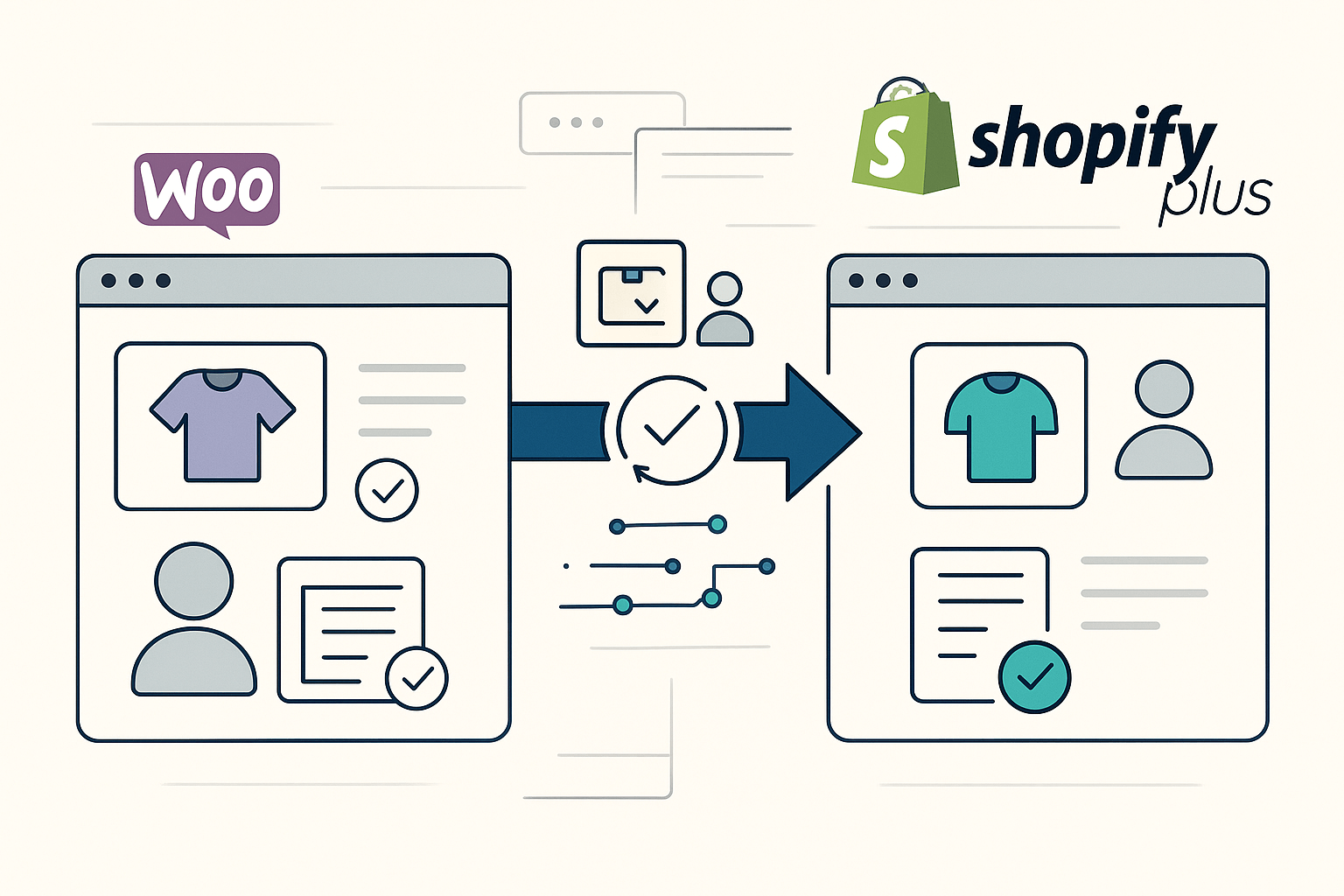Why Complex Configurators Break During Shopify Migration
If you’re an industrial manufacturer running a WooCommerce store, chances are your product catalog isn’t simple. You’ve got nested configurations, conditional logic, dependency rules, and maybe even multi-step custom quotes tied to ERP data. And while WooCommerce may have gotten you this far—with custom plugins, duct-taped extensions, and a few developer miracles—it’s not where you want to stay long term.
The problem? Moving your WooCommerce store to Shopify, especially with a complex configurator, feels like threading a needle in a hurricane.
Most agencies will either:
- Tell you it “can’t be done,”
- Try to re-platform it using off-the-shelf apps that can’t handle your logic, or
- Quote you six figures for a rebuild that strips away everything you’ve spent years customizing.
But here’s the truth: you can complete a WooCommerce to Shopify migration without losing what makes your configurator work. You just can’t treat it like a one-click migration. It’s not a data import, it’s a logic transplant.
We’ll walk through the real risks, the right way to think about Shopify Plus architecture, and the exact data migration process we’ve used to migrate WooCommerce configurators for highly customized B2B brands that can’t afford to lose a sale or confuse an engineer.
Because when the configurator breaks, the business breaks. And we’re here to make sure that doesn’t happen.
Why “Import Product Data” Isn’t Enough
If you’ve built a complex product configurator inside a WooCommerce store, you know it’s not a single plugin—it’s a Frankenstein of shortcodes, custom fields, and logic-based conditionals. Perhaps even some Ajax calls or quoting tools integrated with a plugin or two. It works… barely. And only because your developers have spent years taming the chaos.
But none of that WooCommerce data lives in a clean, exportable format. There’s no standard schema for “product configuration logic” in WooCommerce. Every store is its own ecosystem, with rules buried in plugin settings, PHP files, or database fields you forgot existed. Which means when it’s time to move to your new Shopify store, none of that comes with you automatically.
And here’s the trap: most brands think it’s a basic task to export product data, just SKUs, images, prices, and descriptions, but the risk isn’t in the product catalog. It’s in the logic. The if-this-then-that intelligence that your engineers and procurement teams trust. Most will turn to a migration app like Matrixify or Cart2Cart to handle this, only to discover that while only specific data like SKUs and images transfers, the configurator logic doesn’t come with it.
They assume the product data is the hard part—something a Matrixify-generated Excel file can handle. But it’s not the data that breaks the customer experience. It’s the logic. The “if this, then that.” The dependencies. The rules that make the configurator feel intelligent.
In WooCommerce, that logic is often:
- Hardcoded in functions.php or plugin scripts
- Hidden inside serialized metadata
- Dependent on fragile plugin combinations that don’t exist on Shopify
And so when you migrate that store, all the business intelligence behind your configurator is gone. The buyer sees a simple form or dropdown, and suddenly, you’re just another vendor selling “custom options” instead of delivering precision-built configurations that match specs.
The consequence isn’t just technical.
It’s trust.
Engineers, procurement teams, and technicians who’ve relied on your configurator to get accurate builds, spec-matched components, or compatibility confirmation they no longer know what they’re ordering. And when trust erodes, POs disappear.
This is why most agencies fail at these migrations. They treat the configurator as UI, not IP. But for B2B manufacturers, it’s not a feature, it’s the product.
You don’t need a migration partner who moves your catalog. You need one who translates your logic.
And Shopify Plus can handle it, if you know how to build it right.
How Shopify Plus Handles Complex Logic
Let’s get something clear: Shopify Plus isn’t missing the logic. It’s just not where you’d expect it. Unlike WooCommerce, where the configuration rules live inside WordPress templates, plugins, or PHP files, Shopify pushes you toward a separation of concerns. That’s a good thing.
Because on Shopify Plus, the configuration engine isn’t trapped inside your theme—it can live where it belongs: in structured data, custom apps, or external services powered by the Shopify API, built to be stable, scalable, and logic-driven.
Here’s how we make that work.
1. Store Data in Metafields
Shopify Plus allows deeply customizable metafields at the product, variant, and even cart levels. These metafields can store:
- Configuration constraints (e.g. max PSI, voltage ranges)
- Component compatibility (e.g. fits 1/4” brass coupling)
- Option groups (e.g. select housing → then motor size → then control box)
- Dynamic pricing factors (e.g. stainless steel + UL rating = +20%)
Instead of hiding these in a plugin’s UI, we surface them directly into Shopify’s product model, editable right from the Shopify admin or via API. That means your configurator becomes data-driven, not template-hacked.
2. Liquid Logic + JavaScript = Dynamic Front End
Shopify’s Liquid templating language gives you access to all the product’s structured data, and with the addition of JavaScript (on the PDP or via custom sections), you can control:
- Conditional visibility of options
- Validation of inputs (e.g. “Must select flange type before proceeding”)
- Price adjustments on selection
- Real-time feedback (e.g. “Your selected motor exceeds max voltage”)
Think of it like rebuilding the brain of your WooCommerce configurator—but using modern tools with a clean UI and structured back end.
3. Shopify Functions + Custom Apps = Backend Logic
Shopify Plus now supports Shopify Functions—custom backend logic for select areas like discounts, shipping, and cart behavior. They’re powerful, but scoped. So when your configurator needs deeper logic like multi-variable pricing, spec validation, or ERP triggers, we extend Shopify using custom apps, whether built internally or sourced from the Shopify App Store, to fit the exact logic your system demands.
These logic layers don’t just live in the browser. They run server-side, pull from your PIM or ERP, and return decisions in real time. Think of Functions as the native core, and custom apps as your logic amplifier. Together, they form the operational backbone of a smart, scalable configurator.
4. Headless Architecture
For brands with truly deep configurator needs, like 8-step assembly paths, visual previews, or complex rule matrices, we go headless. Using a front-end framework like React or Vue, we build a custom UI that talks to Shopify’s backend via APIs. Visual previews—including 3D models, interactive schematics, or exploded views—aren’t native to Shopify. They’re built externally and embedded into the experience.
This headless setup gives you full control over logic, visuals, and responsiveness—ideal for industrial buyers who need to see what they’re building before they commit. It’s the same architecture used by auto part brands, HVAC suppliers, and manufacturers selling modular assemblies with thousands of permutations. The result? Fast, flexible, mobile-ready buying without compromise.
5. Cart-Level Intelligence
Once the configuration is complete, the result must pass three tests:
- Validation (Is the config valid per business rules?)
- Documentation (Can we show a summary, BOM, or visual preview?)
- Transmission (Does this flow cleanly into ERP, CRM, or email workflows?)
Shopify Plus allows custom line item properties, cart scripts, and third-party integrations that ensure your sales team sees not just a SKU, but the full configuration logic behind it.
This is how you go from “select options” to engineer-grade quoting.
Preserve the Experience: What Must Transfer from Woo to Shopify
A WooCommerce to Shopify migration is about preserving the logic behind every decision your buyers make. When you migrate WooCommerce setups with complex logic, you’re not just relocating product data—you’re transplanting your entire decision tree. If your WooCommerce setup took five years to fine-tune, the worst thing you can do is treat Shopify like a blank slate. You’re not starting over. You’re transplanting something complex and living into a new, more resilient body.
Here’s what has to come with you:
1. Every Business Rule That Shapes the Configuration
You know the ones. “If Voltage = 480V, then Mounting Bracket = X and Cord Length ≤ 10ft.” These rules are often buried in:
- Plugin settings
- Theme templates
- Custom PHP functions
- Product page custom fields
During migration, these must be extracted, cleaned, and translated into structured logic—either in metafields, Shopify Functions, or a custom logic engine. This is where most agencies drop the ball: they copy the UI but leave out the rules that drive it. That’s a configurator without a brain.
Much of this isn’t obvious from your product exports, because most of the logic is embedded in WooCommerce shop data that was never meant to be migrated: plugin settings, page templates, and undocumented PHP conditionals.
2. The Option Hierarchies and Dependencies
WooCommerce allows nested logic, but it often ends up hardcoded or jerry-rigged through conditional display plugins. On Shopify, we structure this as:
- Metafields: To define which options appear based on parent choices.
- Frontend JavaScript: To render live dependencies.
- Backend Apps (optional): To apply compound rules that go beyond the front-end.
The goal is to preserve how options flow, not just what the options are.
3. Dynamic Pricing and Visual Feedback
Many WooCommerce configurators adjust pricing on the fly, especially for:
- Custom materials
- Volume-based discounts
- Premium features
We rebuild this in Shopify using Liquid or JavaScript for price display, and Shopify Functions or custom logic for backend validation. For brands that use product visualization (e.g. custom enclosures, control panels), we ensure real-time feedback—whether that’s preview images, live totals, or downloadable specs.
4. Existing Configured SKUs and Customer Data
Your current customers have used the old configurator to build hundreds—maybe thousands—of product variants. Those SKUs must still work in Shopify:
- Legacy SKUs must route correctly.
- Past configurations (if saved in Woo) must be accessible.
- Reordering needs to feel familiar and fast.
This means mapping WooCommerce product data to Shopify variants, building fallback rules for migrated SKUs, preserving saved quotes or order history, and ensuring that product and category links continue to resolve correctly, so buyers can pick up where they left off.
5. Sales Ops and Quoting Workflow
Your configurator might feed into:
- A quoting system
- ERP integration
- Manual review for custom builds
We recreate these flows using Shopify’s order notes, draft order API, or direct app integration. If quoting is a core part of your B2B workflow, we don’t just replicate it—we streamline it. Shopify can automate follow-ups, route requests to reps, and even trigger Klaviyo flows based on configured product interest.
Avoiding the Pitfalls: What Fails in Most Configurator Migrations
Most WooCommerce to Shopify migrations fail not because the product catalog is too complex, but because the wrong migration tools or processes are used. Too many teams rely on basic apps or a rushed manual migration without extracting the logic, structure, or critical dependencies that power the buying experience.
If you’re not careful, you’ll wake up with a beautiful Shopify frontend and a backend that can’t enforce a single rule.
Pitfall #1: Rebuilding from Scratch Without Documentation
A shocking number of configurators are undocumented. The logic lives in someone’s head—or worse, inside conditional hooks in a 2017 plugin no one has touched in years. When a developer tries to rebuild this in Shopify without extracting the decision tree, the result is chaos. Or worse—an oversimplified configurator that doesn’t reflect your product’s complexity.
Before anything is migrated, we perform a logic extraction phase. We crawl the PHP, trace the rules, and map the flow. Then we structure it into a configurable format that Shopify’s system can understand—and you can scale.
Pitfall #2: Assuming Shopify Can’t Handle Complex Rules
Shopify Plus isn’t Woo. It doesn’t give you PHP or full access to the database, but that doesn’t mean it’s limited. It means you need to approach complexity differently.
What we do instead:
- Use Shopify Functions for rule-based validations.
- Use product metafields and tag logic for filtering and display.
- Create custom apps when rule sets get too heavy for the frontend.
- Leverage AJAX and JavaScript for live changes in price, options, and visuals.
The architecture changes, but the outcome doesn’t have to. Shopify’s flexibility—when used right—can mirror and even enhance Woo’s custom configurators.
Pitfall #3: Ignoring ERP or CRM Dependencies
Many WooCommerce configurators tie directly into downstream systems: inventory logic, lead scoring, quote generation, or spec validation. Migrate without syncing these flows, and your reps are blind. Your inventory counts get skewed. Your quoting stalls.
Our Shopify Plus builds are designed for workflow continuation. That means re-integrating with:
- NetSuite, SAP, or Acumatica ERPs
- HubSpot or Salesforce CRMs
- Custom quoting systems or PDF generators
- API-based configuration databases
If your current configurator spits out a spec sheet or feeds a rep queue, we don’t kill that. We rebuild it natively or plug it back in.
Pitfall #4: Treating Configured Products Like Regular SKUs
A mistake we see constantly: agencies try to flatten all configured options into standard Shopify variants. That might work for t-shirts. But when you’re selling control panels with 48 variable options and 30,000+ permutations, you’re going to run into the Shopify variant limit (100 per product).
The fix?
- We store configurations outside the variant structure using line item properties or metafields.
- We dynamically price using backend logic or Shopify Functions.
- We allow SKU-less configurations to pass through the cart and feed quoting tools, rather than requiring prebuilt variants for every combination.
This keeps the buying flow smooth, even when the configuration space is massive.
How We Rebuilt WooCommerce Configurators in Shopify Plus: A Real Architecture
Migrating a WooCommerce configurator to Shopify Plus isn’t about copying what exists—it’s about reconstructing the logic in a way that fits Shopify’s ecosystem without losing functionality. Here’s how we do it.
Step 1: Extract the Logic from Woo (Even If It’s Buried)
We begin with a deep logic audit of the existing WooCommerce configurator:
- Reverse-engineering PHP conditionals and legacy plugin rules.
- Mapping the configuration flow: what options depend on what inputs? What are the blocking conditions?
- Extracting every dependency, from material constraints to voltage ratings to required accessories.
Even if the frontend looks like a few dropdowns, we’ve seen backend logic with over 100 constraints dictating what can be selected. We dig them out, name them, and map them.
This extraction phase becomes your logic blueprint, a document we use to rebuild, test, and future-proof the configurator on Shopify.
Step 2: Choose the Right Configuration Model
In Shopify Plus, you’re not locked into a single way of doing things. Based on your use case, we’ll select from (or combine) the following:
1. Product Option Builder (Line Item Properties)
Best for:
- Low-SKU configurations
- Made-to-order parts
- Configs that don’t need to track every combination as an inventory item
We create a custom UI layer (not relying on apps) that:
- Captures inputs
- Validates in real-time
- Passes data to the cart and checkout as line item properties
This is flexible, fast, and doesn’t count toward Shopify’s 100-variant limit.
2. Metafield-Based Logic + Shopify Functions
Best for:
- Mid-level complexity
- Conditional logic (if A is selected, B must be hidden or required)
- Validating against predefined spec rules
We store product and option data in metafields, then use Shopify Functions to enforce rules server-side. This lets us handle things like:
- Voltage range compatibility
- Material/temperature pairings
- Config-dependent pricing
This logic executes live, so users can’t “cheat” or break the build.
3. Fully Custom App Interface
Best for:
- High SKU complexity
- Visual or CAD-style configurators
- Multi-product bundles with rules across SKUs
Here, we build a React or Vue.js configurator that lives inside Shopify’s Liquid templates or as a separate app. It communicates with Shopify via APIs and handles:
- Rules engine logic
- Price calculation
- ERP-ready spec outputs
- 3D previews or schematic downloads (if needed)
This is the enterprise-grade path—ideal for industrial suppliers with deep configuration rules and big-ticket orders.
Step 3: Reconnect Workflows (Quotes, Specs, CRM)
Your configurator likely isn’t just for show. It generates sales activity. So we reconnect:
- Quote generation systems: create PDF or dynamic RFQ outputs based on inputs
- CRM leads: send buyer data into Salesforce, HubSpot, etc.
- ERP triggers: push configured specs into BOM or inventory tools
- Sales team alerts: notify reps when high-value configs are submitted
Whether your WooCommerce setup currently uses a form plugin, an export tool, or email-based triggers, we translate those into Shopify-native or API-connected equivalents.
No logic is lost. No sales team is left guessing.
The Payoff: Why This Migration Is Worth the Effort
Completing a WooCommerce to Shopify migration—especially one involving complex configurator logic and deep integrations—isn’t easy. But when it’s done right, the result is a high-performance online store that works the way your team and customers expect.
We’ve seen manufacturers go from:
- 15% abandoned configurations to <5% by removing friction.
- Manual quoting and email follow-ups to auto-generated spec sheets and real-time quote flows.
- Hours of support back-and-forth to self-service configuration flows that reps can validate in one click.
- Flat, developer-bound logic to modular configuration frameworks that marketers and product teams can update without writing a line of code.
When your configurator works, your entire sales engine accelerates. The buyer experience gets faster. Your ops team gets cleaner data. Your reps stop wasting time fixing broken forms or chasing clarification emails.
And most importantly? Your buyers trust your system.
Because when they can spec and build the exact product they need, on their terms, in minutes, without a call or an email, you don’t just look professional. You become irreplaceable.
WooCommerce to Shopify Plus Configurator Migration Toolkit
Preserve Logic. Protect Buyer Trust. Migrate with Confidence.
Migrating your ecommerce store is hard enough. But if you’ve got a custom-built product configurator tied to deep logic, pricing rules, and buyer workflows? It’s more than a replatform—it’s a logic transplant.
This toolkit helps you prepare, map, and validate your move from WooCommerce to Shopify Plus—without losing what makes your configurator work.
SECTION 1: Configurator Audit Checklist
Know what you’re really migrating.
Use this checklist to document all the logic hiding beneath your WooCommerce setup:
- PHP files controlling conditional logic (functions.php, theme hooks)
- Plugin dependencies (e.g., product bundlers, quoting tools, Ajax UI extensions)
- Option hierarchies and dependency trees (e.g., A → B → C selection flow)
- Dynamic pricing rules (e.g., “Stainless Steel + Explosion Proof = +20%”)
- Visual feedback layers (real-time pricing, previews, alerts)
- ERP/CRM connections or quoting triggers
- Saved configurations, legacy SKUs, and customer quote history
Tip: Most configurator logic isn’t in your product exports—it’s in scripts, theme code, and plugins. Document everything before it disappears.
SECTION 2: Shopify Configurator Architecture Planner
Match your complexity to the right Shopify Plus model.
Use this grid to decide which architecture fits your product logic:
| Use Case | Shopify Model | Description |
| Light configuration, no inventory tracking | Line Item Properties | Custom frontend + Liquid templates. Captures selections as cart data. |
| Mid-complexity with validation & conditional rules | Metafields + Shopify Functions | Store rules in metafields, enforce logic server-side. |
| Deep rules, quoting, or spec sheets | Custom App | Build in React or Vue, use Shopify API to sync and validate. |
| Visual 3D or CAD-style configuration | Headless Architecture | Separate frontend connected via API to Shopify backend. Enables advanced UI and previewing. |
SECTION 3: Migratable Data vs Non-Migratable Logic Map
What you can’t forget when replatforming.
| Migrates Easily | Must Be Rebuilt |
| Product names, SKUs, images | Conditional logic (if-then rules) |
| Category structure | Plugin-based display flows |
| Product descriptions | Spec validations & dependencies |
| Order history | ERP integrations |
| Basic price | Dynamic pricing logic |
| Inventory data | Configuration → quoting pipelines |
You’re not just moving data. You’re rebuilding trust—one logic rule at a time.
SECTION 4: Migration Risk Scorecard
Prioritize what matters most in your migration.
Use this scorecard to assess and triage risk by logic dependency.
| Risk Area | Impact (1–5) | Migration Risk (1–5) | Priority |
| Configurator rules | ☐ ☐ ☐ ☐ ☐ | ☐ ☐ ☐ ☐ ☐ | ☐ High ☐ Med ☐ Low |
| Visual previews | ☐ ☐ ☐ ☐ ☐ | ☐ ☐ ☐ ☐ ☐ | ☐ High ☐ Med ☐ Low |
| ERP/quote triggers | ☐ ☐ ☐ ☐ ☐ | ☐ ☐ ☐ ☐ ☐ | ☐ High ☐ Med ☐ Low |
| SKU mapping | ☐ ☐ ☐ ☐ ☐ | ☐ ☐ ☐ ☐ ☐ | ☐ High ☐ Med ☐ Low |
| Saved configs | ☐ ☐ ☐ ☐ ☐ | ☐ ☐ ☐ ☐ ☐ | ☐ High ☐ Med ☐ Low |
Action: Tackle high-impact, high-risk logic flows first. Don’t start with design, start with dependencies.
SECTION 5: Replatforming Kickoff Questionnaire
Use these questions to align your internal team and your Shopify agency before any code is touched.
- What percentage of our product SKUs are configured vs static?
- Where does our product logic live today (plugins, PHP, database)?
- What downstream systems need to receive config data?
- Do we need spec sheet or PDF outputs?
- Will the new store allow visual previews or quoting tools?
- Can we support headless architecture if needed?
- How will we validate that configurator behavior is preserved post-launch?
Pro Tip: This becomes your Statement of Work outline. Hand it to any vendor as your blueprint.
Ready to Migrate Without Breaking What Makes You Money?
Let’s not sugarcoat it: this migration isn’t cosmetic. You’re not just changing storefronts, you’re rebuilding the system your buyers depend on to spec, quote, and trust you with the details that define their operations.
Most platforms can’t support this kind of logic. Most agencies don’t know where to start. And most migrations leave behind the exact rules and workflows that made you competitive in the first place.
We don’t do that.
We start with what your buyers need to feel confident. We extract the logic that makes your configurator smart. And we rebuild it—line by line, rule by rule—into a Shopify Plus ecosystem that’s faster, easier to maintain, and designed for growth.
If you’ve outgrown WooCommerce but can’t afford to lose functionality, we’ll help you migrate with your brain—and your reputation—intact.
Contact us and let’s talk about your migration blueprint.
This isn’t just tech. It’s your buyer’s decision engine. We’ll help you rebuild it with precision.