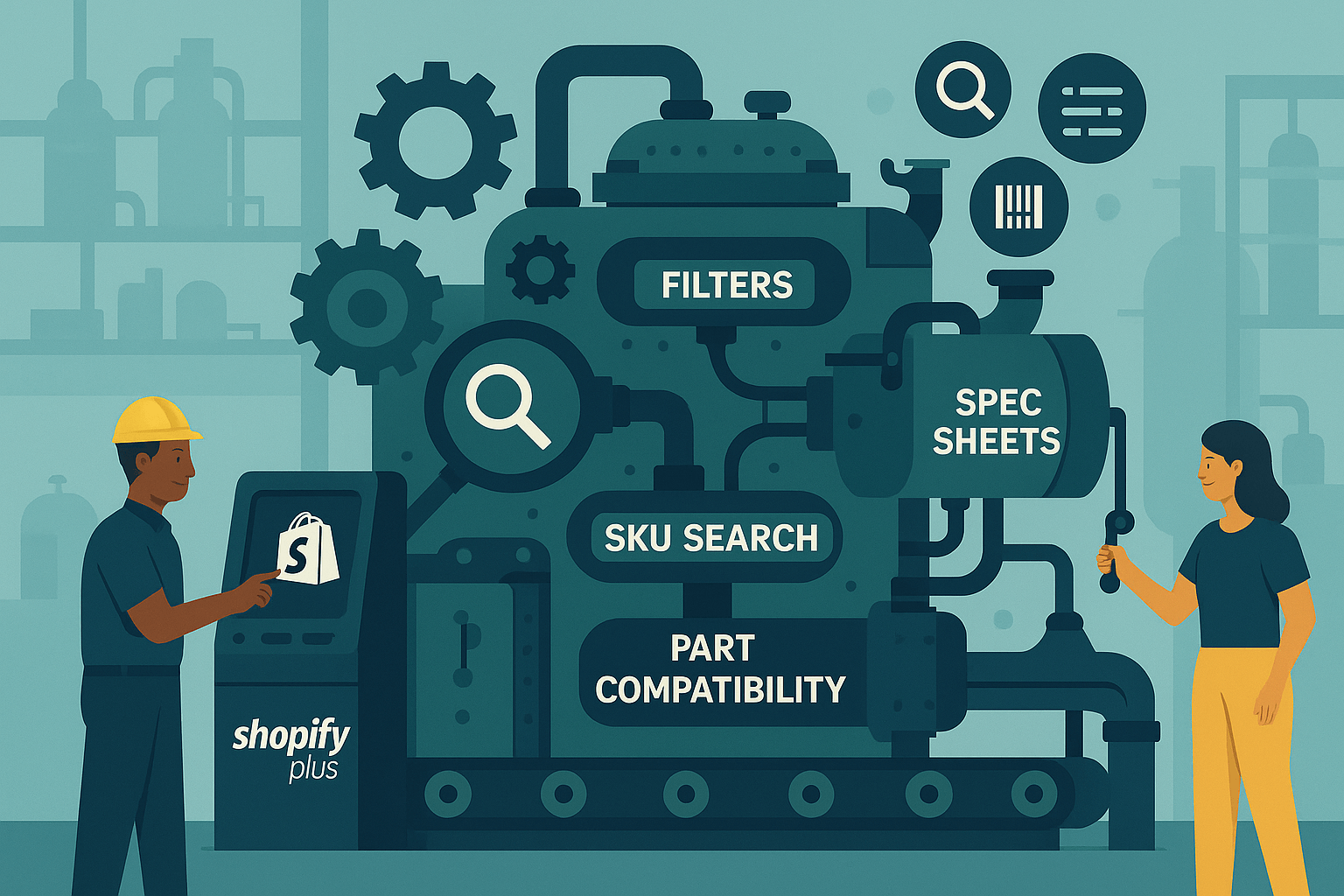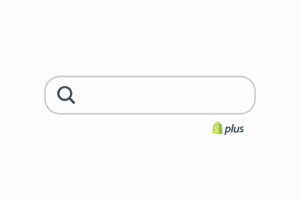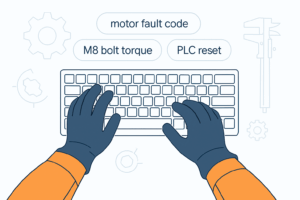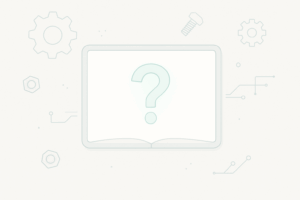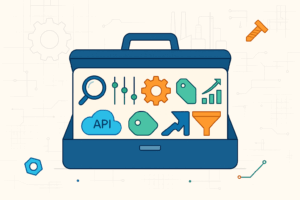There’s nothing more frustrating than knowing you carry the exact part your customer needs—and watching them leave your site because they couldn’t find it.
Not because it was out of stock.
Not because your price was too high.
But because your search bar didn’t understand what they typed.
This happens every single day in industrial ecommerce.
A technician standing in a warehouse punches in a part number. Nothing.
An engineer searches by material grade and tolerance. Zero results.
A purchasing agent pastes a line from their ERP, and the system gives them yoga mats and safety gloves.
In most cases, they’re gone before you even know they visited.
This isn’t a UX issue. It’s a revenue issue. And for industrial suppliers on Shopify Plus, it’s the single biggest silent killer of conversion.
Industrial B2B users don’t browse, they interrogate. The success of your Shopify Plus site hinges on whether your site search can return accurate, fast search results for technical queries. And if it fails, new customers leave before you even see their customer data.
Because industrial buyers aren’t browsing, they’re searching. Their time matters. Their expectations are specific. They’re not going to click through eight collections to figure out if you carry a DIN 2391-C precision tube in carbon steel. They expect your site to know what that means and serve it up fast.
And if your search can’t deliver? They’ll find a site that can.
We, as a Shopify Plus agency, want to show you how to build an industrial-grade search in Shopify Plus that doesn’t just work, it converts. For this kind of buyer, finding the product is the buying experience.
What Makes Industrial Search So Difficult?
Search in B2C is easy. Someone types “blue sneakers,” and you show them blue sneakers. Maybe a few variations. Maybe you upsell a bag or some socks. But the search intent is soft, human, and forgiving.
Industrial search isn’t like that.
It’s rigid. Specific. Unforgiving.
Your buyer isn’t browsing; they’re specifying. They already know what they want. And if your search engine can’t keep up with the language they use, the deal is dead before it begins.
Let’s break down why:
1. Complex Part Numbers
Many buyers start with part numbers copied from a spreadsheet, a BOM, or a maintenance system. These aren’t simple SKUs, they’re 14-character strings with dashes, version codes, or legacy formats. If your search doesn’t support partial matches or tolerate spacing differences, those queries return nothing.
2. Acronyms and Spec Shorthand
The industrial world runs on abbreviations. A buyer might type “SS316” instead of “Stainless Steel 316.” Or “NPT” instead of “National Pipe Thread.” Your search engine needs to know they’re the same—and that both point to specific product categories or technical attributes.
3. Synonyms and Industry Lingo
One buyer searches “hose barb.” Another type is “pipe fitting.” A third wants a “quick connect.” Are they all looking for the same product? Maybe. But if your search engine can’t recognize synonym clusters and group results by meaning, not just keywords, you’re going to lose good buyers to bad results.
4. Compatibility-Based Queries
Industrial buyers often search for what a product fits, not what it is. That means queries like “fits 1/4″ NPT female” or “compatible with DIN rail.” If your product catalog isn’t tagged with compatibility logic, those searches return irrelevant noise or nothing at all.
5. Mixed Measurement Standards
One buyer uses inches. The next uses millimeters. Some search for PSI, others for bar. If your search engine doesn’t normalize units or account for global standards, you’re missing international traffic and confusing your domestic users.
6. Technical Certifications and Materials
Buyers often include regulatory or performance standards in their search:
“UL 94V-0,” “RoHS compliant,” “EPDM gasket,” “316L stainless.”
These aren’t marketing terms. They’re non-negotiable spec requirements—and if your search can’t connect them to the right product metadata, that buyer’s gone.
Industrial search is hard because it’s not casual. It’s mission-critical, and buyers expect your website to work like the internet: fast, exact, and on their terms.
The person searching often has a deadline, a job paused, or a purchasing deadline. They don’t want to explore your catalog. They want to locate, validate, and buy fast.
That’s the challenge, yes, but it is also the opportunity for real innovation—not in UI design, but in how your site search thinks.
The Shopify Plus Search Box Is Not Enough
Shopify Plus is powerful. It gives you enterprise flexibility, scalable infrastructure, and a strong app ecosystem. But when it comes to search, the default experience just doesn’t cut it, especially for technical B2B catalogs.
It’s not that Shopify search is broken. It’s just built for a different kind of buyer.
Even with Headless Shopify gaining traction for design and performance freedom, most implementations still rely on the default search that simply wasn’t built for technical buyers.
Shopify assumes your customer is browsing a lifestyle brand. Someone is shopping for shirts or candles, or furniture. And for that kind of search, it works fine.
But in industrial ecommerce, search isn’t decorative. It’s the entry point to every sale.
Why the Default Search Fails Industrial Buyers:
- It Doesn’t Handle Synonyms
If your customer searches “quick connect,” but the product is labeled “push-to-connect,” Shopify won’t catch it. You have to hard-code tags or exact matches, which doesn’t scale with complex catalogs. - No Support for Technical Metadata or Specs
Shopify’s basic search looks at product titles, descriptions, and tags. It can’t intelligently search through metafields, spec sheets, or compatibility logic. So if your part number includes a pressure rating or certification requirement, the engine won’t find it, unless you’ve stuffed it awkwardly into the description. - Part Numbers Break the Logic
Search strings with hyphens, slashes, or long SKUs (e.g., “BXQ-1205/AL-SS-316”) often fail. Shopify splits these incorrectly or doesn’t prioritize them the way an engineer would expect. - No Fuzzy Matching or Partial Tolerance
Misspell a keyword or search with a legacy format, and you’re out of luck. Shopify doesn’t apply semantic understanding or context, so it treats “gasket 1in EPDM” and “EPDM 1 inch gasket” as unrelated. - Filters Aren’t Contextual
Even with Shopify’s improved filtering tools (like Search & Discovery app), you’re still relying on rigid, collection-based structures. That means filters aren’t tightly coupled to search queries, so the results feel disconnected from the buyer’s intent.
For a breakdown of how to design filtering systems that actually help buyers narrow results with precision—especially across platforms like Shopify, Magento, and BigCommerce, this faceted search guide covers the structural and UX side of the equation.
In short, Shopify search works fine if your customer is buying t-shirts.
But if they’re searching for a 3/8″ NPT male coupler in anodized aluminum, with a PSI tolerance over 250, you’re going to need something smarter.
This is where most B2B industrial stores lose the sale, right at the top of the funnel. Not because the product isn’t there. But because the search can’t speak the language of the buyer.
Why Your Online Store Needs Industrial-Grade Search
You don’t need a fancy interface.
You need a system that can listen like an engineer and think like a technician.
Industrial buyers are precise. They don’t “browse,” they interrogate. So your search engine needs to function less like a keyword scraper and more like a multilingual translator for technical intent.
Here’s what that actually looks like in the real world.
Understand Shorthand, Synonyms, and Acronyms
If your search engine can’t map “SS316” to “Stainless Steel 316” or “NPT” to “National Pipe Thread,” it’s going to frustrate 80% of your customers. The same part might be called a “barbed elbow,” “push-to-connect,” or “male coupler” depending on who’s doing the searching.
A good search engine lets you define these relationships—or better yet, learns them over time. It turns language chaos into clean results.
Prioritize the Right Fields (Not Just Titles)
Most Shopify sites rely on product titles and descriptions. But technical buyers often search for attributes that live in metafields—like pressure ratings, temperature ranges, thread types, certifications, or dimensional specs.
A smart system must search and rank those attributes with intent in mind. If a buyer types “EPDM 3 inch ANSI flange,” your engine better know that “EPDM” refers to the gasket material, “3 inch” is the diameter, and “ANSI flange” is a connection type—not three random keywords.
Support Partial and Fuzzy Matching
Buyers make typos. Or they paste half a SKU. Or they copy something out of a spreadsheet with the wrong spacing.
If your search engine can’t return “BXQ-1205-AL” when someone types “BXQ 1205 AL,” you’re losing sales over formatting. That’s insane. Smart search forgives small human errors and still delivers the right product.
Suggest in Real-Time, Intelligently
Autocomplete should be more than just a convenience—it should be a nudge toward the right product. If your customer starts typing “PVC s…”, your engine should offer “PVC sleeve,” “PVC spacer,” “PVC spool,” and sort those based on your top-selling or most-viewed items in that category.
Intelligent suggestion doesn’t just guess—it guides.
Learn from Zero-Result Queries
When your search engine fails, it should fail loudly. Every zero-result search is a gift. It’s a customer telling you, “Here’s the language I use that your system doesn’t understand.”
A smart system logs those queries, reports on them, and lets you close the loop—whether by updating synonyms, adding tags, or expanding searchable attributes.
Layer in Product Relationships and Compatibility
Buyers don’t always search for the product. Sometimes they search for what it connects to. That means you need a system that can rank results by compatibility, even if the query didn’t mention the product name directly.
For example: “fits 1/4in brass elbow” should return barbed fittings, compression unions, and any product tagged with 1/4″ thread size—even if “elbow” isn’t in the product title.
None of this is overkill. It’s basic respect for your customer’s time.
Because in the industrial world, search isn’t about convenience—it’s about velocity.
The faster you help your buyer find what they need, the faster they cut a PO.
Powering Industrial Site Search with API Integrations
Shopify Plus isn’t the problem. It’s the foundation. The problem is thinking that out-of-the-box search is enough for technical buyers.
Many of the development patterns that make this possible—custom filters, metafield indexing, and API-layer enhancements—are explored in 9 Shopify Plus Agency Secrets for Development and Design, which outlines how leading teams build more flexible infrastructure on top of Shopify’s core.
You wouldn’t leave your ERP untouched. You wouldn’t rely on default forms to handle RFQs. So why treat search—the first and most critical step in the industrial buying journey—like an afterthought?
Let’s fix that.
Use a Third-Party Search Engine That Speaks Industrial
There’s no shame in admitting the default search doesn’t cut it. Tools like Algolia, Searchspring, and Doofinder give you the power to control, extend, and build a customized site search far beyond what Shopify offers natively.
They allow:
- Custom weighting of fields (like metafields or specs)
- Real-time suggestions tied to purchase behavior
- Synonym dictionaries and fallback rules
- Tuning based on conversion, not just keyword matching
Algolia, in particular, gives you developer-level access to every layer of the index. If you have the technical chops or a partner who understands industrial workflows, it’s the gold standard.
Tag Technical Data as Searchable Attributes
If your specs live in bullet points or PDFs, search can’t see them. You need to extract that data—pressure ratings, chemical resistances, tolerances, materials—and move it into metafields or tags.
That’s how you allow search to find products based on what they are, not just what you called them.
For example, a part titled “Industrial Valve” won’t rank when someone searches “DIN PN16 brass gate valve.” But if your metafields include “DIN,” “PN16,” “brass,” and “gate,” and your search engine knows to read them, the match works.
Build a Synonym + Acronym Dictionary Unique to Your Catalog
You can’t borrow this from a plugin. You have to build it.
Work with your inside sales team. Pull from product manuals, RFQs, and support tickets. What do customers call your products?
Map these to real product names, variants, and categories. Then feed that logic into your search engine’s synonym rules or AI model.
That’s how you turn “quick connect” into results for “push-to-connect brass elbow”—automatically.
Integrate with Real Product Taxonomies
Stop relying on collection structures. Shopify collections are too shallow for true technical hierarchy.
Instead, structure your product data with multi-layer taxonomy trees:
- Category: Valves
- Type: Gate
- Material: Brass
- Standard: DIN
- Pressure Class: PN16
Use those trees to drive both filters and contextual search. So if someone searches “PN16 valve,” it doesn’t just match a title—it traverses your taxonomy to understand what subset of products qualifies.
Capture and Act on Zero-Result Searches
Set up a process where every failed search is reviewed weekly or monthly.
- Identify the query
- Look at what the buyer might have meant
- Add synonyms, update tags, or restructure product data accordingly
This is your flywheel: every search failure makes the next search smarter. That’s how good systems learn.
If Shopify Plus is your warehouse, this custom search layer is the trained technician who knows where everything is—even when you ask for it the wrong way.
You don’t need more traffic. You need better retrieval.
The right search system turns your catalog from a maze into a magnet.
Real Search Signals: What Technicians and Engineers Are Typing
If you want your search to perform, you have to stop designing it around what you think people are searching for, and start studying what they are.
We’ve reviewed thousands of search logs across B2B industrial ecommerce sites. And what we found is simple but powerful: most industrial buyers don’t search the way ecommerce developers expect them to. They search like people solving problems under pressure, not like consumers navigating typical eCommerce site search flows designed for casual product discovery.
They Search by Product Family, Not SKU
Very few buyers enter full part numbers unless they’re copying and pasting from an ERP. Most start with a type or category:
- “4-inch butterfly valve”
- “aluminum channel rail”
- “UL-listed enclosure”
Your search engine should be tuned to prioritize product family matches and show popular SKUs first, even if the query is vague.
They Search for Replacements, Not Just Products
When a technician’s in the field, they’re often looking to replace a failed component. That means they might not know the brand or exact part number, but they’ll describe what it fits or what it’s used for.
- “fits Parker 3000 series”
- “replaces Allen Bradley contactor”
- “compatible with ABB drive model 22C-D6P0N103”
This is where compatibility tagging becomes a conversion driver. If you’re not indexing those relationships, you’re invisible in this moment of urgency.
They Search With Constraints and Specs
B2C buyers think in colors and sizes.
B2B industrial buyers think in constraints:
- “EPDM gasket for 200°F”
- “3-phase 480V inverter”
- “0.005” tolerance bushing”
These aren’t just accessories, they’re requirements. Your search system must be able to parse these constraints, match them against product specs, and serve up only viable options.
They Search from Inside Their ERP, Not Your UI
Many queries are copied and pasted from internal tools. That means formatting quirks, line breaks, or extra fields:
- “QTY: 4 | Part#: BXQ-1205 | Desc: 1/4” Brass Elbow”
If your search engine fails on this format, you’ve lost the sale before they even try again.
A smart system strips noise, parses the signal, and still delivers the result.
They’re Using Legacy Terminology and Old Data
A lot of industrial distributors have decades-old catalogs. Technicians might be using a printed sheet from 2008. So they’ll type what they’ve always typed—even if the product name or spec has changed.
Search has to recognize legacy terms, out-of-date synonyms, and brand evolution, and route them to current SKUs.
This isn’t edge-case behavior. This is normal in the industrial world.
So if your search strategy is built around “how most people search,” you’ve already missed the mark.
To win this buyer, your site needs to read like an engineer, parse like a purchasing agent, and respond like a technician under deadline.
How Site Search Results Drive Revenue
Let’s be clear: this isn’t a “design” issue. This isn’t about making your search box prettier or your suggestions smoother. This is about money.
In the industrial world, poor search isn’t a bad experience, it’s a missed opportunity. And the cost compounds daily.
Every zero-result query is a warm lead that went cold. Every vague suggestion is a technician giving up. Every poor match is a purchasing agent skipping your site next time because they don’t trust it.
Search doesn’t live in the UX layer.
It lives in the revenue layer.
A Better Search Experience Drives Key Metrics:
- Higher Add-to-Cart Rate
When a buyer finds exactly what they need in two clicks instead of twenty, they don’t hesitate—they buy. This is especially true when the product match includes technical specs, certifications, and clear visual confirmation. - Faster Time-to-Quote
Many industrial transactions still run through RFQs. If your search engine helps a rep locate SKUs instantly from a call or email, they can quote faster. That closes deals faster. That builds trust. - Lower Bounce Rate on Product Pages
Smart search sends buyers to the right page on the first try. That means less pogo-sticking between listings, less friction, and more confidence in hitting “buy” or “request quote.” - Increased Return Buyer Behavior
Technicians and engineers are creatures of habit. If your site “gets them”—understands what they meant, remembers what they bought, and surfaces useful suggestions—they will return. Not just as shoppers, but as customers who stop searching elsewhere. - Smarter First-Party Data Capture
Every query is an insight. Every click-through is a micro-conversion. If your search system tracks and reports on these, you’re not just selling—you’re learning. You’re building a search engine that gets sharper over time.
Too many ecommerce operators think of search as a UX nice-to-have.
In the B2B industry, it’s a salesperson—one that works 24/7, doesn’t miss a detail, and never forgets a synonym.
The question isn’t “should we invest in search?”
It’s “How many sales are we losing by treating it like an afterthought?”
What to Build Next: Your Industrial Search Action Plan
This isn’t a theory piece. You don’t need more inspiration. You need a roadmap that aligns your search with how your buyers think, move, and purchase.
Here’s how to build a search experience that actually converts in industrial ecommerce—and doesn’t waste time on generic B2C fixes.
1. Audit What Buyers Are Already Searching
Start with your search logs.
Pull the last 30, 60, 90 days. Don’t look for volume—look for friction.
Which queries returned zero results? Which ones produced garbage results? Which terms show up repeatedly but don’t map cleanly to product titles?
Then sit down with your sales team. Ask what customers say over the phone. What language do they use in emails? What part numbers or phrases do they send in spreadsheets?
That’s your buyer dictionary. That’s what your search system has to understand.
2. Choose a Smarter Search Engine That You Can Control
If you’re serious about conversion, stop using the default Shopify search.
Pick a system like Algolia, Searchspring, or Doofinder—depending on your technical bandwidth and product complexity. Look for:
- Custom ranking logic (by specs, part number, tag)
- Synonym and acronym management
- Ability to search metafields and variant-level data
- Real-time reporting on no-match queries
If you’re running a large catalog or working with 3rd party connectors (like ERP or PIM), prioritize systems that can scale with API-level access and multi-field logic.
3. Structure Your Product Data for Search
This part’s not glamorous. But it’s the foundation.
Take every technical attribute that matters—pressure rating, size, thread type, material, compatibility, certifications—and pull it into metafields or custom attributes. Build out your product taxonomy like you would your internal database.
If your catalog is flat, your search will be dumb. If your data is structured, your search will become an engineer’s best friend.
4. Build a Living Synonym and Compatibility Map
Use your audit and team interviews to identify:
- Common abbreviations (NPT, SS, UL, RoHS, etc.)
- Part family groupings (male/female variants, barbed vs push-to-connect)
- Compatibility phrases (“fits”, “replaces”, “for use with”)
Add those as search rules or AI training data. Update monthly. This is your frontline defense against zero-result dead ends.
5. Monitor, Measure, and Tune Monthly
Every industrial distributor who wins with search has a process to review, respond, and refine.
- Check zero-result searches weekly
- Tune synonyms monthly
- Analyze click-through and add-to-cart metrics from search results
- Push search usage data into your CRM to inform sales follow-up
This is your new CRO lever. This is where margin gets protected, buyers get retained, and sales cycles shrink.
You don’t need to rebuild your entire site.
You just need to make it easier for buyers to find the thing they already want.
Because in industrial ecommerce, the sale doesn’t start with the homepage.
It starts with a question typed into a box.
And the companies that build search systems that understand the language of urgency—those are the companies that win.
The Industrial Search Optimization Toolkit
Minimum Viable Search Intelligence Model (MV-SIM)
Objective: Improve product discoverability by tuning Shopify Plus to understand real-world technical queries.
| Query Behavior Example | Search Fix Priority |
| Part number with hyphen returns zero results | High |
| “SS316” doesn’t match “Stainless Steel 316” | High |
| “Fits 1/4in NPT” returns irrelevant products | Medium |
| “BXQ 1205 AL” fails but “BXQ-1205-AL” works | High |
| “Replaces ABB 22C-D6P0N103” returns nothing | High |
Use these patterns to build synonym, compatibility, and metadata mapping strategies into your search stack.
Shopify Plus Search Infrastructure Checklist
Fix search behavior without rebuilding your stack.
| Tool or Feature | Purpose | Connected To |
| Shopify Metafields | Store searchable specs (e.g., PSI, thread type) | Search index, filters, PDP logic |
| Shopify Search & Discovery App | Define basic synonyms, boost keywords | Native Shopify search experience |
| Algolia / Searchspring / Doofinder | Advanced search control, fuzzy logic | Shopify frontend, metafields |
| Klaviyo | Trigger product-focused nurture from queries | Abandoned search follow-up |
| GA4 / Hotjar | Identify search behavior and friction | Zero-result analysis |
Technical Synonym and Acronym Dictionary
Turn what buyers type into what products they see.
| Term Entered | Meaning | Product Tag Equivalent |
| SS316 | Stainless Steel 316 | Material: Stainless Steel 316 |
| NPT | National Pipe Thread | Thread Type: NPT |
| UL94V-0 | Flame Rating Standard | Certification: UL94V-0 |
| DIN rail | German Standard Mounting Rail | Compatible With: DIN rail |
| 1/4in | 0.25 inch | Size: 0.25 in |
Maintain this as a CSV or load directly into your search engine’s synonym dictionary.
Search Attribute Mapping Grid
Ensure product data is actually searchable.
| Attribute Type | Source Field | Searchable? | Fix Needed |
| Pressure Rating | PDF / Description | No | Add to metafield |
| Material Compatibility | Not present | No | Add attribute |
| Thread Type | Variant option only | Sometimes | Index in metafield |
| Certifications | Bullet list (HTML) | No | Parse to tag |
| Legacy SKU Mapping | Absent | No | Add alternate SKU |
Use metafields or structured tags to capture these attributes at scale.
Compatibility Tagging and Search Enrichment
Buyers often search by what a product fits, not just what it is.
| Buyer Query Example | Required Tagging Action |
| “Fits 1/4in brass elbow” | Tag thread size, material, use case |
| “Replaces Allen Bradley 100-C09*” | Add “replaces” metafield or mapping |
| “For use with ABB 22C-D6P0N103” | Add compatibility note in metafield |
| “Works with Parker Series 3000” | Map series to compatible products |
Include compatibility as a structured field in your search index or PDP.
Smart Search Follow-Up Triggers
Use search behavior to prompt sales or nurture.
| Query Behavior | Suggested Follow-Up |
| “BXQ 1205 AL” viewed with no cart action | Send “Need help finding this part?” email |
| “300°F EPDM gasket” → PDP viewed | Trigger technical content or spec email |
| “UL enclosure polycarbonate 94V-0” | Notify sales for high-spec interest |
Use GA4 or your search engine’s event logs to power Klaviyo or CRM triggers.
Zero-Result Query Tracker
Every failed search is a signal worth fixing.
| Date | Query | Interpretation Needed | Fix Action |
| 06/01/2025 | “1/4 BSP push fitting” | BSP ≠ NPT | Add BSP synonym |
| 06/02/2025 | “BXQ-1205-AL elbow DIN” | Missing product taxonomy | Add “DIN” tag to product |
| 06/03/2025 | “EPDM 3in 300psi gasket” | Needs spec-based indexing | Tag pressure + size |
Review this data weekly to improve your synonym, taxonomy, and tag coverage.
Search Conversion Metrics to Track
Search behavior is revenue behavior. Track it accordingly.
| Metric | Target | Notes |
| Zero-Result Rate | Under 5% | Indicates synonym/tag coverage gaps |
| Search Add-to-Cart Rate | 8% to 12%+ | Shows product match quality |
| Time-to-First-Relevant-Click | Under 6 seconds | Higher = poor sorting or result ranking |
| Repeat Query Rate | Under 10% | Signals whether buyers trust search |
Track through GA4, your third-party search dashboard, or Shopify overlays.
The First Click Is the Commitment
In industrial ecommerce, buyers don’t give you time. They give you one shot.
A single query. One phrase typed into a search bar with the hope that your system knows what they mean. Not what they said. Not what you labeled. What they meant.
And if that moment breaks? So does the deal.
You can spend six figures driving traffic, dialing in your ERP, building RFQ workflows—but if your search can’t speak the language of urgency, all that effort dies on the first keystroke.
This isn’t about improving UX. It’s about honoring intent.
Because when an engineer, technician, or buyer shows up with a specific need, you’re not offering them a catalog—you’re offering them time. Speed. Accuracy. Trust.
Fix the search. Tune the language. Surface the signal.
And you won’t just increase conversions. You’ll earn repeat buyers who remember that your site got it right when no one else did.
That’s the difference between a store that lists products… and one that actually sells them.
If you’re ready to build a search experience that engineers trust, technicians rely on, and buyers come back to, contact us.
We’ll help you turn that search bar into the smartest salesperson on your site.