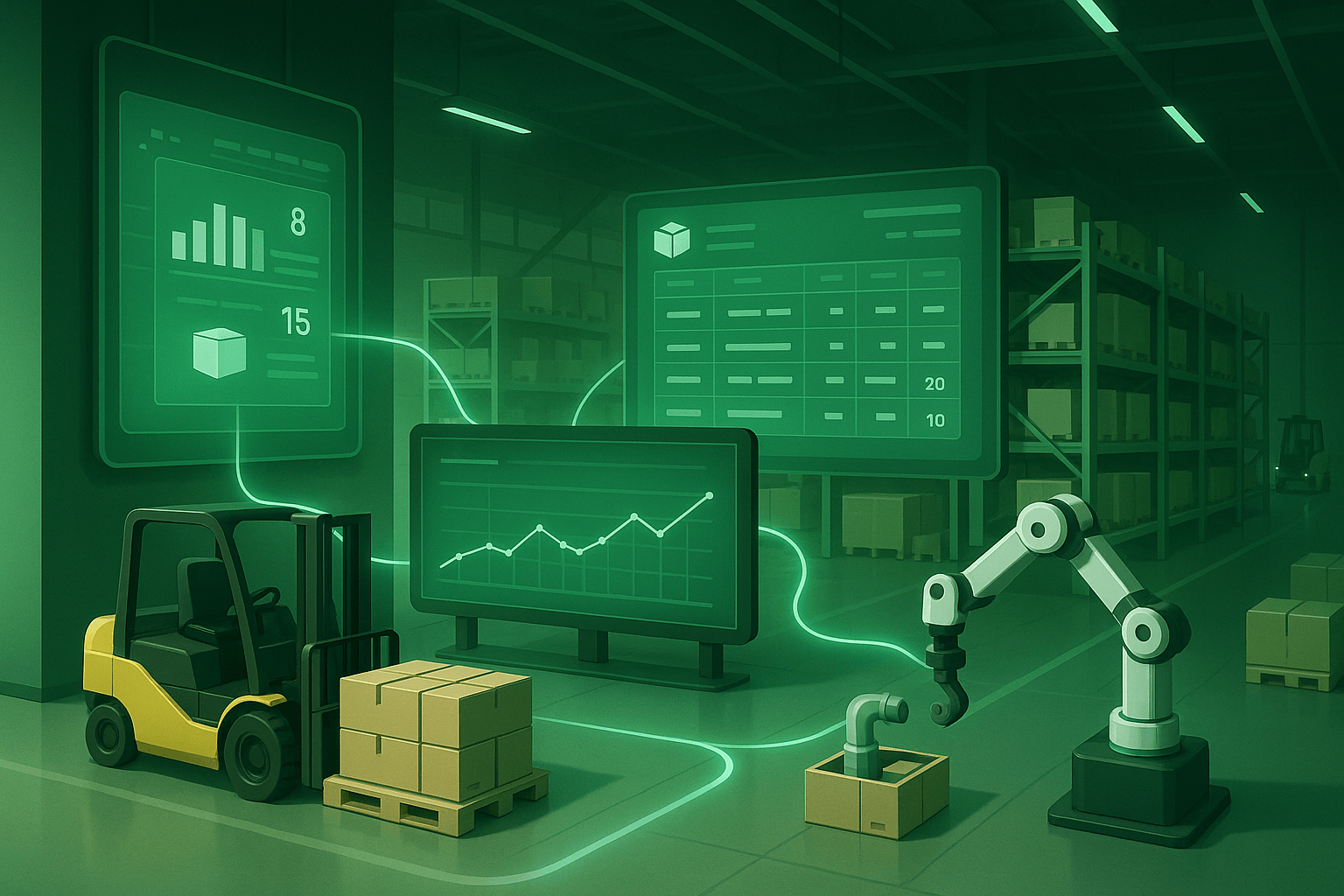Why Transparent Inventory Visibility Is Now a Competitive Edge
Inventory visibility used to be an internal operations problem. It lived inside warehouse dashboards, ERP systems, and emailed spreadsheets. But for industrial distributors today—especially those running Shopify Plus, it’s now a customer experience problem on the online store itself.
B2B buyers aren’t just looking to confirm that a part exists somewhere in your network. They want to know if it’s in stock near them. Can it ship today from your Ohio facility? Will it arrive by Friday from the Nevada warehouse? Or is everything routed through corporate HQ in New Jersey, which means a week-long delay for a customer in Texas?
This is the new standard: real-time, location-specific inventory visibility on your storefront. If your site doesn’t tell buyers what’s available, where it’s shipping from, and when it will arrive, they’ll either call your sales team or, worse, bounce to a competitor who makes that information visible up front.
Shopify Plus gives you some infrastructure for multi-location inventory. But it doesn’t solve for B2B logic out of the box. It won’t show inventory by warehouse on the product page. It doesn’t offer proximity-based messaging. And it certainly doesn’t give contract buyers a way to control where their orders are fulfilled.
That’s what this article is about: how to architect a system inside Shopify Plus that surfaces warehouse-level inventory visibility where it matters most—on the product page, in the checkout experience, and in the buyer’s decision flow. This isn’t theory. It’s based on how industrial distributors are already winning business by making their backend logic visible at the front of the buying process.
We’re not here to optimize guesswork. We’re here to eliminate it entirely.
The Real Problem — Why Default Shopify Inventory Logic Fails Industrial Distributors
Shopify Plus is a powerful ecommerce engine, but it was built for retail, not industrial distribution. Its native inventory system is designed to manage availability across a handful of warehouses or retail outlets. That works fine if you’re selling DTC hoodies with centralized fulfillment. But when you’re dealing with thousands of SKUs, regional warehouses, contract-specific allocations, and delivery promises that affect uptime, default logic just doesn’t cut it.
Here’s what most industrial brands discover the hard way:
1. Inventory Is Location-Agnostic by Default
Shopify’s product availability is summed across all assigned locations. That means a part that’s in stock somewhere shows as “Available” to everyone, even if it’s 2,000 miles away, or unavailable to that specific customer segment. There’s no native logic to display which location has how many units, nor to prioritize proximity or contract rules.
2. No Buyer-Side Visibility Into Fulfillment Location
Even if your internal ops team knows where a part will ship from, the buyer doesn’t. Shopify doesn’t expose that fulfillment decision in the UI. So B2B customers are left guessing about delivery times, which warehouse is being used, and whether split-shipping is going to cause delays—this uncertainty tanks conversion.
3. No Rules-Based Fulfillment Routing
Many industrial brands have warehouse rules: East Coast customers get fulfilled from Pennsylvania, West Coast from Arizona. Contract customers may have dedicated inventory at a regional DC. But Shopify doesn’t support this kind of rules-based logic out of the box. It requires customization or third-party apps.
4. Bulk Buyers Need More Than “In Stock”
For B2B procurement teams placing large or recurring orders, a generic “in stock” label is useless. They need to know if there are enough units in a specific location to meet operational deadlines. If 10 units are needed in Texas on Wednesday, but only 6 are available nearby and 4 would ship from the East Coast, that needs to be visible. Otherwise, customer service gets the call, and the site loses the conversion.
In short, the native system is too flat, too opaque, and too consumer-oriented to support the complexity of industrial buyers. What’s needed is a visibility layer: one that exposes real-time inventory, per location, with smart routing logic underneath.
That’s what we’ll architect next.
Visibility Use Cases That Actually Convert in B2B
When we say “inventory visibility,” we’re not talking about just showing stock counts. We’re talking about conversion-critical signals that reduce doubt, eliminate friction, and shorten the sales cycle. In B2B, especially in industrial distribution, your buyer isn’t browsing. They’re sourcing against operational deadlines, freight constraints, and contract obligations.
Here’s how visibility becomes conversion:
1. Product Page Warehouse Breakdown
Instead of showing a flat “In Stock,” your PDP displays:
“6 units in Dallas • 3 in Denver • 0 in Charlotte”
This answers the buyer’s real question: “Can I get this nearby?” It also signals operational maturity. You’re not a middleman. You’re a stocked, regionalized distributor. And that builds trust.
2. Zip-Based Delivery Estimations
Tie a buyer’s zip code (entered manually or pulled from their account) to proximity logic that displays:
“In Stock — Ships from Memphis • Arrives in 2 days”
This replicates the Amazon experience that B2B buyers now expect. You remove the uncertainty of delivery timing and increase the buyer’s confidence to order without calling sales.
3. Let Buyers Choose Fulfillment Location
Give buyers—especially contract customers—the ability to select a preferred warehouse:
“Select fulfillment: Nearest | Dallas | Phoenix | Sacramento”
This is essential for:
- Projects tied to regional job sites
- Contractual fulfillment zones
- Repeat buyers who want consistent routing
It empowers the buyer, reduces your support load, and improves satisfaction.
4. Show Backorder Timing by Warehouse
Instead of a generic “Backordered,” display:
“Back in stock in Chicago: June 28 • Pre-order open”
This keeps the buyer on your site. Even if they can’t get it today, they’re now part of a purchase path, and you didn’t lose the sale to an unknown ETA.
These aren’t flashy UX tricks. They’re operational trust signals.
When a procurement lead can see exactly where the inventory sits and when they can get it, they don’t need to call your rep. They don’t second-guess your availability. They buy. And they come back.
System Architecture — How to Build a Multi-Location Inventory Layer in Shopify Plus
Shopify Plus gives you a basic foundation for managing inventory across multiple locations. But to meet industrial-grade B2B visibility demands, you need to architect a system that layers in custom logic, real-time syncs, and frontend UX that actually displays the right information where it matters.
Here’s how that architecture breaks down:
A. Use Shopify’s Native Location Infrastructure as Your Base Layer
Shopify Plus lets you assign inventory to each Shopify location (such as Dallas or Sacramento) and track stock levels independently across your network. This is where you define each warehouse as a discrete location (e.g., Dallas DC, Sacramento DC, etc.) and manage available units per SKU.
What it can do:
- Assign inventory to multiple warehouses
- Track available quantities per location
- Route fulfillment based on priority
What it can’t do:
- Show warehouse-level inventory on the frontend
- Display shipping speed by location
- Handle contract-based warehouse preferences
This is your backend. It’s clean. It’s limited. So we build on top of it.
B. Sync With ERP or WMS for Real-Time Accuracy
Most industrial distributors already have a source of truth for inventory: NetSuite, Microsoft Dynamics, Acumatica, or a proprietary WMS. Shopify’s inventory system needs to pull from that system, ideally in near-real time.
Options:
- Use middleware (like Celigo, Patchworks, or a custom API layer)
- Run inventory syncs every 5–15 minutes
- Sync both stock levels and location-level metadata (lead times, blackout dates, etc.)
Without this step, your inventory logic is stale. Visibility becomes a liability.
C. Build a Frontend Display Layer on the PDP
This is where your Shopify store becomes more than a catalog, it becomes a sourcing tool. When real-time inventory is visible by location, your PDP drives decisions, not delays.
Implementation structure:
- Create a metafield schema tied to each product with warehouse-level stock (location + quantity)
- Write a Liquid component that pulls this data and displays it on the product page
- Style the output as a trust-building UX block: “6 in Dallas • 3 in Sacramento”
This step turns operational complexity into sales enablement.
D. Add Zip-Based Proximity Logic
Now go one step further: calculate which location is closest to the buyer and highlight it.
Options:
- Use browser geolocation or customer zip (from account or manual input)
- Use a simple distance calculation or lookup table (via Liquid or JS)
- Highlight the closest location, shipping ETA, and fulfillment promise
Example: “Ships from Dallas • Arrives in 2 days (via Ground)”
You’ve now brought Amazon-level clarity into industrial buying.
E. (Optional) Enable Buyer Control Over Fulfillment Source
If you serve contract customers or regional job sites, add a toggle to let users choose their preferred fulfillment location.
Implementation tip:
- Store preference in customer metafields or cart attributes
- Pass this through to the fulfillment instructions post-checkout
- Combine with app or API-based routing to enforce logic
This gives buyers flexibility without breaking your ops.
This architecture isn’t theoretical; it’s already live on high-volume B2B Shopify Plus stores. What makes it powerful isn’t just visibility. It’s the precision with which that visibility is tied to warehouse logic, buyer proximity, and contract requirements.
Frontend UX That Surfaces Inventory Location Clearly
The best backend logic means nothing if it doesn’t show up at the decision point. That’s why your frontend UX matters—not just for aesthetics, but for buyer confidence, reduced friction, and sales efficiency. In B2B industrial ecommerce, trust is built in seconds, and it’s built through clarity.
Let’s walk through what that looks like on a Shopify Plus storefront.
1. Product Detail Page: Visibility Without Noise
Your product pages should surface real inventory insights without overwhelming the user.
Best practices:
- Place inventory visibility near the “Add to Cart” button
- Use clean iconography or text (no tables or dropdowns unless necessary)
- Show stock by location only if multiple options are meaningful to the buyer
Example block:
Availability:
– 6 units in Dallas (Ships Today)
– 2 units in Denver (Ships Tomorrow)
– 0 in Charlotte (Restocks June 28)
The goal is to give confidence, not complexity. Avoid long warehouse lists if they don’t help the buyer make a faster decision.
2. Zip Code Input or Auto-Detect
Letting buyers see availability based on where they are changes the equation. Whether you ask them to enter a zip or auto-detect, this is a conversion lever.
Example UX copy:
“Check availability near you — enter your zip code.”
“We ship from Dallas to your location in 2 day.s”
Add a subtle trust cue like “Updated every 10 minutes from our warehouse system” to elevate credibility.
3. Conditional Messaging for Backorders
If a warehouse is out of stock, don’t hide the product or simply gray it out. Inform the buyer and keep them in the funnel.
Example:
“Currently out of stock in Charlotte.
Available from Dallas – Ships June 20
Pre-order now to reserve incoming stock.”
This turns a “no” into a plan.
4. Cart & Checkout Reinforcement
Once a buyer adds an item to their cart, reinforce the fulfillment logic.
Example cart UI:
“This item will ship from our Dallas DC. ETA: 2 business days.”
Checkout note:
“Need it faster? Contact sales to upgrade to regional express or in store pickup at your nearest fulfillment location.”
This reduces post-checkout confusion, tickets, and calls.
5. Mobile Optimization
Don’t overlook mobile UX—especially for field buyers or procurement teams on the go.
- Use expandable accordions for location data
- Keep copy short, with clear callouts: “In Stock • Ships from Dallas”
- Ensure zip-code checks work cleanly on mobile keyboards
Why This UX Pays Off
B2B buyers aren’t here to browse—they’re trying to solve a supply problem fast. When your site acts like a trusted sourcing partner, not just a catalog, they don’t hesitate. They don’t email. They don’t wait. They convert.
And that means higher AOV, fewer support tickets, and a lower cost of sale.
The Business Impact — What Happens When B2B Inventory Gets Transparent
Most B2B distributors think of inventory visibility as a backend operations feature. But when implemented properly on Shopify Plus, it becomes a front-end growth driver. You’re not just improving logistics—you’re removing friction, building trust, and closing deals that would’ve otherwise stalled.
Here’s what changes when your multi-location inventory is not just accurate, but visible.
1. More Orders Without Sales Calls
When buyers don’t need to call to confirm stock, freight timing, or pickup options, they order more, and they order faster. That’s especially true for small repeat customers who aren’t on contract but still order 5–10 times per year.
Result: You scale revenue without scaling your sales team.
2. Higher Conversion Rates on Long-Tail Products
Industrial catalogs are massive. You might have 5,000 SKUs that sell quarterly, but if buyers can’t trust their availability, those SKUs stay idle.
Visibility flips that. If a buyer sees a part is in stock in Sacramento and can be at their job site in three days, they’re far more likely to convert.
Result: Your slow movers start pulling weight.
3. Better Inventory Turns
By exposing warehouse-level availability, you can route buyers toward where stock is over-indexed.
Example: “Dallas is low in stock, but Denver has 11 units ready to ship.”
Buyers will often go with what’s faster or available, even if it’s not their default. That moves inventory intelligently without needing to discount.
Result: You reduce excess inventory and improve turn ratios.
4. Lower Support Load
Many support tickets stem from confusion about availability—or from an unfulfilled order triggered by outdated stock data. When your site answers fulfillment and inventory questions clearly, your support inbox stays quiet. Your team isn’t fielding the same “Is this in stock?” email five times a day.
Result: Lower support costs. More bandwidth for high-impact work.
5. Higher Retention Among Contract Buyers
Many B2B customers reorder on timelines tied to field ops, installs, or machine cycles. When they trust your site to show real availability by location, they stop shopping around.
Result: More loyalty, less churn, and higher CLTV.
6. Quote Velocity Improves
Sales teams can quote faster when they’re not manually verifying stock or relying on back-and-forth emails with warehouse teams. Your Shopify frontend becomes a real-time availability tool—even for inside reps.
Result: Fewer quote stalls and more wins.
This is what industrial B2B ecommerce should look like in 2025: operational systems exposed cleanly to the customer, not buried behind phone calls and PDFs.
Now that you know what this system can deliver, let’s close with how to get started—whether you’re using Shopify Plus already or planning a move from another platform.
How to Start — Roadmap for Building Multi‑Warehouse Visibility in Shopify Plus
You don’t need a replatform or a six-figure ERP project to bring real-time inventory visibility to your B2B buyers. But you do need a tightly integrated system that connects your operational truth to your storefront logic—with no lag, no fluff, and no vendor lock-in.
Here’s a proven starting roadmap we use when building these systems for industrial distributors on Shopify Plus.
Step 1: Map Your Warehouse Logic Clearly
Start by documenting:
- All fulfillment locations (including 3PLs or drop-ship sites)
- Business rules for routing (e.g., closest warehouse, fastest lead time, priority by region)
- Stock availability logic (FIFO, reserved stock pools, etc.)
- Contract or customer-type-specific logic
This will guide both your backend sync and frontend logic.
Step 2: Connect Your ERP or WMS
Whether you’re using NetSuite, Acumatica, Microsoft Dynamics, or something homegrown, this is your single source of truth.
Options:
- Native connectors (Celigo, Patchworks, etc.)
- Custom middleware or API integrations
- Shopify’s GraphQL Admin API to push inventory and metafield data in real time
The sync cadence should match your sales rhythm—ideally, every 5–10 minutes.
Step 3: Define and Sync Location-Based Metafields
Each product should have metafields structured like:
| Warehouse | Inventory Level | Lead Time | Shipping ETA |
| Dallas DC | 6 units | 0 days | 2 days |
| Denver DC | 3 units | 1 day | 3 days |
These can be auto-populated via your ERP and updated dynamically.
Step 4: Build the Frontend Display Logic
Using Shopify Liquid and JS, build dynamic components that:
- Show available stock by location
- Highlight the closest or fastest option
- Automatically adjust based on zip code or geolocation
- Trigger backorder messaging if out of stock
All of this can live directly on the Product Detail Page (PDP), Cart, and Checkout views.
Step 5: Add Buyer Controls (If Needed)
For contract clients or regional preferences, add:
- A warehouse selector tied to customer accounts
- Cart notes or attributes that pass fulfillment preferences
- Custom checkout logic that routes accordingly
Optional, but powerful for field-heavy buyers or jobsite planners.
Step 6: Test, Measure, Iterate
After launch:
- Measure conversion rate on PDPs with visibility vs. without
- Track “Add to Cart” and checkout completion times
- Monitor support tickets related to fulfillment or backorders
- Identify product categories where stock visibility has the highest impact
Tweak UI placement, labeling, and logic based on behavior—not guesswork.
Visibility Is a Sales Tool
When you show the right inventory, at the right time, in the right place—your site becomes more than a catalog. It becomes a trusted source of truth.
And in industrial ecommerce, that’s everything.
Want to Build a Multi‑Warehouse System That Actually Drives Orders?
If you’re on Shopify Plus—or thinking about migrating—we can build the entire infrastructure: ERP sync, frontend logic, and buyer visibility tools. We, at Optimum7, have done this for some of the top industrial distributors.
Contact us for a roadmap audit or implementation blueprint.
No pitch. Just clarity.