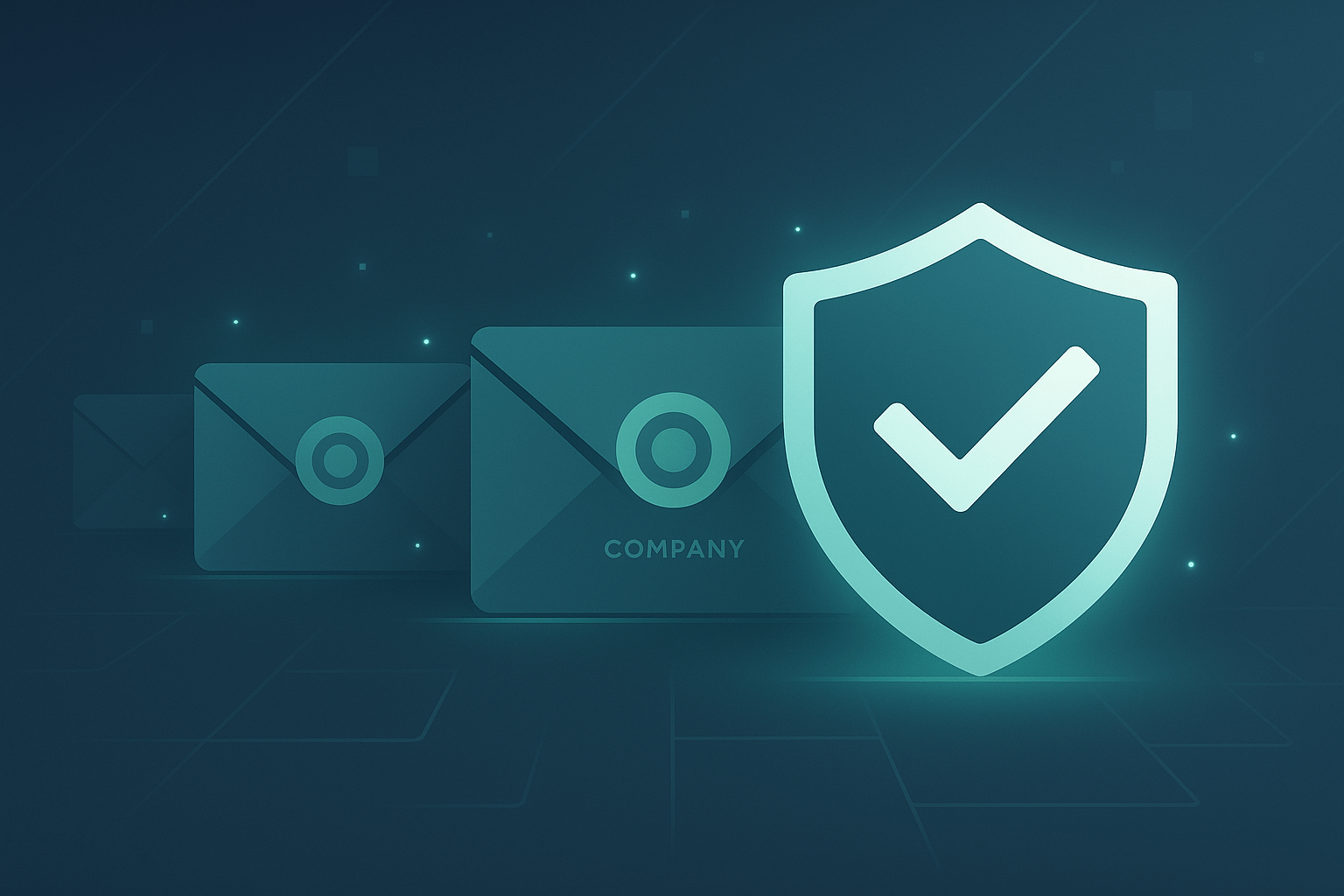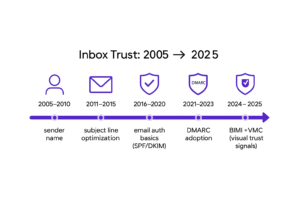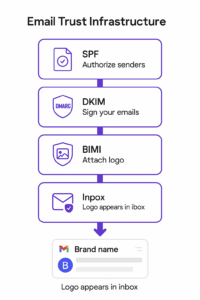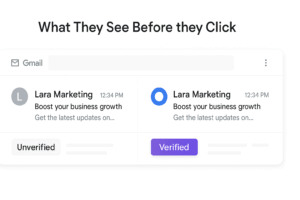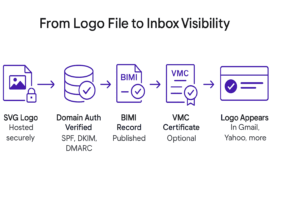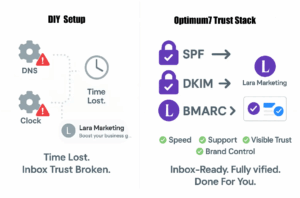Why Email Logo Verification Is Now Mission-Critical
If you’re a B2B CEO, founder, or operator, you already know this: people don’t open emails from senders they don’t trust. But what most leaders don’t realize is how dramatically that trust signal has changed in the last two years.
It’s no longer about sender names, subject lines, or timing. It’s about visual trust. The second your email hits a prospect’s inbox—especially if it’s on Gmail—AI filters and human brains alike are scanning for one thing:
“Does this sender look legit?”
That’s where BIMI and VMC come in. Think of them as your company’s blue checkmark for email. They don’t just make your emails look better. They make them believable. They separate you from the spammers, the cold email amateurs, the PR flingers who never make it past the junk tab.
And here’s the truth: even if your team is sending beautiful emails with smart copy and great links… none of it matters if it never gets opened.
In this guide, we’re going to walk you through how to:
- Add your company logo inside your recipients’ inbox
- Set up the trust stack (SPF, DKIM, DMARC, BIMI, VMC)
- Get verified in Gmail, Yahoo, and beyond
- Understand why most CEOs don’t realize this is a visibility problem, not a tech one
Optimum7 works with brands who can’t afford to be ignored—whether they’re pitching investors, launching campaigns, or scaling outreach at speed. This isn’t just about email marketing. It’s about protecting your brand’s first impression across every inbox.
Let’s start at the top.
What Is BIMI and Why It’s Not Just About Logos
Search engines have domain authority. Social media has verification. Email—until recently—had nothing.
You could spend years building your reputation, only to have your emails show up in Gmail with a grey circle and a random initial. Meanwhile, bad actors spoof your domain, cold emails hit spam, and legitimate outreach is ignored.
BIMI changes that.
BIMI stands for Brand Indicators for Message Identification. But don’t let the acronym fool you—this isn’t just an IT checklist item. It’s your visual trust certificate in the inbox.
Here’s what it does:
- When your domain is authenticated (via SPF, DKIM, and DMARC),
- And you publish a special DNS record pointing to your logo,
- Inbox providers like Gmail, Yahoo, and AOL can show your verified logo next to your emails.
But BIMI doesn’t exist on its own.
It sits on top of three essential pieces of email infrastructure:
1. SPF (Sender Policy Framework)
Authorizes who is allowed to send on behalf of your domain.
2. DKIM (DomainKeys Identified Mail)
Digitally signs your emails so inbox providers can verify the message wasn’t tampered with.
3. DMARC (Domain-based Message Authentication, Reporting, and Conformance)
Tells providers what to do if SPF or DKIM checks fail—reject, quarantine, or let through.
BIMI is the final layer that makes all of those invisible records visible.
It says:
“This message is real.”
“This sender is verified.”
“Here’s their official logo.”
Now here’s where most CEOs get tripped up…
BIMI Only Works If Everything Else Is Already Working
You can’t “just add a logo.”
If your SPF is misconfigured, if your DKIM keys are expired, or if your DMARC record is missing—you won’t get BIMI working.
Worse: you could end up sending the wrong trust signals, which is worse than sending none.
That’s why setting up BIMI is not a task for your intern or your VA. It’s part of a trust infrastructure that spans legal (trademarks), technical (DNS records), branding (SVG logo requirements), and PR (message amplification).
In short?
Your inbox isn’t just a communication tool anymore. It’s a brand channel. A security layer. A credibility test.
And BIMI is how you pass it.
Who Actually Needs BIMI? (And Why You Probably Already Do)
If You Send Emails That Matter, You Need Visual Trust
For years, branding has stopped at the inbox door. You could build a beautiful website, run airtight campaigns, earn PR, and still have your most important emails show up looking like they came from a Gmail burner account.
That’s no longer acceptable.
If your brand relies on email to start conversations, close deals, nurture relationships, or build authority—BIMI isn’t optional anymore. It’s the baseline of how trust is signaled in 2025 inboxes.
Cold Outreach Without BIMI Is Dead on Arrival
Let’s start with founders, sales teams, and SDRs. You might have a killer cold email strategy, sharp personalization, the right subject line… but if you’re not showing a verified sender logo in Gmail, your emails look like every other generic sales pitch.
Imagine trying to get a $10K/month retainer client or a warm intro to a VC. Now imagine that email shows up with a grey avatar, a name they don’t know, and zero visual verification. That’s how fast good emails get archived. BIMI flips the script—making your message look expected, not suspicious.
PR, Investor Relations, and Media Pitches Are Brand Moments
B2B brands spend five to six figures on PR campaigns. But when that beautifully-crafted pitch hits a journalist’s inbox without a logo? It just blends into the mess.
With BIMI + VMC, your message doesn’t just stand out—it shows up already verified. The recipient sees a logo, a trusted domain, and a brand that looks like it belongs in the conversation. Whether you’re a founder pitching Forbes or a CMO sending your next press blast, this is how you earn attention before the open.
High-Trust Industries Are Already Being Targeted
If you work in finance, healthcare, law, insurance, or enterprise SaaS, you’re already on the radar of phishers and spoofers. Bad actors impersonate brands like yours every day to run scams—and inbox providers know it.
That’s why these same providers (especially Gmail and Yahoo) are raising the bar for what gets through. Without BIMI, your emails risk getting flagged, junked, or quietly downgraded in delivery priority.
If you’re sending client data, investment details, compliance docs, or contracts via email, and you’re not showing your verified sender logo—you’re not signaling the trust you think you are.
You Already Have the Right Message—BIMI Ensures It Gets Seen
This is the part most CEOs don’t see until it’s too late. Your content, brand, and product can be world-class. But if you’re showing up in inboxes like an unverified stranger, you’re not just wasting opportunity—you’re eroding trust with every ignored email.
Whether you’re launching a new product, following up with a high-value lead, or running a multi-channel campaign, BIMI helps your email show up as it should: trusted, visible, and instantly recognizable.
How to Show Your Company Logo in Gmail, Yahoo, and Other Inboxes
Your Logo Doesn’t Belong in the Signature Anymore
In 2025, a polished signature isn’t enough. The trust battle happens before the email is opened—inside the inbox preview itself. And the difference between showing a verified company logo vs. a random letter icon is the difference between looking like a partner… or a phishing attempt.
Here’s the uncomfortable truth most B2B founders and marketers learn too late: you don’t control how your brand shows up in inboxes until you’ve earned it.
Inbox providers like Gmail and Yahoo don’t care how beautiful your branding is if you haven’t authenticated your domain properly. You can send flawless cold emails all day, but until you’ve done the technical groundwork—SPF, DKIM, DMARC, and BIMI—your emails look unverified. And people treat them that way.
So what does it take to display your logo in the inbox?
Let’s walk through it.
The Full Setup Path: From Logo File to Inbox Display
If you want your verified logo to appear next to your emails in supported inboxes, you need four core elements working together:
First, you need a valid SVG version of your logo—not just any image file. It has to be clean, meet strict formatting standards, and be hosted on a secure HTTPS URL. Inbox providers will reject your BIMI record if the logo is even slightly off-spec.
Next, your email-sending domain needs to be authenticated using SPF (to designate who can send on your behalf), DKIM (to digitally sign your messages), and DMARC (to tell inboxes what to do when messages don’t pass verification). Without this backbone, BIMI is meaningless.
Once that foundation is in place, you publish a BIMI record in your DNS that points to your SVG logo and—if you want to be fully verified—a Verified Mark Certificate (VMC). We’ll get deeper into VMCs in the next section, but know this: Gmail requires a VMC if you want your logo to display in their inbox.
After all of that is set, Gmail and other providers will check your BIMI record every time you send an email. If your infrastructure is sound and your certificate is valid, your logo will appear automatically beside your messages—on desktop and mobile, across Gmail, Yahoo, and more.
Where Your Logo Actually Shows Up (and Where It Doesn’t)
Let’s get specific about what inboxes will show your logo—and under what conditions.
Gmail supports BIMI fully, but only if you have a Verified Mark Certificate. No VMC, no logo—even if your BIMI record is perfect.
Yahoo and AOL support BIMI without a VMC in many cases, although implementation can be inconsistent. Some inboxes pull your logo, others don’t. Still, if you’re looking for fast wins without investing in a trademark and certificate just yet, Yahoo may give you early traction.
Fastmail and other smaller email providers have partial support. Your mileage will vary.
Outlook and Apple Mail are still behind. Outlook doesn’t currently display BIMI logos, and Apple Mail depends heavily on whether the email is fetched from Gmail or Yahoo. In some cases, Apple will display logos indirectly—but it’s not something you can reliably control yet.
The bottom line: Gmail and Yahoo are your targets. Combined, they represent a massive percentage of inbox volume, especially in B2B and PR-heavy industries.
What Your Prospects Actually See
Let’s break the fourth wall for a second.
Imagine you’re a prospect. You open your inbox, and you see five emails sitting unread. Three have grey avatars with random initials. One has a profile picture that doesn’t match the sender name. And one—just one—shows a clean, official brand logo with a verified sender tag.
Which one feels credible?
Which one gets opened?
Which one gets flagged as spam without even reading the subject line?
This is the hidden leverage of BIMI. It’s not about the logo itself—it’s about what the logo represents in the modern inbox: presence, legitimacy, and consistency.
You’re not just sending emails anymore. You’re building familiarity, anchoring trust, and getting your foot in the door before the email is even read.
VMC: The “Blue Checkmark” for Gmail and Enterprise Inboxes
BIMI Without VMC Is a Billboard Without Lights
Let’s clear something up: just because you’ve set up BIMI doesn’t mean your logo will appear in Gmail.
You can do everything right—authenticate your domain, host the correct SVG file, even publish the proper BIMI DNS record—and Gmail will still ignore your logo unless you also have a Verified Mark Certificate (VMC).
That’s right. No VMC, no logo. Not on Gmail. Not today.
Think of VMC as the email equivalent of the little blue checkmark next to verified accounts on LinkedIn or X. It’s not about ego—it’s about instant credibility. When Gmail sees a valid VMC tied to your BIMI record, it treats your email like it came from a known, legitimate business. The logo appears, the brand gets a visual presence, and inbox placement improves across the board.
What Exactly Is a Verified Mark Certificate (VMC)?
A VMC is a digital certificate issued by an approved authority—right now, that means DigiCert or Entrust. This certificate cryptographically verifies that your company owns the logo associated with your domain, and that logo has been officially registered as a trademark.
Yes, you read that right.
To qualify for a VMC, you need to:
- Own a registered trademark for your logo (no pending applications)
- Match the trademark exactly to your published SVG file
- Prove domain ownership and authentication readiness
This is why so many brands try to skip the VMC step. It’s not instant. It’s not free. And it involves both legal and technical coordination. But the brands that go through the process? They’re the ones whose emails look like they belong in the inbox.
Why Gmail Requires It
Gmail didn’t implement VMC just to make things hard. They did it because the stakes are higher now.
Spoofing, phishing, and impersonation attacks are more sophisticated than ever. Attackers clone brand names, mimic email formats, and trick users into trusting messages that aren’t real. A logo in the inbox—without proof behind it—opens the door to abuse.
So Gmail draws a hard line: if you want your logo displayed, you need to prove it’s legally yours.
The VMC creates that legal + cryptographic bridge. It’s not about trusting the sender’s word. It’s about trusting a verified, credentialed source that says: “This company owns this brand.”
That’s why inboxes treat it as a premium trust signal. And in a world where every email gets filtered, scored, and ranked, signals like these make the difference between inbox and junk.
How Much Does It Cost?
VMCs aren’t cheap—but they’re not outrageous either.
Most providers charge $1,000–$1,500 per year, depending on the complexity of your application and the issuing certificate authority. This includes validation, certificate issuance, and annual renewal.
The cost is comparable to what you might spend on a decent CRM seat or part of your ad spend. But here’s the kicker: VMC is one of the few brand investments that improves both deliverability and perception at once.
You’re not just adding a checkmark. You’re protecting your pipeline.
Optimum7’s Take: This Is the Future of Email Trust
We’ve helped clients through the VMC process—start to finish.
For some, it was about boosting open rates on thought leadership and outbound emails. For others, it was about protecting brand equity during a high-stakes campaign launch. In every case, the impact was real: better placement, better visibility, better response.
You can try to cut corners with BIMI alone. But if Gmail is where your prospects live, and trust is what your brand needs, you need a VMC. Period.
Technical Setup: SPF, DKIM, DMARC, and BIMI Records Explained
Why Your Emails Still Look Unverified (Even If You’re Legit)
Here’s the truth most B2B leaders don’t hear from their marketing team: your emails aren’t getting ignored because your offer sucks—they’re getting ignored because your sender infrastructure isn’t trusted.
That’s not about your copy. It’s not about your platform. It’s about what your domain is silently saying to Gmail every time you hit send.
And unless you’ve set up four specific records—SPF, DKIM, DMARC, and BIMI—what it’s saying is:
“Hey Gmail, I might be spam. Do whatever you want with me.”
Let’s fix that.
SPF: The Basic Bouncer That Checks Your Guest List
SPF (Sender Policy Framework) is your domain’s way of saying, “Only these platforms are allowed to send on my behalf.”
If you use Mailchimp, Klaviyo, HubSpot, or SendGrid—and your SPF record doesn’t include them? You’re sending unauthenticated messages. Gmail sees that and starts penalizing you without ever blinking.
Setting it up right means going into your DNS settings and explicitly authorizing each sending platform. That means no copy-paste jobs, no wildcards, no guesswork. It’s the foundation, and when SPF is misconfigured, everything else breaks.
DKIM: The Cryptographic Signature That Says “I Sent This”
DKIM (DomainKeys Identified Mail) is your digital seal of authenticity. When you send an email, DKIM signs it. When the recipient’s server gets that message, it checks the signature against your domain’s public key.
If it matches? You’re good. If it doesn’t? That message might be forged, modified, or spoofed—and it’ll get dumped in spam or blocked entirely.
This is the piece that stops attackers from spoofing your brand. And it’s also what makes BIMI possible. Without DKIM signing your messages, your logo doesn’t show up—because there’s no verified sender to attach it to.
DMARC: The Enforcer That Says “Play By My Rules or Else”
DMARC (Domain-based Message Authentication, Reporting, and Conformance) ties SPF and DKIM together—and gives your domain the power to enforce policy.
With DMARC, you tell inbox providers:
- What to do if a message fails SPF or DKIM checks
- Where to send reports about those failures
- How strict to be with unauthenticated messages
You’re no longer just hoping Gmail trusts you. You’re actively telling it how to handle your brand’s emails—and the result is cleaner deliverability, fewer spoofing incidents, and higher inbox trust.
BIMI: The Cherry on Top (That Doesn’t Work Without the Rest)
Once SPF, DKIM, and DMARC are all properly set up and aligned, then you can implement BIMI.
BIMI lives in your DNS just like the others. It’s a TXT record that points to your logo file (hosted at a secure HTTPS URL) and, optionally, your Verified Mark Certificate. It tells inboxes:
“I’ve done my homework. I’ve verified everything. Show the world who I am.”
But—and this is a big one—if even one of the other records is broken or misaligned, BIMI fails silently. Your email might still deliver, but the logo won’t appear. You’ll look just like every other unverified sender, even if your team did everything else right.
A Misconfigured DNS Record Will Kill Your Trust Overnight
This is where most businesses stumble.
One bad character in an SPF record. One expired DKIM key. One missing DMARC policy. That’s all it takes to knock your sender reputation down a few notches—and that damage compounds fast.
Even worse? You might not know it’s broken until you start seeing open rates plummet. Or until an investor says they didn’t get your deck. Or until Gmail flags your campaign as “potential spam.”
Optimum7 has seen this happen to brands mid-launch. You never want to be the one finding out your most important emails never arrived because someone rushed through DNS configuration.
Example: What the Records Actually Look Like
Let’s make this real. Here’s a simplified view of each record:
- SPF:
v=spf1 include:sendgrid.net include:mailgun.org ~all - DKIM:
A long cryptographic public key tied to your domain (unique per provider) - DMARC:
v=DMARC1; p=reject; rua=mailto:[email protected] - BIMI:
v=BIMI1; l=https://yourdomain.com/logo.svg;
a=https://yourdomain.com/vmc.pem
But don’t DIY this unless you know what you’re doing. One wrong move here doesn’t just break your logo—it breaks your email credibility.
Where Your Logo Shows Up—and Where It Doesn’t
Not All Inboxes Are Created Equal
By now, you’ve done the hard part. You’ve authenticated your domain. You’ve published a BIMI record. Maybe even secured a Verified Mark Certificate. But then comes the obvious question:
“Will my logo actually show up everywhere?”
Unfortunately… no. Not yet.
That’s because each inbox provider has its own rules, timelines, and quirks. Some play nice with BIMI. Some are halfway there. Others are still pretending it’s 2020.
But if you understand where your emails are most likely to land—and how those inboxes treat your trust setup—you can optimize for the ones that actually matter.
Gmail: The Gold Standard (With the Highest Bar)
Let’s start with Gmail.
Gmail fully supports BIMI, but only if you’ve done everything right. That means:
- Your SPF, DKIM, and DMARC records are valid and aligned
- Your BIMI DNS record is properly published
- Your logo is a valid SVG hosted on a secure server
- You have a Verified Mark Certificate tied to a registered trademark
No VMC? No logo. Period.
But when it works, it’s magic. Your logo appears right in the inbox preview—on desktop and mobile. The sender name looks verified. The message looks trustworthy before it’s even opened.
This is where decision-makers live. This is where your brand needs to show up strong.
Yahoo and AOL: The Quiet Enablers
Yahoo has been a BIMI supporter from the early days—and they don’t require a VMC to display your logo.
If your DNS setup is clean and your SVG is valid, your emails will likely display your logo automatically in Yahoo Mail and AOL inboxes. No certificate required.
This makes Yahoo the perfect sandbox for testing your BIMI implementation before investing in a trademark and VMC. It’s not a long-term shortcut, but it’s a smart first step for brands still building their trust infrastructure.
Fastmail and Others: Partial Support, Limited Visibility
Fastmail, ProtonMail, and a few niche providers have flirted with BIMI support. You might see your logo pop up. You might not. There’s no clear roadmap, and support can vary by user setting or server configuration.
In other words: don’t count on it. If you’re aiming for guaranteed visibility, focus on the inboxes that move the needle—Gmail and Yahoo.
Outlook: Still Stuck in the Past
Microsoft’s Outlook (and Office 365) ecosystem hasn’t rolled out official BIMI support yet. No matter how perfect your setup is, your logo won’t appear in the inbox preview.
They’ve acknowledged the standard. They’re “considering” support. But for now, Outlook is the laggard in the race—and if your audience is heavy on Microsoft domains, your brand will still be fighting for visual trust the old-fashioned way.
Apple Mail: A Bit of a Wild Card
Apple Mail doesn’t support BIMI directly. But if the recipient’s email is hosted on a platform like Gmail or Yahoo, and Apple Mail fetches that content, your logo may show up.
The logic here is fuzzy. Apple doesn’t publicly commit to BIMI, but it occasionally inherits trusted brand displays through Gmail integrations. Bottom line? You can’t control it, and you shouldn’t rely on it.
So Where Does That Leave You?
If you’re sending cold outreach, PR blasts, lifecycle emails, or anything else that matters—Gmail and Yahoo are your priority. Combined, they dominate inbox market share, especially in B2B, startup, media, and agency circles.
Nail those two, and you’re winning where it counts.
Can You Publish BIMI Without a VMC? Yes—But Don’t Expect Gmail to Care
The Shortcut Everyone Wants (That Doesn’t Really Work)
At this point in the conversation, a lot of brands start thinking the same thing:
“Do I really need to pay for a trademark and a Verified Mark Certificate? Can’t I just publish a BIMI record without all that and still show my logo?”
Technically? Yes.
Strategically? Not if you care about results.
Let’s break it down.
You can publish a BIMI record in your DNS without attaching a VMC. You’ll need the SVG version of your logo, hosted securely, and your SPF, DKIM, and DMARC records still need to be flawless. Once that’s done, inbox providers that don’t require a certificate—like Yahoo—may display your logo next to your messages.
And that’s helpful… to a point.
But here’s the part most people don’t realize until they’re weeks into setup:
Gmail doesn’t play that game.
If you don’t have a VMC, your logo will not appear in Gmail.
No matter how clean your BIMI record is. No matter how authenticated your domain is. No matter how beautiful your branding looks on your site.
No certificate? No visibility.
So When Does No-VMC BIMI Make Sense?
There are edge cases where publishing BIMI without a VMC makes sense. If you’re:
- Running early-stage email tests and want to get familiar with the BIMI setup process…
- Targeting a user base that skews heavily toward Yahoo or other VMC-agnostic inboxes…
- Not yet ready to register a trademark but want to prep the infrastructure for future trust expansion…
…then it’s worth doing as a warm-up.
Think of it like buying your domain name before you’ve launched your website. You’re laying the groundwork—even if the full payoff hasn’t hit yet.
But let’s be honest: if you’re running serious email programs, targeting enterprise buyers, sending PR outreach, or nurturing high-value accounts, Gmail is non-negotiable. And Gmail requires a VMC.
You wouldn’t spend $100K+ a year on paid media and then cheap out on your domain’s inbox reputation. Same logic applies here.
Visual Trust Isn’t Optional in 2025
This isn’t a branding issue anymore—it’s a visibility one.
BIMI without VMC is like showing up to a trade show without your name tag. People might still talk to you. You might even have a decent conversation. But you’ll be playing catch-up the entire time because they have no idea who you are.
You’ve already earned your audience’s attention with the product, the pitch, the strategy. Why gamble it all over a missing checkmark?
Business Impact: Open Rates, Trust Signals, and Phishing Protection
Your Emails Are Competing in a Visual Trust Economy
Nobody opens emails blindly anymore.
Whether it’s a PR pitch, a nurture campaign, a cold outreach message, or even a calendar invite—every single email your company sends is fighting for attention inside a hyper-filtered, AI-prioritized inbox.
That means before anyone even reads your subject line, they’ve already made a snap judgment about you.
If your message shows up with a branded sender name and a verified logo?
You look real. You look safe. You look worth the click.
If it shows up with a grey icon, no verification, and nothing visual tying it to your brand?
You look like spam. Or worse—you look like a phishing risk.
BIMI and VMC don’t just make you more recognizable. They make your message feel secure. And that’s where the business impact starts.
What Happens When Your Logo Shows Up
At Optimum7, we’ve seen this play out across industries—FinTech, SaaS, eCommerce, you name it.
One B2B client in the financial services space came to us after struggling with investor communications. They were sending high-value decks to qualified prospects… and getting silence in return. No opens, no replies, no feedback.
Our audit uncovered the issue instantly: their domain wasn’t trusted. No DMARC, no BIMI, no VMC. Gmail was silently flagging them as a potential spoofing risk.
After we rebuilt their trust stack and secured their Verified Mark Certificate, Gmail began showing their official logo beside every message. Within the next two weeks, they saw a 41% increase in open rates and booked three investor calls from emails that had previously been ignored.
Same message. Same prospects. Just now—visibly credible.
Consistency Is a Brand Equity Multiplier
Beyond opens, there’s the consistency factor.
When your sender name, domain, logo, and brand visuals align across every touchpoint—search, website, social, and inbox—you build trust that compounds.
Over time, your audience starts recognizing you at a glance. That recognition turns into preference. That preference turns into pipeline.
We’ve seen eCommerce brands use BIMI to make their post-purchase emails feel more trustworthy. We’ve seen SaaS founders add visual trust to cold outbound and instantly stand out. We’ve helped thought leaders in media use BIMI to get their newsletter content actually read.
This isn’t just a security feature. It’s a visibility moat.
Phishing Resistance Isn’t Just IT’s Problem Anymore
Let’s talk about security.
In a world where phishing attacks are up more than 60% year-over-year, and bad actors are targeting high-reputation domains to impersonate brands—you have to think about what your emails look like to outsiders.
When BIMI is properly configured, inbox providers can spot unauthorized messages faster. When a VMC is in place, they can block spoofed emails that try to abuse your logo. And when all four records—SPF, DKIM, DMARC, and BIMI—are aligned, your domain becomes significantly harder to weaponize.
You protect your prospects. You protect your partners. You protect your name.
And let’s not forget—most phishing attacks don’t come from unknown brands. They come from names people trust. If your trust layer is weak, you’re giving attackers the perfect opening.
Email Visibility Is a Revenue Lever. Treat It Like One.
For years, inbox trust was something only IT departments worried about. Now it’s squarely in the hands of marketing, PR, and growth teams.
Why?
Because visibility isn’t technical anymore—it’s strategic.
You don’t just need your emails delivered. You need them opened. You need them read. You need them believed.
BIMI and VMC aren’t silver bullets. But they move the needle in ways most brands aren’t even measuring yet.
And the companies who implement it now? They’ll be the ones future AI inbox filters automatically favor.
Should You DIY This, or Hire Optimum7 for Your Trust Stack?
This Isn’t Just an Email Fix—It’s a Credibility Layer
On paper, BIMI looks deceptively simple.
Publish a record. Point to a logo. Done, right?
But the moment you start implementing it—really implementing it—you realize what’s actually involved:
You’re touching your DNS. You’re handling SPF logic across multiple platforms. You’re generating and applying DKIM keys. You’re drafting DMARC policies that impact every single email your domain sends. And you’re formatting a technically valid SVG logo that complies with rendering standards most design tools don’t care about.
Then comes the kicker:
You need a registered trademark.
You need a VMC provider.
You need to pass a certificate authority’s vetting process.
And you have to do all of it without breaking your current email flow.
For most companies, that’s not a weekend project.
If You Break It, You Break Your Reputation
This isn’t like testing a new CRM or tweaking your website’s footer.
A misconfigured SPF or DKIM record can get your emails blocked entirely. An incorrect DMARC policy can quarantine legitimate messages. A malformed BIMI record will silently fail—and you won’t know until your open rates tank and prospects stop replying.
And let’s be honest: if you’re a B2B founder, CMO, or brand owner—you’re not trying to learn DNS syntax this quarter. You’re trying to get meetings, build visibility, and grow the business.
You shouldn’t have to become an email infrastructure engineer to prove your brand is credible.
That’s where we come in.
What Optimum7 Does Differently
Optimum7 doesn’t just “set up BIMI.” We build what we call Inbox Trust Infrastructure.
That means we audit your current domain reputation, check your existing records, fix broken DNS logic, and rebuild your email-sending foundation so it works across Gmail, Yahoo, and all major providers.
If you need a trademark for your logo, we’ll connect you with our legal partners to fast-track that process.
If you need a VMC, we’ll coordinate with DigiCert or Entrust and handle the certificate application for you.
If you need better visibility in PR, search, or social—we’ll connect your verified email identity with a broader media strategy that builds authority across every channel, not just the inbox.
This isn’t about making your emails look good. It’s about making your brand undeniable wherever it shows up.
Because in 2025, credibility isn’t built manually—it’s signaled automatically. And we make sure your signal is strong.
You Can Try to Piece This Together Yourself…
…or you can let a team that’s done it for dozens of brands handle it start to finish.
And here’s what happens when you do:
Your emails start getting opened again.
Your logo starts showing up where it matters.
Your PR pitches stop getting ghosted.
Your outbound connects.
Your domain becomes a source of trust—not a liability.
If that’s what you’re looking for, contact us we’ll help you get there.