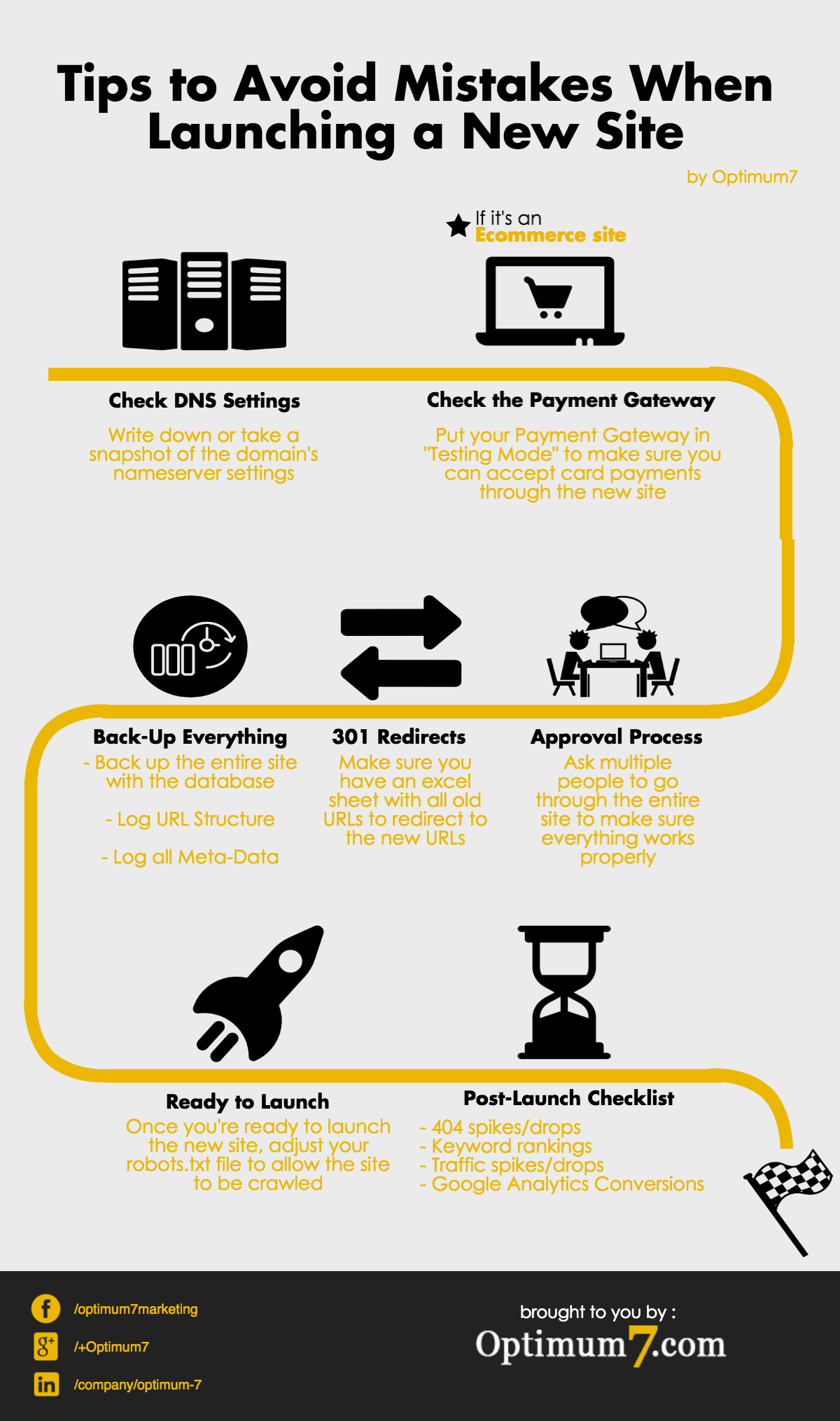If you’re about to launch or transfer a new website, you may want to make sure you take these precautions to avoid small mistakes that most people overlook. Doing so will help prevent common problems.
1. Check/Log your current DNS Settings
- Where are the Nameservers pointing?
- Where is the email being hosted? (MX Records)
2. eCommerce sites (If applicable)
- Check if your Payment Gateway is compatible with the eCommerce platform you’re transferring to.
- Run a test with your payment gateway in “testing mode” to make sure the tested orders go through.
3. Back-Up
- Backup your entire site with the Database
- Log URL Structures (This will be important for step 4)
- Log all pages’ meta-tags (titles and descriptions)
- Log all site settings
4. 301 Redirects
- Use a sitemap!
- Or This Tool: http://www.auditmypc.com/xml-sitemap.asp
- This tool is a webcrawler with no limits on how many pages it can crawl because it runs on java. It will retrieve all your website’s URLs in minutes (can take a bit longer if the depth of your site is huge).
Note: Make sure you have a fast internet connection while the tool crawls your site — especially if you have a website with a lot of information.
5. Create a Review Process
Ask multiple people to go through the site before launching it. They can review and jot down any bugs that they may come across. An easy tool to use for this is UserTesting. This directs random people to your site and tracks their engagement with it — which helps tell you what is going through their mind.
6. Remove robots.txt restrictions
Most designers and programmers who build a site on their development server (or other) usually have “<META NAME=”ROBOTS” CONTENT=”NOINDEX, NOFOLLOW“>” in the header of the site’s code.
This is definitely one of the most crucial parts to review — because there’s one thing you don’t want to happen. This:
As you can see this company was unable to track their traffic for weeks because they neglected this step.
After you have gone through everything, then follow the final step:
7. Post-Launch
- Check Google Webmaster Tools for any crawl errors
- 404 spikes
- Drops in Impressions
- Keyword Ranking Drops
- Confirm, through your Google Analytics, that
- Traffic is being tracked
- Conversions are tracking properly
- Check for all Third-party tracking codes
- AdWords
- Etc.
Follow these easy steps: