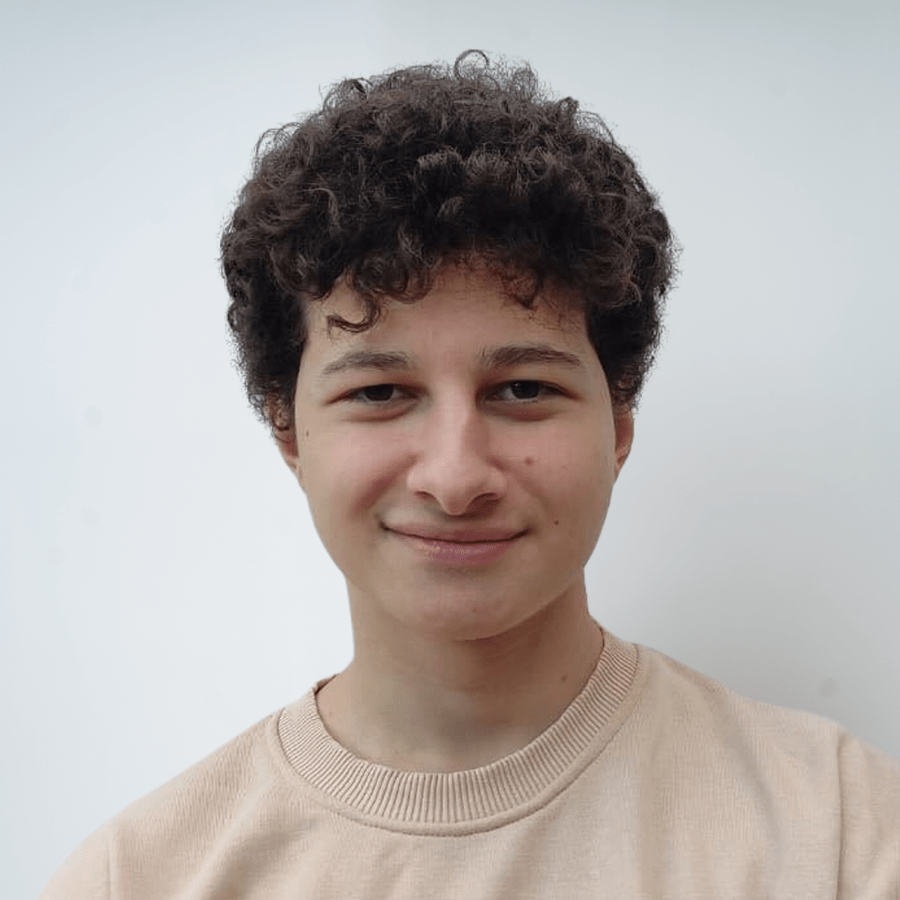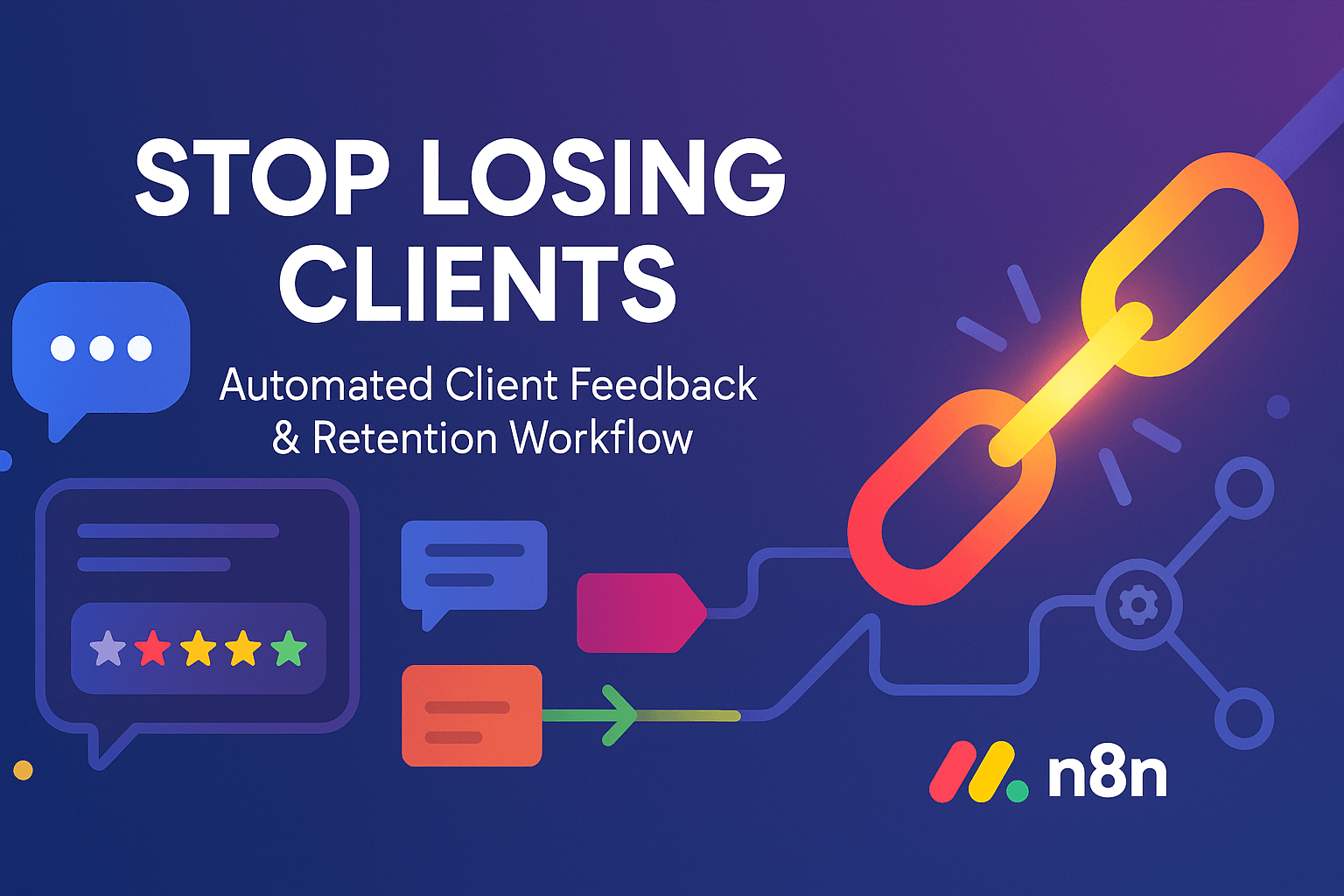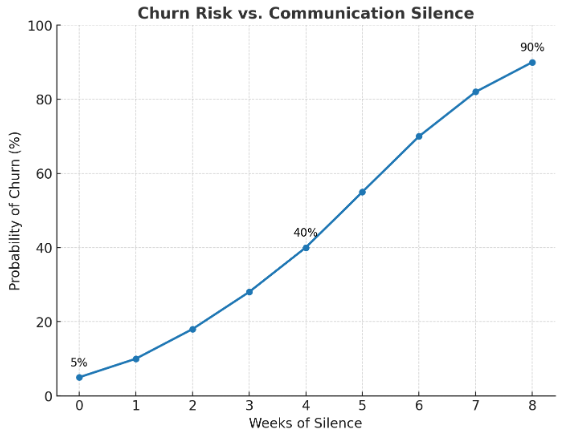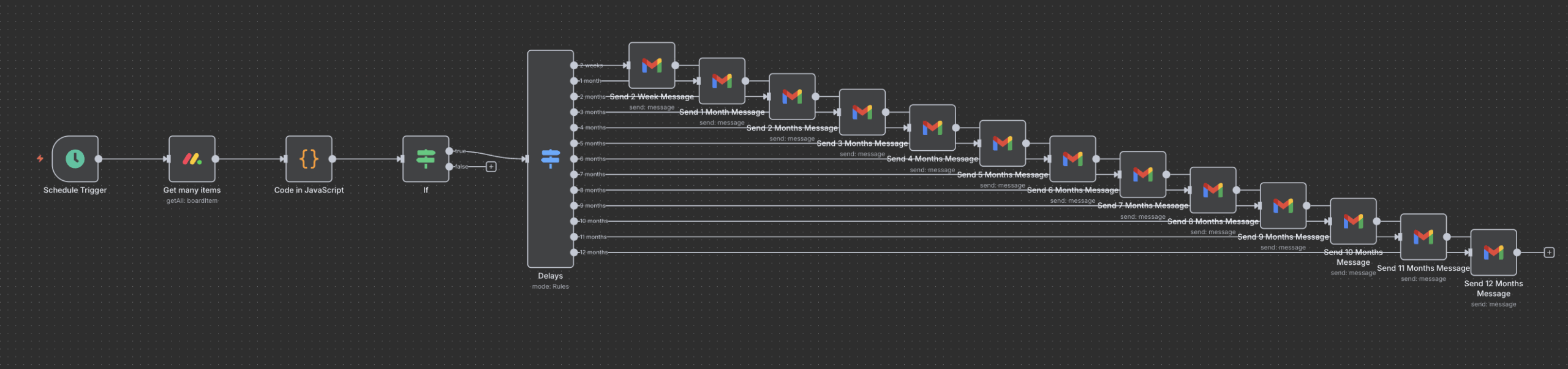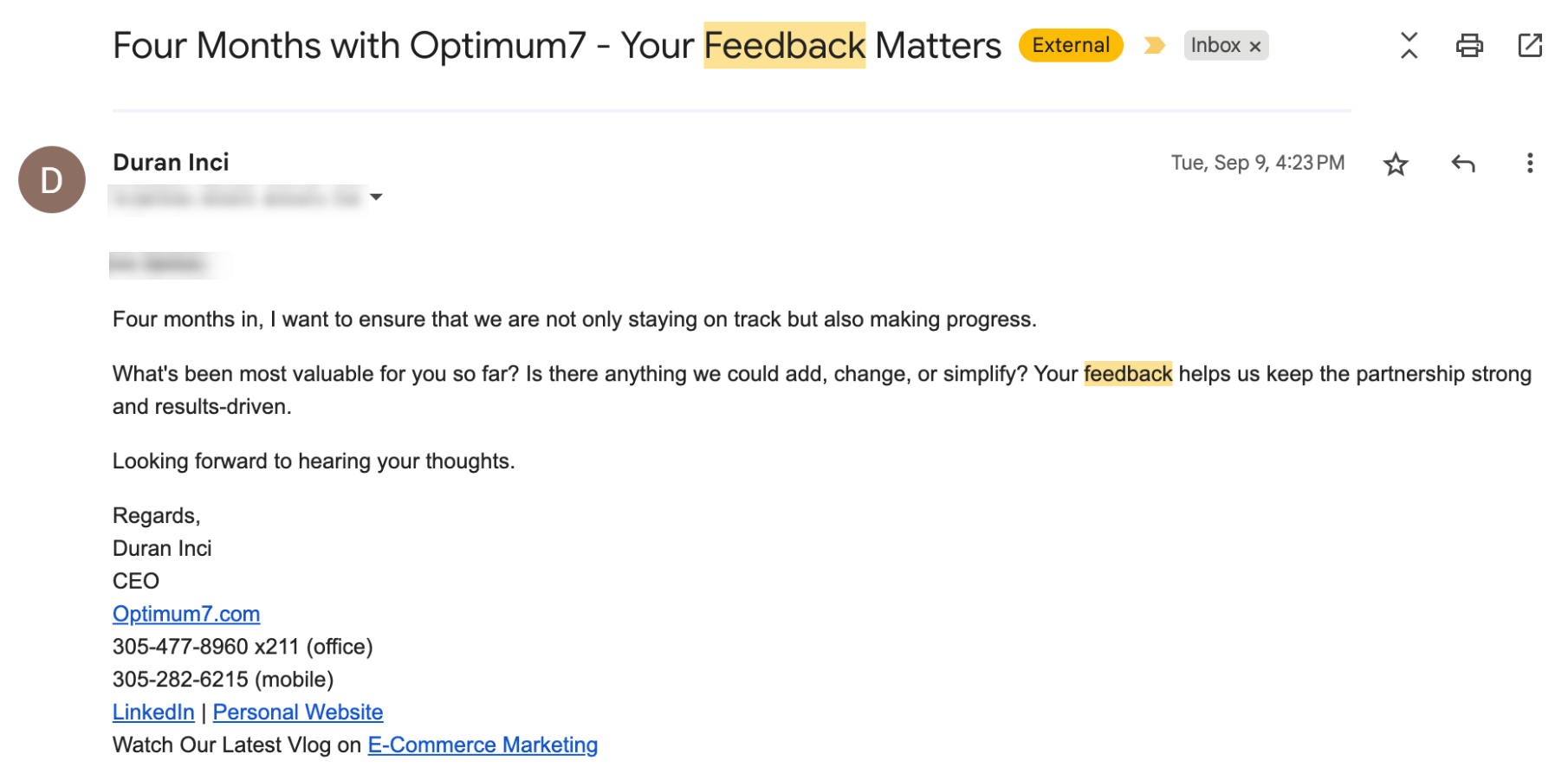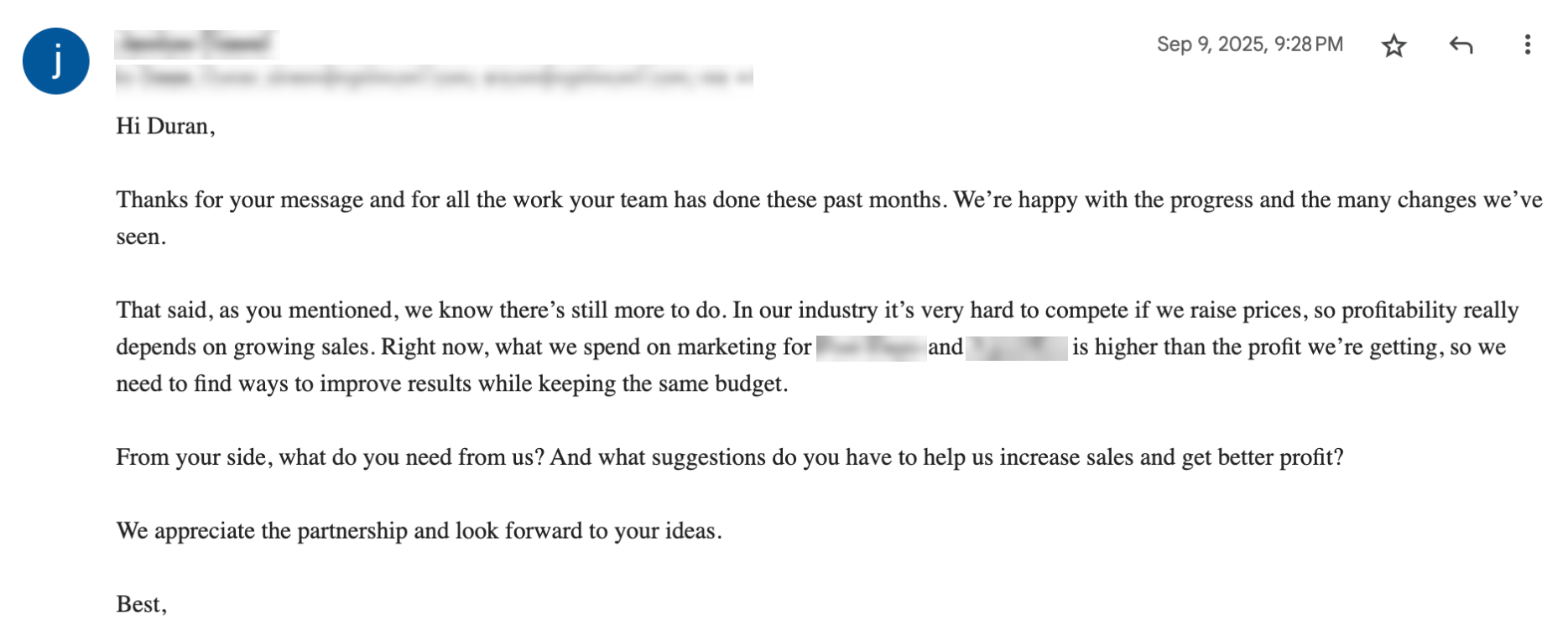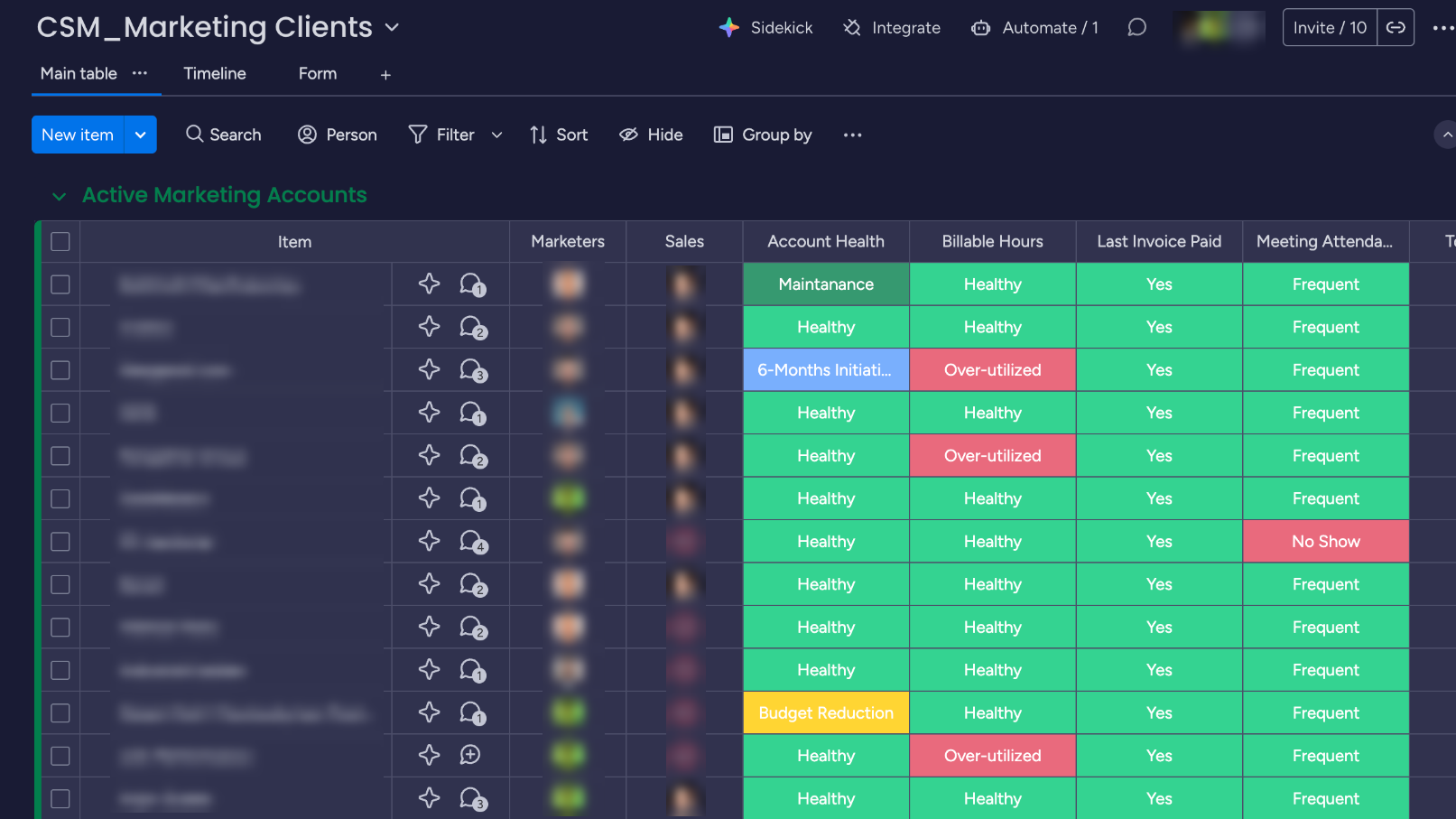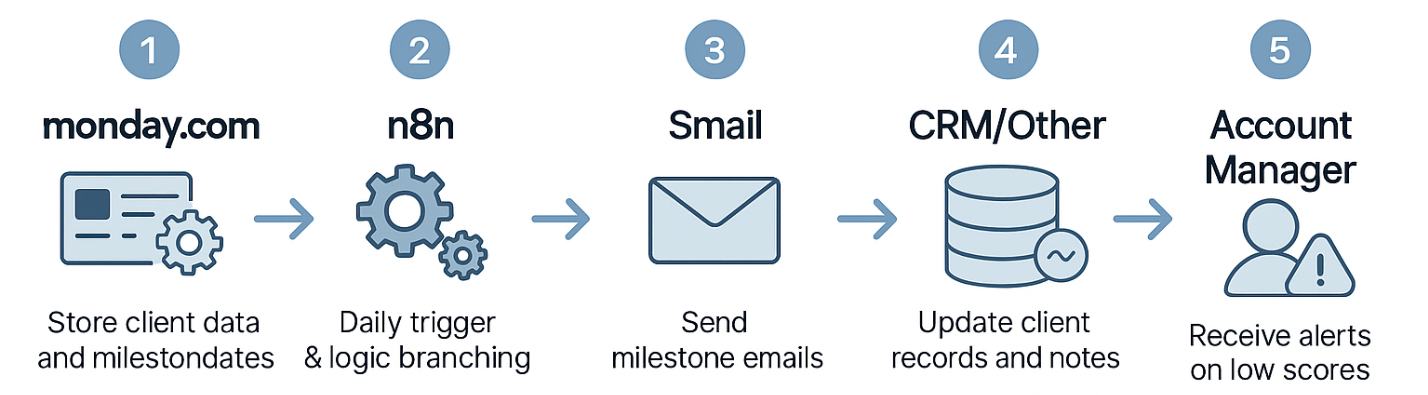Think about the last time you brought on a new client. In those first days, everything feels alive: the kickoff calls, the ideas bouncing back and forth, and the optimism. You can almost hear the unspoken question in their voice: “Did I make the right choice?”
And then life happens. Deadlines crowd the calendar, fires flare up in other accounts, and those little check-ins you swore you’d send… they slip. Not out of neglect, just because the days get heavy. Weeks pass, silence grows, and without realizing it, you’ve left space for doubt. That’s usually how churn begins—quietly, almost invisibly.
Now picture a different rhythm. Two weeks in, your client gets a short, warm email asking how they’re settling in. A month later, a note arrives celebrating early wins. At six months, you’re checking in again—before they ever had to ask. No scrambling, no forgetting, just steady presence.
That’s what an automated feedback system can give you: the consistency real relationships are built on.
The Challenge of Client Feedback Management
Common Problems with Manual Feedback Collection
Most teams don’t fail their clients because they don’t care. They fail because they’re human. Busy weeks blur into each other, and the “I’ll send that check-in tomorrow” quietly gets pushed until it’s forgotten. Some clients hear from you too often, others barely at all, and there’s no steady rhythm they can count on.
Even when follow-ups do happen, they often lack the weight of personalization. A generic “just checking in” lands in the inbox, stripped of context. It doesn’t feel like care; it feels like a process. And without a systematic way to track those moments—the two-week check, the one-month review, the six-month pulse—everything depends on memory and goodwill. Both are unreliable.
The irony is that everyone knows client feedback matters. But without structure, feedback collection stays inconsistent, patchy, and too often reactive instead of proactive.
Why Timing Matters in Client Relationships
Every client journey has moments that shape the relationship. Two weeks after kickoff, the excitement is still fresh—but doubts are starting to whisper. One month in, they’re looking for signs of progress. By six months, the shine has worn off, and the relationship depends on trust, not enthusiasm.
If you miss these touchpoints, the silence starts doing the talking for you. Clients begin to wonder if they matter, if you’re paying attention, or if they’re just another line on your spreadsheet. That’s where churn begins—not in angry phone calls, but in the quiet erosion of confidence.
Proactive communication changes everything. A well-timed email before doubt sets in shows the right way to approach customers and can prevent months of frustration later. An early check-in can surface small issues before they snowball into deal-breakers. Timing isn’t just a detail; it’s the difference between a client who stays and a client who leaves.
Solution Overview: Client Feedback & Customer Engagement Automation
Most companies lose clients not because of poor delivery, but because they lack a customer retention automation system that keeps them present in the moments that matter. An automated client engagement system, powered by an n8n workflow, works as a client feedback automation engine built to solve exactly that. It’s an engagement system designed for the first year of every client relationship—a system that guarantees consistent, thoughtful communication without relying on memory or manual effort.
Mainly the automation maps out milestone-based communication. Instead of ad hoc “just checking in” messages, it schedules touchpoints that align with natural phases in the client journey. Each email feels like it comes directly from leadership, carrying weight and attention that clients rarely experience at scale. The system doesn’t replace human care; it preserves it, ensuring no one slips through the cracks.
At the heart of the process is a series of twelve touchpoints spread across a year. Not the kind of mass blasts that vanish into inboxes, but small, thoughtful check-ins built around real data—client details, timelines, and milestones that matter. Two weeks after kickoff, there’s a quick note asking how things are settling in. A month later, it’s a progress check. By the six-month mark, the conversation naturally shifts toward long-term goals and how the relationship is growing. Each step has its own tone, its own purpose, so clients feel the presence without ever feeling chased.
The system ties itself neatly into the tools you already use. It can pull dates straight out of Monday.com, wrap messages in your brand’s look and feel, and send them out through Gmail or whatever platform you prefer. On the receiving end, it doesn’t read like automation—it feels consistent, polished, and personal enough that clients believe someone sat down to write it.
How the Automation Actually Works
The beauty of the n8n workflow setup is how invisible it feels on the client’s side. Nothing looks mechanical, yet under the hood it runs with the kind of discipline you’d expect from a daily ritual. Every day, right around noon, the workflow kicks in. Its first stop is Monday.com—that’s where all the live client data sits. Names, start dates, contact details, and the breadcrumbs that tell the story of where each client is in their journey.
From there, the logic engine quietly takes the wheel. It checks the start date, runs the math, and asks a simple question: is today one of those milestone days? Most of the time, the answer’s no, and it slips back into sleep mode. But when the calendar lines up—say a client’s just hit two weeks in—the automation knows exactly what to do. It drops them into the right communication track, and the outreach starts rolling.
The schedule itself mirrors the natural curve of a relationship. Two weeks in, the system sends a gentle check-in, the kind that surfaces little issues before they snowball. At one month, the tone shifts: progress review, proof that someone’s paying attention. Two months, it’s feedback, while memories are still fresh. Then the cadence stretches: quarterly updates and mid-year reflections, each one written to match where a client probably is emotionally—sometimes celebrating, sometimes checking satisfaction, sometimes just reminding them they’re not forgotten.
What makes it work isn’t just the clockwork timing. It’s the details. Each message pulls in the client’s name, adjusts its wording for the milestone, and closes with the CEO’s signature so it carries weight. Account managers get looped in automatically so the human team is always part of the story. From the client’s view, it doesn’t feel like automation at all—it feels like someone cared enough to check in.
On the technical side, nothing is overcomplicated. The daily trigger keeps it moving. Monday.com feeds the data. A bit of JavaScript does the math to match dates with milestones, and conditional logic decides the right path. Gmail takes it from there, making sure every note lands in an inbox looking familiar, human, personal.
And that’s the whole point. There’s no flash or gimmick here. The machinery disappears into the background, leaving only the steady presence of a company that remembers. In client relationships, that kind of consistency isn’t just nice—it’s what earns trust year after year.
Key Benefits and ROI
The biggest win with this kind of system is simple: clients stop slipping through the cracks. Most companies don’t lose accounts because their work was terrible—they lose them because weeks of silence stretch too long. When a client feels ignored, doubt creeps in. By building a rhythm of steady check-ins, you take that doubt off the table. Retention improves not because you begged clients to stay, but because they never felt like leaving.
There’s another advantage that isn’t obvious until you experience it: problems surface earlier. That two-week satisfaction check? It’s the moment when a client is most likely to speak up, allowing customers to surface issues before they snowball. Without it, they might stay quiet for six months, and by then the frustration has hardened. Early intervention saves deals. It saves reputations too—and it strengthens the entire client satisfaction system you’ve built.
Clients also notice the consistency. A note from the CEO at just the right time feels different than a generic survey link. It shows commitment, and over time, those gestures build trust. Scale doesn’t have to mean coldness — you can grow and still make every client feel like someone’s paying attention.
On the inside, the benefits are just as real. Account managers no longer carry the stress of remembering who to follow up with this week. The system handles the timing, which means the team can focus on real conversations instead of chasing calendars. And every piece of feedback gets collected in one place, turning into a dataset you can actually learn from—a steady stream of customer insights instead of scattered scraps.
The numbers tell the story: churn drops, issues get resolved faster, satisfaction scores rise, and upselling becomes easier because the relationship already feels strong. At its core, this isn’t about automation for efficiency’s sake. It’s about showing up when it matters—and proving, again and again, that your clients aren’t just another line item on a board.
Implementation Guide
Setting this system up doesn’t mean drowning in code or building out some huge infrastructure. It’s really just about wiring together a handful of tools you probably already use and telling them what to do. At the core, you’ll need n8n to handle the automation, a Monday.com board with clean client data, and a Gmail account (or whatever email service you trust) to send things out. If you’ve ever pieced together a basic workflow before, you’re already more than qualified for this.
The first real step is data hygiene. Head into Monday.com and make sure every client record is buttoned up. The start date matters most—that’s what the system uses as the anchor for every milestone calculation. Adding a couple of extra fields, like account manager or project type, makes life easier later because it lets you personalize emails without thinking too hard. Bottom line: if Monday.com is messy, the automation will just reflect the mess.
Once the data feels solid, you move into n8n. Set up a workflow that runs daily—noon works well, since it avoids morning chaos and end-of-day rushes. Connect it to your Monday.com board, map how the data should flow, and drop in the logic that turns start dates into milestone dates. Conditional routing is the brains of the system, one of its most valuable capabilities: if today lines up with a milestone, the workflow knows exactly where to send the client; if not, it just goes quiet until tomorrow.
Next comes the fun part: the emails. Draft templates for each milestone—two weeks, one month, two months, quarterly, and so on. Keep the language warm, conversational, and personal. Pull in the client’s name and details automatically. Sign off with leadership so it carries weight, but always loop in the account manager so the client knows the team is right there with them. And don’t forget a simple call-to-action: reply, book a call, share feedback. That keeps it a two-way exchange, not a broadcast.
Before you flip the switch, test it. Run through dummy data, double-check that emails land when they’re supposed to, and make sure personalization tokens aren’t breaking. Once you’re live, watch it closely for the first couple of weeks to make sure everything runs smooth.
The long-term game is consistency. Refresh the email templates every few months so they don’t start feeling canned. Pay attention to response rates and tweak the timing if engagement slips. And, above all, keep Monday.com clean—because this whole system is only as strong as the data it runs on.
Customization Options
One of the best parts of this system is that it bends. It isn’t rigid. Twelve touchpoints give you a backbone, but the way it plays out depends on how your world works.
A marketing agency? They’ll probably want quicker notes in the beginning—fast check-ins while those first campaigns are still wobbly on their feet. A law firm? Different story. Their timelines stretch, so milestones land further apart. And the voice shifts too. A SaaS brand can get away with breezy, casual updates. A financial services firm? More formal, more cautious, maybe even a little guarded. Same bones, different skin.
And the system doesn’t have to stay simple. You can plug it into your CRM so feedback lands right where you keep client records (check the n8n docs for advanced integration options). You can build in “if this, then that” follow-ups—like a personal call from an account manager if someone leaves a low score. Some teams even run sentiment checks, letting the workflow pick up on tone, not just words, and adapting it around their own data for more accurate signals. Others spin up dashboards so they can see patterns spread across a hundred clients at once.
And about the tools: n8n, as a flexible workflow automation platform, and Monday.com are a clean starting point, but they’re not gospel. Zapier works fine. Power Automate works fine. If you’ve got a dev team, a custom build works too. The tech may swap out, but the heartbeat doesn’t change. Show up. Show up on time. Show up in a way that feels human. That’s the whole point.
Measuring Success in the Customer Feedback Loop
Automation on its own doesn’t mean much. Just because a workflow hums quietly in the background doesn’t make it valuable. What matters is the effect it has on people—the way clients respond to it. That’s where you’ll see if it’s actually doing its job.
The easiest signals come first: opens and replies. If people are opening your emails and taking the time to write back, then the system is sparking conversations, not just filling inbox space. Layer on satisfaction scores and you start to see a wider picture. Over months, patterns emerge, are clients feeling more supported with this steady cadence, or are the touchpoints falling flat?
Retention tells another part of the story. Compare renewal rates against milestone points. You might notice, for example, that clients who engage at the six-month mark stick around far more often. That’s hard proof the rhythm is working. Even the speed of issue resolution becomes a quiet metric—when problems surface earlier, they’re almost always easier to fix.
Once you’ve got data coming in, you can start tinkering. Swap out subject lines and run A/B tests. Adjust timing to see if certain industries prefer a different pace. Personalize beyond the basics, not just names, but project milestones or shared wins. You can even fold in other feedback streams: survey answers, quick call notes, chat transcripts.
In the end, measuring success isn’t about collecting every number you can. It’s about looking for proof that clients feel noticed, listened to, cared for. Because when that’s true, retention almost always takes care of itself—and the result is a steady base of happy customers.
Common Challenges and Solutions
No system runs without its share of bumps. Even with automation, you’ll hit snags—some mechanical, some human. The upside? Most of them are easy to get ahead of once you know what to watch for.
Technical hurdles usually show up first. Data sync is the big one. If your Monday.com records are messy or outdated, the workflow has nothing solid to build on. The fix isn’t glamorous, but it’s essential: make clean data part of your team’s weekly rhythm. Email deliverability is another headache. If messages slip into spam, the whole effort unravels. Keeping copy free of pushy, “salesy” wording and sending from trusted domains goes a long way toward staying in the inbox. Then there’s platform integration—APIs change, tools update, and sometimes things just stop working. Regular testing and keeping an eye on release notes save you from nasty surprises.
Business challenges can feel thornier because they’re about people. Some teams worry about bombarding clients with too much communication. Twelve touchpoints a year strikes the right balance: enough to stay visible without becoming a nuisance. Managing responses is another sticking point. Automation can open the door, but it can’t walk through it for you. That’s where account managers come in—every email should loop them in so replies never fall into a void. And maybe the trickiest part of all: authenticity. If the messages feel canned, clients will pick up on it instantly. Putting in the extra effort to make them sound warm, conversational, and personal keeps trust alive.
Client Retention Toolkit: Turning Ideas Into Action
We’ve talked about the silence that breeds churn, and the rhythm that prevents it. Now let’s distill it into something practical—a toolkit you can carry with you. Think of this as your playbook: the bones of an engagement system that protects every client relationship from drifting away.
1. The Client Journey Map
Every client relationship follows an emotional curve. Here’s what it looks like when mapped into milestone touchpoints:
| Timeline | Touchpoint | Goal | Example Message Snippet |
| 2 Weeks | First Check-in | Surface early issues before they fester | “How’s everything settling in so far?” |
| 1 Month | Progress Review | Reinforce value and momentum | “Here’s what we’ve accomplished together so far.” |
| 2 Months | Feedback Request | Catch concerns early | “What’s one thing we could be doing better?” |
| Quarterly | Reflection / Update | Keep relationship future-focused | “Let’s align on your bigger goals for the next quarter.” |
| 6 Months | Mid-Year Check | Build trust beyond the honeymoon | “How is this partnership supporting your long-term vision?” |
| 12 Months | Renewal Prep | Secure next phase early | “Let’s talk about where we’re going next together.” |
Use this map as your compass. If your current rhythm doesn’t hit these beats, your clients may already be hearing silence.
2. Retention Readiness Scorecard
How prepared is your team today? Score yourself honestly.
| Category | Weak (1) | Neutral (2) | Strong (3) |
| Timing of Check-ins | Random, reactive | Sometimes consistent | Always milestone-based |
| Personalization | Generic “checking in” | Some context | Fully contextual + milestone aligned |
| Data Hygiene | Scattered, outdated | Somewhat clean | Always updated + reliable |
| Accountability | All manual follow-ups | Some reminders | Automated + human touch built in |
Add up your score (out of 12):
3–6 = At Risk: clients are slipping through unnoticed
7–9 = Developing: foundation is there, consistency missing
10–12 = Retention Ready: automation can take you to scale
3. Workflow Blueprint
This is the engine behind the scenes—how the tools connect to make care feel consistent.
| Step | Tool | Action |
| 1 | Monday.com | Store client start dates, account data |
| 2 | n8n | Daily trigger checks milestone timing |
| 3 | Logic Layer | Match dates to milestones, assign track |
| 4 | Gmail (or similar) | Send personalized milestone email |
| 5 | Account Manager | Gets looped in for replies + context |
From the outside, it feels like a warm, timely note. From the inside, it’s clockwork.
4. Pre-Launch Checklist
Don’t flip the switch until these boxes are ticked:
☐ Clean client data in Monday.com (especially start dates)
☐ Email templates drafted for each milestone
☐ CEO/Leadership sign-off included for weight
☐ Account managers looped into every email
☐ Spam-safe copy reviewed
☐ Test run completed with dummy client data
If even one box is unchecked, the system will stumble.
5. Metrics Dashboard: How to Measure Success
Automation is only useful if it moves the needle. These are the signals to watch:
| Metric | Why It Matters | Target Benchmark |
| Open Rate | Ensures emails land + spark attention | 40%+ |
| Reply Rate | Proof of engagement, not just delivery | 20%+ |
| Early Issue Reporting | Surfaces problems before they calcify | Issues flagged within first month |
| Renewal Rate | Ultimate test of retention | +10–20% vs baseline |
Pick one metric to track first. Don’t overwhelm yourself with dashboards. Start with replies, then layer others in.
The Power of Client Feedback Automation
The real strength of this system isn’t the automation itself—it’s the consistency it gives your relationships. Churn rarely happens because a client wakes up one morning and decides to leave. It happens in the quiet spaces where no one reached out, where doubt was left unanswered. By setting up client feedback automation with milestone check-ins that run year-round, you remove those silences. You create a rhythm of presence that clients can count on.
When clients feel remembered, trust deepens; when issues surface early, resolutions are faster and less costly; and when communication is steady, renewals and upsells stop feeling like a gamble and start becoming the natural outcome of loyalty. This is the kind of foundation that scales—whether you’re managing ten accounts or hundreds.
If your team is tired of chasing reminders or losing sleep over forgotten follow-ups, this is the moment to shift. Build the workflow once, and it will quietly protect every client relationship from that day forward. And if you want to implement it without the trial-and-error, contact us. We’ll guide you through the setup, adapt it to your industry, and make sure your clients never feel the silence that leads to churn.