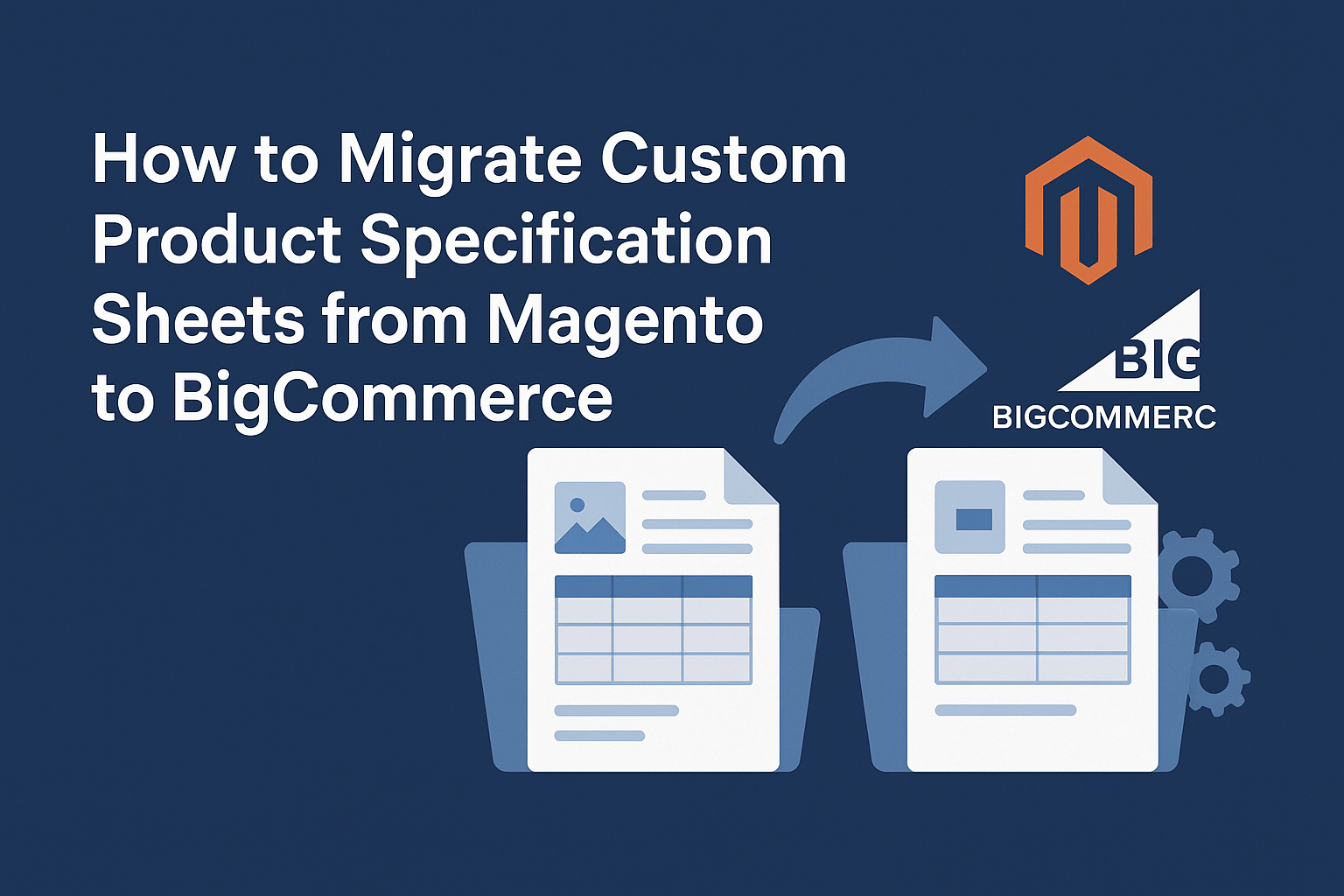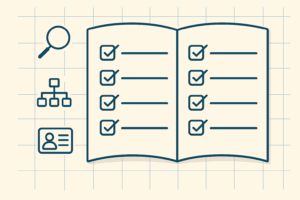In industrial ecommerce, it’s not your brand colors or conversion copy that seals the deal; it’s confidence. And for your most technical buyers, that confidence doesn’t come from a slick homepage or a smooth checkout. It comes from one thing: documentation.
We’re talking about the parts that don’t show up in your ecommerce analytics dashboard. The multi-page spec sheet that validates a pressure rating. The 3D diagram confirms fit. The compliance certificate that helps a procurement officer justify a high-risk buy. These documents aren’t just support files they are the product in the eyes of the customer.
So what happens when you migrate your online store from Magento to BigCommerce, and those documents break?
The answer is simple. The sale stalls. Trust evaporates. POs go silent.
This is the scenario many industrial manufacturers find themselves in. They’re ready to trade Magento’s dev bottlenecks for the speed, structure, and maintenance-free benefits of a SaaS platform like BigCommerce store. But when the migration begins, something essential gets lost in the shuffle: the documentation layer. File paths go dead. Spec sheets vanish. Search visibility drops off a cliff. And the one thing your engineers, compliance officers, and procurement teams counted on to make decisions is suddenly gone, or worse, buried behind a generic “Downloads” tab that no one can find.
But there’s good news. Migrating your custom product spec sheets to BigCommerce isn’t just about preserving what you had. Done right, it’s an opportunity to rebuild something better. You can create a documentation system that not only survives the migration but also becomes a strategic asset. One that powers search visibility, accelerates POs, and signals operational excellence to your most detail-oriented buyers.
Why Magento Fails Spec-Heavy Manufacturers in 2025
Magento had its era. It gave developers freedom, gave manufacturers control, and allowed for highly customized logic in an era when other platforms were rigid. But in 2025, for spec-heavy catalogs in industrial manufacturing, that freedom has turned into friction.
Here’s the core problem: Magento wasn’t built for today’s documentation demands at scale. Especially not when buyers expect immediate access to technical information across hundreds of complex SKUs. While Magento’s open architecture might appear ideal on the surface, what it often produces is a tangled mess of:
- Manually embedded PDFs,
- Custom modules with unclear update paths,
- Theme files hardcoded by long-gone developers, and
- Documentation is stored in asset folders that are completely disconnected from the product data model.
And that architecture starts to crack the moment your team needs to evolve.
Documentation Becomes a Liability
Most Magento setups don’t treat documentation as a first-class system. It’s often bolted on—uploaded through backend fields, organized inconsistently, and rendered via outdated widgets. When a spec sheet changes, there’s no global update logic. If a pressure rating shifts across 30 SKUs, your team has to chase each PDP down manually.
Even worse: as documentation sprawls, it gets harder for buyers to find. Magento’s native search doesn’t index spec content well, meaning an engineer searching for a “3:1 gear reducer datasheet” might never reach your page—even if the file exists.
This leads to three dangerous patterns:
- Visibility decay: As your documents grow, their discoverability drops—internally and externally.
- Versioning chaos: Sales sends version A, engineering uses version B, and procurement asks why the datasheet doesn’t match the drawing.
- Trust erosion: Buyers lose confidence. They stop relying on your site as a source of truth—and your product gets de-spec’d.
Dev Dependency Becomes Operational Risk
The more customized your Magento implementation, the more brittle it becomes. What was once flexible is now fragile. A spec tab layout built five years ago by an outsourced team becomes a blocker when your new marketing ops lead needs to update file naming conventions or swap in a new compliance certificate. You’re forced into expensive dev tickets for what should be basic content management.
And when it comes time to migrate? You’re not dealing with structured documentation; you’re untangling a web of inconsistent file logic, broken references, and UX assumptions that simply don’t translate to BigCommerce’s component-based CMS.
Magento’s complexity is now your liability. Especially when documentation is central to the sales process.
And this is the inflection point: either you replicate the same chaotic setup on your new platform, or you seize the migration as your chance to rebuild something better.
Something cleaner and search-visible to gain your buyers’ trust.
That’s what BigCommerce can offer if you architect your documentation the right way.
What Breaks in a Spec‑Heavy Magento‑to‑BigCommerce Migration
When manufacturers migrate from Magento to BigCommerce, the danger isn’t losing product data; it’s losing the structure and logic that once held your technical documentation together. In spec-heavy environments, it’s that documentation, not the product titles, SKUs, or prices, that drives trust and converts leads into purchase orders. But most migration processes treat documentation as an afterthought.
The breakage starts at the data layer. In Magento, documentation is often embedded in ways that aren’t easily extractable. Spec sheets might be hardcoded in custom modules, inserted through WYSIWYG fields, or referenced via outdated media library paths. During migration, those links don’t map cleanly. PDFs end up orphaned. References break. Suddenly, your once-reliable product detail pages are riddled with dead links, missing downloads, or unrendered content blocks.
Then comes the UX fallout. Magento’s flexibility meant you could display documentation however you liked, with inline previews, expandable sections, and grouped tabs by spec type. BigCommerce, while powerful, requires a different approach. Unless you plan and rebuild those layouts using its native Page Builder, Stencil components, or headless frameworks, your frontend experience will degrade. Buyers will land on pages that feel generic, with critical technical information buried, fragmented, or completely absent. And in B2B, that’s not just bad design, it’s a sales-killer.
Searchability is another casualty. Magento sites often suffer from poor internal search, but at least some documentation content gets indexed. In BigCommerce, if you don’t explicitly map your spec content to searchable fields or expose it via structured data, it won’t show up, neither on your site’s search bar nor in Google results. That means engineers searching for “NSF certified 1.5-inch diaphragm pump” won’t find you, even if you have the perfect product and spec sheet.
But perhaps the biggest silent failure is operational. Without a defined documentation schema during migration, your team loses version control. There’s no clear connection between spec files and product variants. Updates become manual again. Your sales reps start emailing PDFs ad hoc. And the trust you spent years building through structured, accessible documentation starts to decay without anyone noticing, until quote requests start dropping.
Migrating technical documentation isn’t just a checklist item. It’s a system-wide rearchitecture. If you treat it like copying and pasting PDFs, you’ll inherit the same problems in a shinier shell. But if you treat it like the foundational sales infrastructure it truly is, you can elevate your buyer experience, improve visibility, and future-proof your content in ways Magento never allowed.
And that’s exactly what we’ll cover next.
Rebuilding the Documentation Layer in BigCommerce: Architecture That Scales
The opportunity in migrating to BigCommerce isn’t just about preserving what you had in Magento, it’s about rethinking how product documentation should work in a modern ecommerce stack. Because BigCommerce, when architected correctly, doesn’t just support spec-heavy catalogs, it can make them stronger, more scalable, and easier for buyers to trust.
The first principle is the separation of logic from layout. In Magento, many spec sheets were baked directly into templates or injected via rich-text fields. The BigCommerce platform is built to support this modularity, making it easier to scale documentation logic without redesigning your entire front end. This means your documentation can be stored, managed, and rendered independently of the design layer. You no longer have to manually update fifty PDPs when a new compliance standard rolls out. You just update one linked file or field.
Second, think in roles, not in products. Engineers don’t want to wade through marketing fluff. Procurement teams don’t want to sift through installation diagrams. Technicians just want to know how to install the damn part. Your documentation architecture should reflect these realities. You can group files by user intent specifications, certifications, diagrams, manuals, and render them conditionally based on variant, category, or user behavior. BigCommerce’s Page Builder and custom components make this achievable even without a full headless setup.
Third, embrace external storage with centralized logic. Just make sure your storage setup accounts for access control and data security, especially if you’re handling compliance-sensitive documentation like certifications or audit logs. Pair this with a dynamic field structure, and you get version-controlled documents that never break on the front end—even if the product line evolves or the layout changes.
Searchability must also be embedded into your architecture. Spec content should be exposed to both site search and Google through structured fields, schema markup, and descriptive metadata. If your current BigCommerce setup only surfaces product titles and short descriptions, you’re missing the deeper opportunity: letting buyers search by voltage, pressure tolerance, NSF certification, or chemical compatibility—and instantly seeing spec-matched results.
Finally, build governance into your system. Documentation isn’t just a buyer-facing feature—it’s an internal source of truth. Set up version control policies, clearly defined file ownership, and update protocols. If a sales rep spots a discrepancy in the field, there should be a clear path for logging, reviewing, and updating that document, so it doesn’t become tribal knowledge or cause an expensive mistake down the line.
BigCommerce gives you the flexibility to do this. But only if you stop treating documentation like an attachment and start treating it like a living system. Done right, your new architecture won’t just preserve trust, it will compound it.
Data Migration Blueprint: Mapping, Migrating, and Rendering Specs in BigCommerce
The moment you decide to do a full migration from Magento to BigCommerce, it means you decide to rebuild how technical truth is delivered to your customers. And that demands more than a batch export of PDFs. One that starts with a deep audit, then reshapes how documentation is structured, stored, surfaced, and scaled. Here’s how high-functioning industrial brands are getting it right.
Step 1: Audit What You Have—Before It Breaks
Don’t let documentation slip through the cracks of a migration spreadsheet. The first step is a full-content audit. You need to understand what documentation exists, where it’s stored, how it’s used, and whether it’s still accurate.
That means mapping each file, spec sheets, install guides, exploded diagrams, certifications, not just by product but by relevance and reuse. Are certain manuals shared across SKUs? Do certifications change by voltage or regional compliance?
You’re not just gathering data. You’re defining relationships. And those relationships will shape how you structure metafields, custom fields, and display logic in the new platform.
Step 2: Build the Migration Setup with Scalable Field Architecture
BigCommerce won’t replicate your Magento setup by default, and that’s a good thing. It forces you to be intentional.
The field strategy you build will determine whether documents surface intuitively or get buried under “Downloads” tabs no one clicks. Use custom fields for static file links when flexibility isn’t needed. But when variant logic, conditional displays, or real-time updates are in play, go deeper with metafields or third-party field managers.
Structure your fields semantically. Don’t just name a field “file1.” Create structure like:
- spec_sheet_pdf
- compliance_fda
- installation_guide_url
- diagram_exploded_svg
Step 3: Choose a Smarter File Storage System
If your documentation lives inside your ecommerce backend, you’re already behind. BigCommerce offers limited file hosting, and PDFs stored there are hard to version or secure at scale.
Instead, store files in cloud infrastructure designed for documentation—Amazon S3, Dropbox Business, or Google Drive with controlled permissions. Use standardized naming conventions, version labels, and file-type identifiers to make syncing clean and predictable.
Then, reference those files through your custom fields or middleware app logic—not through hardcoded links. That’s how you avoid link rot and enable smart version control.
Step 4: Rebuild the Buyer Experience
You don’t need a UI overhaul. But you do need to rethink how buyers interact with spec content.
Start with layout logic. Tabbed layouts work for engineers who want to compare multiple documents quickly. Accordions help mobile techs find install guides on a job site. Procurement professionals want quick access to compliance labels, ideally right next to pricing or availability.
For logged-in buyers, you can tailor documentation visibility using customer data, like industry, buyer role, or even customer order history, to surface the specs, certifications, or manuals most relevant to what they’ve purchased in the past.
Use conditional rendering to make documents variant-specific. A 230V pump should show different certifications and wiring diagrams than its 120V twin. And if no documentation exists for a given variant, the UI should hide that section completely, never show empty shells.
This is how you move from cluttered downloads to contextual trust delivery.
Step 5: Make Everything Searchable—By Humans and Algorithms
You didn’t migrate your documentation just to hide it again. If buyers can’t find it, and if Google can’t index it, you’ve lost half the value.
Make the spec content indexable by:
- Embedding key file titles and descriptions as structured data (using JSON-LD).
- Using clear anchor text (not “Download Here”) for links.
- Previewing critical diagrams or data points inline, rather than trapping them behind downloads.
Also, you need to be sure your internal search bar actually surfaces documents. Use a plugin or custom logic that indexes custom fields and metafield content. Let a buyer type “NSF certified stainless reducer” and actually get what they’re looking for.
Step 6: Run the QA That Engineers Would
Before go-live, test your implementation like a technical buyer would.
Try searching for a specific part number. Try switching variants and see if the docs update correctly. Open a mobile device and attempt to preview a schematic in sunlight on a job site. Ask a procurement lead to find an ISO certification without clicking more than twice.
You’re not testing aesthetics. You’re testing buyer confidence under real-world conditions.
Preventing Breakage: What Fails After Migration—and How to Build It Right the First Time
A spec sheet doesn’t just disappear overnight. It gets buried. It breaks. It slowly becomes irrelevant. Most teams only notice when the buyer no longer trusts the product page. The root issue isn’t migration, it’s the design that didn’t account for scale.
Let’s walk through the most common points of failure, and how industrial brands can out-engineer them during the move to BigCommerce:
Manual Uploads and Hardcoded Links
Manually attaching files to product pages or pasting static URLs into content blocks creates a fragile setup. One folder rename or file update, and the connection is gone, leaving your buyer with a broken link.
Instead, documentation should live in a centralized system that feeds dynamic file paths into the product template, whether through metafields, BigCommerce custom fields, or external storage logic. This ensures one update updates everything.
Single “Downloads” Field for All Docs
Putting all your spec assets, diagrams, certifications, and installation PDFs into one field clutters the experience. It forces every buyer to sift through irrelevant content.
A better approach is to segment: separate fields for technical sheets, warranty docs, and install guides. This allows targeted rendering, clean UX layouts, and search-ready metadata.
Migrating Junk Data
Magento stores tend to accumulate clutter, duplicate files, misnamed PDFs, and outdated specs that haven’t been touched in years. Migrating everything “as-is” preserves the mess.
Before the move, audit your documentation library. Keep what’s still valid, version what needs updating, and leave behind the rest. Clean input results in scalable structure.
Documentation Buried in Tabs or Generic Labels
Even when the files transfer cleanly, they often get buried behind unlabeled tabs or vague CTA buttons. If a buyer has to dig, they assume it’s missing. Place spec data where it supports decision-making, next to material details, dimensions, or part compatibility logic. Visibility builds trust.
No Versioning or Update Workflow
Specs change. Certifications expire. And if there’s no system to update these assets across the site, your credibility erodes slowly. Create a doc ownership workflow: assign teams or roles responsible for maintaining each category of content, and ensure updates flow automatically to relevant SKUs.
Turning Documentation into a Sales Advantage
In industrial ecommerce, product documentation is more than a technical detail; it’s a trust signal. Most B2B buyers aren’t placing orders based on gut feel. They’re scanning spec sheets, certifications, and installation diagrams to make confident, accountable decisions. The moment your documentation becomes easier to access, cleaner to understand, and better aligned with buyer logic, you don’t just support the sale. You accelerate it.
Contextual Visibility = Confidence
When spec sheets appear exactly where buyers expect them, in context, near the technical details they care about, the friction disappears. An engineer comparing tolerances doesn’t want to scroll to the bottom of the page or click through tabs. They want to see the drawing or pressure table in-line. When BigCommerce is architected with that in mind, using custom fields, logic-based templates, and buyer-aware layout decisions, your PDP becomes a decision engine, not a brochure.
Better Documentation Means Better SEO
Documentation doesn’t just influence human decision-making; it influences Google. BigCommerce allows you to structure content with schema markup and expose key technical data points in indexable formats. That means your spec sheets, certifications, and installation manuals aren’t just downloadable, they’re searchable. So when someone Googles “UL-rated 3-inch stainless steel pump datasheet,” your product shows up—not just because you have the part, but because you’ve structured the content properly.
Quote, Confidence and Procurement Simplicity
When technical buyers and procurement managers visit your site, they’re not only looking for specs, they’re looking for proof. Proof that your part meets compliance. That it’s compatible. It ships with the right tolerances, finishes, and documentation for their audit trail. When your BigCommerce product pages offer all of that, clearly labeled and easy to export, your quote funnel gets smoother. Fewer back-and-forth emails. Faster approval cycles. Easier internal conversations.
What Differentiation Looks Like
Most industrial suppliers compete on price. But once your buyers start trusting your documentation, you compete on reliability. It becomes easier to spec your parts into assemblies. Easier to sell your product upstream to decision makers. Easier to justify switching away from a competitor with clunky PDFs and broken links. In a world where everything looks commoditized, your documentation is the part of the experience your competitors can’t fake.
Spec Sheet System Blueprint for BigCommerce For B2B Manufacturers Upgrading from Magento
Documentation Asset Audit Template
Before the first file moves, run this structured audit to uncover which documents exist, where they’re referenced, and how to preserve context.
| Field | Notes / Examples |
| File Name | 230v_pump_specsheet.pdf |
| File Type | PDF / Diagram / CAD / CSV / Compliance / Manual |
| Related SKUs or Variants | PUMP-230V-SS304 / PUMP-120V-SS304 |
| Location in Magento | Embedded in tab? Custom field? External asset folder? |
| Active on PDP Today? | Yes / No |
| Reuse Across Products? | Shared or SKU-specific? |
| Last Verified Date | YYYY-MM-DD |
| Needs Cleanup? | Rename / Reformat / Re-verify |
BigCommerce Field Architecture Planning Grid
Map how the documentation will live and render in BigCommerce. This is your bridge from static folders to scalable architecture.
| Document Type | Field Name (Suggested) | Type | Rendered On | Notes |
| Datasheet | spec_sheet_pdf | File URL | Product PDP | Use CDN or cloud link |
| Compliance Cert | compliance_iso_2022 | File URL | Compliance section | Variant-specific when needed |
| Installation Guide | install_guide_url | File URL | Mobile-first accordion | Preview inline if possible |
| Exploded Diagram | exploded_view_svg | SVG/Image | Engineer tab | Indexed and zoomable |
| PSI Table | pressure_rating_table_json | JSON | Specs section | Convert from XLS or CSV for UX logic |
| Notes/Warnings | safety_notes_text | Text | Above Add to Cart | Variant-based display |
UX Mapping Template by Buyer Persona
Organize your content strategy by how actual decision-makers use documentation.
| Buyer Role | Priority Content | Ideal Placement | Conditional Logic |
| Engineer | Performance data, diagrams | Specs tab, inline rows | Render by product type |
| Procurement Lead | Certifications, warranty info | Sidebar, compliance tab | Show for export-flagged SKUs |
| Technician | Install guides, parts exploded | Mobile-friendly accordion | Mobile-first, job site use |
| Sales / Distributor | All above + cross-references | Dashboard or download panel | Show when logged in |
Migration Risk Checklist
Don’t lose trust in the move. Use this to prevent silent failures.
☐ Spec sheets mapped to individual variants, not just base SKU
☐ No more “file1.pdf” field names—use semantic naming
☐ PDFs hosted on a scalable, updatable cloud system (Dropbox, S3, GDrive)
☐ All documentation fields pre-mapped in BigCommerce metafields
☐ Layouts rebuilt for conditional visibility (e.g., by voltage, size, region)
☐ Internal search indexes structured content and metafields
☐ Schema markup prepared for datasheets, compliance, and manuals
☐ Post-launch QA plan written from the engineer/buyer’s point of view
Migration Notes — And Why It Matters
Migrating custom product documentation from Magento to BigCommerce is a brand trust task. You’re not moving files; you’re moving the foundation of how your customers evaluate, approve, and buy your products.
Yes, BigCommerce offers more flexibility, scalability, and performance. But if your documentation layer falls apart in the transition, if spec sheets vanish, files lose context, or buyers can’t find the data they need, you don’t just risk traffic. You risk relationships.
That’s why this process isn’t about replicating your Magento setup. It’s about upgrading it. Clean schema. Logical file structures. Seamless UX. Searchable data. Structured delivery. Every piece of documentation becomes a signal of your professionalism and an asset to your sales system.
So treat this migration like what it really is: an opportunity to reinforce buyer confidence, elevate technical credibility, and design a product experience that removes doubt at every click.
Because in industrial ecommerce, clarity is conversion.
Ready to rebuild the Spec Sheet Infrastructure in BigCommerce?
We’ve rebuilt documentation layers for complex B2B brands across manufacturing, medical, and industrial supply. If your Magento migration risks disrupting technical workflows or confusing your buyers, let’s fix that before it costs you quotes.
Contact us and we’ll show you exactly how to preserve trust and scale smarter.