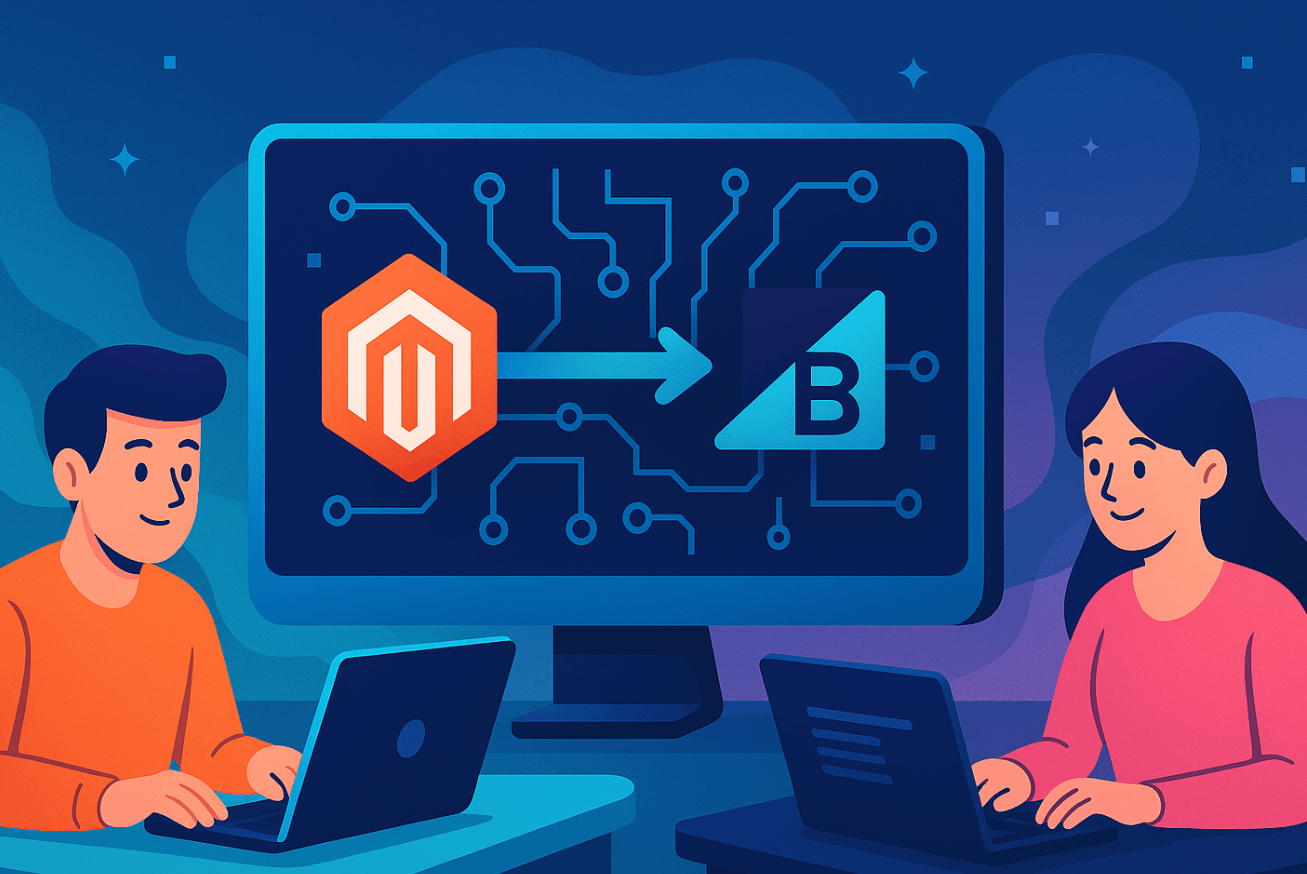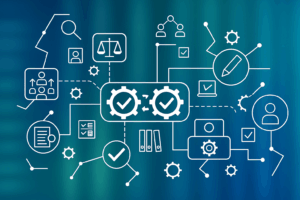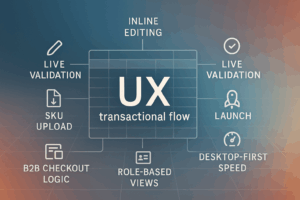Why Bulk Ordering Isn’t Just a “Feature”—It’s a System
There’s one thing you can count on during a platform migration: if it breaks, sales will feel it first. Because your buyers, those repeat customers moving $50,000+ in quarterly volume, can’t place orders the way they’re used to.
This is especially true when you’re migrating from Magento to BigCommerce and your business relies on bulk ordering. Because Magento, for all its complexity, lets you build workarounds. CSV uploads. Quick order pads. Saved lists by buyer role. Line-item controls that industrial customers depend on.
It’s not sexy. It’s not on a feature matrix. But it’s the connective tissue between your catalog, your contract pricing, and your revenue stream.
And here’s the problem: BigCommerce doesn’t replicate that out of the box.
Most teams realize this too late, after the migration is “done,” when complaints start flooding in. Buyers can’t upload their usual spreadsheet. Discounts aren’t triggering. Orders are being placed line-by-line instead of in bulk. And your sales team is suddenly fielding frustrated emails instead of closing deals.
If you’re replatforming and want more control over the frontend experience, headless BigCommerce might be a strong option, especially for teams managing multiple channels or complex UX requirements.
This guide is for the teams who can’t afford to patch it later.
We’ll show you exactly how to:
- Translate Magento’s legacy bulk ordering logic into BigCommerce’s architecture.
- Rebuild fast-ordering UX that feels native to your buyers.
- Integrate CSV uploads, tiered pricing, SKU validation, and saved cart logic into your new system, without slowing down purchasing or introducing errors.
- Protect ERP syncs and pricing accuracy across customer groups.
- Test and deploy a frictionless experience that holds up under real-world B2B usage.
Because your buyers don’t care what platform you’re on, they care that they can place a 75-line PO in under five minutes, without friction, without errors, without needing to ask for help.
If your new system can’t support that, it’s not an upgrade.
What Magento Did Well—And Why B2B Teams Cling to It
For all its quirks, Magento earned its place in the industrial ecommerce world because it was obedient to the messy complexity of B2B logic. Procurement managers, distributor reps, and operations leads didn’t love Magento because it looked good. They loved it because it fit, because it bent to their workflows instead of asking them to bend to the platform. That’s why so many B2B teams chose Magento in the first place, not for aesthetics, because it lets them control the complexity instead of being constrained by it.
Magento supported CSV upload for bulk orders out of the box. That one feature alone made it indispensable for large buyers who managed procurement from internal systems and preferred to upload entire purchase lists in one go, SKUs, quantities, and notes intact. No hunting through categories. No browsing. Just drop the spreadsheet and go.
It also handled customer-specific pricing and catalogs with the kind of granularity that made CFOs comfortable. Through group pricing and tier logic, Magento could enforce custom contracts at the platform level: one customer sees a different price for the same part based on their negotiated rate, buying tier, or location. That control wasn’t nice to have, it was a trust mechanism baked into how B2B worked.
Then there were the features like saved order templates, reorder pads, and quick order pages. B2B buyers ordering from a consistent list of SKUs each month didn’t want to start from scratch. Magento lets them save those lists, reorder them in a few clicks, and even auto-populate quantities. It wasn’t elegant, but it was effective.
Even on the backend, Magento pulled its weight. It could interact with ERP systems at a deep level, allowing order routing, inventory sync, and account management logic to mirror what was happening in the warehouse or finance systems. Complex quantity breaks, tiered pricing, and shipping rules based on fulfillment zonesMagento made it possible, even if it was a developer’s nightmare to maintain.
All of this mattered. But not that it was a powerful feature set. It mattered because Magento taught B2B buyers what to expect. It trained them to think of ecommerce as an extension of their procurement process, not an interruption to it. In their minds, the ecommerce website became part of the supply chain, not just a place to click ‘buy. That’s what makes replatforming so delicate. Because when you migrate to BigCommerce, or any new platform, without mapping these behavioral expectations, you’re not just changing software. You’re dismantling trust.
That’s why too many BigCommerce migrations fail quietly: not with broken pages or technical bugs, but with subtle friction that causes good customers to hesitate, call instead of click, or worse, churn altogether.
So, how do you migrate to BigCommerce without losing that logic? How do you preserve what matters while building something faster, cleaner, and easier to maintain?
Let’s start by getting honest about what BigCommerce can’t do out of the box, and where the real opportunities to improve actually lie.
Where BigCommerce Falls Short — And Why “Out of the Box” Isn’t Enough
BigCommerce is fast. It’s SaaS-stable. It strips away the maintenance burdens that made Magento so costly to operate. But the tradeoff is clear: what you gain in speed and scalability, you lose in deep B2B flexibility, especially when it comes to bulk ordering.
Out of the box, BigCommerce doesn’t natively support CSV uploads for orders. That means your buyers who are used to exporting requisition lists from internal systems, then dropping those spreadsheets right into your order form, now hit a wall. Instead of a simple upload, they’re forced to manually search for each part, add it to the cart, adjust quantities, and repeat. What used to take 30 seconds becomes a multi-minute ordeal. And that’s the kind of quiet friction that B2B buyers remember.
Similarly, saved order templates and reordering logic are limited. BigCommerce does allow buyers to reorder past purchases, but it’s transactional, not operational. There’s no out-of-the-box way to build complex saved SKU bundles, assign template names, or push pre-approved lists from account managers to buyers. For procurement workflows that run on routine and predictability, that’s a critical gap.
Then there’s pricing. BigCommerce’s native customer groups and price lists are a decent start, but they don’t go far enough for many industrial use cases. You can assign fixed prices to customer groups, but tiered pricing, contract-level overrides, quantity-based breaks, and regional logic all require customization or third-party apps. That adds complexity and risk, especially when multiple pricing sources need to stay in sync with your ERP.
Even the cart itself, the most basic part of ecommerce, becomes a constraint. If your buyers order by part number, there’s no built-in quick order form that lets them simply punch in SKUs and quantities in a matrix. You either train them to browse or you custom-build something that matches their behavior. In a B2B ecosystem where speed and muscle memory matter, that’s not a detail. That’s a potential dealbreaker.
None of this means BigCommerce is the wrong platform. Quite the opposite, it offers a clean architecture for building exactly what you need. But only if you stop expecting it to act like Magento, and start treating it like a foundation.
Because this isn’t a plug-and-play migration. It’s a rebuild. And what you rebuild needs to meet the emotional, operational, and technical expectations of real industrial buyers who aren’t going to relearn how to order just because your platform changed.
So let’s talk about how to architect a bulk ordering experience in BigCommerce that’s actually better than what you had in Magento, without forcing your customers to sacrifice the workflows they’ve come to rely on.
Bulk Order Migration Setup: Rebuilding Workflows in BigCommerce the Right Way
A successful Magento-to-BigCommerce migration doesn’t simply copy workflows over and hope they stick. Especially when it comes to bulk ordering. If you’re dealing with distributors, resellers, or procurement managers placing recurring orders across hundreds of SKUs, then “add to cart” and “quantity dropdown” aren’t going to cut it. BigCommerce gives you the foundation, but to make bulk ordering intuitive, repeatable, and operationally aligned, you have to build the right architecture around it.
Start with the product display logic. Most B2B buyers who place bulk orders don’t want to navigate to 50 product pages to enter quantities one at a time. They need a consolidated interface, a quick order table or grid that lets them search by SKU, enter multiple quantities across variants, and submit everything at once. This means leveraging BigCommerce’s custom templates, Catalog v3 APIs, and product option logic to create a more tabular, input-focused shopping experience. One where quantity inputs, variant selectors, and subtotal calculations live in one unified interface.
Next, tie the logic to your inventory and pricing systems. One of the biggest reasons bulk ordering breaks in BigCommerce is that custom pricing tiers or stock allocations aren’t honored in the frontend. You can’t promise a procurement team 1,000 units at a volume discount only to have the frontend revert to MSRP because the pricing logic wasn’t connected. This is where your ERP integration, whether NetSuite, SAP, or Acumatica, needs to sync contract terms, stock thresholds, and negotiated pricing directly into the cart logic using APIs or middleware platforms like Patchworks or Alloy.
You’ll also need to rethink how you surface supporting information. Bulk ordering isn’t just about speed, it’s about confidence. And confidence comes from context. Each product row should support inline access to spec sheets, availability notices, or compatibility warnings. If a buyer inputs a quantity that exceeds available stock or selects an incompatible variant combination, the system should flag it in real-time, not wait until checkout. This level of feedback reduces order errors and saves your support team dozens of calls each week.
And then there’s reordering logic. For many manufacturers, 70–80% of bulk orders are repeats with slight adjustments. BigCommerce doesn’t natively support complex reorder templates, so you’ll need to build a “reorder from history” module or a saved bulk order template feature. These can be powered by custom APIs or even simple metafield-driven interfaces that let users name, save, and duplicate past bulk orders in seconds. The operational lift is small, but the loyalty impact is huge.
Finally, test the flow like a buyer would. Sit down with your procurement team, sales reps, or a long-term customer and walk through the new bulk order interface. Is it fast? Is it obvious? Does it reflect the complexity of their real-world orders? If not, go back and refine. Because the best bulk order experiences don’t feel like ecommerce, they feel like operational infrastructure.
Designing UX That Moves as Fast as Your Buyer
In industrial ecommerce, the transaction isn’t just a checkout. It’s a workflow. When your buyer lands on your site, they’re on a mission: identify part numbers, verify specs, enter quantities, and get out. That means your user experience needs to move with the same urgency and precision as they do.
This is where most ecommerces’ design fails. They bury ordering functionality behind pretty banners or make buyers click through five different pages just to add a variant. For B2B buyers who manage dozens of line items at a time, that’s friction they won’t tolerate. The right experience should feel more like filling out a spreadsheet than wandering through a catalog.
One of the most impactful upgrades you can make is inline editing. Imagine a table that lets buyers update quantities, choose variants, remove rows, and see pricing updates, all without a page refresh. It mimics the systems they’re already used to. There’s no learning curve, no context switching. Just smooth momentum. That’s how you build flow into a bulk order interface.
But not all buyers operate the same way. Field techs placing urgent orders from the warehouse floor might prefer manual entry, scanning part visuals to confirm. Procurement managers, on the other hand, often come with a pre-prepared CSV or a SKU list copied and pasted from their ERP. Your system needs to support both.
That means giving buyers the option to upload a file or paste in SKUs and quantities, and instantly see a validation report. What matched, what didn’t, what’s in stock, and when it ships. This isn’t just helpful. It’s trust-building. They don’t want to guess if the order went through. They want to see it.
And once the cart’s ready, your checkout should reflect the transaction complexity, not the limitations of a standard B2C theme. Think payment terms, PO fields, freight options, internal notes, and contract pricing. Don’t force buyers to email your team for every nuance. Put the tools in their hands. Better yet, adapt the experience to who’s logging in. Tag high-volume accounts and show them a tailored interface. Keep it simple for everyone else.
Finally, yes, mobile optimization still matters. But don’t confuse it with mobile-first. Most bulk ordering happens from a desktop, inside a procurement process. Prioritize clarity, speed, and keyboard navigation. Give your buyer control without making them think. That’s the real UX upgrade, not a prettier button, but a smoother transaction.
Backend Migration Process, Data Security & Logic That Doesn’t Break Under Pressure
A streamlined frontend means nothing if your backend can’t keep up. And for manufacturers, handling bulk orders starts when those orders hit your ERP. That’s where pricing logic, lead times, freight calculations, and customer-specific terms get tangled. And that’s where most migrations fall apart.
Let’s start with pricing. You’re not running a retail shop with one global price per SKU. Your catalog likely includes negotiated contract pricing, tiered volume discounts, distributor markups, and even margin-protected price floors. And it’s not static. It changes quarterly, sometimes weekly, based on raw material costs, vendor contracts, or inventory shifts. That complexity needs to live in your ERP or pricing engine, not as hardcoded logic in Shopify or BigCommerce.
So, how do you sync it? Ideally, via middleware that acts as a clean, rules-based translator between your ERP and BigCommerce. That sync also needs to maintain the integrity of your store’s data, from contract pricing and inventory to customer-level permissions, so what buyers see on the frontend always reflects the logic behind the scenes.
It should pull in real-time price data, apply customer-specific logic, and render accurate pricing at the cart and checkout, without overloading your API calls or duplicating rules across platforms. Whether you’re using Acumatica, NetSuite, Microsoft Dynamics, or even a legacy on-prem system, this is where a smart integration architecture saves you from the endless loop of spreadsheet updates and manual overrides.
Inventory is next. Bulk ordering often means large quantity commitments, sometimes across multiple warehouse locations. A buyer might add 300 units to the cart, but if only 120 are in stock locally, you need to be able to:
- Show what’s available immediately,
- Commit the backorder with a promised ship date, and
- Route the fulfillment through the right DC or vendor.
That means your product data needs more than just a stock count. You’ll want to pass location-specific inventory, lead times, and order splitting rules into BigCommerce in a way that’s fast, reliable, and doesn’t trigger errors when volumes spike.
Now layer in shipping logic. Industrial orders rarely follow flat-rate models. Freight needs to be quoted dynamically, based on weight, dimensions, accessorials, delivery zones, and carrier agreements. That might mean a custom FreightQuote or Echo integration, or API calls into your 3PL’s rate engine. And yes, you need to log those quotes and terms back into the ERP. Because the moment the order leaves the site, your operations team becomes the stakeholder.
Finally, PO-based checkouts. Many industrial buyers don’t pay with cards—they issue purchase orders. Your system needs to:
- Accept PO numbers,
- Validate credit limits or term agreements,
- Assign payment status accordingly, and
- Trigger proper AR workflows downstream.
BigCommerce doesn’t do this natively. But with the right architecture, tagged customers, payment method logic, and API-fed credit data, you can replicate that flow with near-native simplicity. The result is not just a smooth order. It’s a connected ecosystem where sales, ops, and finance aren’t cleaning up after bad data.
This is what real digital transformation looks like in B2B commerce. Not a prettier site. Not another plugin. But a workflow that works, from catalog to cart to ERP to fulfillment at volume, under pressure, and without compromise.
Make Your Online Store Feel Like a Tool, Not a Website
We know that B2B buyers don’t want to “browse.” They don’t want a homepage carousel. They’re not interested in your brand story, your Instagram feed, or your eCommerce awards. They want one thing: to get the spec-accurate product, confirm price and terms, and get back to work.
The brands that win in B2B commerce are the ones that treat their sites like tools, not brochures. Because in industrial sales, time isn’t a nice-to-have. It’s the currency. Downtime bleeds money. Every click, every page load, every manual workaround is a friction point your competitors are happy to eliminate.
So, what does it mean to make your BigCommerce store feel like a tool?
Instant Reorder Capabilities
When you serve repeat buyers, reordering should be a one-click experience. Not ‘Add to cart’ and start from scratch. They should log in, see their customer order history, reorder from their custom catalog, and get on with their day. This isn’t a UX gimmick. It’s a way to reduce cognitive load and reinforce purchase habits that create long-term retention.
Precision Search, Not Pretty Filters
Search is not decoration, it’s the most powerful conversion driver for bulk buyers. These aren’t consumers typing in “red shoes.” These are procurement teams entering SKUs, dimensions, part codes, and voltage ranges. If your search engine can’t parse and rank based on those inputs, you’ve already lost the sale. Integrate with Elasticsearch, Algolia, or a custom-built engine that understands spec logic, not just tags.
Saved Lists That Mirror Real Procurement
Give your buyers the ability to create, save, and edit lists that function like real procurement documents. Think BOMs (Bill of Materials), recurring project kits, or departmental shopping carts. Let them assign nicknames, export to PDF or Excel, and share with their teams. Now your store isn’t just a checkout path, it’s part of their internal workflow.
Speed-First Mobile Interface
A field tech placing an order from a job site doesn’t want to pinch-and-zoom through a desktop version of your store. They want a mobile-optimized, lightning-fast experience that lets them confirm part compatibility, verify stock, and submit the order in 60 seconds flat. That means stripped-down interfaces, intuitive navigation, and product pages that front-load technical info, not fluff.
Real-Time Validation Throughout the Journey
Finally, every step of the buying process should validate inputs and guide the buyer forward. If a PO is over the limit, show a message. If a part is out of stock at their local warehouse, suggest an alternate. If a volume threshold unlocks a better tier, prompt them. The logic should feel invisible but ever-present, like a great tool does.
Because that’s the ultimate shift: from website to workspace. From frontend decoration to operational advantage.
When your BigCommerce store functions as a reliable procurement tool, not only do you eliminate order friction, but you also earn trust. And in B2B, that trust compounds into repeat sales, bigger contracts, and long-term customer relationships your competitors can’t pry away.
Bulk Ordering Is a Sales Strategy
Too many ecommerce teams treat bulk ordering as a checkbox: “We support CSV upload,” or “Our cart can handle large quantities.” But here’s the truth: bulk ordering isn’t just about volume. It’s about velocity, precision, and relationship leverage.
Because when a procurement manager logs into your store, they’re not browsing. They’re executing. They’re responsible for accuracy, spending, and accountability. And if your site can’t support that workflow seamlessly, they’ll take the PO somewhere else.
Reframe Your Bulk Order Logic Around Business Outcomes
Don’t just build functionality. Build buying systems that reflect how your best customers already work.
- If a customer uploads the same spec list every quarter, let them save and resubmit with one click.
- If different departments submit bundled orders, enable user-specific lists tied to centralized approval.
- If the buyer’s ERP needs to validate inventory or part substitutions in real time, integrate your platform at the API level.
By eliminating manual steps and uncertainty, you’re building the infrastructure for growth by speeding up your checkout
Turn Every Bulk Order Into a Retention Event
B2B buyers don’t stay loyal because you offered a 5% discount. They stay because:
- Your interface respects their time.
- Your system supports their processes.
- Your team feels like an extension of theirs.
That’s what modern B2B commerce is really about: operational empathy at scale. And bulk order optimization isn’t a back-office fix—it’s a frontline differentiator.
When your BigCommerce store removes friction, eliminates error risk, and fits into their daily rhythm, you’re not just another supplier. You become the preferred vendor.
Bulk Order Optimization Essentials for BigCommerce
Industrial buyers trust your platform because it remembers significant data: what they ordered, how they priced it, when it ships, and why it matters. This section gives you a tactical snapshot of the infrastructure, logic, and workflows required to rebuild (and upgrade) bulk ordering inside BigCommerce for industrial buyers.
1. Bulk Order Table UX – What to Include
| Feature | Purpose |
| SKU/Part Number Input | Allows quick input or paste from external tools |
| Quantity Selector | Buyer specifies volume per line |
| Auto-Validation | Prevents invalid SKUs or quantities from submitting |
| Inventory Feedback | Real-time stock availability per line item |
| Line Item Substitution Suggestions | If OOS, display available alternatives automatically |
| Add to Cart + Save for Later | Let buyers either proceed or store lists for future procurement cycles |
2. Compatibility Checklist Before Launch
☐ Recreated Magento-style CSV import logic?
☐ SKU-based validation engine working at scale?
☐ Bulk pricing tiers applied dynamically per user group?
☐ Order limits and permissions enforced by account level?
☐ Line item error handling in place (OOS, inactive SKUs)?
☐ Custom success/error feedback UI tested?
3. Recommended Architecture Stack
| Functionality | Suggested Stack/Tool |
| CSV Import Handling | Custom App + BigCommerce Import API |
| Real-Time Validation | Custom API Middleware (Node.js, Laravel) |
| Customer-Level Pricing | BigCommerce Price Lists + Customer Groups |
| Saved Lists / Quick Reorder | BigCommerce “Wishlist” or Custom Frontend Components |
| ERP Sync (for stock, PO, backorders) | API Integration via Middleware + Webhooks |
| Permission-Based Access | Custom Fields + Checkout Logic Scripts |
4. Metrics to Watch Post-Launch
Post-launch, track not just cart activity, but the integrity of customer data across accounts. If pricing tiers are misfiring or saved lists disappear, you’re eroding trust even if the site looks clean.
| Metric | Why It Matters |
| Cart Abandonment on Bulk Page | Indicates friction in entry or validation |
| SKU Error Rate | Signals formatting, data sync, or mapping issues |
| Reorder Rate (List Usage) | Measures success of saved/bulk workflows |
| Support Tickets (Ordering) | Drops = success in UX and error messaging |
Ready to Scale Bulk Ordering Without Breaking UX?
Optimum7 specializes in building high-volume, B2B-optimized functionality inside BigCommerce. From dynamic pricing and order validation to spec-matching search and ERP sync, we don’t just “customize,” we architect systems that move with your business.
If you’re losing large orders to platform limitations or stuck rebuilding bulk order logic from scratch, let’s change that.
Contact us, let’s talk, and we’ll show you exactly how to turn your BigCommerce store into a competitive advantage.