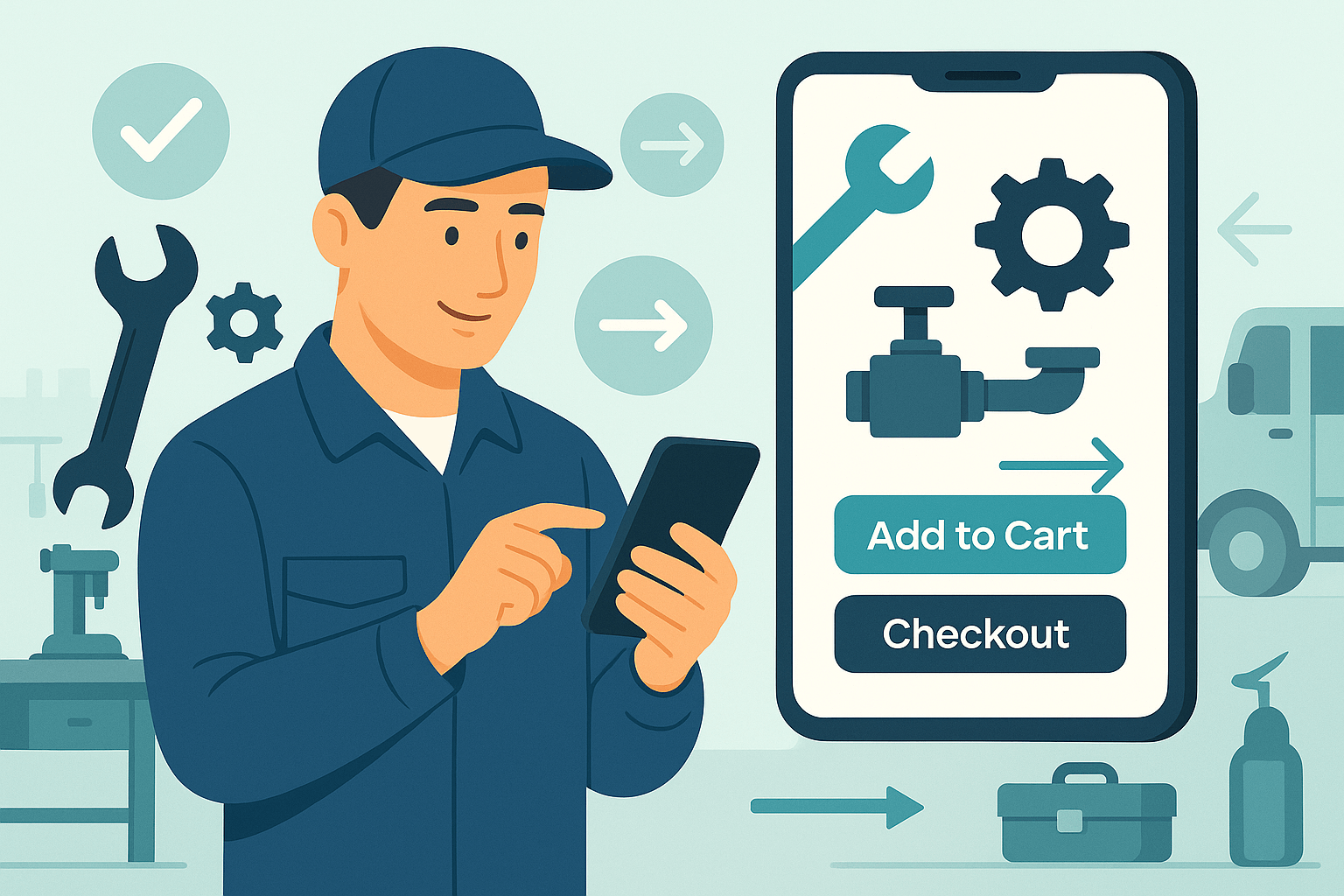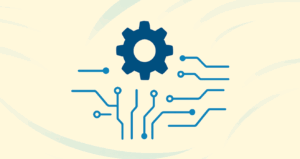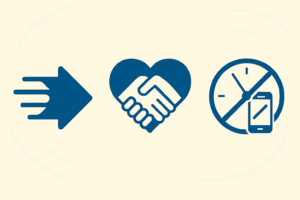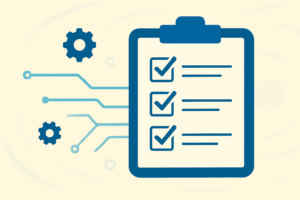When Ordering a Part Feels Like a Battle
It’s 3:47 PM. You’re in the cab of a service truck parked behind a strip mall. The HVAC unit is fried. You’ve got just enough time to get the part ordered before the supplier’s warehouse closes. The connection is shaky, your gloves are off, and your fingers are covered in rust. You open the parts site on your phone and pray the mobile checkout process works.
And… it doesn’t.
The screen’s too small, the buttons are microscopic, and you’re three logins deep before you even see a search bar. By the time you get to checkout, the form wants everything—PO number, address, billing contact, and account code. No saved info. No “reorder” button. And no time.
So what do you do? You call someone. You waste ten minutes on hold. Or worse, you text your back office and hope they figure it out.
This is what most technicians face every single day. Not on bad websites on “modern ecommerce platforms.” B2B sites that passed QA. But not in the field. Not in motion.
And here’s the thing no one says out loud: the technician doesn’t care about your site. They care about the job. If your platform slows them down, they’re not going to write feedback or escalate it to IT. They’re going to find someone else who makes ordering painless. Someone who respects their time and urgency.
Because the checkout isn’t just the end of a transaction, it’s the climax of a field-level crisis. And when it fails, so does the job.
Why the Mobile Checkout Experience Breaks in the Field
From logins to form fields, most mobile checkout flows aren’t built for real-world urgency, or mobile users trying to get parts ordered before a warehouse closes. When a technician’s trying to place an order, they’re not sitting at a desk with a coffee and a full keyboard. They’re standing on a roof. Or inside a machine cage. Or halfway through a repair, holding their phone with one hand and a wrench with the other.
And while they may have an account, forcing a login can kill urgency. Offering a guest checkout option—especially one tied to fast payment gateways—gives techs a way to get the job done without system hurdles. If it helps them complete the task faster, they’ll use it. If it slows them down, they’ll skip it. And that’s assuming the site is even usable on mobile to begin with mobile responsiveness itself is still a major failure point for many manufacturing websites, where complexity, slow load times, and clunky navigation push B2B buyers away before they even reach the cart.
Here’s where it falls apart in the real world:
Repeated Logins Kill Urgency
Technicians don’t have time to “recover a password” or “validate their session.” If they’ve already logged in that week, the system should remember. Biometric login? Even better. If you’re making them start over every time, you’re teaching them to avoid your platform.
Buttons and Forms Aren’t Built for Thumbs
A well-designed checkout page should be optimized for mobile devices, not resized from desktop with no regard for thumb zones or visibility. Tiny CTAs. Dropdowns are stacked too close. Check out fields that require pixel-perfect precision. It’s all friction. And when the buyer’s in a rush, or on a jobsite in 95° heat, it’s not just frustrating. It’s abandonment.
Checkout Requires Too Much Typing
This type of friction destroys the mobile checkout flow and leads directly to cart abandonment, especially when a part is needed urgently. PO numbers, job codes, billing addresses, and delivery preferences, technicians shouldn’t be filling this out from scratch. Every extra field is a chance to quit. Yet most mobile checkouts don’t auto-fill or remember account defaults. It’s like forcing a customer to reintroduce themselves every time they walk in.
There’s No Support for Saved Carts or Reordering
Technicians often reorder the same parts. Or variations of the same order for different jobs. But instead of offering saved carts or fast reorder options, most mobile checkouts treat every order like it’s the first one. That’s a mistake—and it punishes repeat buyers.
No Option to Save and Finish Later
Sometimes the signal drops. Sometimes they get a call mid-checkout. If they lose that cart, they’re not restarting, they’re calling it in. And your site just became a bottleneck.
Missing Jobsite-Specific Options
Many parts orders include job codes, serial numbers, internal notes, or delivery preferences unique to that technician’s route. If your mobile experience can’t capture that in a clean way, the order gets rerouted through support, or worse, misdelivered.
And the worst part? These aren’t just user experience problems. They’re revenue problems. Every failed mobile checkout isn’t just a lost order, it’s a credibility hit. A technician who fumbles through a broken system isn’t likely to use it again. And once the field team loses trust, good luck getting them back on.
How to Optimize the Mobile Checkout Process for B2B Technicians
A “field-ready” checkout isn’t just mobile-friendly. It’s built like a tool—fast, intuitive, and tough enough to work in the real world. The kind of world where sunlight glares on screens, gloves stay on, and signals drop without warning.
So what does that actually look like?
Persistent Login with Biometric Access
Technicians shouldn’t have to log in every time they need a part. The app or site should remember their session—and when it doesn’t, biometric login (Face ID, fingerprint) should get them back in with zero friction. The buyer shouldn’t be treated like a security threat just for trying to get their job done.
Preloaded Job or Account Data
PO numbers, billing info, shipping preferences, approval levels—load it all in ahead of time. A good system knows who the technician is, what company they work for, and what their typical ordering logic looks like. The form should fill itself.
Voice-to-Text for Fields
Typing part numbers on a small screen in a loud environment? Awful. Let them use voice-to-text for job notes, serial numbers, or custom instructions. If your app doesn’t support that natively, you’re adding minutes to every order and risking errors.
Saved Orders, Smart Reorder Logic
Technicians order in patterns. The same valves, the same filters, the same SKUs. Let them reorder from history, or create templates based on truck inventory or equipment models. Think in workflows, not product catalogs.
The easier you make it to manage shopping carts by job or vehicle, the faster technicians reorder, and the faster you start selling again with zero support lift.
Jobsite-Tied Cart Logic
Sometimes orders are tied to specific jobs, locations, or client accounts. Let technicians assign a cart to a jobsite, save it, and come back later. Or let them build carts for different jobs throughout the day and check out all at once with the right PO references.
Offline Mode + Auto-Sync
Signal won’t always be there. But your system should be. A progressive web app (PWA) or custom ordering app with offline capability means the technician can build the cart even without a connection. When they’re back online, it syncs automatically. No lost carts. No frustration.
Responsive, Tap-Friendly UI
Forget dropdowns and modals. Think big buttons, vertical stacking, single-column layouts. Navigation should be scrollable with a thumb. If it takes more than 2 taps to get from search to cart, it’s already too slow.
Flexible Payment: Terms, PO, Card-on-File
Technicians aren’t pulling out AmEx in the field. They need account-based terms, PO references, and saved company cards. For card users, offer express checkout options like Apple Pay and Google Pay that eliminate typing altogether and speed up submission.
A field-ready checkout isn’t about polish. It’s about pragmatism.
It doesn’t have to be beautiful. It has to work. Every time. With one hand. Under pressure.
And if it does? The technician won’t just use it—they’ll depend on it.
Where Distributors and OEMs Get It Wrong
Let’s say it plainly: most B2B companies don’t design mobile checkout for technicians. They design it for stakeholders. The executive wants it to look modern. The marketing lead wants brand consistency. The developer wants to reuse the desktop stack.
No one’s thinking about the guy in the field with 4 minutes left on his lunch break and a busted solenoid in his hand.
And the flip side is true, too many industrial suppliers build checkouts that frustrate not just field techs, but also office buyers and procurement teams who rely on contract pricing, multi-user roles, and net terms. If you’re optimizing for both field and desk, see this guide to checkout customizations for industrial suppliers to understand how to serve every buyer persona effectively.
Here’s where it all goes sideways:
They Clone the Desktop Experience
Same layout, same logic, same 12-step checkout, but squeezed into a 5-inch screen. It might technically be “responsive,” but it’s operationally useless. Field techs don’t need all the options. They need the right ones, fast. Just enough UI to get the job done.
They Assume Technicians Are Just Shoppers
This is not eCommerce. This is work. The buyer isn’t browsing—they’re solving a problem. If your mobile flow treats them like a consumer instead of a task-driven operator, it’s already wrong. There’s no “compare products” mindset. It’s: “I need this part. Now.”
They Prioritize Aesthetics Over Speed
Too often, form wins over function. High-res images. Fancy sliders. Animated loaders. All of it looks great in a demo, and all of it grinds to a halt on weak cell service in a metal building. If it can’t load in 2 seconds, it’s dead on arrival.
They Leave Out Critical Job Info Fields
No job code field. No room for internal notes. No way to flag a part as urgent. These may seem minor on the backend—but in the field, they’re deal-breakers. If a tech can’t attach context to the order, it gets rerouted, delayed, or returned. That costs time and trust.
They Forget the Real Cost of Friction
You might think: “It’s not a huge problem—they’ll just call it in.” But every time a technician abandons your checkout to dial the inside sales team, your cost to serve spikes. And your digital investment fails its one job: to reduce human dependency.
This isn’t about blaming the tech team. It’s about calling out a strategic misalignment. Because when you treat mobile checkout like a nice-to-have instead of a critical workflow, your system becomes a burden—not a tool.
And field buyers don’t tolerate burdens. They go around them.
Engineering a Mobile Checkout That Works in Motion
You don’t fix this with a plugin. You fix it with intent.
A true field-ready mobile checkout isn’t bolted on after the fact. It’s designed from the ground up for how technicians think, move, and order—under pressure, in poor conditions, while multitasking.
To make this work, the frontend logic must be tightly aligned with backend infrastructure—ERP sync, order flow automation, and scalable drop-shipping logic. We’ve outlined what that level of automation really looks like in this deep dive on B2B ecommerce automation for industrial distributors.
Here’s how to architect it:
Start with a Lightweight, API-Driven Front End
Most ecommerce platforms are too bloated for field use. Pages are heavy, scripts collide, and responsiveness breaks down. Instead, build a headless or decoupled front end that talks directly to your ecommerce APIs. This gives you speed, control, and total UI freedom—critical for field optimization.
Build It as a Progressive Web App (PWA) or Native App
If you serve repeat B2B buyers in the field, don’t rely on a mobile browser experience. Either:
- Build a PWA: Looks like a site, installs like an app, works offline.
- Or build a native mobile app: Even faster, with deeper device integration (biometrics, notifications, local storage).
Both options give technicians something they can trust—not just visit.
Use Role-Based Logic to Simplify Fields
Techs shouldn’t see every field your system supports. They should see what they need. Use role- or account-level logic to pre-select:
- Shipping addresses
- Payment terms
- Commonly used POs
- Part categories tied to their equipment or region
It’s personalization—but not in the B2C sense. It’s functional filtration.
Embed Reorder Logic Into the Interface
Every part ordered should feed a smarter next-order experience:
- “Order Again” buttons for recent SKUs
- Smart suggestions based on job type
- Cart templates based on prior orders
- Predictive fill-ins based on equipment model or service tag
Make it feel like the system knows their workflow better than they do.
Allow for Jobsite-Centric Cart Management
Let techs start multiple carts, each tied to a jobsite, truck, or project. That way:
- They can build orders throughout the day, then check out once
- They can pass carts to dispatch or procurement if needed
- They can track orders by location—not just by order number
This turns checkout into operational tracking, not just payment.
Design for Touch, Not Click
Rebuild the UI like a control panel:
- Big, tap-friendly buttons
- Clear vertical flow—no side menus or tabs
- Sticky “submit” or “save” buttons that stay in view
- Feedback after every action (cart saved, item added, PO accepted)
No hunt-and-peck. No guesswork. Just rhythm.
Treat Offline Mode as Mandatory
Field ordering is inherently unreliable. You’ll lose signal. You’ll lose patience. If the system doesn’t cache data locally and sync later, it’s dead weight. Build it with:
- Local order storage
- Async syncing when connection returns
- Queued order submission if the technician moves out of range
If it doesn’t work offline, it doesn’t work.
Bottom line: this is about engineering for context. Your buyer isn’t at a desk. They’re in a truck, on a roof, or inside a boiler room. The system should meet them there—quietly, efficiently, without demanding attention it hasn’t earned.
When you do that, you don’t just get more orders. You get loyalty. Trust. Adoption.
The Business Impact: Speed, Loyalty, and Less Phone Time
Let’s cut through the noise. You’re not investing in a mobile checkout because it’s trendy. You’re doing it because it directly impacts the two things industrial distributors live and die by: efficiency and trust.
When you give field technicians a checkout system that works the way they do—fast, focused, no BS—you change everything downstream.
Fewer Calls, Fewer Errors
Every time a technician dials the warehouse or customer service team to place an order, that’s a $10–$25 event, minimum. Now multiply that by hundreds of techs, every day.
A good mobile checkout isn’t just a convenience—it’s an escape hatch from the support queue. And when the system auto-fills part numbers, job codes, and POs? You cut order errors in half. That means fewer returns, fewer frustrated customers, and a cleaner ops pipeline.
Higher Order Frequency
Make it easy to order, and they’ll order more often. When reordering takes 10 seconds instead of 10 minutes, technicians build the habit. That’s not wishful thinking—it’s behavioral truth. You remove resistance, and repeat purchases follow.
This is how you build customer loyalty in the field. Not with discounts or gimmicks—but with systems that work the way technicians do.
For distributors using loyalty rewards programs or pricing tiers, a smooth mobile checkout experience can supercharge engagement—turning online shoppers into loyal, repeat field buyers.
Increased Buyer Stickiness
In industrial distribution, you don’t just compete on price. You compete on usability. If your ordering process becomes a dependable tool in the technician’s workflow, you’re no longer just a vendor—you’re infrastructure.
And infrastructure doesn’t get swapped out on a whim.
That stickiness matters most when competitors come knocking with better margins or faster shipping. If your checkout has already earned trust in the field, your customers won’t jump ship easily. They’ve built habits around your system. And habits are hard to break.
Internal Alignment and Sales Efficiency
Let’s not forget your internal teams. When field orders flow through mobile instead of phone calls or emails:
- Inside sales stops playing order taker
- CSRs focus on actual service, not re-keying part numbers
- Sales reps get visibility into what’s happening on the ground
- Procurement and fulfillment teams see cleaner, faster data
It’s a ripple effect. And it frees up your people to do what you actually hired them to do.
This isn’t just tech ROI. It’s operational leverage. You’re not adding another tool—you’re upgrading the entire motion of your business.
The Buy-In Gap: Why This Keeps Getting Delayed
Here’s the part no one likes to talk about: most distributors know their mobile checkout is bad. They’ve known it for years. But it still hasn’t been fixed. Why?
Because getting buy-in is harder than building the solution.
We’ve seen this pattern across dozens of industrial brands—and it usually boils down to three things.
“The Technicians Never Complain”
Wrong. They just don’t complain to you. Field techs are paid to solve problems, not file UX feedback tickets. If your system gets in the way, they’ll bypass it. Call it in. Text their rep. Or worse—go around you and buy elsewhere. Silence is not satisfaction. It’s a warning.
“It Says It’s Not a Priority”
Of course they do. IT’s buried in support tickets, integration backlogs, and ERP fires. Unless leadership reframes mobile checkout as a revenue ops problem instead of a tech feature, it’ll stay buried. This isn’t about one more dev sprint. It’s about unblocking frontline orders and reducing phone-based dependency.
“We Already Have a Mobile-Friendly Site”
Yes, and it works fine—on an iPad, in a quiet office, on fast Wi-Fi. But field buyers aren’t operating in that environment. Your mobile experience might be ‘friendly’ by design standards. That doesn’t mean it’s functional for the real world.
This is the blind spot: leaders assume the absence of complaints equals success. But what’s actually happening is quiet decay. Missed orders. Delayed jobs. Rising cost-to-serve. And shrinking loyalty.
Buy-in happens when you stop treating mobile checkout like an IT task and start treating it like what it really is:
The gateway to operational velocity in the field.
When leadership sees it that way, the budget shows up. The priority rises. And the project finally gets built right.
Make Mobile Ordering a Competitive Advantage
You don’t win the next decade of distribution by adding more SKUs or shaving 2% off freight. You win by making it easier for the people doing the work—the techs, the foremen, the field buyers—to get what they need, when they need it.
You win by becoming invisible.
Because when your system works flawlessly in the background, it stops being a system. It becomes part of the job. Part of the routine. Trusted. Expected. And irreplaceable.
That’s what a true mobile checkout can do. Not just capture more orders, but create zero-friction loyalty.
It’s not about flash. It’s not aboutthe trend. It’s about speed, context, and operational respect.
Build a mobile system that honors the way your buyers actually work, and you don’t just win their business.
You earn their dependence.
The Field-Ready Checkout Selection Toolkit
If your mobile checkout isn’t fast, fault-tolerant, and context-aware, you’re not just losing conversions—you’re eroding operational trust. This toolkit helps you evaluate whether your ecommerce experience is built for real-world urgency or stuck in desktop logic.
Mobile Checkout Field-Readiness Matrix
| Category | Desktop-First (Typical) | Field-Ready (Technician-Proven) |
| Login Flow | Requires full login every time | Persistent login or biometric access |
| Form Fields | Requires manual entry of PO, job code, billing info | Auto-filled based on role, account, or jobsite |
| Button Layout | Resized desktop buttons, modal-heavy | Tap-friendly UI, single-column layout, thumb-optimized zones |
| Checkout Logic | Assumes full keyboard + quiet environment | Built for one-handed use, interruptions, and poor signal |
| Reorder Options | Treats every order as new | Reorder from history, create saved jobsite carts |
| Offline Capability | Requires live connection | Supports offline cart building and sync |
| Jobsite Fields | Generic notes or missing entirely | Preloaded PO/job code fields, voice-to-text for job notes |
| Support Alternatives | “Call if issues” fallback | Designed to eliminate calls via system design |
Use this to audit your current platform or dev team’s design brief. If more than 3 features live in the “Desktop-First” column, your mobile system is actively failing field buyers.
Technician-Centric Experience Test
Can a Technician…
| Scenario | Answer |
| Reorder a part in under 15 seconds from a saved job cart? | |
| Add a PO and job code using voice-to-text? | |
| Submit an order without full signal or full login? | |
| Switch between carts tied to different jobs or routes? | |
| Navigate the site using one hand in a truck or at a jobsite? |
If you answered “No” to even 2 of these, your system is not field-compatible.
Build Team Scorecard: Can Your Platform or Partner Deliver This?
| Criteria | Must-Have Capability | Score (1–5) |
| Biometric Login + Session Persistence | Supports Face ID / fingerprint for mobile auth | |
| Tap-Friendly Interface | UI designed for mobile-first, not just resized | |
| Auto-Populated Job Data | System remembers user defaults for PO, billing, terms | |
| Reorder Workflow Integration | Cart templates, “Order Again” buttons, job-linked cart creation | |
| Offline Sync Capability | PWA or app with local storage and async order sync | |
| Voice Input + Field Flexibility | Voice-to-text, pre-filled job notes, editable fields | |
| Jobsite-Tied Cart Management | Multiple carts by jobsite, truck, or client | |
| Error Prevention & Feedback Loop | Immediate UX feedback, sync confirmation, retry options |
Use this scorecard to evaluate ecommerce platforms or dev agencies. Anything below a 4 risks abandonment in real-world conditions.
Red Flags: When the Build Is Already Off-Track
| You Hear This… | It Means This… |
| “It’s fully responsive.” | Desktop logic, resized for mobile—no field-centric optimization |
| “We support mobile ordering through the browser.” | No offline mode, no session caching, limited field resiliency |
| “You can add job notes manually.” | No preloading, no voice-to-text, likely too much typing |
| “We’ll just reuse the desktop checkout stack.” | Conflicting UI logic, long load times, abandoned carts ahead |
| “It’s mobile-friendly per design spec.” | Built for appearance, not operational utility |
| “Nobody’s complained about it.” | Field techs are silently avoiding your system—or your brand |
Architecture Blueprint: What a Field-Optimized Mobile Checkout Requires
| Component | Functionality Required |
| Headless or Decoupled Frontend | Lightweight, UI-flexible, fast load times |
| PWA or Native App | Offline functionality, fast startup, installable trust |
| Role-Based Field Visibility | Simplify UX based on buyer role or account config |
| Smart Reorder System | Predictive part suggestions, reorder-from-history, cart templates |
| Multi-Cart by Jobsite | Multiple saved carts tied to job names, trucks, or client accounts |
| Touch-Optimized UI Design | Large buttons, single-column flow, thumb-accessible actions |
| Offline Order Caching | Local storage + background sync when reconnected |
| Fast Checkout + PO Support | 2-tap checkout, pre-filled terms, saved payment methods, PO upload or reference input |
Make Checkout a Strategic Advantage—Not a Bottleneck
You’re Not Selling to a Shopper. You’re Arming a Technician.
If your checkout system slows them down, they won’t complain. They’ll bail. And once trust is lost in the field, it’s nearly impossible to win back. The technician isn’t just a user, they’re your operational edge. Build for them, and you don’t just capture revenue, you lock in loyalty.
Ready to modernize your mobile checkout for real-world field use?
Contact Optimum7 to build a system your technicians will trust, fast, fault-tolerant, and built to perform under pressure.