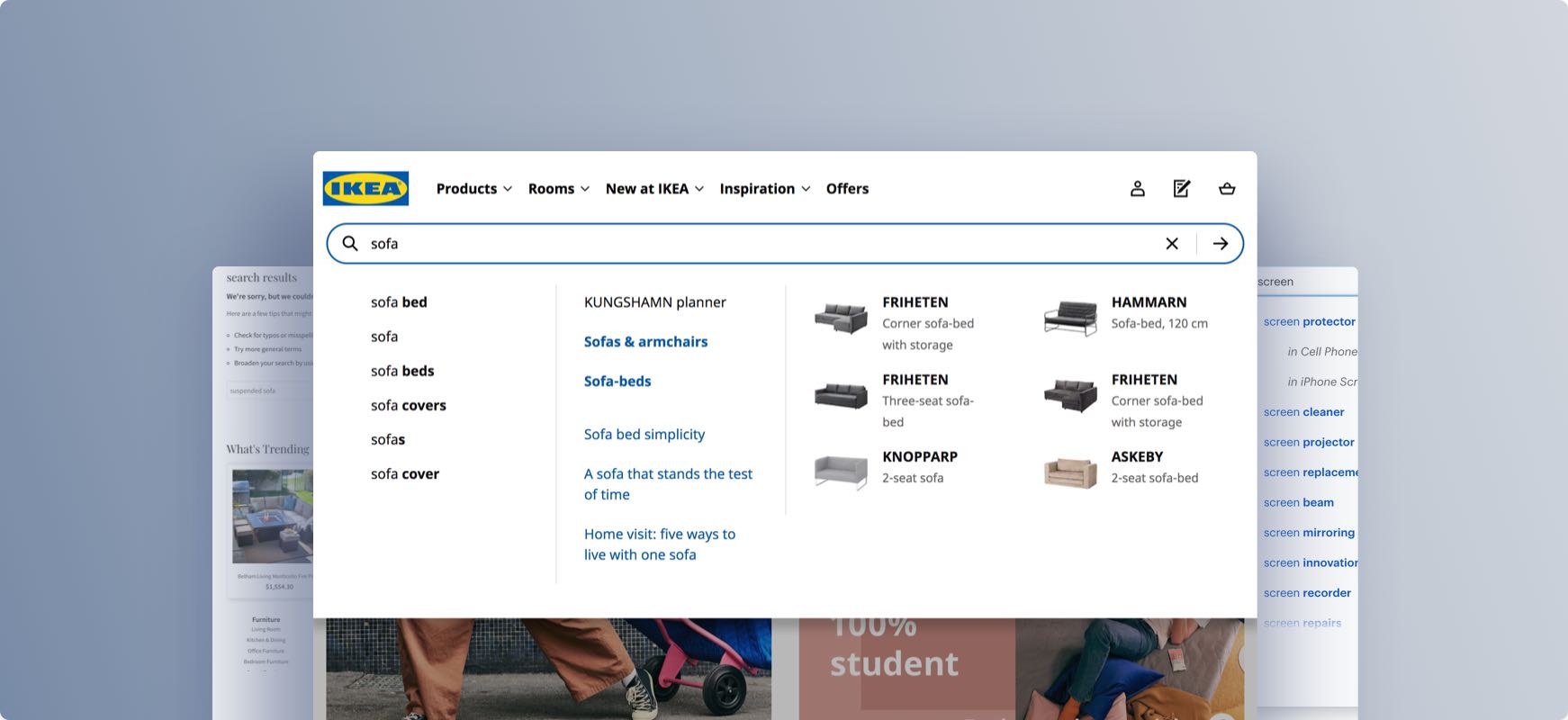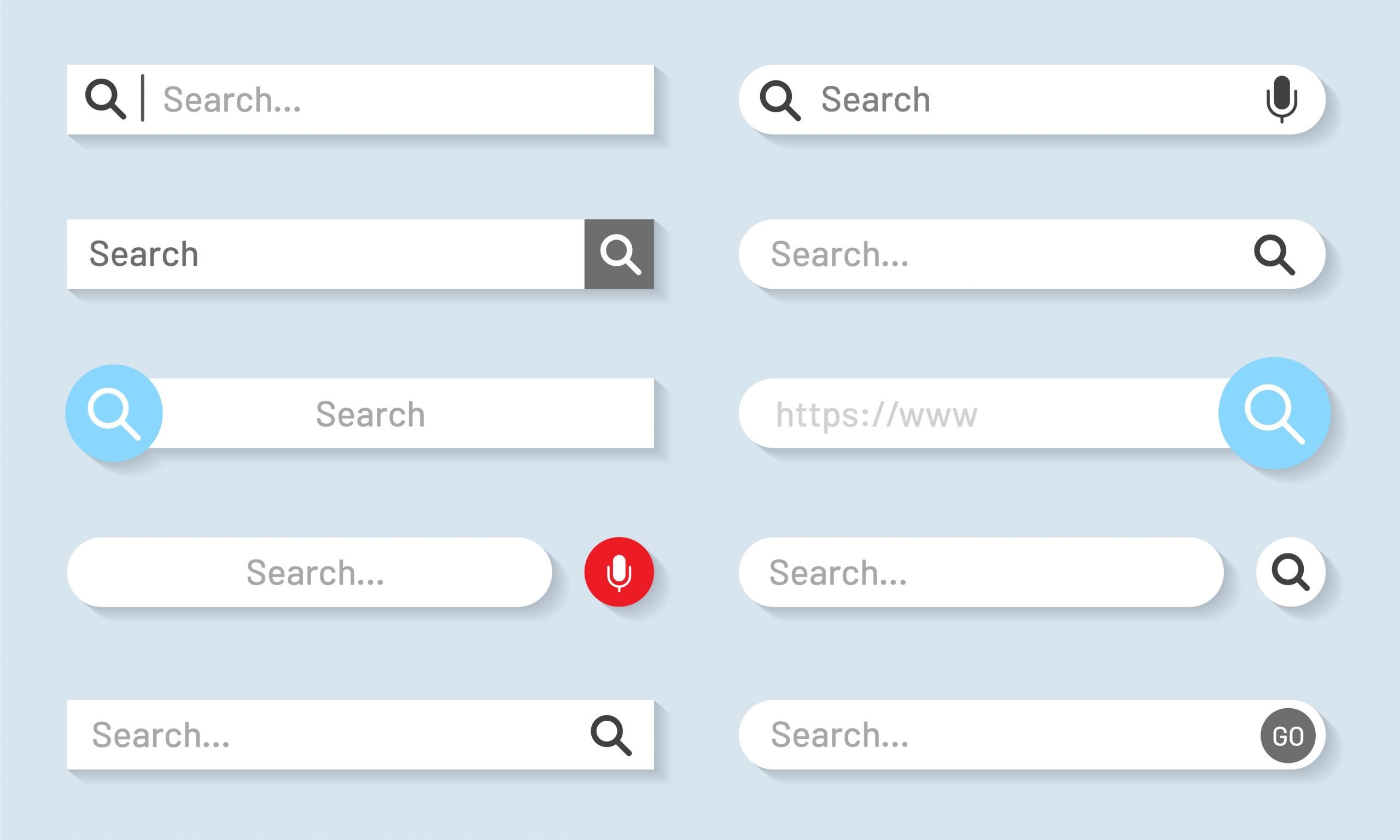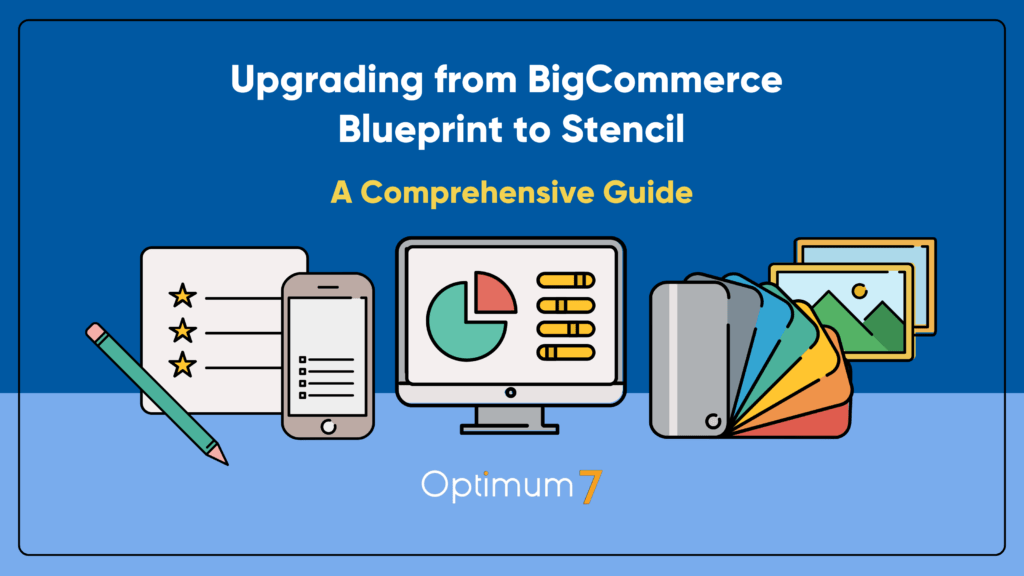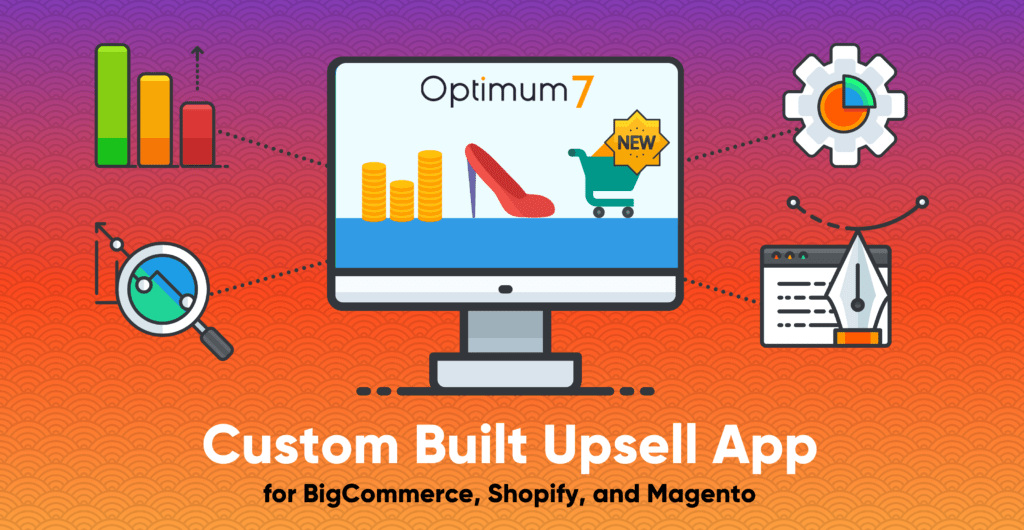At first glance, eCommerce sites may seem to be all about their product selection, order fulfillment speed, or other operational aspects. However, at the core of these sites’ success is eCommerce search.
This complex engine underlies all aspects of the shopping experience for customers and enables them to quickly find the items they want among the vast selection of products that eCommerce sellers typically offer. While an eCommerce site search engine may appear simple and straightforward at first, it is actually really complicated and quite important for better conversions.
Furthermore, because eCommerce shoppers often have certain preferences when it comes to how they formulate their search queries, eCommerce search engines must also be highly customizable and advanced in order to meet the diverse needs of users. So while many factors determine the overall success of an eCommerce site, eCommerce search is arguably one of the most important — enabling customers to easily find exactly what they’re looking for in just a matter of seconds.
What is eCommerce Site Search and How Does it Work?
eCommerce site search engines are an essential component of any eCommerce platform, providing website visitors with the ability to quickly query your database and pull up the answers they need. With these search engines, users can easily look up information about your company and products, making it easier to find what they are looking for and purchase items from your eCommerce website.
eCommerce site search is a crucial part of the customer journey, and optimizing it for accuracy and efficiency can make a big difference in your conversion rate. With this in mind, eCommerce site owners should improve their eCommerce site search engines so that they function flawlessly over time, and to keep it easy for customers to find what they need.
There are a few things you can do to optimize your eCommerce site search engine, including using relevant keywords and synonyms, setting up product filters, and providing search suggestions. By taking these steps, you can ensure that your visitors always find the information they need as quickly as possible, leading to more sales and a better bottom line.
Visitors want to find the right product, and quickly…
The accuracy and the efficiency of your eCommerce search engine directly affect the conversion rates and revenue made from your website. So doing the most to find the ideal search engine solution possible would be the best thing you can do for your website.
Why is eCommerce Site Search So Important?
When visitors come to an eCommerce site, they are often looking for specific products or information. As such, they rely on your search engine to help them find what they need quickly and easily.
At this point, the response of your eCommerce search function is vital to determining the outcome of the visit. Like a salesperson in a high-end clothing store, you have the opportunity to help shoppers find exactly what they are looking for and set their expectations accordingly.
Whether they end up finding the red dress that they were after or successfully browsing and purchasing additional items, your eCommerce search engine will play an essential role in determining their experience and satisfaction. So if you want your eCommerce site to succeed, it’s crucial that you prioritize customer experience from the very beginning by providing responsive, accurate eCommerce search results.
What are the Benefits of Using Advanced Site Search on Your Website?
When people visit your website, they are more likely than ever before to search for information on the site.
43% of visitors will go straight into an internal search bar when opening a web page.
So having a site search has a lot of valuable benefits other than making it super easy to convert for buy-ready customers. Some of these are:
- Providing relevant results to the customer has a huge effect on building a brand loyalty
- Accurate and Efficient search results shorten the time spent navigating your website to find the desired product
- Improves the shopping experience and the customer journey
- Helps you gather more information about your customer and know what they search for the most
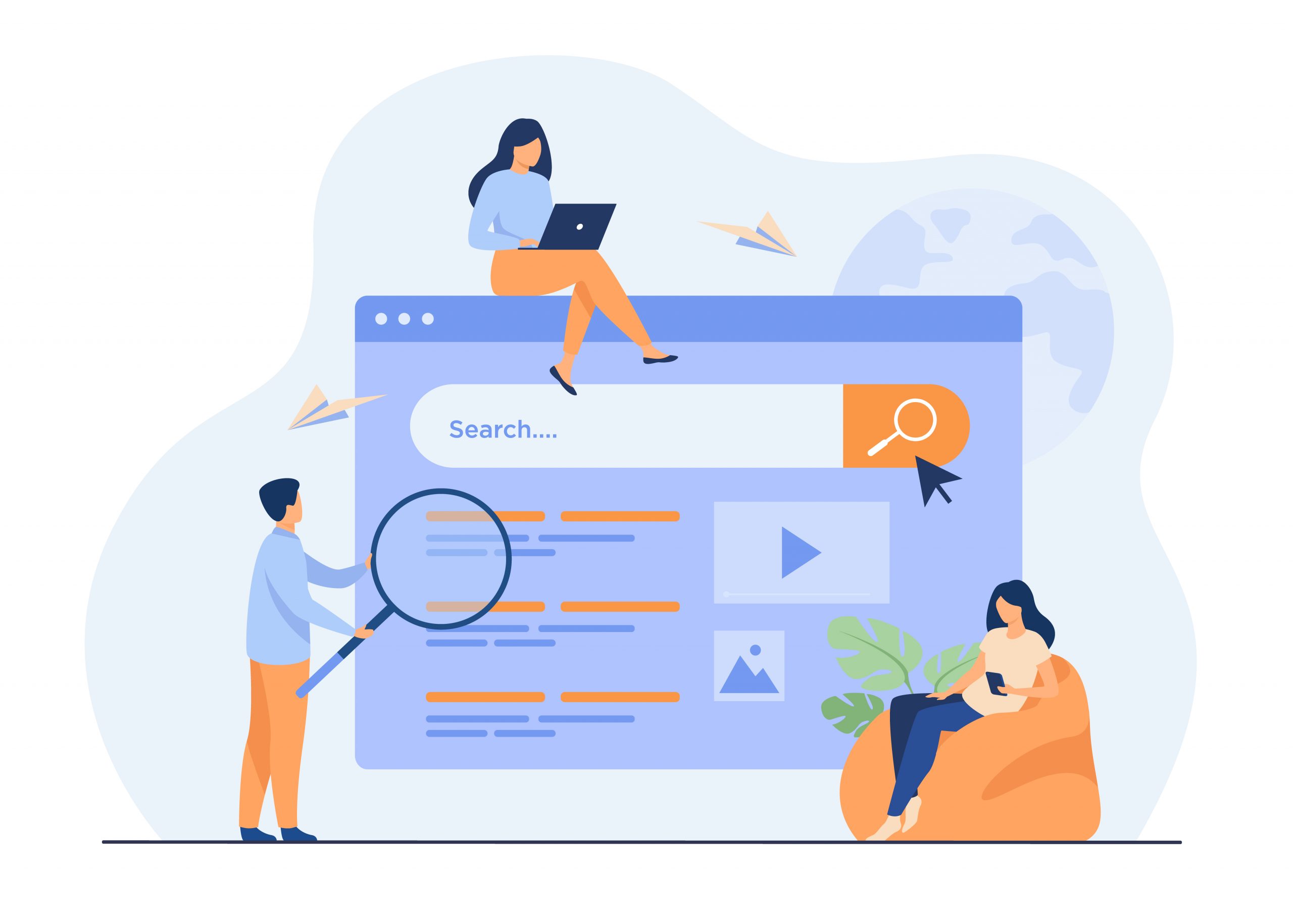
Best Practices of eCommerce Site Search for 2022
eCommerce Site Search has to function in the way your customers expect it to, or it could end up being detrimental to the customer journey. Here are some of the best practices for ensuring a fully optimized site search that leads high-intent shoppers through the funnel without friction.
1. Search Box Must Be Visible At All Times
It is critical that you make your search functionality as accessible, user-friendly, and visible as possible.
After all, a good search bar is one of the most important tools that customers use when navigating through your eCommerce platform, allowing them to quickly find what they are looking for.
There are several best practices that should be followed when designing and placing your eCommerce site search bar.
For example, it is important to place the search bar in a location where users will expect to find it — typically near the top of the page, where customers are used to looking for it.
2. Utilize the Google Analytics Data and Refine Your Search Parameters for the Better
The Google Analytics data you will gather from your site search can be used to optimize your site and the search solution for the better. You can see how your customers refer to your products and which searches are returning irrelevant results — or no result at all.
You can also see queries with low CTR, queries with “Next Page” clicks, and queries with no results. Analyzing your Google Analytics data can give clues about the issues you have and how to fix them.
For example, if you’re seeing high-volume searches but low conversion rates, the problem could be that your site is suffering from stock issues.
3. Make the Search Box is Big Enough for Typical Queries
In eCommerce sites with search functionality, a shorter text box can lead to confusion and force users to shorten their queries because they are not able to see the full search, nor are they able to edit or change it. This can result in poor search results and frustration for users, as well as lost sales for eCommerce businesses.
To avoid these problems, eCommerce sites should incorporate a longer text box into their site search functionality. A longer text box allows users to enter their entire query at once, and refine and edit it as needed.
It also provides more visibility into the full search term so that there is no doubt about what exactly is being searched for. This enables eCommerce sites to provide better and more accurate search results, which in turn helps boost user engagement and increases sales.
Look at amazon’s search box. You can write a whole paragraph in it.
So if you want your eCommerce site to succeed, make sure you choose a longer text box over a shorter one when setting up your site search function.
4. There Should Be a Search Box on Every Page
When visiting an eCommerce site for the first time, it can be easy to get lost and lose your sense of direction. This can lead to confusion, which may cause you to quickly hit the dreaded “back” button without making any purchases.
However, by displaying a search box clearly on each page of your eCommerce site, you can help visitors easily find what they are looking for and stay engaged and comfortable throughout their shopping experience. One common placement for an eCommerce site search box is at the top of the page, typically in either the center or on the right side.
By checking where your top competitors have placed their search boxes, you can gain valuable insight into where shoppers tend to look for this essential feature. With this knowledge, you can place your eCommerce site search box in a location that is both easily visible and intuitive for visitors.
Are you limiting your sales potential?
You can help prevent visitors from losing their way and encourage them to stay on your site longer, ultimately boosting sales and conversions.
The search box on a checkout page can distract shoppers from completing their purchases, so excluding it would be a wise choice.
5. Configure Mobile Search Functions
The share of eCommerce traffic generated by mobile devices continues to rise, and various payment options continue to make the full purchase process easier to complete on a mobile device, from start to finish.
It’s critical to ensure that your site’s search works properly on mobile devices, which is why it may help to improve the user experience.
Smart autocomplete suggestions, sometimes known as query recommendations, can assist mobile searchers to stay active by reducing the amount of input they have to give.
6. Never Let a Customer Hit a Dead End
If you have a high-intent shopper on your site, the last thing you want is to send the message that you don’t have an item for them. That’s why it’s important to make sure common searches return some kind of results.
If you don’t have relevant products to return, set up your solution so that it can recommend related products instead of returning an empty screen.
7. Predictive Autocomplete for Faster Results
As anyone who has ever searched for something online knows, speed is essential. No one wants to wait around for a slow search engine to produce results, and this is especially true on mobile devices.
That’s where fast and predictive search comes in.
By using JavaScript to provide instant results, fast and predictive search engines can give users the information they need quickly and easily. And because they can provide different types of results (such as suggested queries and content results), they can give users a richer experience than traditional search engines.
After typing 2-3 characters, suggestions can kick in to show related products to the customer to inflame the buying urge. So if you’re looking for a better way to search, consider a fast, predictive site search engine.
It could just make your life that much easier.
8. Filtering According to the Search Queries (Contextual Filtering)
When you have dozens or even hundreds of relevant results for a particular search, it can be very difficult for users to sift through them all and narrow down their ideal results. This is where contextual filtering comes in.
By giving users control over various aspects of their search experience, such as price range, size, brand, etc., contextual filtering allows users to narrow down their search results with laser-like focus. This type of faceted search functionality empowers users to refine results dynamically based on their preferences and search context, helping them find exactly what they are looking for more quickly and easily. For example, when a user searches for a gaming laptop, site search filters will be based on the specific query they have entered.
However, if that same user then conducts a search for a refrigerator, the site search filters will change in response to these new query parameters. In this way, contextual filtering gives users granular control over their search experience, helping them find exactly what they are looking for more quickly and easily.
Offer your visitors more control.
So if you want to offer your site visitors an intuitive and efficient site search experience that makes it easy to find what they need, then contextual filtering is definitely something you should consider implementing on your site.
How to Find the Right eCommerce Site Search Solution?
When it comes to choosing the right search solution for your online store, there are a number of factors to take into consideration. On the one hand, you need to consider the needs and requirements of your site, as well as any specific search features that you might require.
On the other hand, you will also want to consider going to an agency for long-term support and high-quality functionality rather than the pre-built insufficient solutions. Ultimately, the key is to find a search solution that is tailored to your site’s unique needs while also providing flexible and powerful features that can help drive site engagement and conversion rates.
Some good considerations when it comes to site search might include things like site usability, relevance rankings, autocomplete suggestions, faceted navigation, personalized recommendations, etc. By taking these items into account and doing thorough research on different vendors and software solutions, you should be able to find a search solution that suits your eCommerce store perfectly.
Optimum7’s highly preferred Advanced eCommerce Site Search Functionality can be implemented on any website depending on its wants and needs.
Wrapping Up
If you want your on-site search engine to be successful, there are a few things you need to keep in mind. First and foremost, it’s important that you make sure the search results are relevant and helpful for your customers, and you’ll do this by analyzing your Google Analytics data and making inferences.
Second, you need to regularly update your search index with the information you got from Google Analytics so that you’re always providing the most up-to-date information.
Finally, remember that on-site search is just one tool in your eCommerce arsenal — use it in conjunction with other marketing channels to get the most out of your traffic.