Let's Talk
A digital marketing strategy is the path to profitability. Optimum7 can help you set the right goals, offer and implement creative and technical strategies, and use data and analytics to review and improve your business’s performance.




Decided to switch eCommerce platforms from WooCommerce to BigCommerce?
Optimum7 provides specialized eCommerce migration services to help you move seamlessly from WooCommerce to BigCommerce — without data loss, downtime, or SEO disruption.
Migrating WooCommerce to Bigcommerce will require extreme attention to detail in order to flawlessly transition all of your products, categories, product reviews, and descriptions along with customer-related information onto a BigCommerce platform. It also requires the experience and expertise of seasoned programmers like the team of developers at Optimum7.
You can read more about Bigcommerce Migration from our guide.
Migrate all of your product images, descriptions, product attributes, SKUs products and variants such as weight, pricing, along with the manufacturer’s information onto BigCommerce. Other sales-related information such as the quantity and price can all be migrated from WooCommerce to BigCommerce
Two important SEO attributes that are critical to any eCommerce website are the meta-title and description. Equally as important are the categories description and category images. These are all inclusive within the migration process.
You’ll also be able to migrate invoices and with it, customer contact information gaining valuable data to analyze demographics to target the right pool of potential buyers. Along with the customers’ name, email address, telephone number, and company name, you’ll be able to acquire the order date, order status, product price, quantity ordered, tax price, shipping price, and order comments. Retain all of your current and past promotions. Any information that’s related to gift cards, coupon codes, Coupon from Date or Coupon to Date, Uses Per Coupon, Uses Per Customer along with the type of discount, the discount amount, and the amount spent can all be migrated to BigCommerce.
All of the information that’s related to products reviews will be migrated over to the BigCommerce platform. Fields such as Created Date, Rate, User name, Comment, Product, and Title are all part of the migration process.
Migrate your 301 redirects during the eCommerce migration to avoid loss of or decrease in organic traffic. Re-organize your inventory to a proper parent/child listing by bulk editing your category names and descriptions without HTML tags. You’ll also be able to add custom functionalities that will improve shoppers’ buying experience. Do all of this and safeguard your product images URLs. For blog posts, migrate the category descriptions along with all of the images and product descriptions related to each post.

Request a Cost Quote from Optimum7

Provide All Shopping Cart Details
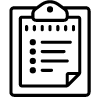
Choose All the Data You Want to Transfer

Optimum7 will Migrate the Data

Review & Enjoy Your New Store!
eCommerce and BigCommerce
Marketing
Switching platforms or websites might be potentially risky for your search engine rankings. Most marketing experts are very cautious while working on eCommerce migration projects.
With thousands of product pages on your BigCommerce site, these migrations must be executed carefully. If the migration is done incorrectly, it can result in multiple 404 error pages. These 404 pages could cause you to lose your rankings and authority within days and destroy years of hard work.
Our specialists have compiled a list of critical data you’ll need to migrate from the WooCommerce platform to BigCommerce. With the guidance of our advanced execution, you can safely migrate your store to a new and improved platform while retaining all the SEO ranking authority you’ve built up over the years. We know all the technical details of BigCommerce server settings to implement 301 redirects the correct way. (Htaccess, apache, admin settings etc.)
Optimum7 staff is very well versed in BigCommerce PPC (Paid Search), BigCommerce SEO (Search Engine Optimization), Amazon, Ebay, Jet, Walmart, Shopping Comparison Engines, Inventory Management Systems, CRMs and all levels of integration.
WooCommerce and Bigcommerce are different platforms that allow you to build your eCommerce website.
WooCommerce is self-hosted, which means the platform’s servers need to be installed on a web host outside of their system; while BigCommerce is hosted with them in the cloud.
A hosted eCommerce solutions platform like BigCommerce provides a turnkey solution that is easy to use and eliminates the need for maintenance or upgrades.
However, it does not give you as much flexibility in terms of design choices compared with an independent package such as WooThemes – which offers more customization options but may be difficult to manage on your own server.
Self-hosted WooCommerce offers more freedom and allows you to customize the platform. This, however, is accompanied by constant updates and maintenance with a dedicated IT department as your company will be responsible for any hosting issues or support.
WooCommerce is a free WordPress plugin that allows users to create customized online stores for their products.
While it can be used without any extensions or plugins if the user wants more functionality than what’s provided by default they’ll have to purchase additional features and services from third-party vendors.
Because WooCommerce store requires hosting on top of paid subscriptions, management becomes unmanageable at enterprise levels of volume which makes this solution less ideal in larger organizations with high volumes of sales transactions per day.
With WooCommerce, you can integrate many apps and plugins into your website for added flexibility. The variety of integrations is one thing that sets it apart from other platforms; however, integrating all these sources becomes costly because each integration requires maintenance over time.
BigCommerce is a cloud-based eCommerce platform with built-in functionality.
Their primary advantage over competitors like Shopify and Woo Commerce, which also have hosted platforms, is that they are staffed by marketing technology developers and IT experts so you can get help whenever necessary.
With the monthly fee, you get your business on a secure platform with HTTPS and PCI compliance. You also receive all of the necessary tools to run it at an enterprise level.
BigCommerce migration service offers a wide range of apps to help you customize your target store. Although there are fewer third-party apps than WooCommerce, the app store has everything you need for any size business. However, the BigCommerce migration service has a limit.
At Optimum7, we will create customizations that go far beyond apps as well as complete BigCommerce customer data migration services. We have an open API that allows for complete customization and our elite development team can make even the most complex changes possible with a quick turnaround time.
At Optimum7, we’ll use your existing app to customize it further than ever before using features such as Social Login or Product Recommendations not found in stock apps along with creating new ones of your own design if you wish!
Before migrating product data, eCommerce businesses should choose one of BigCommerce’s many mobile-optimized themes. BigCommerce’s online store was created specifically for rapidly expanding stores and will work seamlessly with all the features that come standard on the BigCommerce platform.
You can use the same domain or register a new one. You could also go through BigCommerce to get your desired name, but you do not have to! In order to begin the full migration, you need a domain name and three steps. Here are the steps:
Migrating your eCommerce store to BigCommerce can be a little tricky. Make sure you plan out every step of the process and set up tests after migrating over to make sure everything works perfectly. You should create a full migration schedule and don’t forget that documenting each step will help later if anything goes wrong, so keep track as well!
Not only is it important to keep your data such as customer billing address and customer shipping address safe, but you also need to be able to migrate data or backup that data in case anything happens. You don’t want any of your order information, customer billing address, customer shipping address, customer profiles, and product details to be gone forever if something bad were to happen so make sure all this valuable content can easily be exported for future use!
If you are considering transferring your store, make sure that BigCommerce, a scalable platform, can support any new changes for the target store. For example, the WooCommerce transfer app cannot move product catalogs of more than 10k SKUs and will not work for stores with highly customized features such as 30k+ products.
Asking questions before beginning the catalog migration to BigCommerce is crucial. Use their documentation and tutorials as a guide, but don’t hesitate to ask more if you’re unsure of anything during this process!
BigCommerce has many resources to handle migration. You can use their platform, or you could hire a third-party data migration agency like Optimum7 who provides specialty services for migrating your database and catalog without losing any of your information.
Here is a checklist of the overall process for completing BigCommerce migration:
All of these apply to all transitions—including Shopify to BigCommerce migration—where feature parity and app replacement must be evaluated
BigCommerce created a comprehensive guide to launching the new store that walks you through the process, helping with everything from choosing an SSL certificate for online security to setting up shipping labels. Before initiating full migration, you can request demo migration. Demo migration helps you to understand migration cost and the whole process.
Optimum7 is a certified partner with BigCommerce. We are experts in data migration from one platform to another, saving you time and reducing errors. To get your target store online much faster, outsource this daunting task by delegating it to us!
We can help you determine which functionality is best for Shopify, Bigcommerce, Volusion, VTEX, Magento, 3d Cart, Wordpress / WooCommerce, Opencart, Episerver, Oracle ATG and any Custom Cart.
Contact us today with any additional questions you may have about our functionalities.
Optimum7 provides a fully automated migration that doesn’t require any programming skills on your part. Through our services, you’re guaranteed to achieve an effortless and successful switch, free from bothersome bugs and glitches. You’ll have a newly established store that will provide the transformation you’re looking for with everything in tact.
A digital marketing strategy is the path to profitability. Optimum7 can help you set the right goals, offer and implement creative and technical strategies, and use data and analytics to review and improve your business’s performance.
A digital marketing strategy is the path to profitability. Optimum7 can help you set the right goals, offer and implement creative and technical strategies, and use data and analytics to review and improve your business’s performance.