Let's Talk
A digital marketing strategy is the path to profitability. Optimum7 can help you set the right goals, offer and implement creative and technical strategies, and use data and analytics to review and improve your business’s performance.




Decided to switch eCommerce platforms from Miva to Bigcommerce?
Miva to Bigcommerce Migration Services provided by Optimum7 allows for business owners to seamlessly migrate their data, products, customers, orders, and all custom options from Miva to Bigcommerce.
With our semi-automated process, we do flawless migration that reduces data loss, diminished organic traffic, and broken links. We complete the 301 redirect process for you. We even review and optimize conversion elements so that once the migration is completed, your customers actually have a better experience on Bigcommerce.
Optimum7 has completed over 100 store migrations from Miva to Bigcommerce and we are experts on both platforms.
Migrate your products, descriptions, and more onto BigCommerce. You’ll also be able to transfer all of the information related to them such as product attributes, SKUs, etc… and other sales-related information such as the quantity and price can all be migrated from your Miva store to Bigcommerce, seamlessly.
Categories descriptions and category images are critical SEO elements. They are as important as the meta-title and description. These are included within the migration process.
You’ll also be able to migrate invoices. Invoices are extremely valuable for analyzing the demographics of potential buyers and creating leads! Along with the customers’ name, email address, telephone number, and company name, you’ll be able to acquire the order date, order status, product price, quantity ordered, tax price, shipping price, and order comments.
Retain all of your current and past promotions. Any information that’s related to gift cards, coupon codes, Coupon from Date or Coupon to Date, Uses Per Coupon, Uses Per Customer along with the type of discount, the discount amount, and the amount spent can all be migrated to Bigcommerce.
All of the information that’s related to products reviews will be migrated over to your new platform by our BigCommerce developers. Such as ratings, comments, names, dates, etc…
Migrate your 301 redirects during the migration to avoid the decrease in organic traffic.
You can also add custom functionalities that will improve the customer experience. Do all of this and safeguard your product image URLs.
Re-organize your inventory to a proper parent/child listing. This can be done by bulk editing your category names and descriptions without HTML tags.

Request a Cost Quote from Optimum7

Provide All Shopping Cart Details
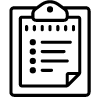
Choose All the Data You Want to Transfer

Optimum7 will Migrate the Data

Review & Enjoy Your New Store!
eCommerce and Bigcommerce
Marketing
Switching platforms or websites might be potentially risky for your search engine rankings. Most marketing experts are very cautious while working on eCommerce migration projects.
With thousands of product pages on your Bigcommerce site, these migrations must be executed carefully. If the migration is done incorrectly, it can result in multiple 404 error pages. These 404 pages could cause you to lose your rankings and authority within days and destroy years of hard work.
Our specialists have compiled a list of critical data you’ll need to migrate from the Miva platform to Bigcommerce. With the guidance of our advanced execution, you can safely migrate your store to a new and improved platform while retaining all the SEO ranking authority you’ve built up over the years. We know all the technical details of Bigcommerce server settings to implement 301 redirects the correct way. (Htaccess, apache, admin settings etc.)
Optimum7 staff is very well versed in Bigcommerce PPC (Paid Search), Bigcommerce SEO (Search Engine Optimization), Amazon, Ebay, Jet, Walmart, Shopping Comparison Engines, Inventory Management Systems, CRMs and all levels of integration.
We can help you determine which functionality is best for Shopify, Bigcommerce, Volusion, VTEX, Magento, 3d Cart, Wordpress / WooCommerce, Opencart, Episerver, Oracle ATG and any Custom Cart.
Contact us today with any additional questions you may have about our functionalities.
Optimum7 provides a fully automated migration that doesn’t require any programming skills on your part. Through our services, you’re guaranteed to achieve an effortless and successful switch, free from bothersome bugs and glitches. You’ll have a newly established store that will provide the transformation you’re looking for with everything in tact.
A digital marketing strategy is the path to profitability. Optimum7 can help you set the right goals, offer and implement creative and technical strategies, and use data and analytics to review and improve your business’s performance.
A digital marketing strategy is the path to profitability. Optimum7 can help you set the right goals, offer and implement creative and technical strategies, and use data and analytics to review and improve your business’s performance.