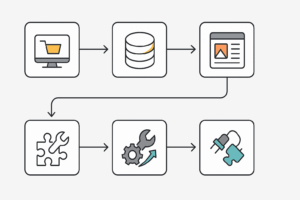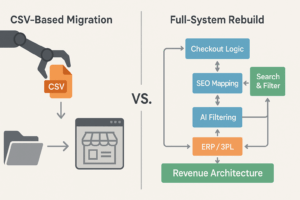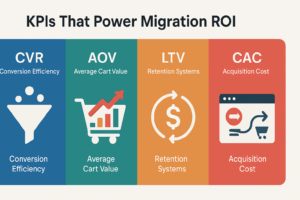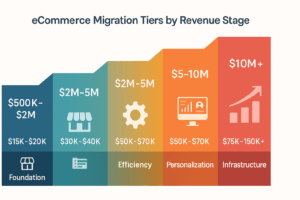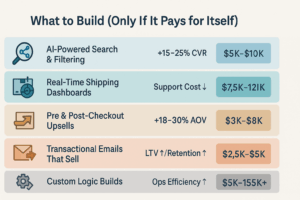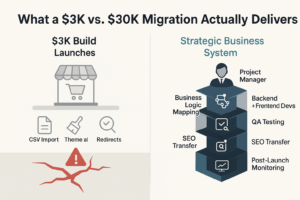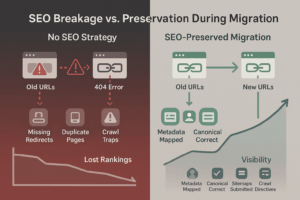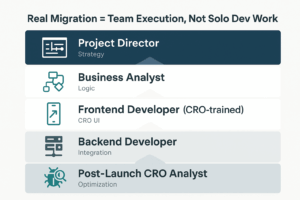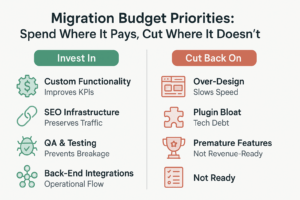“How Much Does It Cost?” Is the Wrong Question
If you’re still asking, “How much does it cost to migrate my eCommerce platform?”—you’ve already missed the point. That question assumes this is just a website project. It’s not. It’s a revenue transformation. And the real risk isn’t how much you spend—it’s what it will cost you if you screw it up.
This isn’t theory. We’ve seen businesses call us three months after a “successful” migration because their revenue is in free fall. Traffic dropped, conversions cratered, and nothing works the way it used to. Why? Because they went cheap. Because they didn’t understand what a migration really involves. Because they thought saving $10,000 upfront was smart—until it cost them $300,000 in lost sales and support hell.
The Dangerous Illusion of a “Simple Migration”
One of the biggest lies in this industry is that migrations are simple. “Just export your data, plug it into the new platform, and launch.” That’s not a migration. That’s a disaster waiting to happen.
Even the most “basic” eCommerce business has complexity under the hood: custom categories, product filters, discount rules, shipping tiers, tax conditions, CRM syncing, subscription logic, 301 redirects, SEO metadata. And that’s before you even talk about conversion optimization or mobile UX.
None of this migrates cleanly without a strategy. If you’re on Volusion or Magento and jumping to Shopify Plus or BigCommerce, the way these platforms handle data, speed, and functionality is fundamentally different. If your developer doesn’t know how to remap that logic—if they’re just uploading CSVs and launching a theme—you’re walking into a minefield.
You’re Not Just Rebuilding a Site—You’re Rebuilding a Revenue Engine
In 2025, a real migration is not about moving from Point A to Point B. It’s about building a better, faster, smarter engine for your business. One that doesn’t just look modern, but functions like a profit machine.
That means your new platform needs to support:
- Clean SEO structures to preserve rankings
- Lightning-fast mobile UX for higher conversions
- Third-party logistics and real-time sync with fulfillment providers
- Advanced search, filtering, and merchandising logic
- Personalized customer experiences, AI product recommendations, and dynamic pricing
This isn’t decoration. It’s infrastructure. It’s what determines whether your business scales or stalls.
The Real Cost Isn’t on the Invoice—It’s in Lost Opportunity
We’re not saying this to scare you. We’re saying it because we’ve rebuilt dozens of failed migrations. Businesses come to us thinking they saved money, but now they’re dealing with botched redirects, broken funnels, bad data, and customers who don’t come back.
And here’s the truth: fixing a bad migration costs more than doing it right the first time. You’re not just paying for code. You’re paying to re-earn trust, restore rankings, and rebuild momentum.
If your current site is outdated, underperforming, or breaking at scale, the real question isn’t “Can I afford a proper migration?” It’s “How much revenue am I losing every month I wait?”
Because a real migration, when done right, isn’t a cost. It’s a multiplier.
Why So Many Migrations Fail—and What It Costs You
“We Just Launched Our New Site… But Sales Are Down”
We’ve heard this story more times than we can count.
A company does $4–5 million a year on an older eCommerce platform like Volusion or outdated Magento. Their marketing team is pushing for modern features. Their devs are patching things weekly. Leadership finally says: Let’s move to Shopify Plus or BigCommerce.
They find a development shop that promises to migrate everything “quickly and affordably.” A few weeks later, the new site goes live. It looks slick. The homepage scrolls nicely. Everyone claps.
Then the panic sets in.
Traffic takes a nosedive. Google Analytics shows organic visits down 30–50%. Customers are complaining. The sales team notices the checkout flow feels clunky. PPC ads that used to convert at 4% are now burning through budget with zero return.
That’s not a “design issue.” That’s a failed migration.
The True Damage of Cutting Corners
Most of these failures don’t stem from malice or laziness. They come from one fatal misunderstanding: thinking a migration is just about data.
Here’s what actually goes wrong in these low-cost replatforms:
- 301 redirects were poorly mapped or completely ignored, tanking SEO rankings overnight.
- Page load times increased by 1–2 seconds on mobile, destroying conversion rates.
- Key functionality like filtering, subscriptions, or real-time shipping logic wasn’t rebuilt properly—or wasn’t scoped at all.
- Analytics weren’t tracking correctly. Attribution broke. Revenue reporting was off.
- Internal processes—like order syncing or fulfillment rules—broke without warning.
That’s not a list of minor bugs. That’s an operational crisis.
And what’s wild is that it’s all avoidable. But when you treat a migration like a budget expense instead of a strategic growth initiative, you get what you pay for: broken systems and lost revenue.
The $15K “Savings” That Costs You $150K
You want to see what cutting corners really costs? Let’s do the math.
Say your store does $5 million a year in revenue with a 3.5% conversion rate. You do a cheap migration, and your conversion rate drops to 2.8%. You think it’s a small dip, a seasonal lull, maybe even a hiccup in ad performance.
But that 0.7% difference on $5 million? That’s $100,000 to $150,000 in lost revenue in one quarter. And it doesn’t come back on its own. You now have to rehire an agency, fix broken architecture, retest your funnels, and relaunch half your site just to get back to where you were.
The irony? You tried to save $10–15K by hiring a cheap firm. That decision just ate half a million dollars of growth.
It’s Not Just About the Platform—It’s About the Execution
This is where most business owners get it wrong. They think Shopify Plus or BigCommerce will solve everything just by existing.
But the platform doesn’t protect your SEO. It doesn’t make your UX frictionless. It doesn’t preserve your customer data or integrate with your custom ERP or build a multi-location shipping logic. That’s on your execution partner. That’s on the scope, the strategy, and the team running the migration.
The platform is only as good as the people building on it.
So if someone’s telling you they can do the whole thing—SEO, migration, functionality, UX, QA—for $5,000 to $10,000? Run. That’s not a real firm. That’s a freelancer with a templated process that ignores 80% of what actually drives your performance.
You can’t afford to buy a broken foundation and spend the next year rebuilding it. You need it done right the first time.
Migration Isn’t Just Moving Data—It’s a Full-System Rebuild
“We Just Need to Export the Data and Move It Over”… Said Every Business That Regretted It
Let’s kill this misconception once and for all.
A real migration has nothing to do with “exporting and importing products.” That’s not even 10% of the job. If someone’s quoting you based on data volume alone, they don’t understand what they’re doing—and they’re about to cost you a lot of money.
Because eCommerce platforms aren’t interchangeable. Moving from Volusion to Shopify Plus or BigCommerce is not like switching phones. You’re not copying files. You’re rebuilding how your backend systems, frontend UX, customer logic, and conversion architecture all work together.
Every platform handles data structure, design flexibility, app logic, and performance tuning differently. What worked for your old platform—custom price tiers, customer group logic, dynamic shipping tables—has to be translated, not just transferred.
When we migrate a site, we don’t ask how many products you have. We ask:
- What does your checkout experience need to do?
- How are your discounts structured?
- What ERP or 3PL systems does your fulfillment depend on?
- Are you running any AI merchandising or advanced filter systems?
- What are your SEO URLs, and how much of your traffic is organic?
That’s what a real migration plan is built around. Not CSV files. Business logic.
Platform Differences Aren’t Cosmetic—They’re Core
A lot of store owners assume platforms are basically the same. Shopify, BigCommerce, Magento—it’s all eCommerce, right?
Wrong.
Shopify Plus is built for fast deployment and app-based flexibility. It’s great for DTC brands with simpler product architecture, but you’ll hit walls with custom logic or advanced B2B rules unless you plan around them.
BigCommerce is stronger for complex product catalogs, API-driven builds, and B2B functionality—but it demands more backend knowledge to maximize.
Magento offers total customization but carries overhead that most businesses can’t maintain without a dedicated team.
Choosing a platform is one decision. Translating your operations into that platform is the real game. If you don’t scope the rebuild right, you’re going to find yourself duct-taping things together six months after launch.
And duct tape doesn’t scale.
You’re Not Just Migrating Your Website—You’re Re-Engineering the Business Behind It
Let’s say your current site has friction in three areas:
- Customers can’t easily search or filter your products on mobile
- Your shipping logic doesn’t sync with multiple warehouses
- Your PDPs aren’t optimized for upsells or bundling
This migration is your moment to fix that. To build smarter search with tag-based filtering, integrate real-time 3PL visibility, create logic-based upsell triggers, and roll out dynamic bundles.
This is your window to increase conversions, speed up fulfillment, reduce support tickets, and raise your AOV—all in one project. But if you approach this like a data job, you’ll miss that window. You’ll recreate the same problems on a shinier shell.
The opportunity here isn’t to move platforms. It’s to unlock new performance ceilings for your brand.
So, stop thinking in terms of export files and start thinking in terms of revenue architecture. That’s what a real migration delivers. That’s what separates a $20K execution from a $5K disaster.
The Four KPIs That Make or Break Your Migration ROI
If You’re Not Measuring These, You’re Flying Blind
Every business wants a “better website,” but most can’t define what that means in dollars.
When we sit down with a brand preparing for a migration, we don’t start by talking platforms. We start by talking KPIs—because unless you know which levers actually move your business, you’re just redesigning for the sake of ego.
A successful migration is engineered around four core performance indicators. Nail these, and the migration pays for itself within 6–12 months. Miss them, and you’re burning cash while trying to look modern.
Let’s break them down.
Conversion Rate (CVR): The Engine of Your Revenue
This one’s obvious—but misunderstood.
Your current conversion rate isn’t just a number. It’s the single most important multiplier on your traffic. If you’re doing 100,000 sessions a month at 2.8% CVR, and you move to a new platform that gets you to 3.5%, you just unlocked a 25% revenue jump without spending another dollar on ads.
That’s what a migration should do.
We’ve had clients who moved from legacy platforms to BigCommerce and gained a full percentage point in CVR just from streamlining their mobile UX and reworking their filtering logic. Not redesign—rebuild. You don’t get those gains from changing colors or rearranging buttons. You get them from fixing the architecture under the hood.
If your migration doesn’t include a CVR growth plan, it’s not a migration—it’s a risk.
Average Order Value (AOV): The Silent Margin Booster
Want to increase margins without changing your costs or ad spend? Raise your AOV.
This is where strategic functionality comes in. Bundling, tiered pricing, volume discounts, smart cross-sells—these features aren’t just fluff. They’re math. If your average order is $42, and we take it to $54 through smart UX and logic, that’s a 29% increase in revenue.
We’ve built upsell flows on Shopify Plus that triggered between cart and checkout, raising AOV by 18% within weeks. We’ve rebuilt product detail pages (PDPs) with accessories logic that tacked on $12 per order. These are functional upgrades that get you paid.
That’s what your migration should focus on—not just data transfer, but revenue expansion.
Customer Lifetime Value (LTV): What Happens After the Sale
A good migration doesn’t stop at checkout. It bakes in systems that keep customers coming back.
This includes transactional email logic, post-purchase sequences, loyalty rules, integrations with your CRM or Klaviyo flows—every touchpoint that turns a one-time buyer into a repeat customer.
You can’t “add” these after the migration. You have to plan for them from the start. Every time someone says, “We’ll do that later,” they never do it. And their LTV stays flat.
If your business model depends on long-term retention—and almost every successful eCommerce brand does—then your platform migration should be the moment you upgrade how you nurture customers.
Customer Acquisition Cost (CAC): Why Your Website Affects Your Ad Efficiency
Your site is part of your media spend, whether you admit it or not.
A slow, broken, or conversion-poor site makes your CAC skyrocket. A tight, optimized site cuts it in half. This is especially true for brands relying on Facebook, Google, or influencer traffic.
We’ve seen brands go from $60 CAC to $40 CAC by fixing their landing page load times, tightening up mobile UX, and making CTAs idiot-proof. Same budget, same ads—just a site that actually converts.
Your media buyers aren’t magicians. If your platform is costing you efficiency, then your migration is a chance to fix that. Not later. Now.
These four KPIs—CVR, AOV, LTV, CAC—are the blueprint. Everything else is noise.
If your migration plan doesn’t include a strategy around these numbers, then you’re not building for growth. You’re building for aesthetics. And aesthetics don’t pay the bills.
eCommerce Migration Pricing Tiers by Revenue Stage
Not All Migrations Are Created Equal—And Neither Are the Businesses Behind Them
This is where most agencies drop the ball. They give you one flat quote, no context, no scaling, no strategy—just a number. That’s like walking into a dealership and asking, “How much does a car cost?” Without knowing what you’re driving now, where you’re trying to go, and how fast you need to get there, that number means nothing.
At Optimum7, we don’t quote based on page count or product volume. We quote based on your growth ceiling because the complexity of your migration should reflect the sophistication of your business. A $700K/year business does not need what a $15M B2B operation does. But both deserve migrations that respect their current reality and future roadmap.
Let’s break down what migration costs should look like based on where you are now, and where you’re aiming to go.
$500K–$2M in Annual Revenue: Build to Break $5M
This is where a lot of brands make the worst possible decision—they try to “keep it simple” because they think they’re still small. But the goal isn’t to maintain. It’s to break through.
At this stage, your migration should focus on:
- Improving site speed, mobile UX, and CRO best practices
- Simplifying backend operations (inventory, shipping, fulfillment logic)
- Locking in basic SEO structure to preserve and grow organic traffic
You’re not building bells and whistles. You’re building a foundation. You need a platform that won’t collapse when your paid traffic starts to scale or your team needs advanced email automation.
Typical migration cost range: $15,000–$20,000
Platforms we usually recommend: Shopify Plus for speed and agility, BigCommerce if you’re leaning into B2B features early
You can’t afford to cut corners here. You’re laying the groundwork for scale. If you outgrow the platform logic in six months, that’s $20K wasted. Plan like the $5M version of your business, not the $700K version.
$2M–$5M in Annual Revenue: Conversion Efficiency + Operational Control
At this stage, everything you do should focus on squeezing more revenue out of the same traffic and dialing in your backend so you don’t scale chaos.
Your migration scope should include:
- Functional rebuilds: custom filtering, pre-checkout upsells, dynamic pricing
- Integrated systems: Klaviyo, ERPs, CRMs, warehouse management
- Optimized UX: frictionless navigation, high-converting PDPs, smart category architecture
- Bulletproof SEO migration: no lost rankings, better structured metadata
Typical migration cost range: $30,000–$40,000
Recommended platforms: BigCommerce for flexibility and integration, Shopify Plus if you need fast marketing deployment with custom logic
This isn’t about “fancier design.” It’s about efficiency. At $2M–$5M, your biggest threat is friction—lost conversions, slow shipping, misfired campaigns. Your migration should eliminate every point of drag.
$5M–$10M in Annual Revenue: Full-Stack Functionality + Personalization
Now you’re operating at a level where every 1% gain in CVR or AOV translates to hundreds of thousands of dollars.
At this scale, your migration is not just a technical rebuild—it’s a profit multiplier.
You need:
- AI-powered search, advanced filters, intelligent recommendations
- Custom shipping dashboards that monitor thousands of packages in real-time
- Rule-based merchandising and promo logic
- Custom reporting dashboards for finance, operations, and customer service
- Deep CRM integration and behavior-driven email flows
Typical migration cost range: $50,000–$70,000
Platform strategy: Usually BigCommerce with heavy custom development, or Shopify Plus paired with custom middleware
This level of migration isn’t about launching a site—it’s about launching a system that supports growth, personalization, and long-term scale without breaking.
$10M+ in Annual Revenue: Enterprise-Level Ops, Global Scale, Zero Downtime
If you’re at this level, your replatforming project is an infrastructure overhaul.
You’re managing:
- Multiple warehouses, international shipping zones, and freight carriers
- Channel integrations with Amazon, Walmart, and retail POS systems
- Custom pricing per customer type or tier
- Complex rules for taxes, discounts, order routing, and returns
- Business-critical analytics and alert systems for operations, inventory, and CX
Typical migration cost range: $75,000–$150,000+
Platform considerations: Shopify Plus with custom app ecosystem, BigCommerce Enterprise with API extensions, or even Magento if your team has in-house dev
There is no “basic” version of this. Your site is not a website, it’s a command center. And it needs to run without failure.
We’ve built dashboards for clients doing $25M+ who ship 30,000+ packages a week and wanted to track every package exception in real time. These builds saved tens of thousands of dollars per month in support costs alone—and added six figures in retention value.
When you’re in this tier, your migration is a strategic investment, not a project. You’re paying to protect what you’ve built—and unlock the next phase of expansion.
Functionality That Pays for Itself (And What It Should Actually Cost)
At some point in every migration conversation, the same question comes up:
“Do I really need all these custom functionalities?”
Our answer is always the same:
Not unless they make you more money.
You don’t need a custom dashboard, an AI recommendation engine, or a multi-tier pricing system just to check boxes. You need them when they directly improve your conversion rate, average order value, customer experience, or operational efficiency.
This isn’t about adding features. It’s about adding revenue drivers.
Let’s talk about what functionality is actually worth paying for—and what you should expect it to cost.
AI-Powered Search and Filtering: Get Customers to What They Want, Faster
You’d be shocked how many brands spend $50,000 on a new website and leave the default product search in place. It’s slow. It’s literal. It doesn’t autocorrect, doesn’t suggest, doesn’t learn.
Customers type in “air compressor fitting” and get nothing, because the product is labeled “hose adapter.”
That’s revenue walking out the door.
We’ve implemented AI-powered search and filtering systems that lifted on-site conversion rates by 15–25%, especially on mobile, where precision is everything. It’s one of the highest-leverage functionalities a serious eCommerce brand can add.
Typical cost: $5,000–$10,000, depending on platform and complexity
Real ROI: More conversions, fewer bounces, better merchandising control
Real-Time Shipping Dashboards: From Package Chaos to Customer Confidence
One of our clients does over $25M a year, shipping through USPS, FedEx, UPS, and DHL. At any given time, they have 15,000–30,000 packages in transit. When COVID hit, they had zero visibility into where anything was. Customers were furious. Support tickets exploded. Refunds piled up.
We built them a real-time dashboard that pulls API data from all carriers, flags delays, and surfaces exceptions. They get alerts when anything spikes—late deliveries, return rates, out-of-region shipments. It turned chaos into control.
And the best part? They cut support costs by tens of thousands of dollars per month and dramatically improved customer satisfaction.
Typical cost: $7,500–$12,000
Real ROI: Lower support volume, faster issue resolution, higher retention
Pre- and Post-Checkout Upsells: Your AOV Secret Weapon
Most brands are leaving money on the table in the last five seconds of the customer journey. The customer is ready to buy, but there’s no offer. No upgrade. No bundle logic. No “add this for 20% off” CTA.
We’ve built pre-checkout upsell modals and post-purchase thank-you page offers that increased AOV by 18–30%. This works especially well for consumables, accessories, and tiered pricing models.
Add this once, and it keeps paying you—order after order, without extra ad spend.
Typical cost: $3,000–$8,000
Real ROI: Bigger carts, more margin, higher customer value
Transactional Emails That Actually Sell
If your order confirmation email is just a receipt, you’re missing a major marketing opportunity.
We design transactional email sequences that are automated, personalized, and built to re-engage, offering referrals, subscriptions, related products, review requests, and post-purchase content.
These aren’t newsletters. These are behavior-triggered messages that convert because they’re relevant and sent at the exact right time.
Typical cost: $2,500–$5,000 for setup and logic integration
Real ROI: Better retention, higher LTV, more repeat purchases with no ad cost
Custom Logic That Solves Your Problems
Some functionality doesn’t fit in a box. You might need custom quoting tools, complex product configurators, restricted B2B access logic, or API bridges to your inventory system. If it helps you sell better, operate faster, or scale cleanly, it’s worth doing.
But here’s the catch: this only works if you’ve built it before.
We’ve built over 700 custom functionalities. That means we don’t “figure it out” on your dime. We already know what works, what breaks, and how to avoid the landmines. That’s the difference between $10K spent once and $5K spent three times.
Typical cost: $5,000–$15,000+, depending on complexity
Real ROI: Operational clarity, frictionless sales, and no Frankenstein builds later
If a feature doesn’t pay for itself in ROI, it’s not worth building. But if it does? You shouldn’t wait.
Anatomy of a $30K vs. $3K Migration: What You’re Actually Buying
The Price Tag Doesn’t Tell the Whole Story—But the Outcome Does
Let’s address the elephant in the room.
You’ve probably gotten multiple quotes for your migration. One is $4,500 from a freelancer overseas. Another is $30,000 from a firm like Optimum7. On paper, both include a “full migration, SEO redirect setup, and platform configuration.”
So what’s the difference?
Simple: one gets you a live site. The other gets you a revenue-generating business system that doesn’t break under pressure.
If you’ve never gone through a real migration before—or worse, if your last one was a disaster—you might not see the gaps right away. But three months after launch? That’s when the cracks show.
What the $3K Migration Actually Gets You
That low quote might include:
- Exporting products, customers, and orders from your old platform
- Importing them into your new platform
- Installing a theme and adjusting colors
- A vague promise to “handle redirects”
And yes, technically, your store will go live. But what you don’t get is everything that makes that site profitable.
No structured SEO preservation. No conversion strategy. No proper QA process. No real UX consideration. No post-launch testing. No recovery plan if traffic tanks or analytics stop reporting.
And good luck when something breaks and your freelancer vanishes mid-sprint.
What a $30K Strategic Migration Actually Includes
A real migration isn’t a one-person job. At Optimum7, a $30K–$40K engagement includes:
- A Project Director to scope and drive the entire execution timeline
- A Business Analyst to document your current functionality and plan your future logic
- Backend devs who know your platform inside and out
- Frontend devs trained in conversion rate optimization and UX patterns
- QA engineers who test your site across devices, breakpoints, browsers, checkout conditions
- A post-launch stabilization team that monitors your KPIs and fixes anything that leaks
And before any code is written, we deliver a 30- to 90-day execution plan that maps out every step—from platform prep and redirect strategy to third-party app integrations, transactional emails, and custom functionality implementation.
This is the difference between a site that launches and one that performs.
The Most Expensive Migration Is the One You Have to Redo
We’ve rebuilt too many cheap migrations to stay polite about this.
In most cases, the original developer delivered a nice-looking shell with none of the business logic rebuilt properly. No platform-specific optimization. No SEO transfer. No UX testing. Just a ticking time bomb hidden under a glossy homepage.
By the time we get the call, the business has already lost months of momentum, sometimes six figures in revenue, and any trust in their own internal data. It takes double the cost to untangle that mess and get things working again.
So ask yourself this: Do you want to pay $30K once, or $15K three times while bleeding revenue the entire way?
Your eCommerce site isn’t a static brochure. It’s the engine that powers your entire business. If you treat it like an expense, it’ll become one. But if you treat it like the asset it is—and invest in getting it right—you’ll see the return every single day.
SEO Pitfalls During Migration—and How to Avoid Burning Your Rankings
This is one of the most brutal calls we get.
A company launches a shiny new eCommerce site, a new design, a new platform, fresh start. Everyone’s proud. The devs get paid. The marketers hit send on a “We’ve Updated Our Website” email. Leadership pops a bottle.
Then reality hits: organic traffic drops 40% overnight.
Google isn’t sending people to the new site. Top pages that once drove thousands of visits per month are now invisible. Rankings are gone. Leads are gone. Sales are slipping.
It’s not a Google algorithm update. It’s not bad luck.
It’s a botched SEO migration.
Redirects Done Wrong = Revenue Lost Forever
When you change platforms, your site structure changes. Your URLs change. Your product categories shift. If you don’t have a strategic redirect map in place—and test it—Google can’t make sense of the new layout. It thinks those old pages are gone. So it drops them from search results.
And once you lose that authority, it doesn’t just snap back. You can’t brute-force your way back into rankings with ads or blog posts. Google doesn’t work that way anymore.
You must preserve that link equity with exact-match 301 redirects—one-to-one, intelligently prioritized, mapped by traffic and performance weight. That’s not a task you assign to your devs’ assistant. That’s a job for someone who understands technical SEO and site migration strategy.
Metadata, Canonicals, and Crawl Rules—Yes, They Still Matter
Too many migrations treat SEO as an afterthought. They migrate data and design, but forget the metadata, canonical URLs, robots.txt rules, XML sitemaps, and crawl directives.
You know what that causes? Duplicate content issues. Index bloat. Crawl traps. Page cannibalization.
In English? It means Google doesn’t know what to rank. So it ranks nothing.
A proper SEO migration ensures:
- Your metadata is transferred and optimized for the new platform
- Canonical URLs are correctly set for each product and collection
- Crawl budget is protected with smart exclusions
- Sitemaps are regenerated and resubmitted
- Old pages redirect cleanly to new ones with zero authority loss
This is not extra credit. This is the baseline.
If Your Dev Doesn’t Ask for Your SEO Report—That’s a Red Flag
We ask for your top-performing URLs, your highest-converting landing pages, your backlink profile, and your current ranking keywords before we ever touch code. Why? Because we’re not just launching a site—we’re preserving your visibility.
If your migration firm isn’t talking about this, you need to ask yourself:
Do they actually know what they’re doing? Or are they just building pretty sites?
Because traffic doesn’t care how pretty your homepage is. It cares how well your site communicates with search engines.
And if your migration breaks that communication line, your brand goes invisible—and your competitors win by default.
You Can’t Fix SEO After the Fact
This is the part no one tells you.
Once your rankings tank from a bad migration, there’s no easy recovery. You can’t just add redirects later and expect traffic to bounce back. The damage is done.
That’s why we front-load this. We build migrations with SEO in mind from day one. We scope it, plan it, test it, and deploy it alongside the development, not after. Because by the time you realize it’s missing, your revenue’s already bleeding.
This isn’t optional. This is the lifeline of your business.
The Team Behind a Real Migration (Not Just Developers)
If You’re Hiring “a Developer,” You’re Already Set Up to Fail
Let’s clear this up right now: a developer can’t do a proper migration alone.
Not in 2025. Not with complex platforms. Not when your business has multiple revenue streams, fulfillment rules, and live customer flows.
This is a strategic execution that requires a team. And if your agency doesn’t assign roles like project director, business analyst, QA engineer, and conversion-trained front-end devs? You’re not getting a real migration. You’re getting a half-baked rebuild held together by guesswork and prayer.
Who Actually Makes a Migration Work?
Project Director
This person is your air traffic controller. They’re the one responsible for making sure the right devs are working on the right pieces at the right time—and that everything ties back to business goals. You don’t get lost in tech-speak because your PD translates it all into clear milestones.
Business Analyst
Before anyone touches code, the BA maps out what you have, what needs to be rebuilt, and what the new system should look like. They document all your current business logic: discount tiers, tax rules, custom workflows, loyalty systems. Nothing gets missed.
Frontend Developer (CRO-Trained)
They don’t just make your site look good. They make it convert better. Every design decision is tied to user behavior, device data, and years of tested optimization patterns.
Backend Developer
These are your integration architects. They handle API connections to ERPs, CRMs, shipping systems, product databases, third-party apps—every invisible layer that has to work perfectly in sync for your operations not to crumble.
QA Engineer
Most agencies skip this role. That’s insane. QA is what ensures your site doesn’t break when a user hits checkout on a mobile device using PayPal and a coupon from six weeks ago. They test for edge cases, logic flaws, speed issues, and device-specific bugs.
Post-Launch Support + CRO Analyst
Once the site is live, we don’t disappear. We monitor performance, measure conversion rates, heatmap user behavior, and suggest improvements. Why? Because go-live is just the start. If you don’t iterate, you don’t grow.
You’re Not Paying for a Website—You’re Paying for an Execution Unit
When you invest $30K–$70K in a migration, you’re not paying for hours. You’re paying for certainty.
Certainty that your data will transfer cleanly. That your SEO won’t tank. That your users won’t bounce. That your systems will work. That your business won’t miss a beat—and will, in fact, come out stronger.
If your migration is missing even one of these roles, you’re rolling the dice.
And if it fails? It won’t be because your platform was wrong.
It’ll be because your team was incomplete.
Post-Migration Optimization: Where the Real ROI Begins
Launch Day Isn’t the Finish Line—It’s the Starting Gun
Too many brands treat launch day like the final milestone. Pop the champagne, send the email blast, flip the switch, and walk away.
But here’s the truth: launching the new site is only phase one.
The real gains—conversion lifts, AOV increases, LTV growth—happen in the weeks and months after the migration, when you start feeding performance data into your systems and iterating on what works.
This is where most migrations stall. The site goes live, but there’s no post-launch strategy. No monitoring. No UX tuning. No funnel optimization. The team moves on, and the site just… sits there.
We don’t let that happen.
What Happens in the First 30–90 Days After Launch?
- We track your key KPIs against the old site.
If your previous site had a 2.9% conversion rate, we want to see if we’re already outperforming that. If not, we troubleshoot fast—speed, layout, call-to-action logic, and mobile usability. - We heatmap and session-record visitor behavior.
Where are users dropping off? Are mobile visitors hitting a dead end in filters? Is the “Add to Cart” button below the fold? Are desktop buyers ignoring upsells? - We run A/B tests to fine-tune the funnel.
Headline tests. Layout variations. Check out optimizations. We start pushing for even higher performance now that you’re on a stable foundation. - We activate retention logic.
Post-purchase emails. SMS sequences. Loyalty triggers. Subscription re-engagement. This is where LTV gains begin.
The ROI Curve Kicks In After the Dust Settles
A migration isn’t like a Facebook ad campaign. You don’t get instant results the day you flip the switch. You get a foundation that starts compounding, especially once you start plugging in data, testing flows, and building on what’s working.
Most of our clients see the real lift in months three to six.
- Conversion rates climb.
- AOV rises through upsell logic and bundles.
- Traffic rebounds and grows thanks to better structure and content velocity.
- Support costs shrink because the systems actually work.
This is the part that cheap migrations can’t touch—because they break before they ever hit this phase.
If You Only Plan for Launch Day, You’ll Miss the Real Win
Replatforming is a growth strategy. Not a “redesign project.”
And if your plan ends at “we’ll go live,” then you’re not planning for growth. You’re just switching tools.
The winners in 2025 aren’t the ones with the flashiest homepage.
They’re the ones who built a machine that keeps improving after launch.
Final Cost Breakdown: Where to Spend—and Where to Cut
Not Every Dollar Is Equal in a Migration
Let’s be real: budgets matter. Even if your business is scaling, you still want to spend intelligently. And yet, we see brands blowing money on the wrong things all the time, while skipping the exact functionalities and systems that would’ve made them more profitable.
A great migration doesn’t mean spending more across the board. It means spending smarter.
Here’s how to think about where the money should go.
Spend Where It Affects Revenue or Efficiency—Cut Where It’s Cosmetic
Invest in:
- Custom functionality tied to your KPIs. If it improves conversion rate, increases average order value, reduces support volume, or automates fulfillment, it pays for itself. Every time.
- SEO-preserving structure. If you lose 30% of your traffic, no redesign in the world will save your revenue.
- QA and post-launch testing. Broken checkouts, mobile lag, filter bugs—these will quietly kill your business if you skip quality assurance.
- Back-end integrations. Clean API connections between your platform and your ERP, CRM, or WMS aren’t sexy, but they’re vital. If your operations are duct-taped, they’ll snap the second you scale.
Save on:
- Design frills. You don’t need a homepage carousel with five animated banners. You need a site that loads fast, sells clearly, and converts efficiently. If a designer wants to “try something creative,” ask how it impacts your KPIs.
- Unscoped plugins. Don’t install five apps just to get started. Every extra plugin is technical debt unless it solves a core issue. We’ve seen plugin bloat kill page speed and break checkout flows.
- “Nice to have” before “need to scale.” Don’t build a loyalty program before fixing your mobile UX. Don’t obsess over email design when your PDPs have no upsell logic. Prioritize the functions that make your next $1M possible.
Phasing Is Fine—As Long As It’s Planned
There’s nothing wrong with phasing out functionality. In fact, we recommend it—if you’re doing it on purpose, not because you forgot to scope.
Build the conversion-critical features into your initial migration:
- Filtering
- Search
- Checkout logic
- Shipping automation
- SEO redirects
Then schedule phase two:
- Loyalty systems
- AI product recommendations
- Custom dashboards
- Internationalization logic
This approach protects your cash flow and keeps your roadmap clean. But skipping key functionality without a plan? That’s how you end up redoing work six months from now and paying twice.
Every Line Item Should Tie to a Business Goal
We don’t include anything in your migration scope unless we can answer one question:
How does this help you make more money or scale more efficiently?
That’s the lens every migration should be built through.
If your agency or developer can’t tie a functionality to a revenue lever, they’re freelancing. And if you let them run with it, you’re gambling.
Stop Thinking About Cost—Start Thinking in ROI Terms
If You See a Migration as an Expense, You’ll Treat It Like One
This is the mindset shift most operators need to make.
A good migration is not a website refresh. It’s not a budget line item. It’s not a project for your marketing team to manage alone.
It’s a strategic business decision, one that affects every part of your company for the next 3–5 years.
When you treat it like an expense, you try to save. You delay the tough decisions. You cut the scope. You push everything “post-launch.” You look for cheap vendors. You optimize for “just get it done.”
And that mindset? It’s what costs you growth. Because what you think you’re saving in dollars, you’re losing in:
- Missed conversions
- Broken logic
- Wasted traffic
- Support costs
- Development rework
- Lost ranking momentum
The Smart Operators See the Migration as a Profit Engine
Here’s what we tell our smartest clients:
“You’re not buying a site. You’re buying a new margin model.”
If we can increase your CVR from 2.8% to 3.3% across $10M in annual traffic, that’s half a million in new revenue. If we raise AOV by $10, that’s hundreds of thousands in found money. If we reduce the support burden with automation, that’s headcount savings. If we protect your SEO and grow your rankings post-launch, that’s compounding value.
You’re not spending $40K. You’re investing $40K into the engine that creates $400K–$1M in added profitability over the next 12–24 months.
Migration Done Right Is How You Outrun the Competition
Your competitors are cutting corners. Hiring freelancers. Launching broken sites. Losing traffic. Confusing customers. Rebuilding again 18 months later.
You don’t need to be twice as good.
You just need to be smart enough to do it right the first time.
When you invest in a migration that’s built for scale, logic, conversion, and retention, you’re not just playing defense. You’re building the machine that will power your next phase of growth.
Ready to See What Your Migration Should Look Like?
Let’s Skip the Guesswork—and Build a Real Plan
At this point, you already know what kind of migration you need.
You’re not looking for someone to copy data between platforms and hit publish. You’re looking for a partner who understands revenue, complexity, execution, and growth. Someone who’s done it before. Someone who treats your business like it’s theirs—and builds systems that don’t break when you scale.
That’s what we do at Optimum7. And that’s why we don’t start with a quote.
We start with a migration audit and execution plan.
What You’ll Get in a Free Migration Audit
No templates. No generic checklists. We dig into your business.
Here’s what we’ll do:
- Review your current platform, performance metrics, and growth constraints
- Map your SEO structure, top-performing URLs, and redirect risks
- Document your critical functionality—checkout logic, pricing rules, ERP integrations
- Outline how your next platform needs to be configured
- Estimate real-world ROI potential based on your KPIs
- Deliver an execution plan that’s broken into phases, not promises
This is not a “sales call.” This is the first step in doing it right.
No Surprises. Just Strategy.
The number one thing our clients say after working with us?
“We wish we had done this sooner.”
Because once you see what a real migration looks like—how it’s scoped, how it’s executed, how every piece ties back to growth—you realize you’re not buying a project. You’re buying clarity.
And if you’ve ever had to redo a launch, fix bad code, explain a traffic drop to your CEO, or scramble to reconnect broken shipping rules, you know how valuable that clarity is.
Let’s Build It the Right Way—From Day One
Click below. Tell us where you are now, and where you’re trying to go.
We’ll show you what your migration should look like and what kind of results it can produce when done the right way.
Start Your Migration Audit
Let’s build your revenue engine. Not just another website.