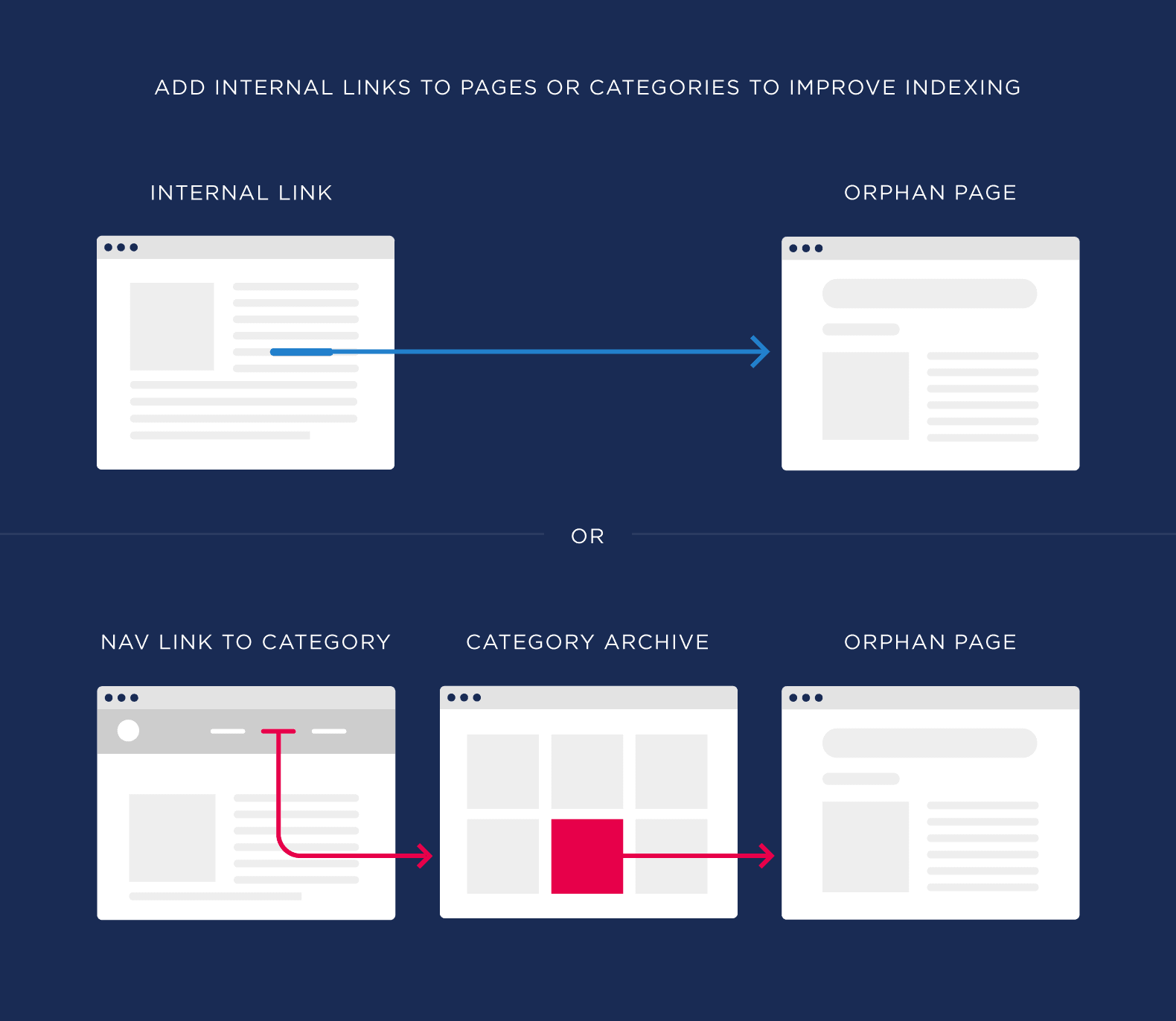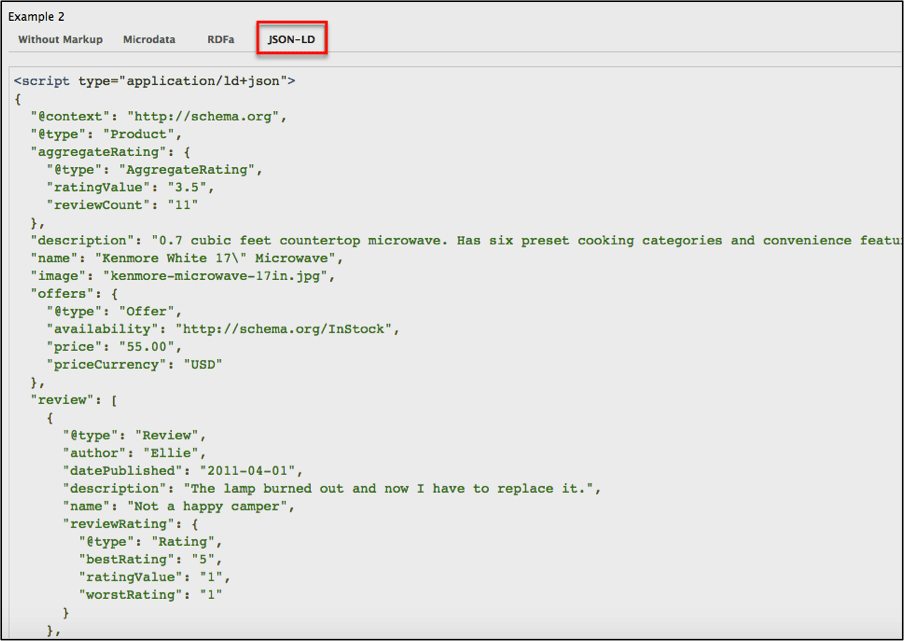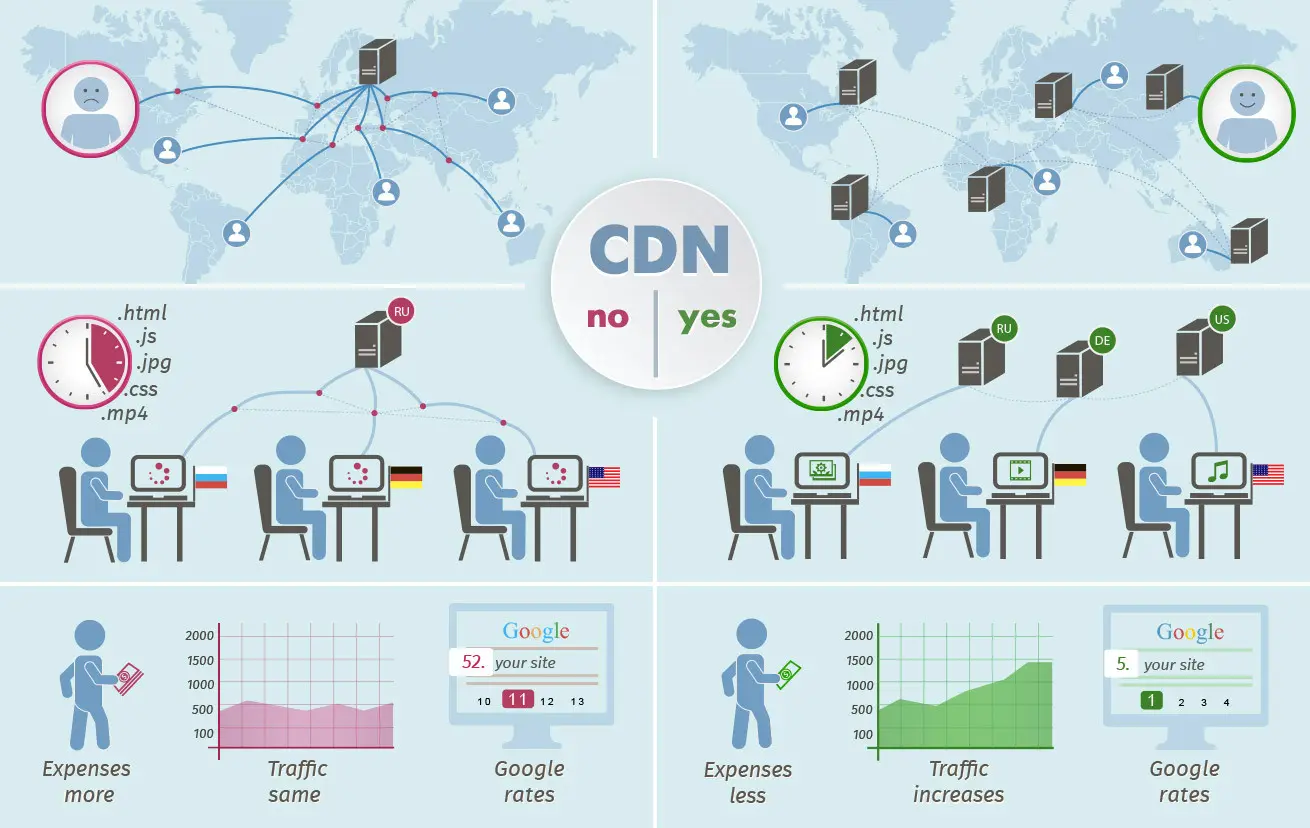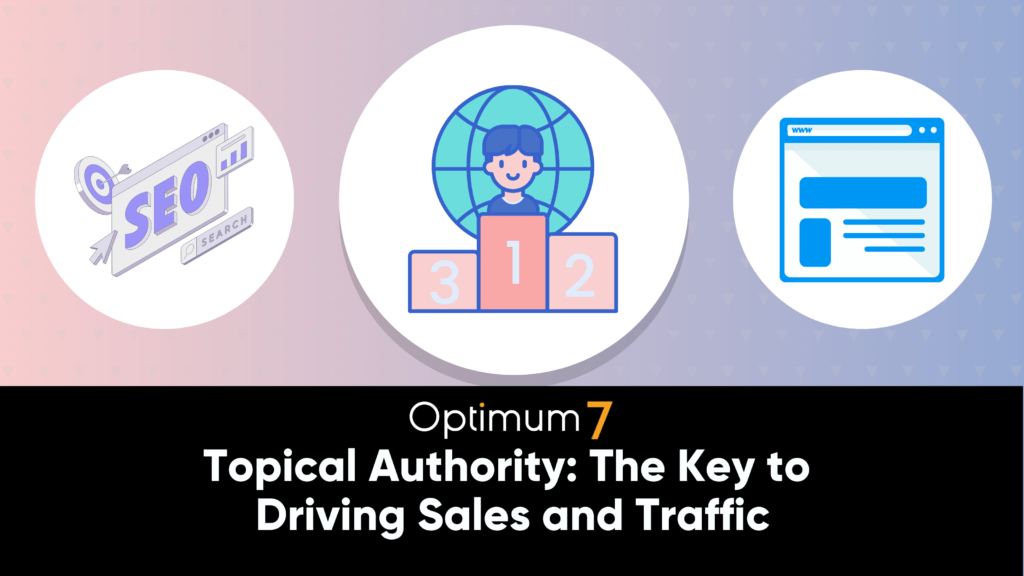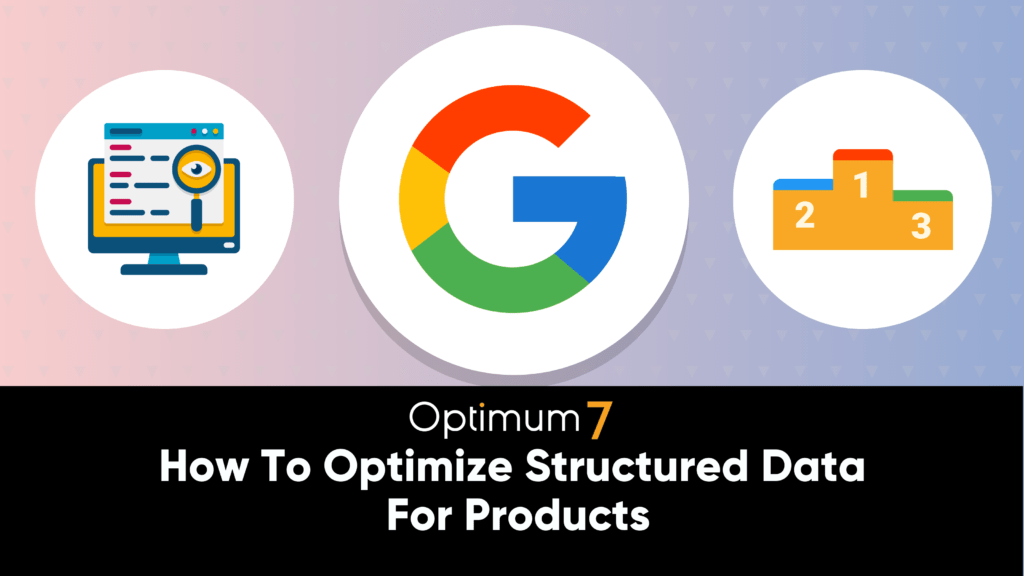If you’re running an eCommerce store, then you know that search engine optimization (SEO) is essential for bringing traffic to your site. But what are the best ways to optimize your BigCommerce store?
In this guide, we’ll teach you everything you need to know about SEO for BigCommerce stores.
We’ll cover topics like optimizing your titles and descriptions, improving your website speed, and using keywords effectively. By following our tips, you can dramatically increase the amount of traffic that comes to your site.
Is BigCommerce a Good Option for SEO?
BigCommerce is a great option for SEO! The platform offers several features that help your store to rank higher on search engine results pages (SERPs).
For example, BigCommerce automatically generates sitemaps, which help search engines index your pages more effectively. Additionally, BigCommerce stores are mobile-friendly and responsive, which is important for ranking well on mobile searches.
Finally, BigCommerce provides you with tools to control your URL structure and create custom title tags and meta descriptions, both of which are important for improving your SEO. Overall, BigCommerce gives you everything you need to optimize your store for better search engine visibility.
Here’s a list of some of the built-in features of BigCommerce store development that help SEO:
- 301 Redirects and URL Rewrites
- SSL Certificate
- Microdata
- Optimized URLs
- Unique URLs
- CDN
BigCommerce SEO Tips
There are a quintillion things you can do to optimize your BigCommerce store for better search engine rankings. In fact, there are so many practices, tips, and “must-dos” out there, that it is only normal if you get overwhelmed by the information.
At Optimum7, our team of BigCommerce SEO experts sat down to determine the most important SEO tips. Here are 6 vital Bigcommerce SEO tips you must consider to boost organic traffic to your BigCommerce Store:
- Develop a Keyword Research and Topic Map.
- Build an SEO-Optimized Bigcommerce URL Structure.
- Optimize Page Titles for Search Engines.
- Write Concise, Compelling Meta Descriptions.
- Capitalize on Category Descriptions.
- Display SEO-Optimized Images for Your Products.
1. Develop a Keyword Research and Topic Map.
When it comes to creating your SEO strategy, keyword research is the very first step – and also the most important step! By targeting the right keywords and keyword universe, you ensure that your campaign has a much greater chance of success.
However, working with keyword metrics can be tricky, and it’s easy to get lost in all the numbers. But don’t worry, there are simple steps you can follow to not get confused:
First, focus on keywords with a high search volume.
These are the keywords that people are actually searching for, so they’re more likely to lead to sales.
Second, look for keywords that are easy to rank.
These are the keywords that don’t have a lot of competition, so you have a better chance of ranking high for them.
Finally, don’t forget about keyword difficulty.
Keyword difficulty (KD) measures how difficult it is to rank for a particular keyword. You’ll want to avoid keywords that are too difficult to rank for.
As a bonus tip, you can also use Amazon for keyword research.
Amazon has an incredible amount of keyword data because of its market position. You can see what people search for, how many people search for that word, etc.
Literally a goldmine.
Although, to do effective keyword research on Amazon you might need to invest in an “Amazon Keyword Research Tool”, but you can also go with the free solutions.
2. Build an SEO-Optimized URL Structure.
The Bigcommerce URL structure of your site’s blog posts, web pages, and product pages play an important role in SEO.
Google recommends a clean and simple URL structure so that they are more readable for users.
For example, the URL for a blog post about gardening tips might be www.example.com/blog/gardening-tips.
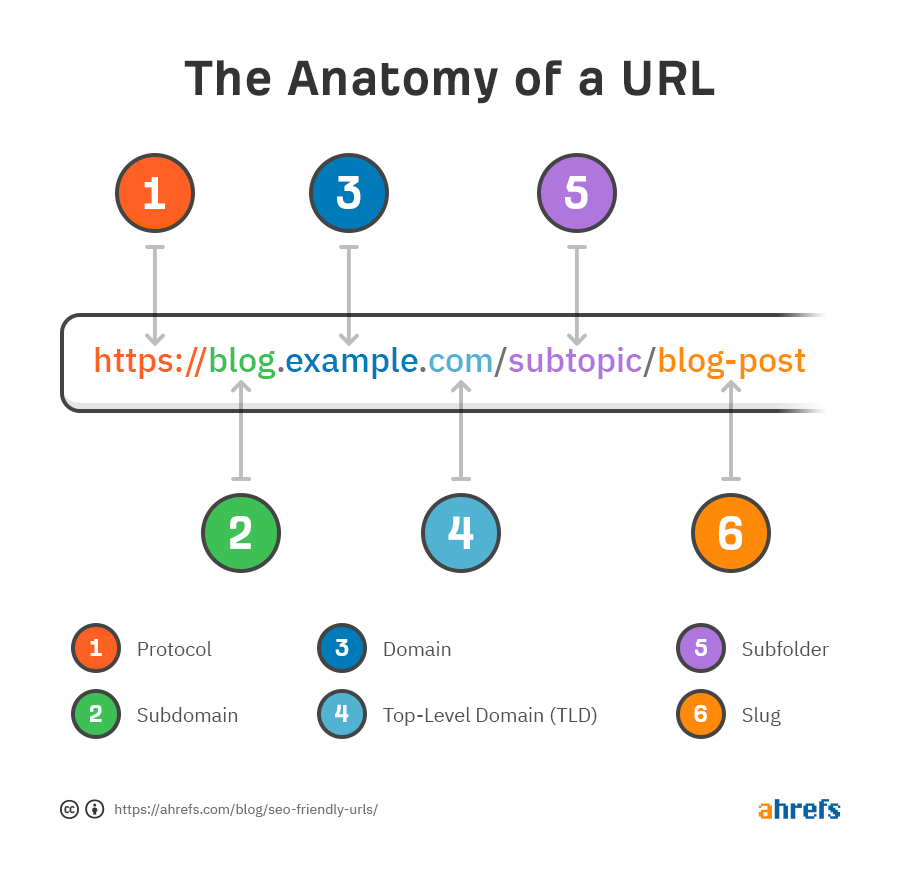
For instance, www.example.com/blog/category/post?id=123
Additionally, search engines may have difficulty crawling complex URLs, which can lead to lower rankings in search results. Therefore, it is critical that you keep your BigCommerce URL Structure clean and simple in order to improve your SEO.
3. Optimize Page Titles for Search Engines.
While it may seem like a small detail, the title of your web page is important. In fact, it’s one of the most important factors in determining your site’s ranking in search engine results.
Search engines use page titles to help categorize and rank your site, and the title itself is the largest element of a search result. This is why it’s so important to choose a title that accurately reflects the content of your page.
With BigCommerce, you have much greater control.
Compared to other hosted platforms, such as Shopify, BigCommerce gives users more control over their page titles. In addition to blog posts and product pages, BigCommerce also allows users to edit the titles of static pages.
This gives users the ability to ensure that every page on their site is accurately represented in search engine results. As a result, BigCommerce provides a significant advantage for anyone who is serious about optimizing their site for search engines.
4. Write Concise, Compelling Meta Descriptions.
A meta description is a short summary of a web page or blog post that appears underneath the link on a SERP. Although some say it doesn’t affect your search engine ranking DIRECTLY, it’s still a really important factor because it can encourage more traffic to your website.
A relevant and interesting meta description raises the click-through rate (CTR) of a page, which is also a ranking factor according to most SEO experts.
So, if you want to increase your chances of appearing at the top of the SERPs, craft an enticing meta description that gives the user an idea of what they’ll find on each one of your web pages.
5. Capitalize on Category Descriptions.
Category descriptions are often overlooked, but they can actually be a really valuable tool for SEO. A well-written category description helps search engines understand the topic of your page and can result in higher rankings for your site.
In addition, a good category description can encourage users to click through to your site from the SERP. This increases traffic to your site, which is also a ranking factor.
Therefore, it’s important to take the time to write informative and keyword-rich category descriptions for each of the categories on your BigCommerce site.
6. Display SEO-Optimized Images for Your Products.
As the saying goes, a picture is worth a thousand words. And when it comes to SEO, images & videos can be worth even more.
That’s because search engines, like Google, index visual media as well as text. So by optimizing your images, image descriptions, and videos for SEO, you can make your content more visible and improve your chances of driving traffic to your site.
Fortunately, there are a number of easy ways to optimize your images and videos for SEO:
Rename your images to maximize their SEO potential.
Add keywords in the image description for better rankings. Also, tag the brands that you sell products from so that Google knows which photos are related.
Compressing your images makes them load faster and helps with SEO.
You can use free tools like TinyPNG or JPG simultaneously while still achieving high quality.
8 Advanced BigCommerce SEO Strategies
If you want to take your BigCommerce SEO to the next level, then you need to start thinking about more technical and advanced strategies.
Don’t get anxious, it’s nothing intimidating!
Our 8 advanced SEO tips for BigCommerce include:
- Set Up a Good Site Structure.
- For Large Stores, Be Attentive to Crawl Optimization.
- Develop a Deep Internal Linking Structure.
- Add Rich Snippets and Structured Data.
- Take Advantage of BigCommerce’s Content Delivery Network.
- Secure Your BigCommerce Store with SSL Security.
- Set Up Data Tracking.
- Implement Site Search Functionality for BigCommerce.
1. Set Up a Good Site Structure.
Your site’s structure plays a HUGE role in how easy it is for search engines to find and index your content. Search engines usually crawl your site in a top-down manner. Therefore, it’s important that all of your product and content pages are accessible within 2 or 3 links from the home page.
If you bury some webpages under 10 other hyperlinks, then Google might have difficulty finding them. Because they don’t follow a logical ordering pattern, accessibility is difficult for these particular URLs (and also could mean penalties).
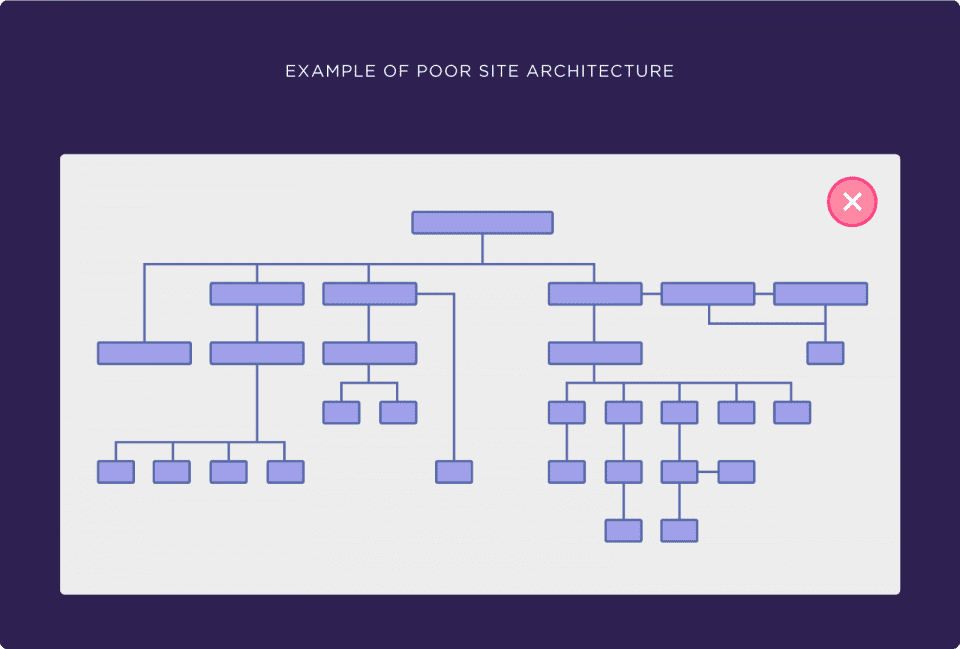
A well-structured site makes it easy for search engines to understand the relationship between your pages and can result in better rankings.
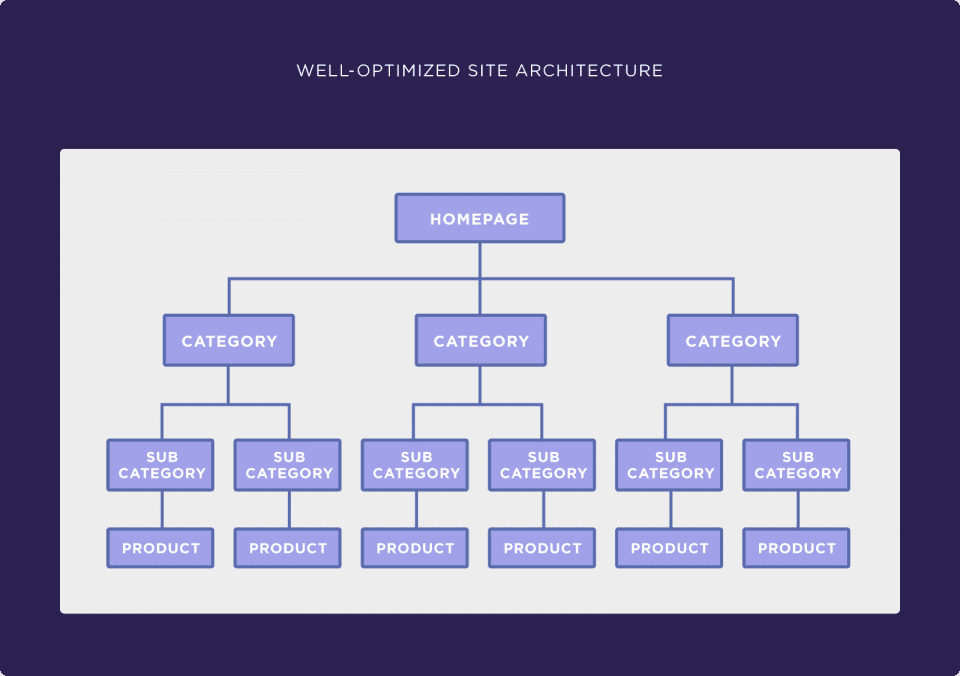
There are a few things you can do to improve your site’s structure:
- Use keyword-rich titles for your pages and blog posts.
- Add descriptive meta tags to each page.
- Create an XML sitemap and submit it to Google Search Console.
- Use internal linking to help search engines understand the relationship between your pages.
2. For Large Stores, Be Attentive to Crawl Optimization.
If you have a large BigCommerce site, then you need to pay special attention to crawl optimization. That’s because a large site can often have issues with redirects and crawlability.
To optimize your site for crawlers, you need to make sure that all of your pages are properly redirected and that there are no unwanted URLs that are being crawled.
You can use Google Search Console to check for these issues and resolve them accordingly. Failing to resolve your redirect issues can cause serious traffic drops in most cases.
3. Develop a Deep Internal Linking Structure.
One of the best ways to improve your website’s SEO is through deep internal linking. BigCommerce makes it easy to interlink your pages, and this process can have a major impact on your site’s traffic.
When you look at your analytics, you’ll notice that some pages rank higher than others.
By linking the high-performing pages to the lower-performing ones, you can pass along the “link juice” and help those pages start generating more traffic.
This is an extremely effective technique for improving your website’s overall SEO, and it’s one that all BigCommerce users should take advantage of.
Topic Clusters
Topic clustering is a process of grouping relevant content around a single, main topic. Each piece of content in the cluster links to at least one other piece of content in the cluster.
This type of organization helps search engines understand the relationship between your pages and can result in better rankings for your website.
You can use internal linking to easily create topic clusters on your BigCommerce site. Simply link from one blog post to another, or from one product page to another.
4. Add Rich Snippets and Structured Data.
Rich snippets (a.k.a. Schema Markup, Product schema, or structured data) are an important part of how your website behaves in search results. When you add rich snippets to your content, you’re essentially providing additional information that can help both searchers and search engines.
This can be extremely useful in terms of helping your website to rank higher in search results. In addition, rich snippets can also help to improve the overall click-through rate for your website.
Essentially, by adding rich snippets to your content, you’re making it easier for both searchers and search engines to find and understand your content. There are plenty of structured data types:
- Product
- Recipe
- Video
- Article
- Event
- Review
- FAQ
A review schema markup should look like this:
Structured data is such a big topic that we can’t cover it in a couple of paragraphs. To learn more about how to add structured data to your BigCommerce store, check out “Structured Data for eCommerce.”
5. Take Advantage of BigCommerce’s Content Delivery Network.
Page speed is everything if you want to talk about your SEO Performance. Making sure that your website loads lightning fast is a really important factor for search engines.
Fortunately, BigCommerce automatically uses a content delivery network (CDN) for your site. This is an added bonus that ensures optimal performance and loading speed.
For more practices to increase your website performance, you can read “BigCommerce Page Speed Optimization“.
What is CDN? What difference does it make from a page speed standpoint?
A CDN is a network of servers that are spread out across the globe. The main purpose of a CDN is to provide fast delivery of content to users. CDNs achieve this by caching content on their servers.
When a user requests content that is cached on a CDN server, the server can deliver the content much faster than if it had to retrieve the content from the original source. This is because CDNs have servers located in multiple data centers around the world.
So, when a user requests content, the CDN can route the request to the nearest server, which can then deliver the content quickly. In addition, CDNs often use aggressive caching techniques, which further improve performance.
For example, Facebook uses a CDN to serve all of its photos. This means that when a user views a photo on Facebook, it is actually being served from a CDN server, not from Facebook’s own servers.
As a result, Facebook is able to serve photos to its users very quickly, even if there are a large number of users requesting pictures at the same time.
6. Secure Your BigCommerce Store with SSL Security.
You’ve probably noticed the little padlock icon in your browser’s address bar. This icon indicates that the website is using SSL (Secure Sockets Layer) encryption to protect your information.
SSL is a security protocol that creates an encrypted link between a web server and a browser. This link ensures that all data exchanged between the two remains private and protected from interception.
When a website is secured with SSL, it is given an SSL certificate. This certificate contains information about the site’s identity, as well as the encryption details of the connection.
SSL Security is important to Google.
Google requires all websites that handle sensitive information (such as passwords and credit card numbers) to have an SSL certificate. Not only does this protect users’ information, but it also helps to build trust in the website.
In addition, Google uses SSL certificates as a ranking factor in its search results. This means that websites with SSL certificates are more likely to appear higher in the search results than those without.
One of the great things about using BigCommerce is that you automatically get a free SSL certificate, regardless of the plan you choose.
Having SSL alone is not enough to protect your eCommerce store.
A packet sniffer is a type of network utility that is used to analyze data traveling over a network. Packet sniffers can also be used to inject tasks into the data stream, which can be exploited by hackers.
One way that hackers can exploit packet sniffers is by using them to capture traffic for websites that only use 301 redirects to switch from HTTP to HTTPS. This provides an opportunity for the hacker to strip down SSL encryption and steal data or create a fake login page.
This is why it is important to use HTTP Strict Transport Security in addition to HTTPS when creating a website. Obtaining an SSL Certificate is not enough on its own.
What is HSTS?
When you visit a website, your browser sends a request to the server that hosts the website. The server then responds with the requested information.
This communication between your browser and the server is known as HTTP or Hypertext Transfer Protocol. HTTP is the standard protocol for communication on the web, but it has one major flaw: it is not secure.
That means that any data transmitted using HTTP can be intercepted and read by third parties.
HTTPS, or Hypertext Transfer Protocol Secure, is an upgraded version of HTTP that uses encryption to protect data in transit. When you connect to a website using HTTPS, your browser encrypts the data before sending it to the server.
The server then decrypts the data and responds accordingly. This encryption makes it much more difficult for third parties to intercept and read the data when transmitted using HTTPS, which is why it is considered a more secure protocol than HTTP.
While HTTPS is not unbreachable, it is a huge improvement over HTTP in terms of security.
7. Set Up Data Tracking.
You’ll need to set up Google Analytics, which is a free tool that allows you to track your website’s traffic and performance. It provides valuable insights into how people find and use your website.
BigCommerce has built-in integration with Google Analytics, which makes it easy to set up and get started. Once you’ve connected your store to Google Analytics, you can start tracking important data, such as page views, unique visitors, and bounce rate.
You can also use Google Analytics to track eCommerce data, such as sales revenue, conversion rate, and average order value. This data can be extremely valuable in understanding how well your store is performing and where there is room for improvement.
8. Implement Site Search Functionality for BigCommerce.
SEO is not all about optimizing your pages, building backlinks, writing blogs, and creating a keyword universe for yourself. SEO also heavily relies on how long a user spends time on your page.
What this means is that, if a user lands on your website and leaves immediately with confusion, then your website must not be user-friendly, hard to navigate, and confusing.
Having a capable and robust site search functionality on your website helps users to find what they are looking for. This is why implementing a site search functionality for BigCommerce to your online store is crucial for keeping your bounce rate optimal.
How to Measure SEO Success for BigCommerce Stores
Focusing on the right metrics is essential to understanding whether your SEO efforts are paying off.
There are a few key metrics that you should focus on when measuring the success of your BigCommerce store’s SEO:
The 3 key metrics that indicate SEO success are:
- Organic Traffic
- Sales
- Conversion Rate
1. Organic Traffic
This is the number of visitors who find your website through search engines such as Google, Bing, and Yahoo. You can track organic traffic in Google Analytics.
2. Sales
This is the most important metric for any eCommerce store. After all, the ultimate goal of SEO is to increase sales and revenue. You can track sales in BigCommerce’s built-in reporting tool.
3. Conversion Rate
This is the percentage of visitors who take the desired action on your website, such as submitting their email address, making a purchase, etc. Focusing on these metrics will give you a good idea of how well your BigCommerce store is performing in terms of SEO.
Boost Traffic with the BigCommerce SEO Experts at Optimum7
One final note on measuring SEO success: it’s important to remember that SEO is a long-term game. It can take months or even years to see the full benefits of your efforts. Patience and consistency are key to seeing results from SEO.
However, if you’re not seeing the results you want, then it’s time to make some changes to your strategy. At Optimum7, we empower you to improve your Google rankings efficiently.
To boost your website’s SEO performance, contact us today.
FAQ – BigCommerce SEO
–What tools do I need to do SEO on BigCommerce?
If you’re serious about driving traffic to your website, then it’s important to have a clear understanding of where your traffic is coming from and what content is performing the best. Google Analytics is a great way to get insights into your website traffic, and it’s free to use.
Similarly, Google Search Console is a valuable tool for understanding how your site is performing in Google search results. And if you’re looking for keyword ideas and insights into your competitor’s SEO strategies, then we’d recommend using a paid SEO tool like Ahrefs or Semrush.
By using these tools, you’ll be able to get a clear picture of your website’s performance and make informed decisions about how to improve your SEO and drive more traffic to your site.
-How long does it take to see results from SEO on BigCommerce?
SEO is a long-term game. It can take months or even years to see the full benefits of your efforts. Patience and consistency are key to seeing results from SEO.