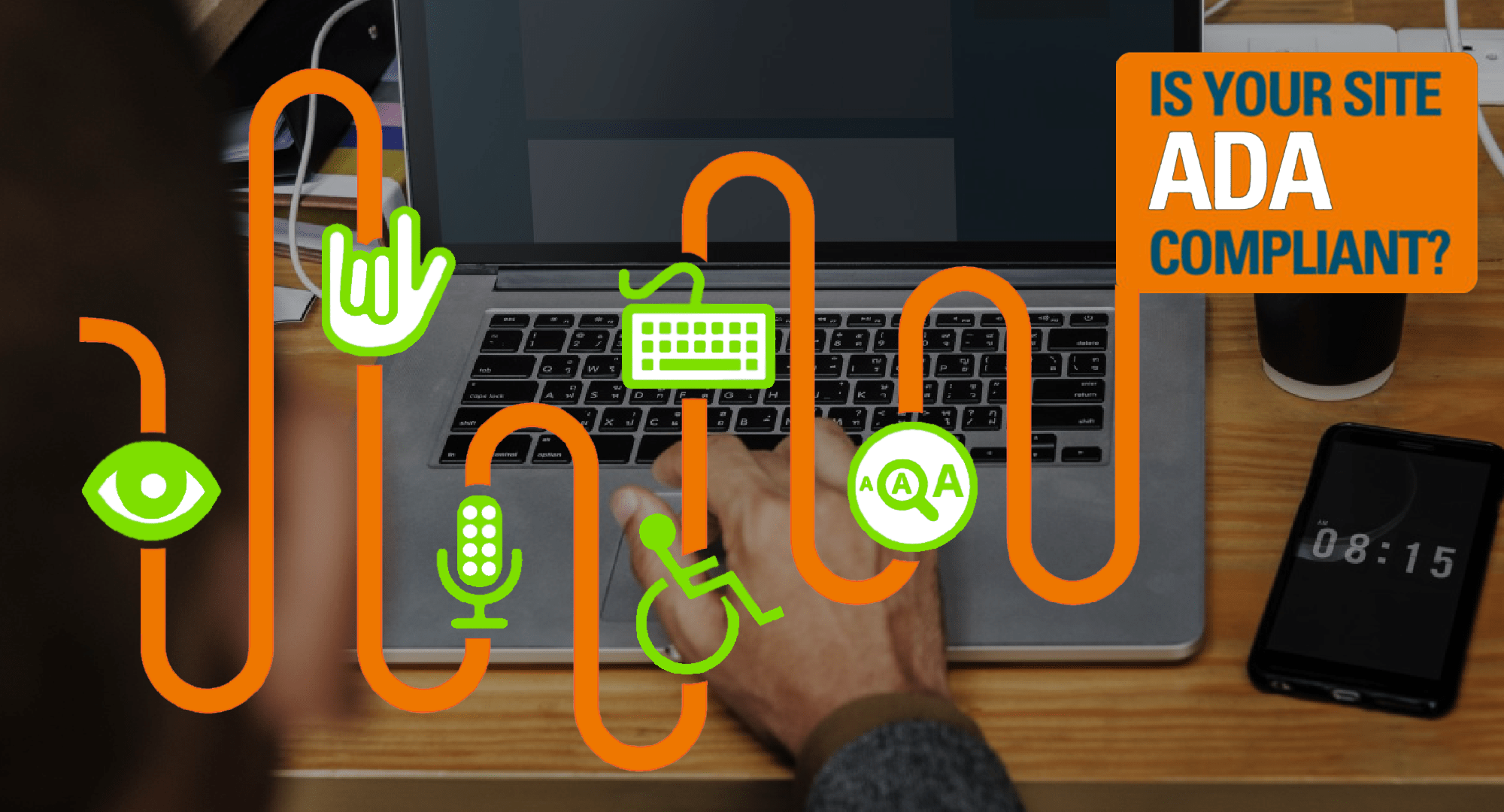The topic for this week’s Surge Session is ADA compliance. ADA Compliance for websites means having a site that is fully accessible to disabled users and compliant with WCAG standards. Our CEO, Duran Inci, is joined by our Director of Marketing, Joseph Hassun.
What is ADA Compliance and WCAG Compliance for Websites?
A couple of our clients started getting sued for ADA compliance about four years ago. Since then, we’ve had a lot of different types of requests from clients and prospects regarding ADA compliance.
A lot of small businesses don’t know what ADA compliance is. It has to do with accessibility. Just like it is required for any building to have accessibility for handicapped individuals, the same thing goes for websites and any kind of online entity.
About four years ago, this was mainly a problem for government organizations. If you had any kind of .gov site, you had to be ADA/WCAG compliant. If you were any kind of university or higher education institution that’s getting grants and funds from the federal government or from the state, you had to be ADA compliant as well. That has changed in the past 18 months.
Now we see that small businesses and eCommerce businesses are also being sued for ADA compliance, as well as web-based platforms and SaaS businesses.
ADA compliance is set according to WCAG standards in terms of what’s on a website. WCAG refers to web content accessibility guidelines.
Here is what it means: If I am blind, I need to be able to access your website in full through a screen reader. There are screen readers that visually impaired individuals can use. What these screen readers will do is, they will go to a website and will literally read the contents of the website out loud to the visually impaired individual.
Now in the backend of your code, if you don’t have descriptions for your images, if your code and your colors are not in proper contrast, and maybe 100 different elements that your website needs to abide by in terms of code, those individuals will not be able to use a screen reader.
Unfortunately, there are crooked lawyers out there looking for lawsuits and money. So what has been happening more frequently lately is that these lawyers will pair up with visually impaired individuals and they will send lawsuits by the hundreds, or sometimes by the thousands, to small businesses trying to settle for anywhere between $3000 to $20,000. These are true lawsuits.
How Do You Make an ADA Compliant Website?
Let’s talk about how someone can go about cleaning up their site and becoming ADA compliant.
It all depends on the severity of it. Over time, you may have individuals using the backend of your site, managing content, that are not implementing that content properly. The amount of bad content that’s been implemented will, in turn, tell you how long and how extensive the cleanup is going to take.
In some instances, it could be just a matter of a few pages or a few pieces of content that can range anywhere between five hours to 10 hours to fix. Or it could be pretty severe and take anywhere between 50 to 100 hours to fix.
Some of the projects that we’ve had were with universities, whose sites have thousands and thousands of pages. Unfortunately, it is very common for the sites to have never been ADA compliant, to begin with.
One of the things with ADA compliance is, for example, your background colors and your text colors need to be in proper contrast. It needs to be readable to the screen reader. Another thing is all your images and all your videos need to have transcriptions and descriptions. We call this “image alt tags.” You need to have the right image alt tags.
When it comes to the clients we take on regarding ADA compliance, we divide them into four categories, each of which has a different degree of difficulty:
1. If you’re a small business and you just have a few pages on your site, it’s going to be fairly easy to fix this and make your website ADA compliant, as long as you’re on a decent content management system like WordPress. If you’re in a weak source Squarespace site, it will be more difficult to fix.
2. If you’re an eCommerce site, you might have thousands of pages. It’s not going to be that easy to fix, so there needs to be some more detailed information about your HTML and your CSS structure. We need to look at what kind of system you’re one, if you’re on eCommerce or Shopify, it’s pretty easy to fix. But if you’re on Magento, and you did a lot of customizations, it’s going to be harder.
3. If you are a higher education or federal government entity, it’s going to be much harder to fix because you have different systems. You have different custom content management systems.
4. For software businesses and SaaS businesses, it will also be a little bit more challenging to fix because you’re fixing a technology. You’re fixing a backend platform. It could have been done 100 different ways in terms of HTML and CSS structure.
What Businesses’ Websites Need to Be ADA Compliant?
As we said before, ADA compliance is not something that people really care about unless they get sued.
However, from a higher education standpoint and from a government entity standpoint, it’s a must. It is crucial to be ADA compliant.
From a small business standpoint, you may be able to get away with it. But why take the risk? It’s not worth getting sued over this as you will most likely be looking at settling in the end.
So it’s important to be ADA compliant, but unfortunately, people are not paying attention to it unless they get sued by somebody. If you get sued, you will have to show and prove how ADA compliant your site is.
However, there is not one place that can tell you if you are compliant or not. There are hundreds of checklists and software that check for ADA compliance. But there’s not one source that tells you if you’re completely compliant or not.
For a few hundred dollars for small businesses, and for a few thousand dollars for educational institutions, most of the time you can become ADA compliant. However, being ADA compliant doesn’t mean you will not get sued, but it means that if you get sued, the lawyer that’s suing you will probably not proceed with anything because they can see that you have covered your angles.
Remember, these lawyers that are filing these lawsuits, they are not sitting down and looking at your website in detail. They are sending these lawsuits en masse, in bulk.
It’s not like somebody’s going to see your site, look at it, determine it’s not ADA compliant and sue you. They could still sue you if you are fully ADA compliant. But what this does, is protect you. It’s kind of like having insurance. Nothing might happen, but if something happens, you’re covered for it. This is why we suggest that you pay attention to this.
Small businesses, eCommerce companies, software businesses, as well as higher education and federal government entities should all pay attention to this and become ADA compliant because this is not going anywhere. This is the law in all states, and also by the federal government, so it’s not going to go anywhere. We actually see this increasing as more attorneys and lawyers try to take advantage of this situation.
How to Check if Your Website is ADA Compliant
In terms of what you can do to be ADA compliant, you need to find an expert that can do these kinds of projects. At Optimum7, we’ve done many projects for ADA compliance, both big and small projects.
Quite recently we did some very interesting, we built our own ADA compliance tool because we couldn’t find a tool that checks the entire site for ADA compliance and tells you whether your website passes or fails.
So we went ahead and created our own tool, Ada Compliance Website Testing Tool. You can go in there, purchase credits, and scan your site. You can see if you are ADA compliant or not. If you are not, it actually tells you what you need to fix on your site to be ADA compliant. You an ADA Compliance tests for Shopify, Bigcommerce, Volusion, Wix, Weebly, Squarespace, Godaddy, and WordPress sites.
Using this tool is the least that you can do for a few hundred dollars. Do the check and make sure which pages need to be compliant. We would strongly recommend that.
Regarding the types of projects that we do here at Optimum7, they vary by difficulty level. It all depends on how much of what needs to be done can only be done manually. So it’s not so much difficult, but just time-consuming.
There are some things that our developers can automate. But unfortunately, there are still things that need to be done manually, so that’s really where the pain points come in.
Do you have any questions about ADA or WCAG compliance? Need help ensuring that your website is ADA compliant?
Contact us. We’re here to help.