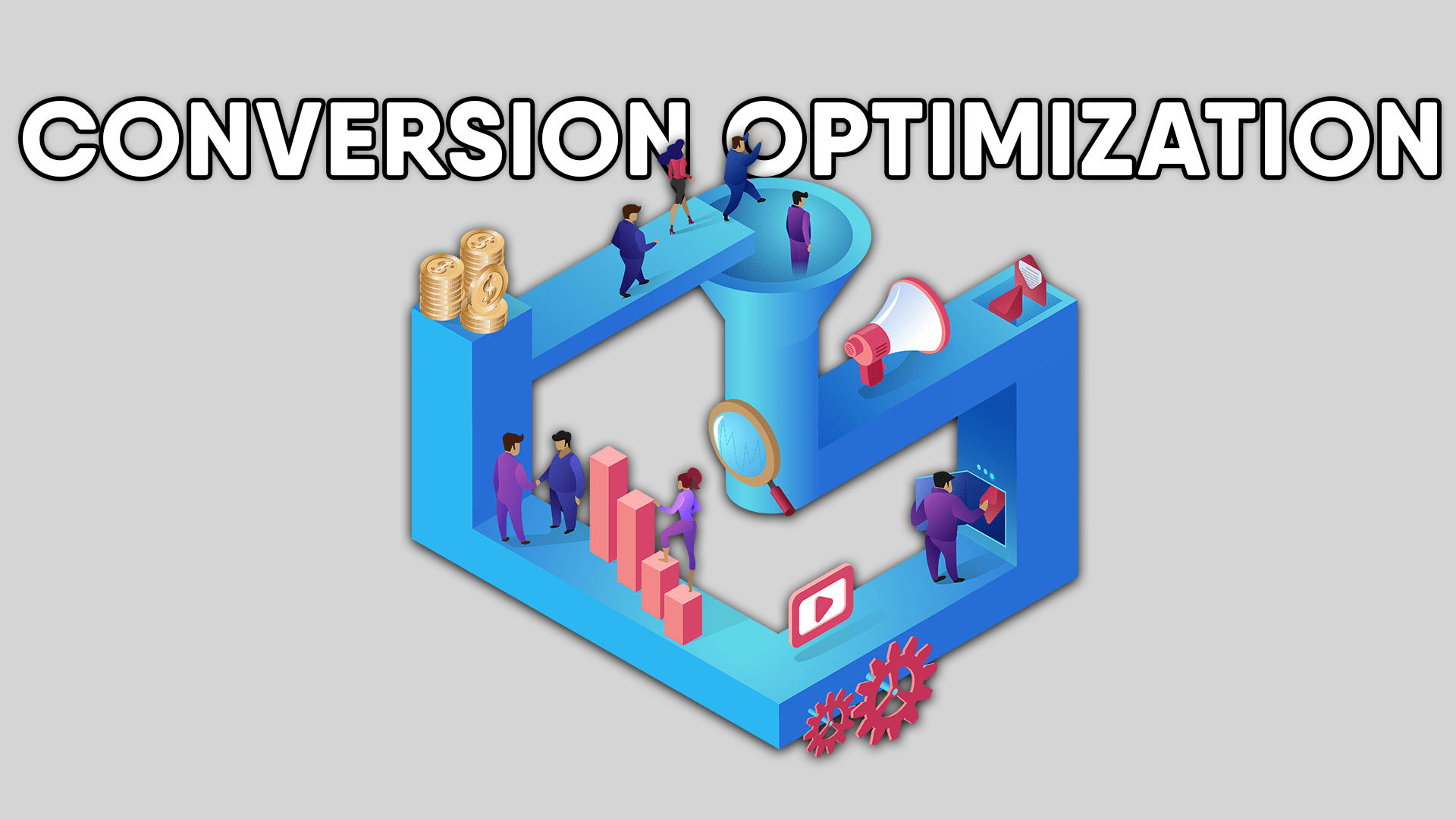You finally dialed in a paid campaign that delivers steady clicks. Instagram reels go semi-viral once a month. Organic sessions are trending up thanks to that SEO sprint last quarter. On paper, awareness is healthy.
Yet every time you refresh Shopify or BigCommerce, the revenue line looks like a heart monitor in standby—flat and barely moving. Ad costs inch north, return on ad spend slips south, and someone on the board keeps asking why conversion rates are still stuck at “industry average.”
Welcome to 2025, where exposure is cheap but persuasion is expensive—and the real money is made (or lost) in the micro-moments between Add to Cart and Complete Order.
If you’re operating in that $1-$10 million revenue band, this hurts twice as much. You’ve moved beyond the scrappy founder stage—traffic isn’t your bottleneck—but you can’t out-spend the giants either. Every point of conversion you earn drops straight to margin; every point you miss goes to the competitor with a slicker checkout flow.
I’ve walked through enough analytics dashboards to know the leak is usually obvious once you look in the right place. A product page that buries the benefit, a mobile CTA that hides below the fold, a coupon field that sends half your cart abandoners down a Google rabbit hole for a discount that may not exist. One friction point can erase all the demand you paid to acquire.
This guide doesn’t promise magic hacks. It delivers a framework—rooted in data, behavioral psychology, and thousands of split-test hours—to reclaim the revenue you’re already paying for. We’ll tear down outdated design assumptions, rebuild each step of the buyer journey, and show how a single percentage-point lift in conversion beats any traffic bump you could buy in 2025’s auction-inflated ad market.
Ready to stop treating CRO like a side project and start treating it like the cheapest lever you’ll ever pull? Let’s begin with the page that decides 70 percent of your sales: the modern product detail page.
The Hidden Revenue Leak
If You’re Still Focused on Traffic, You’re Already Bleeding Margin
Let me say this clearly: traffic is not your problem.
If you’re doing $1M–$5M a year and you’ve been investing in Meta, Google Shopping, TikTok, influencers—or even SEO—chances are your site isn’t starving for attention. It’s starving for conversion. That’s a very different disease.
We’ve seen brands pulling in 40,000+ unique visitors a month while revenue flatlines. The operator’s instinct is always the same: “Let’s push more traffic.” But that’s like pouring more water into a leaky bucket. It just gets more expensive every month.
So here’s the question you should be asking instead:
What’s happening between the click and the conversion?
Conversion Rates Are Lying to You—Unless You Segment Them
Everyone loves to talk about average eCommerce conversion rates. You’ve probably heard the number—somewhere between 1.5% and 2.5%. But that number is meaningless without context.
Let’s break it down:
- If your desktop conversion rate is 2.9%, but mobile is 0.8%—you’ve got a mobile UX problem.
- If returning users convert at 5.6% but new visitors are converting at 0.9%—your site isn’t doing enough to build first-time trust.
- If your product pages average over two minutes in time-on-page but cart abandonment is 78%—your site is generating interest, not action.
I’ll be blunt. If you don’t know your conversion rate by device, by traffic source, and by product type—you’re flying blind. You’re making six-figure decisions based on guesswork.
And guess what? That’s what makes most of your competitors weak.
Where the Drop-Off Actually Happens (And Why No One Sees It)
We’ve audited hundreds of eCommerce brands across Shopify, BigCommerce, WooCommerce, and even Magento (yes, there are still a few out there). And the drop-off is almost never at the top of the funnel.
It’s here:
- A product page that buries the benefits in a 600px wall of text.
- A “Buy Now” button that sits halfway down the screen on mobile.
- A coupon field that triggers exit behavior the moment it’s visible.
- A cart flow that forces shoppers to start over if they add multiple variants.
- A checkout page that loads slow, asks for a phone number, and doesn’t support Apple Pay.
None of these are massive technical overhauls. But each one costs you real dollars—hourly.
And here’s the sad part: 90% of founders don’t even know these issues exist. They’ve looked at their own site too many times to see where it breaks. But their customers know. They feel every extra click. Every pixel of friction. Every moment of confusion.
And when that happens, they bounce.
The CRO Equation No One Teaches You
There’s this false narrative in DTC that acquisition equals growth.
Here’s what growth actually looks like:
Revenue = Traffic × Conversion Rate × Average Order Value × Purchase Frequency
If your conversion rate is weak, you have no leverage. Every ad costs more. Every funnel breaks faster. And your CAC starts to eat your LTV alive.
That’s why real operators obsess over conversion rate optimization.
Not because it’s sexy. Not because it’s fast. But because it’s the only part of your funnel that compounds.
And the best part? It’s almost always fixable within weeks—not months.
Don’t Add More Water to the Bucket. Seal the Holes First.
Before you touch another ad campaign. Before you film another product reel. Before you invest another dollar in traffic…
Run a CRO audit. Pull up your mobile PDPs. Review your add-to-cart experience. Ask 3 friends to buy something from your site without telling them what to expect.
Watch where they pause. Watch what frustrates them. Watch when they reach for the back button.
That’s where your revenue is hiding.
And that’s where we start the rebuild—with the most misunderstood page in your entire business: your product detail page.
Product Detail Page 2.0
If Your Product Page Can’t Sell Without You Explaining It, It’s Broken
Most founders think of the product page as the finish line. They assume if someone lands there, they’re ready to buy. They treat it like a formality—just slap on a title, drop in a few images, paste a paragraph or two of copy, and add the price.
But that’s not how shoppers behave. And it’s definitely not how trust is built.
In 2025, your product detail page is the single most important salesperson on your team. It works 24/7. It answers questions before they’re asked. It reduces doubt without being pushy. And it closes the deal without forcing it.
So if your PDP doesn’t convert, it’s not just a missed opportunity. It’s a daily leak.
Let’s fix that.
First Impressions Are Earned in Seconds—Not Scrolls
When someone lands on your PDP—especially from paid traffic—you get maybe five seconds to capture interest before their thumb pulls them back to TikTok, Google, or wherever they came from. That first screen is everything.
What do they see?
If it’s a lifeless product photo, a headline that repeats the product name, and a tiny CTA button hiding below the fold—you’ve already lost them.
The top of your PDP should work like a sales pitch in a crowded room. You need to earn attention, deliver clarity, and build trust—all at once.
Show the product in use, not just floating in a white box. If you’re selling joint supplements for dogs, show the result—an older dog running up the stairs, wagging, energetic. Emotion is what holds attention.
Then explain the core benefit in plain language. Don’t just say “Hip & Joint Chewables.” Say what they actually do: “Support mobility and reduce stiffness in aging dogs—in 30 days or less.”
Finally, build instant credibility. A quote from a real customer. A “recommended by 3,200 vets” badge. A five-star rating with filters like “Great for large breeds” or “Helped our 14-year-old Lab.”
Remember, your buyer isn’t reading—they’re scanning. Make the page feel like a conversation, not a billboard.
Middle-of-Page: This Is Where You Make the Sale
If someone scrolls, they’re interested. But that doesn’t mean they’re sold. This is where most PDPs drop the ball. They either overwhelm with long blocks of specs, or underwhelm with a few vague bullet points about “high-quality ingredients.”
Instead, think of the middle of your PDP as your narrative layer. This is where you answer questions, eliminate doubt, and make it easy to say yes.
Walk them through what’s inside the product and why it works. If it’s a probiotic, explain how it helps balance the gut—not in clinical terms, but in language a pet parent actually understands. Say, “This probiotic helps reduce gas, firm up stools, and improve digestion—especially for dogs transitioning to new food.”
If you’ve done customer research, this is where you integrate that voice. “We switched to this after our shepherd kept having tummy issues. Within a week, things improved. No more 3am accidents.” That kind of real-world specificity builds belief.
Add social proof in context—not in a carousel buried below the fold. Insert quotes near the benefit being described. “Helped my senior pug get up without limping—worth every penny.” That lands harder than any feature list ever could.
You can also use a comparison block here. Position your product against the others your buyer is already considering. Don’t trash the competition—just show what makes you better. Cleaner ingredients. Better dosing. Faster results. Simpler delivery. More transparent sourcing.
Make it visual, but not fluffy. You’re not selling a dream—you’re presenting a logical, emotionally satisfying decision.
Offer Framing: Sell the Outcome, Not Just the Option
Most PDPs end by dumping a dropdown menu and a price. That’s not an offer—that’s a transaction waiting to be skipped.
You need to guide the buyer. Show them the right option for their situation. If you offer bundles, explain what they’re for. “First-Time Buyer Kit: A 14-day supply to see how your dog responds.” “Monthly Gut Reset: Designed for consistent support with auto-ship convenience.” Don’t assume they know what to pick. Coach them.
And don’t stop at selling one product. If you’re solving a core need—say digestion—suggest a second item that reinforces it. A slow feeder, a gentle transition food, a chew toy that aids gut stimulation. But don’t push. Make it feel like guidance, not upsell.
Pricing should feel fair but not race-to-the-bottom cheap. Anchor it to daily cost. “Just $1.10/day for better mobility.” That’s easier to digest than $33 per bottle.
Add clarity around shipping, returns, and guarantees. Don’t make them hunt for it. “Ships same day, arrives in 2–3 days. 30-day no-hassle returns. If your dog doesn’t like it, we’ll refund you. No questions.”
That removes fear. That builds confidence. And that sells.
When the PDP Works, Everything Else Gets Easier
Here’s the part most brands miss: when your product page closes well, every channel improves.
- Paid ads convert at a lower CPA.
- Organic content drives longer sessions.
- Your email flows get more click-throughs.
- Cart abandonment drops without changing your checkout.
Because the heavy lifting is done early. The PDP isn’t just a page—it’s a system. When you fix it, the rest of your funnel gets lighter.
And in 2025, where attention is expensive and trust is rare, that’s where the leverage lives.
Add-to-Cart and Cart UX
Where Most eCommerce Funnels Quietly Fall Apart
Let’s talk about one of the most overlooked, most ignored, yet most critical parts of your revenue system: what happens after someone clicks Add to Cart.
This is where the majority of your “almost-customers” silently vanish.
They didn’t bounce from your ad. They didn’t object to your price. They didn’t hate your product. They showed interest. They clicked. And then—something broke the flow. Maybe it was a clunky redirect. Maybe it was a dead-end cart. Maybe it was the way your site made them feel unsure, forced, or simply… lost.
We’ve seen this story play out hundreds of times across brands doing $1M to $10M per year. Operators spend months crafting beautiful PDPs, building click-worthy ads, and optimizing creative—only to hand off the buyer to a checkout flow that feels like a broken vending machine.
Fix this part of the journey, and everything downstream gets easier.
The Soft Add-to-Cart Experience: Your First Post-Click Moment of Truth
Here’s the simplest test: when someone clicks Add to Cart, what happens next?
If the answer is “nothing obvious,” that’s a problem.
If they get yanked away from the product and thrown into a cold, sterile cart page, that’s an even bigger problem.
The best eCommerce experiences in 2025 aren’t just clean—they’re considerate. They respect the shopper’s intent. And they guide that intent without being overbearing. When you click Add to Cart on a high-performing site, you’re gently shown that your item was added successfully. You’re given a choice—continue browsing, review your cart, or move to checkout. It’s confirmation and momentum in one breath.
Compare that to what most stores do: they either do nothing (so the shopper isn’t sure if it even worked), or they shove them into the checkout too early (killing any chance of a multi-item order).
You’re not just building UX here. You’re building trust. You’re telling the customer: “We heard you. You’re in control. Keep going.” And when you do that, conversion rates go up. Consistently.
Your Cart Isn’t a Holding Tank—It’s a Decision Engine
A lot of brands treat the cart like a bus stop. It’s just a place where people wait before moving to checkout. That’s the wrong approach.
Your cart is one of the last high-leverage moments before the sale. It’s not a warehouse. It’s a pitch room.
At this stage, your job is to reinforce clarity and reduce friction. Does the customer feel confident that everything in the cart is what they intended? Can they easily update quantities, check sizes, or remove something without having to reload the entire page?
Do they know when it’s going to ship? What it’ll cost with tax? Whether they’ll have to sign for it?
You don’t need a dozen widgets here. You just need to prevent doubt. Most abandoned carts don’t happen because someone changed their mind about the product. They happen because something about the experience gave them an excuse to walk away.
Maybe they couldn’t find the checkout button. Maybe your site still shows “Continue Shopping” more prominently than “Checkout Now.” Maybe they got distracted and your page wasn’t fast enough to hold them.
If you think this is small stuff, remember—2% of your traffic converting versus 2.4% is often the difference between barely profitable and highly scalable. Small hinges swing big doors.
Stop Forcing Shoppers to Checkout Before They’re Ready
Here’s a mistake I still see in 2025 more often than I’d like: auto-redirecting users to the cart the moment they click Add to Cart. That decision costs businesses millions.
Think of the psychology. If someone is adding a second or third product—or if they’re still comparing variations—and your site drags them out of that headspace into the cart, you’ve just interrupted their decision-making flow. You’ve told them: “Stop what you’re doing. Finish this now.”
It’s the digital equivalent of walking through a store, picking up a shirt, and having someone immediately pull you to the register before you’ve even seen the rest of the rack.
You wouldn’t shop that way in real life. Don’t force it online.
Good UX respects intent. Great UX encourages discovery without demanding it. If someone wants to buy immediately, make it obvious how. If they want to keep shopping, stay out of their way.
When that balance is right, AOV rises. Cart completion improves. And your brand starts to feel effortless, not intrusive.
Cart Page Cleanliness Is a Revenue Strategy
Too many cart pages still resemble their homepage. Full navigation bars. Link-heavy footers. Pop-ups. Distractions galore.
You don’t need to trap the user, but once they’ve decided to buy, don’t give them a dozen exits. Simplify. Focus. Turn the cart into a decision space, not a billboard.
And yes—we’ll cover coupon field strategy in depth later, but for now: if your coupon field is front-and-center on the cart page, you are actively encouraging users to leave. You’re breaking the flow with a whisper that says, “You might be overpaying.” That whisper kills revenue.
There are better ways to offer promotions, protect margin, and reward loyalty. You don’t need to do it at the moment of truth.
Treat Your Cart Like a Conversion Asset—Not a Formality
Most brands don’t even realize how leaky their cart UX is because it still “works.” Technically. It accepts inputs. It processes orders. But that’s a low bar. The right question is: does it convert at the level your traffic deserves?
If not, don’t wait until your next redesign. This isn’t a dev sprint. Most of these fixes take hours, not weeks.
Add a Soft Add-to-Cart modal. Clean up your mini cart. Remove distractions from your cart page. Respect the shopper’s state of mind.
You’ll see the impact before the end of the week.
Mobile Checkout Modernization
How to Convert Where Most of Your Traffic Already Shops
Let’s stop pretending mobile is just another channel.
In 2025, mobile isn’t supplemental—it’s dominant. It’s where most of your first impressions happen. It’s how your customers scroll through your ads, click your emails, and decide in seconds whether your brand feels trustworthy… or like just another eCom drop-shipper.
For most DTC brands, mobile accounts for more than 70% of total sessions. But here’s the painful truth: mobile conversion rates still hover around half that of desktop. Why? Because most eCommerce operators treat mobile like a scaled-down version of their desktop site.
And that’s where the problem starts.
You’re Not Designing for the Screen—You’re Designing for the Thumb
Pull up your PDP on your phone right now. Seriously—take a look. How long does it take you to find the Add to Cart button? Can you reach it with your thumb without adjusting your grip? Or worse—does it disappear when you scroll?
If you want to know why your mobile revenue is flat, start there.
Shoppers on mobile don’t behave like desktop users. They don’t scroll leisurely, compare tabs, or “come back later.” They’re making decisions in seconds—usually on the move. That’s why sticky CTAs (the ones that follow you down the page) aren’t just a design flourish—they’re conversion infrastructure.
We’ve seen sticky mobile CTAs improve CVR by 12% to 18% within weeks. Not because they’re fancy. Because they respect the reality of how people hold their phones.
Checkout Speed Isn’t Just About Performance—It’s About Trust
Mobile users have zero patience. If your checkout takes more than 3–5 seconds to load, if your form fields lag, or if the payment buttons don’t appear instantly—people leave. They don’t give feedback. They don’t wait it out. They just bounce.
You don’t need a customer survey to confirm this. Just check your cart abandonment rate.
One-click checkout tools like Apple Pay, Shop Pay, and Fast aren’t just “nice to have” anymore—they’re the default. They shorten the path to purchase from 20+ fields to one press of a button. They remember your customer. They autofill everything. And more importantly, they make the checkout feel fast and familiar.
In 2025, brands that enable Apple Pay on product pages—not just in the final checkout—are already seeing a lift in mobile conversion rates of 25–30%. It’s not a gimmick. It’s table stakes.
And if you’re not offering it? You’re leaving money on the table with every mobile session.
The Real Cost of Asking for Too Much
Every field in your mobile checkout comes with a price. Not in dollars, but in cognitive effort.
You might think it’s harmless to ask for a phone number or a second address line “just in case.” But every additional input increases the odds that someone gives up. It feels like work. It adds friction. And on mobile, friction kills faster than on desktop.
We worked with a BigCommerce merchant last year who had 17 required fields in their mobile checkout. We cut it down to 7. Conversion rate jumped from 1.1% to 1.6% in under 30 days. That’s a 45% revenue lift—without increasing traffic or touching their ad spend.
Ask yourself: do you really need company name? Do you need the customer’s phone number if you don’t use SMS? Can Google’s auto-complete API handle city and ZIP based on address?
If the answer is no, get rid of it. Less effort = more completions. Every time.
Mobile Is Not a “Version” of Your Site—It’s the Primary Storefront
This is where most brands go wrong. They still think of mobile as an adaptation of the real thing. But here’s the truth:
If your mobile site isn’t converting, your store isn’t converting.
You need to stop designing mobile as an afterthought. In fact, mobile should come first. It should get your best design attention. Your cleanest code. Your shortest copy. Your most frictionless flows.
When we see brands winning in mobile, they do a few key things differently:
- They prioritize thumb reach for all key CTAs.
- They pre-load one-click payment options, even at the product level.
- They kill unnecessary form fields that slow the user down.
- They treat mobile checkout not as a barrier—but as the shortest path to “yes.”
Every one of those tactics is accessible. None of them require a massive redesign. Most can be implemented in days. And the ROI? Immediate.
If 70% of your traffic is mobile and your CVR is 1.2%, while desktop is doing 2.4%—you already know what to fix. That gap is your growth lever.
Own it.
Behavioral Triggers That Convert
Your Customer Isn’t Rational—But Your Strategy Should Be
People don’t buy the way they say they do.
They don’t read every word of your copy. They don’t weigh pros and cons. They don’t make decisions based on perfectly logical analysis.
They scan. They sense. They react. And above all—they feel.
Conversion isn’t about persuasion through argument. It’s about reducing uncertainty through design. It’s about understanding how humans behave when faced with choices—and then shaping your site to guide those choices with intention.
That’s where behavioral psychology comes in. And if you’re serious about eCommerce conversion in 2025, you better start building your flows the way real buyers think—not the way marketers wish they did.
The Fear of Missing Out Is Still King
Scarcity works. Always has. Always will. But in 2025, it needs to be honest, timely, and well-placed. Fake countdown timers and generic “Hurry, limited stock!” banners don’t cut it anymore.
Real scarcity? That’s when your inventory system ties directly into your PDP and shows a message like, “Only 3 left in size L – more coming mid-June.” That’s believable. That’s grounded. That works.
Even better? Time-bound inventory that triggers urgency without trickery. “Order within the next 4 hours to ship today.” Amazon does it. And it works for you too—if you integrate it cleanly.
The goal isn’t pressure. It’s clarity. Give your customer a reason to act now, based on real constraints. They’ll thank you for it—with their wallet.
Social Proof Isn’t Just About Reviews—It’s About Timing
Your customer doesn’t want to be the first to buy. Nobody does. And even if you have 4,000 reviews on your product, that number alone won’t move the needle unless it shows up when and where the customer needs to see it.
Inject proof into the moments of decision.
Right below the product title? A five-star badge with review count. Mid-page? A customer photo next to the ingredient breakdown: “Cleared up my golden retriever’s itching in 10 days—so grateful.”
You’re not just validating the product. You’re answering the customer’s unspoken question: “Does this actually work for someone like me?”
Better yet, go dynamic. Add recent-purchase pings (quiet, bottom-corner signals like: “Sarah from Austin just bought this 10 minutes ago”). They’re subtle, ambient confidence builders. They tell the customer: You’re not alone in wanting this.
Because nobody wants to be first. But everybody wants to feel like they’re making the same smart decision others already made.
Choice Architecture and Anchoring
Ever notice how most brands show you the most expensive option first?
That’s not an accident. It’s anchoring.
Anchoring is a behavioral principle that says the first number someone sees becomes their point of comparison. Show a $79 version first, and your $49 bestseller suddenly feels like a deal. Show $49 first, and suddenly your $29 version feels cheap—but maybe “not good enough.”
This is how you control perception without changing price.
It’s also how you introduce bundles, subscriptions, and upsells without being pushy. You don’t have to use popups or hacks. You just have to show options in the right order, with the right framing.
“Best Value” badges. “Most Popular” flags. Monthly cost broken out clearly. These are small cues that guide decisions. Not force them.
And they work. We’ve seen brands increase AOV by 18–25% just by reshaping the way options are displayed. No new products. No new tech. Just better behavioral design.
The Path to “Yes” Is Paved with Micro-Wins
Your site doesn’t need to be clever. It needs to be comforting.
That means every scroll, every click, every visual element should nudge the user closer to action. Not through manipulation—but through clarity.
Friction kills momentum. Doubt kills desire. And noise kills focus.
The brands that win in 2025 are the ones that understand: you’re not fighting competitors. You’re fighting the back button, the distracted scroll, the second guess.
So give your customer what they need to say yes—without needing to think too hard.
They’ll reward you with something better than attention.
They’ll reward you with action.
Data-Driven Diagnosis
Stop Guessing. Start Knowing.
Here’s the brutal truth: most eCommerce operators think they know why customers aren’t converting. But they don’t. They’re guessing.
They see a high bounce rate and assume the offer is wrong. They blame the creative. They blame Meta. They start changing colors, headlines, even product names—without any real evidence that those changes will solve the right problem.
That’s not strategy. That’s reaction.
If you want to actually improve your conversion rate in a repeatable, scalable way, you need to stop treating your site like a design project and start treating it like a dataset.
Data is what separates brands that grow with purpose from brands that throw darts in the dark. Let’s walk through what that looks like in 2025.
Heatmaps: Your Customer’s Body Language
You wouldn’t run a retail store without watching how people move through the aisles. So why run a website without knowing where people scroll, click, pause, and drop off?
Tools like Hotjar, Microsoft Clarity, or Lucky Orange let you watch behavior like a fly on the wall. Not hypotheticals—actual customer sessions.
You’ll start to notice things right away:
- Visitors hover over a product image for five seconds… but don’t click Add to Cart.
- They scroll halfway through the PDP, stall, then exit.
- They rage-click on something that looks like a button but isn’t.
These are signals. They tell you exactly where friction lives and where attention drops off. You don’t need to guess. The customer’s cursor tells you everything.
If you’re not running heatmaps on every major page type (home, PDP, cart, checkout), you’re not just missing insight—you’re actively flying blind.
Session Replays: Watching the Funnel Break in Real Time
There’s no substitute for watching actual sessions. When you load up a session replay, you’re not looking at “traffic.” You’re looking at Sarah in Atlanta trying to buy something and giving up.
You watch where she scrolls. You see where she hesitates. You feel the moment her interest shifts to doubt. Then you see the tab close.
That moment—the abandonment, the friction, the stumble—is a gift. Because when you understand what broke her trust, you can fix it for every Sarah that comes after.
We’ve seen checkout drop-offs caused by invisible bugs, CTA buttons that didn’t fire on mobile, and variant selectors that looked like dropdowns but weren’t. All of these were invisible to the brand—until they watched a real customer try and fail.
If you’re serious about CRO, you make watching sessions a weekly habit. Not because it’s scalable—but because it’s irreplaceable.
Funnel Analysis: Don’t Just Look at CVR—Diagnose It
Conversion rate is not a destination. It’s a sum of its parts.
To improve it, you have to know where it’s breaking down.
That means setting up proper funnel tracking in GA4, Triple Whale, or whichever analytics stack you use. You need to break the customer journey into steps:
- View product
- Click Add to Cart
- View cart
- Begin checkout
- Complete checkout
Then look at the drop-off rates between each. Is your “Add to Cart” rate low? You’ve got a product page problem. Is your checkout start strong but completions weak? That’s a checkout UX or payment friction issue.
Without this breakdown, you’re playing whack-a-mole. You’re changing things that might not be broken while ignoring what actually is.
Good operators don’t just measure CVR. They dissect it.
A/B Testing: You Don’t Need to Be a Scientist—You Just Need to Be Systematic
Yes, split testing can feel intimidating. Yes, you need enough traffic. But no—you don’t need to wait until you’re doing 100,000 sessions per month to test properly.
Start simple. Test one headline versus another. Test sticky Add to Cart on mobile versus static placement. Test with purpose, one variable at a time.
You’re not testing to prove you’re right. You’re testing to discover what the customer responds to.
The more tests you run, the smarter you get. The smarter you get, the faster you grow. Because now you’re not just reacting—you’re adapting with data.
In 2025, brands that aren’t running at least one test per week are already falling behind. The brands that are? They’re stacking wins. Quietly. Consistently. Predictably.
And that’s the real difference between growth that lasts—and growth that collapses under its own weight.
Kill the Coupon Field
How One Box Quietly Destroys Buyer Confidence
Let’s paint the picture—your customer’s been on your site for four or five minutes. They’ve read the product page, browsed the reviews, maybe even added a second item. They hit “Checkout.” They’re almost there.
Then it happens.
A coupon field shows up. Bold, empty, and loud.
Suddenly, the question isn’t “Am I ready to buy?”
It’s “Am I missing out on a better deal?”
That tiny input box doesn’t just plant doubt—it sends shoppers hunting. Off-site. On Google. On RetailMeNot. On Honey. It breaks their flow and makes them feel like a sucker for paying full price. And most of them never return.
If your cart abandonment rate is higher than 60%, and your average time-to-checkout stretches past five minutes, this is probably one of the reasons why.
In fact, we’ve seen sites lose 5% to 15% of ready-to-buy customers just because they surfaced a promo field at the wrong time.
The Real Problem Isn’t Coupons—It’s Where and When You Use Them
To be clear: promotions aren’t the enemy. Used properly, they’re great tools. They help you move inventory, test offers, and incentivize email captures. The problem is when you turn them into conversion blockers—by making them visible to everyone, every time.
Think about it from the customer’s perspective. They see a blank coupon field and immediately feel punished for not having a code. They don’t know whether you sent one to someone else. They don’t know if they missed a sale. All they know is they’re not getting the best price—and that stops momentum cold.
That emotion—uncertainty—is lethal at checkout.
So, instead of removing the field entirely (which can hurt flexibility), you reframe it.
Hide the coupon box by default. Let it expand only when someone has a code. If it’s a campaign-specific offer, auto-apply the code via URL. If it’s a loyalty offer, tie it to the logged-in user and show them, “Your 10% Insider Discount has been applied.” No guesswork. No anxiety.
And for the love of margin—don’t surface the coupon field on the cart page.
The cart is where you confirm the decision, not where you add new questions.
If someone’s got a code, they’ll find a way to apply it. If they don’t, don’t rub it in.
Coupon Extensions: The Hidden Margin Leech
Let’s talk about Honey. Or Capital One Shopping. Or any other browser plugin that scans your site for active codes the moment someone reaches checkout.
These extensions have trained shoppers to expect discounts—even when none were intended. And they hurt your business in two ways:
- They apply codes that weren’t meant to be public (think influencer-specific or limited-use).
- They train customers to devalue your full price.
You end up with lower AOV, worse margin, and more transactional customers who only convert when there’s a discount dangling in front of them.
You can’t block every extension. But you can minimize their impact.
Use server-side validation for codes. Tie promo logic to email flows, not cart visibility. Rotate offer formats—use gift-with-purchase instead of blanket percentages. Structure your pricing so it feels fair even without a code.
In short: stop playing defense. Start designing your checkout to reflect the brand you actually want to be.
Protecting Margin Doesn’t Mean Killing Flexibility
There’s a myth in DTC that you either discount aggressively or not at all. That’s lazy thinking.
You can reward loyalty, build urgency, and test offers—without training your audience to wait for the next sale.
Here’s what that looks like:
- Email-exclusive codes delivered post-signup.
- Bounce-back offers delivered post-purchase (not before).
- Personalized discounts based on cart value or UTM source.
You’re not eliminating promotions. You’re just controlling their context.
When the only people who see a code are the ones who were meant to, you protect your brand equity, maintain average order value, and keep your checkout clean.
And yes—conversion rates go up.
Because when your customer feels like they’re getting a fair deal—and not a second-tier one—they stop looking for exits. They move forward.
AI-Powered Personalization
Why “Everyone Gets the Same Site” Doesn’t Work Anymore
Let’s cut to the chase—personalization isn’t a “future” thing anymore. It’s not experimental. It’s not cutting-edge. It’s expected.
In 2025, if your site delivers the same experience to a returning customer as it does to a first-time visitor, you’re wasting time, space, and attention. You’re not being helpful. You’re being generic.
And generic doesn’t convert.
Customers today know when they’re being treated like a number. They also know when a brand understands them. The brands that win are the ones that use the data they already have to shape the experience in real time—quietly, effectively, and always in service of the shopper.
That’s what AI-powered personalization makes possible. Not in theory—in practice.
Personalization Isn’t a Plugin. It’s a Profit Lever.
Let’s say you sell supplements for dogs. A new visitor lands on your site from a Google ad targeting “best senior dog supplements.” Do they see a general catalog homepage with 30+ SKUs and no guidance?
Or do they land on a version of your homepage that features “Mobility & Joint Health for Senior Dogs” front and center, with trust badges, before/after customer stories, and a featured product tagged “Recommended for dogs over 8 years old”?
Because one of those paths respects context. The other squanders it.
Personalization isn’t about being creepy. It’s about being relevant. And AI tools like Rebuy, Klevu, and Dynamic Yield are making this easier than ever—even for brands doing under $5M in annual revenue.
These tools don’t just swap headlines. They learn. They react. They shape product carousels, bundles, and offers based on what the shopper browses, clicks, or ignores.
That means your site gets smarter with every session. And your customer feels more understood with every click.
That’s not marketing fluff. That’s how you reduce bounce rate, increase session time, and multiply your conversion rate without increasing spend.
The Rise of Predictive Bundling
One of the most immediate use cases for AI in eCommerce is predictive bundling. Instead of forcing customers to choose add-ons from a drop-down menu or dig through related products, your site can offer curated bundles based on real behavioral data.
Not “Other people also bought.” That’s lazy.
We’re talking real personalization: “Most customers who bought this for a 9-year-old golden retriever also added this chew and this balm—here’s why.” You’re using the AI to surface patterns that already exist. And then you serve them to the shopper like a concierge would.
This is where brands start to see their AOV climb—without pushiness. You’re not upselling. You’re guiding. And the customer doesn’t feel sold. They feel supported.
That’s a very different emotional state. And it’s one that leads to fewer abandoned carts and higher LTV.
On-Site Messaging That Feels Real-Time, Because It Is
AI tools can now adjust your homepage or PDP copy based on referral source, device, traffic history, and even product stock levels.
If someone returns for a second visit after browsing twice without buying, your headline can shift to “Still Thinking About It? Here’s 10% Off, Just For You.” If their cart value is over $100, the site can trigger a message offering free express shipping automatically.
These aren’t “campaigns.” They’re living flows—designed in advance, but executed in real time, on the fly, based on behavior.
And here’s the kicker: most shoppers don’t even notice they’re being personalized to. That’s what makes it powerful.
It doesn’t feel like a marketing gimmick. It just feels… intuitive. Frictionless. Human.
And that’s when they buy.
The 2025 CRO Tech Stack
Tools That Actually Move the Needle (Without Slowing Down Your Site)
If you’re spending six figures on traffic and you’re still trying to optimize conversions with duct-taped plugins and mystery scripts from 2019, you’re not just wasting opportunity—you’re stacking tech debt you’ll have to pay for later.
The best operators don’t have 27 apps clogging up their Shopify store. They run lean, purposeful stacks that serve one goal: help the right customer buy, right now.
This section isn’t about promoting every shiny new tool under the sun. It’s about showing you what’s working today for brands doing real volume—and how to use those tools with discipline so they don’t cannibalize speed, experience, or each other.
Let’s unpack it.
Page Speed and Performance Start with Your Foundation
First things first—don’t try to layer CRO tools onto a slow or bloated site. Fix that first.
In 2025, the platforms best suited for clean, performance-optimized eCommerce stacks are:
- Shopify (for 80% of DTC brands under $50M)
- BigCommerce (especially for catalog depth and headless flexibility)
- WooCommerce (if your content game is strong and you know what you’re doing)
Once you’ve got your core tech stack dialed, everything else sits on top of it—not beside it.
Don’t use five different tools to do what one smart one can.
Heatmaps and Session Replays: Your Conversion MRI
These are non-negotiables.
Use Hotjar, Microsoft Clarity, or Lucky Orange. It honestly doesn’t matter. What matters is that you’re reviewing real sessions and heatmaps weekly.
When we onboard a new client, this is always the first tool we integrate. Why? Because assumptions don’t scale. Insight does.
You’ll learn where users rage-click, where they stall, and what they skip altogether. No need to guess what to test—your visitors are already showing you.
Bonus: pair this with a tool like Heap or PostHog to connect session behaviors directly to conversion paths. That’s where real insight compounds.
One-Click Checkout: The Golden Standard
If you’re not using Apple Pay, Shop Pay, or Google Pay—especially on mobile—you’re behind. Period.
These options reduce checkout fields from 18 to one. And in a world where the customer is shopping on the go, that difference isn’t small—it’s everything.
Shopify already bakes Shop Pay in beautifully. BigCommerce users should look into Bolt or Fast for similar one-click functionality.
Also: don’t wait until the final checkout step to surface these buttons. Show them on product pages, in mini-carts, and wherever intent is high.
The sooner a ready-to-buy customer sees a frictionless path to purchase, the better.
Dynamic Personalization and On-Site Recommendations
This is where AI and behavior-based logic shine.
For product recs, use Rebuy (Shopify-native), Klevu (for BigCommerce and headless), or Dynamic Yield (for enterprise). These tools use browsing and purchase data to personalize carousels, upsell offers, and even price anchoring.
If you’re selling consumables, subscriptions, or bundles—this kind of personalization can be the difference between $63 and $81 AOV.
The key? Relevance without creepiness. Make the experience feel curated, not automated.
Avoid over-personalization that feels like surveillance. Remember: subtlety sells.
A/B Testing Without a PhD
You don’t need a dedicated data team to run tests anymore.
For Shopify brands, tools like Intelligems or Convert are easy to integrate and powerful enough to test pricing, page layouts, CTAs, and shipping thresholds.
Start simple. Test one variable at a time. Let each test run to statistical significance. Then move on.
Testing isn’t about proving you’re right—it’s about learning what’s effective. And when you do it consistently, you stop guessing.
You start scaling with precision.
The Multiplier Effect
Why CRO Compounds Every Other Growth Channel
Let’s be honest—CRO doesn’t get the same attention as ad creative, influencer deals, or TikTok virality. You can’t flex it on LinkedIn. There’s no “30% CVR boost” tweet that’s going to land you followers. But here’s what matters: it’s the lever that makes everything else cheaper.
When you get conversion rate optimization right, your whole business starts to move differently. Your CAC drops. Your ROAS climbs. Your AOV rises. And your LTV extends because more people become first-time buyers—and more of those turn into repeat ones.
CRO isn’t a tactic. It’s a multiplier. And once you dial it in, every dollar you spend on growth does more.
Paid Ads Become Profitable Again
If you’ve been in the trenches of Meta or Google in 2025, you already know: CPMs are up, CPAs are unstable, and first-party data is the new currency. The only way to make this work sustainably is to improve how your site converts the traffic you’ve already paid for.
When your site CVR moves from 1.4% to 2.2%, you don’t just make more money—you buy room. Now your ad can perform at breakeven and still grow LTV downstream. You can outbid competitors. You can retarget profitably. You can scale without watching your margins evaporate.
That’s the hidden math behind every brand that’s crushing paid right now. It’s not just media buying. It’s what happens after the click.
Email and SMS Get More Leverage
Retention channels are often treated as isolated silos—but they only work if the experience matches the intent.
You can write the best Klaviyo flows in the world, but if the product page doesn’t convert, the email won’t print money. If your SMS offer sends traffic to a janky mobile cart, those clicks don’t mean anything.
CRO makes every retention message more valuable. Why? Because it closes the loop. It makes the site experience feel like an extension of the conversation, not a break in it.
When your customer sees that the offer they clicked matches what’s on-page—clean, fast, easy to understand—they don’t hesitate. They convert.
That’s how email goes from 15% of revenue to 30%. Not with more flows—but with better follow-through.
SEO Finally Pays Off
Search traffic is long-term leverage—but it’s only as good as what it converts.
We’ve worked with brands that ranked top 3 for dozens of high-intent keywords, but couldn’t monetize that traffic because their site was too slow, too generic, or too hard to navigate on mobile.
All that organic demand? Wasted.
Once we cleaned up their PDP structure, sped up their mobile experience, and simplified their checkout flow, revenue from organic doubled in under 90 days—without changing a single ranking.
That’s what CRO unlocks. It turns effort into outcomes.
And in a world where content and authority take time to build, that kind of leverage is how you make SEO actually drive growth—not just traffic.
You Stop Scaling Problems—and Start Scaling Profits
Every brand wants to grow. But growth without conversion is chaos.
More traffic means more wasted ad spend. More SKUs means more complexity. More email means more drop-off—unless your site is ready to receive that demand and turn it into revenue.
CRO is the difference between scale that compounds—and scale that collapses.
You can’t fix what you can’t convert. So before you throw more dollars at acquisition, ask yourself: “If I doubled my traffic tomorrow, would my site even hold the weight?”
If the answer is no, start here.
Strategy Implementation
Building a CRO Program That Doesn’t Die After One Test
Most brands treat CRO like a side quest. They run a few tests, get a small win—or worse, a flat result—and move on. No system. No cadence. No documentation. Just scattered “conversion hacks” and assumptions.
But the brands that win consistently in 2025? They treat CRO like product development. It’s not a campaign. It’s a process. And it lives inside the business, not outside of it.
If you want to build a CRO system that compounds, it needs three things: ownership, cadence, and clarity. Without those, it dies. With them, it scales.
Let’s break that down.
Ownership: Someone Has to Care About the Numbers
Here’s the first mistake most teams make: they delegate CRO to whoever has “time” this quarter. Sometimes that’s a developer. Sometimes a junior marketer. Sometimes it’s no one.
That doesn’t work.
Someone—ideally a strategist or senior marketer—needs to own conversion like it’s their KPI. Not to run every test. Not to write every headline. But to be responsible for what’s working, what’s not, and what needs to change.
If no one owns it, it never compounds. It stays reactive, not strategic.
And if you’re a founder still wearing that hat? Fine. But make sure you’ve got a process to follow. Because doing this off instinct is how you lose time, money, and momentum.
Cadence: One Test Per Week, Every Week
If you’re not running at least one structured test per week, you’re not testing—you’re dabbling.
That test might be small: a mobile CTA color shift, a new product carousel layout, a different copy treatment for bundles. Or it might be big: a full PDP redesign, a pricing structure experiment, a new post-purchase flow.
The size doesn’t matter. The rhythm does.
Because the more tests you run, the more you learn. And the more you learn, the faster you scale. The difference between a 2% CVR and 3.5% isn’t five genius ideas—it’s 50 decent tests, executed well.
Set a weekly CRO review. Document the test. Log the hypothesis. Track the result. Win or lose—learn something.
That’s how you build CRO muscle.
Clarity: Know What You’re Solving Before You Solve It
We’ve said it before, but it bears repeating: don’t guess. Don’t change what isn’t broken. Don’t “optimize” for the sake of motion.
Use data to decide what to test. Watch heatmaps. Pull funnel drop-offs. Look at session replays. Run post-purchase surveys. Ask customers what confused them.
Every test should be tied to a real observation, not a gut feeling.
For example, if 78% of people who begin checkout on mobile drop before completing, don’t test your homepage banner. Fix the form. Fix the load time. Add Apple Pay. Move the CTA to the thumb zone.
Clarity gives direction. Direction gives speed. Speed gives results.
And results are what make the program live past one quarter.
This Is the Work That Lasts
It’s tempting to chase short-term wins. To throw money at new ad channels, shiny integrations, influencer drops. But most of those are rented gains. When the budget dries up, the growth stops.
CRO is the opposite.
Every win you earn—every improvement you make to your site, your flow, your checkout—stays with you. It compounds. It lowers your CAC. It raises your LTV. It makes every campaign, every visit, every dollar… work harder.
So build the system. Run the tests. Learn fast. Implement faster.
Because this is how brands grow in 2025—not by shouting louder, but by converting cleaner.
Final Thoughts
Conversion Isn’t a Hack. It’s a Discipline.
Look—I’ve seen too many brands treat conversion like a switch you flip. They’ll redesign their site, run a few A/B tests, change some button colors, then wonder why revenue’s flat six months later.
The truth? Conversion is not a one-time project. It’s not a checklist. It’s not a shiny “hack” to run after you’ve squeezed everything else dry.
It’s a way of thinking. It’s the lens through which you view every part of your buyer’s journey—from the first impression to the final click. And in 2025, it’s the only real leverage left.
The brands that win aren’t shouting louder. They’re converting cleaner. They’re stacking micro-wins—on PDPs, in carts, in checkout—and watching those gains compound across ads, email, SEO, and retention.
Conversion rate optimization isn’t a silo. It’s not a tactic. It’s a business function.
And if you treat it like one, it will pay you back.
Over and over again.
This Isn’t Theory. It’s What We Do.
At Optimum7, we don’t sell fluff. We don’t recycle generic CRO playbooks. We build real systems—on real infrastructure—that turn interest into action.
We’ve helped DTC brands double their CVR, cut their CAC in half, and scale to eight figures without burning through media budgets. Not by guessing. Not by “testing everything.” But by digging deep into user behavior, designing experiences around the buyer, and executing relentlessly.
If you’re tired of watching traffic leak. If you’re sick of fighting for clicks that don’t convert. If you’re ready to stop guessing and start scaling—
We’re here.
Schedule a strategy session. We’ll audit your funnel. We’ll walk you through what’s broken. And we’ll tell you—straight up—how to fix it.
No fluff. No filler. Just leverage.
Contact us, and let’s convert better. Together.