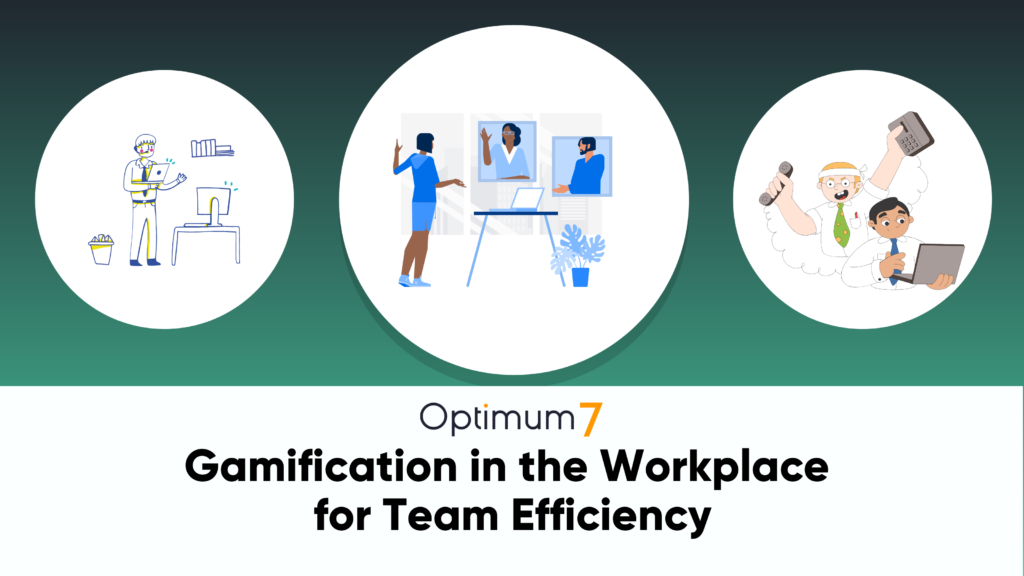As one of the largest e-commerce platforms in the world, Shopify is an attractive option for businesses looking to sell online. However, not all businesses are eligible to use Shopify’s services.
In some cases, a business may be banned from the platform. But why does this happen?
And if your business is banned, what can you do about it? In this article, we’ll answer these questions and provide you with the information you need to ensure your business is in good standing with Shopify.
Understanding Shopify’s Acceptable Use Policy
Shopify’s Acceptable Use Policy outlines the rules and guidelines that your business must follow in order to use their platform. It’s important to read and understand this policy thoroughly to avoid violating any of its guidelines.
Failure to comply with this policy can result in a ban from Shopify, which can be detrimental to your business. As a business owner, it’s important to understand the various areas of the Acceptable Use Policy to ensure that your business is operating in compliance with Shopify’s guidelines.
Here are some key areas to be aware of:
- Prohibited Products and Services
- Restricted Business Activities
- Legal Compliance and Regulations
Familiarity with these sections ensures that your business can continue to use Shopify’s platform to grow and succeed.
Prohibited Products and Services
One important section of the Acceptable Use Policy is the list of prohibited products and services. This list includes items such as illegal goods and services, dangerous or hazardous items, and items that infringe on intellectual property rights.
It’s important to review this list carefully to ensure that your business is not violating any of these prohibited items. For example, if your business sells products such as weapons or drugs, you will not be able to use Shopify’s platform to sell these items.
Similarly, if your business sells items that infringe on someone else’s intellectual property rights, such as counterfeit goods, you will not be able to use Shopify’s platform to sell these items.
Restricted Business Activities
Another important section of the Acceptable Use Policy is the list of restricted business activities. These activities include multi-level marketing and pyramid schemes, the sale of tobacco or e-cigarettes, and the promotion of gambling or adult content.
It’s important to review this section of the policy as well to ensure your business is not engaging in any restricted activities. For example, if your business operates as a pyramid scheme or engages in gambling activities, you will not be able to use Shopify’s platform to conduct these activities.
Similarly, if your business sells tobacco or e-cigarettes, you will not be able to use Shopify’s platform to sell these items.
Legal Compliance and Regulations
Finally, Shopify requires businesses to comply with all applicable laws and regulations, including those related to data privacy, consumer protection, and tax collection. Failure to comply with these regulations could result in a ban from the platform.
It’s important to ensure that your business is operating in compliance with all applicable laws and regulations to avoid any issues with Shopify’s Acceptable Use Policy. For example, if your business collects customer data, you must comply with all data privacy laws and regulations.
Similarly, if your business collects sales tax, you must ensure that you are collecting the correct amount and remitting it to the appropriate authorities.
Common Reasons for Business Bans on Shopify
Shopify is a popular e-commerce platform that enables businesses to create online stores and sell their products. However, to ensure a safe and fair marketplace, Shopify has strict policies in place that businesses must adhere to.
Now that you understand the policies that Shopify has in place, let’s explore some common reasons why businesses may be banned from the platform:
- Selling Counterfeit Goods
- Violating Intellectual Property Rights
- Engaging in Fraudulent Activities
- Promoting Hate Speech or Discrimination
Selling Counterfeit Goods
One of the biggest violations of Shopify’s Acceptable Use Policy is the sale of counterfeit goods. Counterfeit products are fake or imitation products that are made to look like genuine products.
Selling counterfeit goods is not only illegal but also unethical. If your business is caught selling knock-off products, your account may be immediately suspended or terminated.
For example, if you’re selling designer handbags that are not genuine, you could be violating Shopify’s policies. It is important to ensure that the products you are selling are authentic and not counterfeit.
Violating Intellectual Property Rights
Shopify takes intellectual property rights very seriously. Intellectual property refers to creations of the mind, such as inventions, literary and artistic works, and symbols, names, images, and designs used in commerce.
If your business is found to be selling items that infringe on trademarks, copyrights, or patents, your account may be banned from the platform. For instance, if you are selling t-shirts with a popular cartoon character without obtaining the necessary licenses, you could be violating intellectual property rights.
It is important to ensure that you have the right to use any intellectual property in the products you are selling.
Engaging in Fraudulent Activities
Any type of fraudulent activity, such as credit card fraud or identity theft, is strictly prohibited on Shopify. Fraudulent activities can harm not only the customers but also the platform and other businesses.
If your business is caught engaging in any fraudulent activity, your account may be banned and the authorities may be notified.
For example, if you are using stolen credit card information to make purchases on your store, you could be engaging in fraudulent activities. It is important to ensure that all transactions on your store are legitimate and authorized.
Promoting Hate Speech or Discrimination
Shopify does not tolerate any form of hate speech or discrimination. Hate speech refers to any speech that attacks a person or group on the basis of their race, religion, ethnicity, nationality, gender, sexual orientation, or other characteristic.
If your business is found to be promoting these types of messages, your account may be immediately suspended or terminated. For instance, if you are selling products that promote hate speech or discrimination, such as t-shirts with racist slogans, you could be violating Shopify’s policies.
It is important to ensure that your products and messaging are inclusive and respectful.
How to Check if Your Business is Banned
If you’re concerned that your business may be banned from Shopify, here are some steps you can take to check your account status:
- Monitor your account status.
- Be vigilant for notifications from Shopify.
- Investigate sudden drops in your traffic or sales.
Monitoring Your Account Status
One way to check if your business is banned from Shopify is to monitor your account status. This can be done by logging in to your Shopify account and checking your account status.
If your account is in good standing, you’ll see a message confirming that you’re able to use the platform. However, if your account is banned, you’ll see a message explaining the reason for the ban.
It’s vital to regularly monitor your account status to ensure that your business is not at risk of being banned.
Receiving Notifications from Shopify
Another way to check if your business is banned from Shopify is to keep an eye out for notifications from the platform. If your account is at risk of being banned or has been banned, Shopify will notify you via email.
Be sure to check your inbox for any messages from Shopify and take action accordingly. It’s critical to address any issues as soon as possible to avoid a permanent ban.
Investigating Sudden Drops in Traffic or Sales
If you’ve noticed a sudden drop in traffic or sales on your Shopify store, it could be a sign that there’s an issue with your account. Investigate the issue and contact Shopify support if you suspect that your account has been banned.
It’s important to address any issues promptly to avoid any negative impact on your business.
Steps to Take if Your Business is Banned
If you’ve confirmed that your business has been banned from Shopify, here are some steps you can take to address the issue:
- Review the reason for the ban.
- Address the issue and make necessary changes.
- Submit an appeal to Shopify.
- Migrate to a different e-commerce platform.
Reviewing the Reason for the Ban
Start by reviewing Shopify’s Acceptable Use Policy and determining which guidelines you’ve violated. Once you understand the reason for the ban, you can begin to address the issue.
Addressing the Issue and Making Necessary Changes
If your account was banned due to prohibited items or restricted business activities, you’ll need to remove those items from your store and make sure that you’re following Shopify’s policies moving forward.
If you were banned due to legal compliance violations, you’ll need to work to ensure that your business is in compliance with all applicable laws and regulations.
Submitting an Appeal to Shopify
If you believe that your account was banned in error, or if you’ve taken steps to address the issue, you can appeal the ban. When submitting an appeal to Shopify, be sure to provide a detailed explanation of your situation and any steps you’ve taken to address the issue.
Migrating to a Different eCommerce Platform Like BigCommerce
If your business has been banned from Shopify and you’re unable to resolve the issue, you may want to consider migrating to another e-commerce platform like BigCommerce.
In this section, we’ll outline the steps to take when migrating your online store to a new platform, including:
- Research and Choose a New Platform
- Export Data from Your Shopify Store
- Set Up Your New Store on Bigcommerce
- Import Data to Your New Store
- Get Professional Help
Research and Choose a New Platform
Start by researching various e-commerce platforms to find one that aligns with your business needs and complies with your industry regulations. For example, BigCommerce is a popular alternative to Shopify and offers similar features and functionality.
As both Bigcommerce developers and Shopify Plus developers, Optimum7 has extensive experience on both platforms which gives us the unique ability to migrate data from one to another easily and seamlessly.
Export Data from Your Shopify Store
Before you can migrate your store to a new platform, you’ll need to export your store’s data, including product information, customer data, and order history. Save this data in a secure format that can be imported into the new platform.
Set Up Your New Store on Bigcommerce
Once you’ve chosen a new platform, create an account and begin setting up your new online store. Customize the store’s design, add your products, and configure your payment and shipping options.
Import Data to Your New Store
Import your previously exported data to your new store, ensuring that all product information, customer data, and order history are accurately transferred.
Get Professional Help
If you’re unsure about any aspect of the migration process or need assistance with technical aspects, consider hiring a professional e-commerce agency or expert. They’ll guide you through the process, ensuring a smooth and successful transition to your new platform.
Conclusion
Shopify is a powerful e-commerce platform that empowers businesses to grow and reach new customers. However, it’s important to understand Shopify’s policies and guidelines to ensure that your business is in good standing with the platform.
If your business is banned from Shopify, don’t panic — take the necessary steps to address the issue and work towards getting your account reinstated.