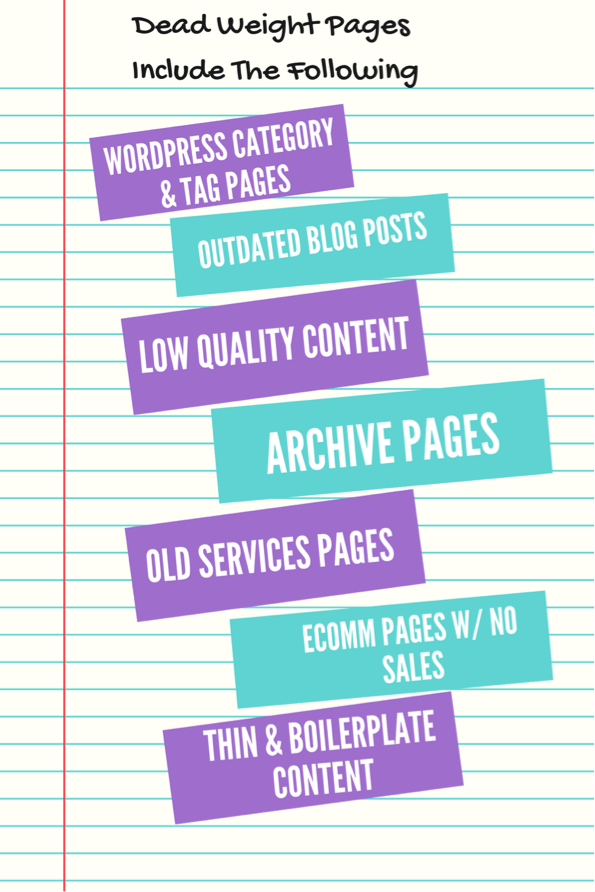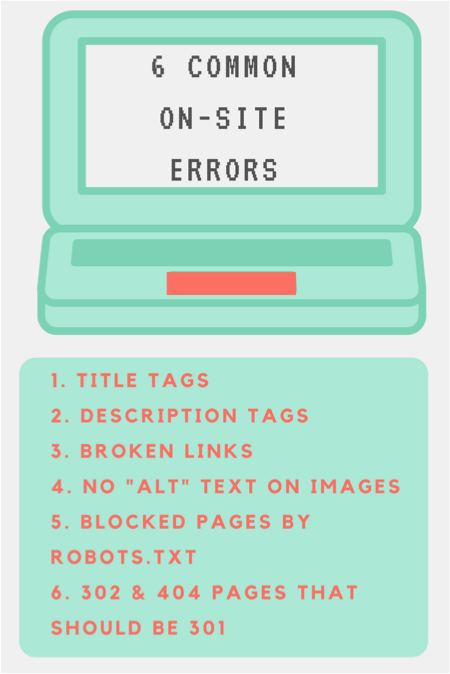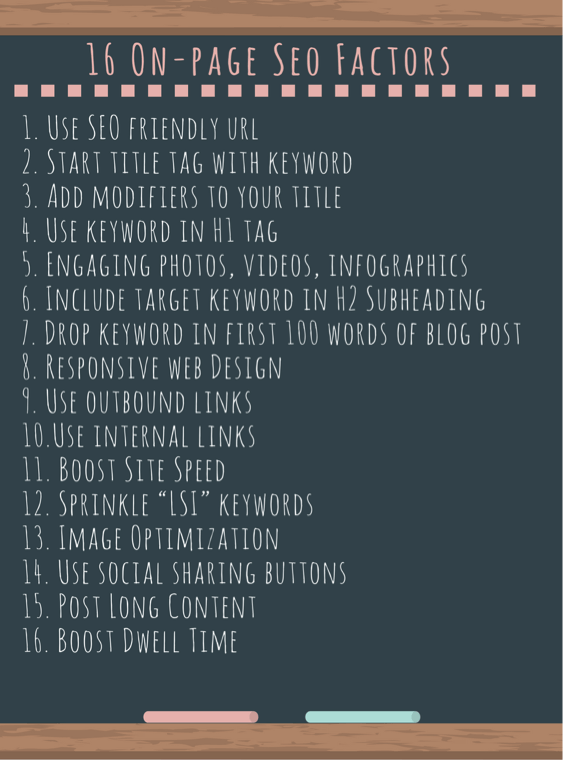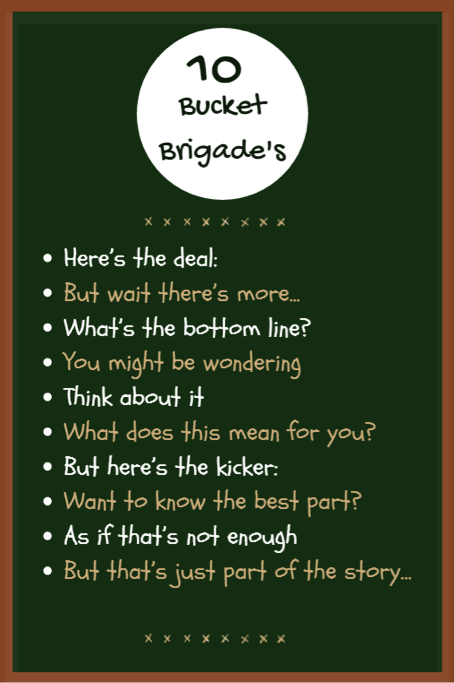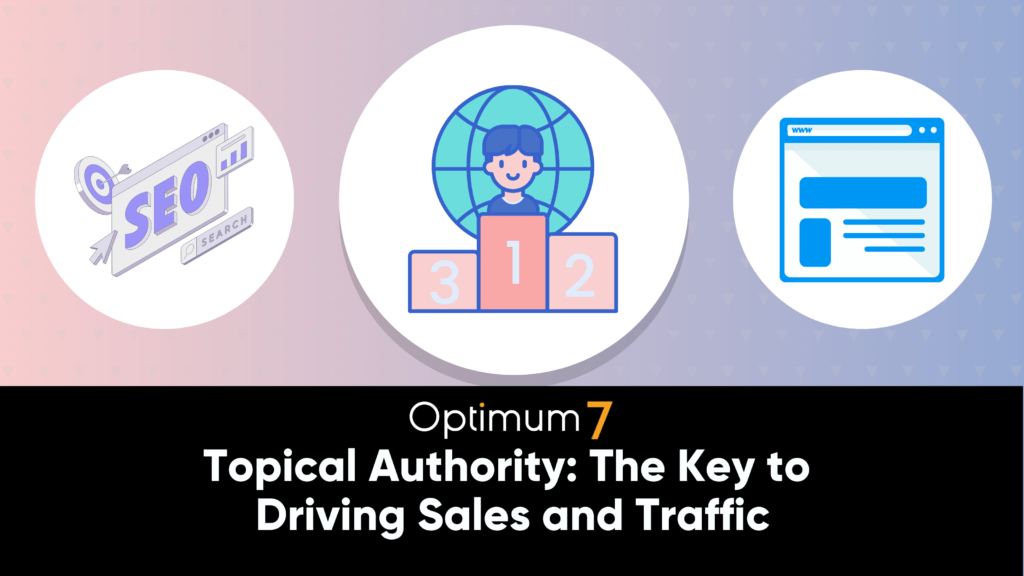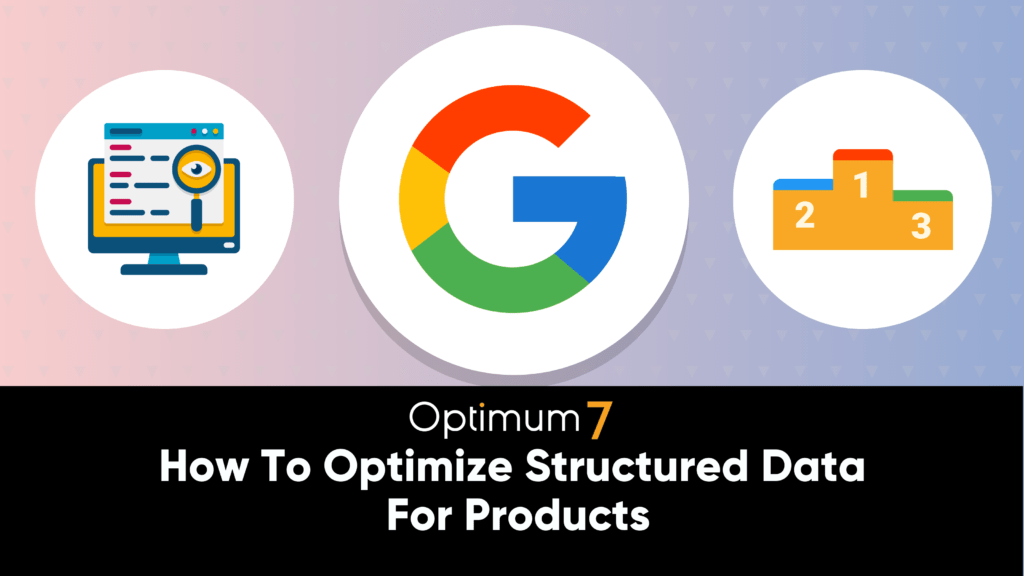Staying on top of SEO is not always an easy task, but it is something many businesses must do to receive organic traffic from search engines. SEO is continuously changing and evolving; therefore, it is important that we keep ourselves up-to-date with all of the new emerging trends.
If you think SEO from 2018 is still working today, think again. What might have worked 6 months ago may not be working today. And what’s working today might not be working 2 months from now. You might be wondering: ‘why is SEO constantly changing?’
Well, SEO changes because search engines, like Google and Bing, are continuously trying to improve users’ experiences. When people type something into Google’s search box, Google really wants them to find exactly what they’re looking for.
For Google to ensure users find what what they’re searching for, Google implements algorithms to evaluate and grade websites. Algorithms have to be continuously updated in order to prevent spammers and hackers from ruining searchers’ experiences. Therefore, Google is continuously updating its algorithms. Overtime, as standards evolve, once-reputable websites can lose their ranking if their content and web structure no longer meets current standards.
Therefore it is important to stay ahead of the game.
In this blog post, you will learn how to SEO-proof your website in 2025. By completing the following 7 steps you can immediately see improvements in your site.
Step 1 – Delete “Deadweight Pages”
Google recently revealed a huge website with many pages could be bad for SEO. This is because many pages on websites do not actually serve a purpose. Pages such as these are known as “deadweight pages” and they should be deleted.
To delete deadweight pages, go into the back end of your site and take a look through older posts. Pay close attention to posts that haven’t been updated in awhile. This will probably take you a significant amount of time, especially if you have a larger website.
Delete pages you think no longer serve your website anymore. Also consider rewriting outdated blog articles. For example, short 300-word articles are not very helpful in today’s SEO world.
I suggest taking 4 to 5 short articles similar in topic, and combining them to create a larger and much more effective post.
The main goal here is to make sure every page on the site is invaluable. Focus 100% on quality and how others will perceive your site and its content. Think “User Experience”.
While completing this step, it is important to keep in mind there are website settings that often create unnecessary duplicate pages or categories. To avoid this, go into the settings of your website and create “parameters”. This will prevent duplicate pages and categories from forming.
Step 2 – Fix On-Site Issues and Errors
Sometimes errors just can’t be avoided. Websites often have plenty of errors without the admins ever knowing. For step 2, I recommend using Google Webmaster Tools, which in my opinion is the doctor to any website and is instrumental for this step. In step 2, we are going to focus on identifying and fixing the following:
- Title Tags – “H1” tags
- Description Tags – these are usually missing or duplicated throughout various pages on the site
- Broken Links – 404 Pages. There are 2 ways to fix them: 1) manually, or 2) redirect them to a similar page. When you fix a broken link manually, it’s likely there was a misspelling with the link (for example: goooggle.com instead of google.com). With redirect, I recommend the ‘Simple 301’ plugin for WordPress.
- No “ALT” Text Images – Very important, for the search engines to determine what your website is about.
- Pages Blocked by robots.txt – Check this file by going to “yoursite.com/robots.txt” and check any pages that may be blocked that shouldn’t. Also list any pages that should be blocked such as a “thank you” page or “admin login” page.
- 302’s & 404’s that should be 301’s – Here’s the simple breakdown on this: a 302 redirect is temporary. If a page is a 302, link authority won’t be passed down to this page. Same goes for 404 pages, but a “this page does not exist” message will appear. Both pages should be 301’s. 301’s are permanent redirects and link authority will be passed, which maintains SEO benefit.
By identifying these technical issues that often hurt user-experience, you will set a solid foundation for the remaining 5 steps.
I will reiterate the importance of using “Google Webmaster Tools”. Also, I suggest using other tools that are widely used in the industry, such as: Raven Tools, Moz Pro, and Screaming Frog.
Step 3 – Optimize High Priority Pages For On-Page SEO
For step 3, pick 10 of your most important pages or keywords and do the following:
A Further Explanation of 16 On-Page SEO Factors
1. Use an SEO Friendly URL – Keep your URL short and sweet. For exmaple: example.com/your-keyword.
2. Start Title Tags with Keywords – The closer the keyword is to the beginning, the more weight it has for ranking.
3. Add Modifiers to your Title – Add words such as “2016, “guide,” “review,” and the like to help rank for those long tail phrases.
4. Use Keyword in H1 Tags – Alway use a keyword in your H1 tag. Check your website’s code in regards to H1 tags. You might think you’re utilizing a H1 tag just by putting it in your title, but you’re not. The best approach is to double check this.
5. Incorporate Engaging Photos, Videos, and Infographics – photos, videos, and infographics get your reader involved and are critical for interaction. They make content better by making it easier and more enjoyable for viewers to read.
6. Include Target Keyword in H2 Subheadings – Don’t forget about this!
7. Include Keyword in First 100 words of Blog Post – You get the idea.
8. Responsive Design – Friendly for mobile and tablets, this is a must!
9. Use Outbound Links – Use 2 to 4 links for every 1,000 words. Link to authoritative sites that are related to your website’s niche. This also gives Google a better idea of what your site is about.
10. Use Internal Links – Use 2 to 4 links per post that link to other pages on your website. Wikipedia is a great example of a website that does this well.
11. Boost Site Speed – Use Content Delivery Network (CDN) to compress the images on your website. This is the most effective way to switch to a faster hosting.
12. Sprinkle “LSI” Keywords – Do a Google search for your target keyword, scroll to the bottom where it says related searches, then take 2 to 3 of these related keyword suggestions and sprinkle them in the body of your article.
13. Image Optimization – Name your images with keywords, and then use the keywords in alt texts.
14. Use Social Sharing Buttons – Social sharing buttons–such as Facebook, Twitter, and Pinterest–encourage readers to share in their social networks. Google looks at a site’s social activity for ranking. The more engagement a page receives, the higher it’ll rank.
15. Post Long Content – If you’ve ever heard “content is king” or “length is strength” when it comes to website content, then you should know the bottom line is to write long, quality articles. Generally articles should be 1,000 words or more.
16. Boost Dwell Time – Longer dwell time can be achieved by writing long quality content that is structured in a way that keeps readers engaged and wanting to read more.
Step 3 is a long step with many miniature steps within it. If you ever think I’m being repetitive, there’s a reason for it. Whenever you notice I’m repeating something I’ve said before, write it down and keep it somewhere you can see it daily. You’ll thank me later.
Step 4 – Optimize Click-Through Rate (CTR)
In this step, you will be optimizing meta titles and descriptions for an optimal click-through rate for when your page comes up in search results. Step 4 ensures your titles and descriptions are catchy and attractive, which tempts users to click on your website.
To begin, go to Google and type in one of your keywords. What is the first result you see? Let me guess… a Google Adwords Ad?
While you’re still there, don’t scroll any further (I mean it!), focus all of your attention on the Adwords Ad. Study it closely. What do you see? You might be thinking this is stupid, but what you are doing is studying someone’s hard work, which probably took them hours upon hours to complete. The information you are looking at is available for you to use–or at least learn from.
Adwords Ads are optimized and re-optimized for a high click-through rate. Think of it like this, if someone is paying good money to be at that number one spot, it’s very likely he or she has a PPC expert writing the ad you see for maximum clicks.
Next, do all that you just did again with other keywords you have. Analyze and ask yourself: ‘what are the patterns in these ads?’ ‘Which words or phrases are common enough that they should probably be used in my descriptions?’ On a notepad, write down all of the ideas you could possibly use.
Another way to think of it is this:
‘What are similar websites doing that works for them?’ and ‘What can I take away from what these websites are doing and incorporate into my own titles and descriptions?’
Once you’ve mastered this step and have written down a number of ideas, then get to optimizing quickly. Truthfully most websites do not have optimized meta titles and descriptions. So the sooner you get rolling with this, the sooner you could be attracting new traffic to your pages.
Step 5 – Reduce Bounce Rate and Time Spent On Site
This step is all about keeping visitors on your page. Here are the “tricks” you need to follow!
Bucket Brigades – This is a well-known copywriting technique used to keep people on your web page, especially when you think visitors might leave your page. The following image contains a few examples of frequently-used bucket brigades:
Bucket brigades help copywriters break up paragraphs and make readers want to read more.
Benefit Driven Subheadings – Instead of using generic subheadings in your articles, such as ‘Water and Weight Loss,’ try mixing it up with ‘Water: Hydrates and Eliminates Toxins from the Body’. Turn boring subheadings into something intriguing and make your readers want to keep reading.
The Agree Promise Preview (APP) Formula – The APP Formula is used in the introduction of an article. It is designed to increase user experience signals , making your readers stay longer on your website and Google love your content.
- Agree – You want to start your intro, with an idea or concept, that someone who’s searching for your keyword will agree with. By doing so, it shows the reader that you understand their problem, and making them continue to read your content. Here’s an example: I think you’ll agree with me, if I told you, that in today’s world it’s hard to have healthy eating habits
- Promise – This is where you give your reader a peek into a better world. Here’s an example: Well, you’re not the only one. Many struggle to eat healthy. However, it’s not impossible. Many people have been able to get through this obstacle, and now all they eat is healthy. It’s definitely possible when you have the correct principles…
- Preview – This tells the reader exactly what you have in store for them. Example: In this blog post, you’ll discover a few mind tricks that will enable you to make healthier eating choices!
The APP formula is a great technique to connect with your reader so they will have that “need” to read to the bottom of the page. The 3 tips within this step ensures that visitors stay longer on your pages. The longer they stay, the better and the more “LOVE” from Google your pages will receive.
Step 6 – Boost Site Speed
Google recently started taking site speed into account as an important component of SEO. Let’s say someone was searching for “ballet slippers” and he or she comes upon your ballet accessories website. Unfortunately, it takes a long time for your site to load. The user gets frustrated and hits the ‘back’ button to return to the search results page and try another site.
Google’s advanced algorithms detect when circumstances like this occur and sites in this situation are dropped down the search results. This is how you can boost your site speed:
- Upgrade hosting to a faster server
- Content Delivery Network (CDN) (I recommend CloudFare because it’s free!)
- Compress and resize large Images (the recommended size is 600 pixels)
- Minimize Javascript & CSS
Next,
- Run your website through “Google PageSpeed Insights Tool”
- Test loading speed with GTMetix.com
It’s a good idea to use both resources to test your website speed. Google PageSpeed looks at pages’ html and GTMetrix looks at loading time.
Step 7 – Create & Publish a Skyscraper Post
Here are the steps for creating, publishing, and marketing a Skyscraper post:
- Find an Awesome Keyword – I suggest using the keyword tools within MozPro, SpyFu, SheerSEO, among others to find good keyword ideas. I also suggest using keyword.io and ubersuggest.io to get even more ideas.
- Find Content that Ranks For That Keyword – Ask yourself: “What can I identify that will make better content and a better user experience for my website?” Perhaps while doing your research, you will find pages that do not have images, infographics, or videos. Maybe content on your pages is bland. If so, then you’ve found your opportunity to improve these pages. The ultimate question that needs to be in your mind is: ‘how can I produce better content that will outrank these pages?’
- Create Content that Deserves to be Ranked at #1 – For example, if pages on the first page have “20 How to Tips”…you should come up with “60 How To Tips”. Basically, make better content than anyone else by having lengthy posts of 1,000+ words.
- Promote Content on Social Networks and with Co-Workers – If other people contributed to the article, make sure they share it with their circle and any authority sites or blogs that are mentioned in article. Do email outreach, telling them they were mentioned, and if they can share the article or post it on the resource page of their site. Reach out to bloggers within your niche who might share the content to their networks.
- Generate Leads with Content Upgrade – Give readers the choice to opt in to your email list by providing additional content that isn’t in the article and could help them. This would generally be an ebook download containing all the content already in the article plus the additional content you promised!
Viola! There you have it. The 7 steps to SEO proof your site in 2016. The steps are pretty detailed, but take the time to do them–even it it’s just a couple of things each week and a couple the next. By following these 7 steps, you will set yourself up for tremendous success with your pages and their SEO rankings.